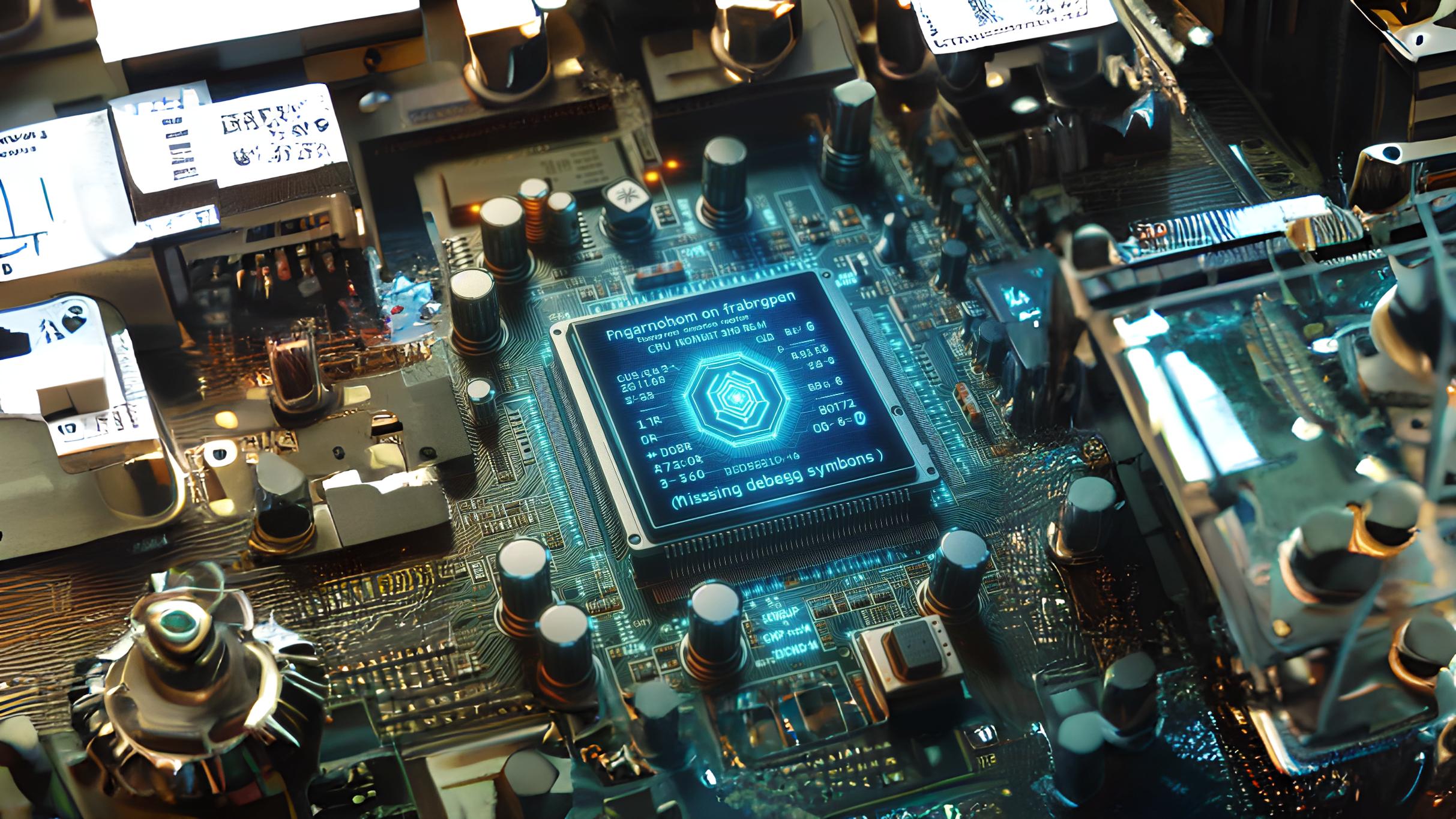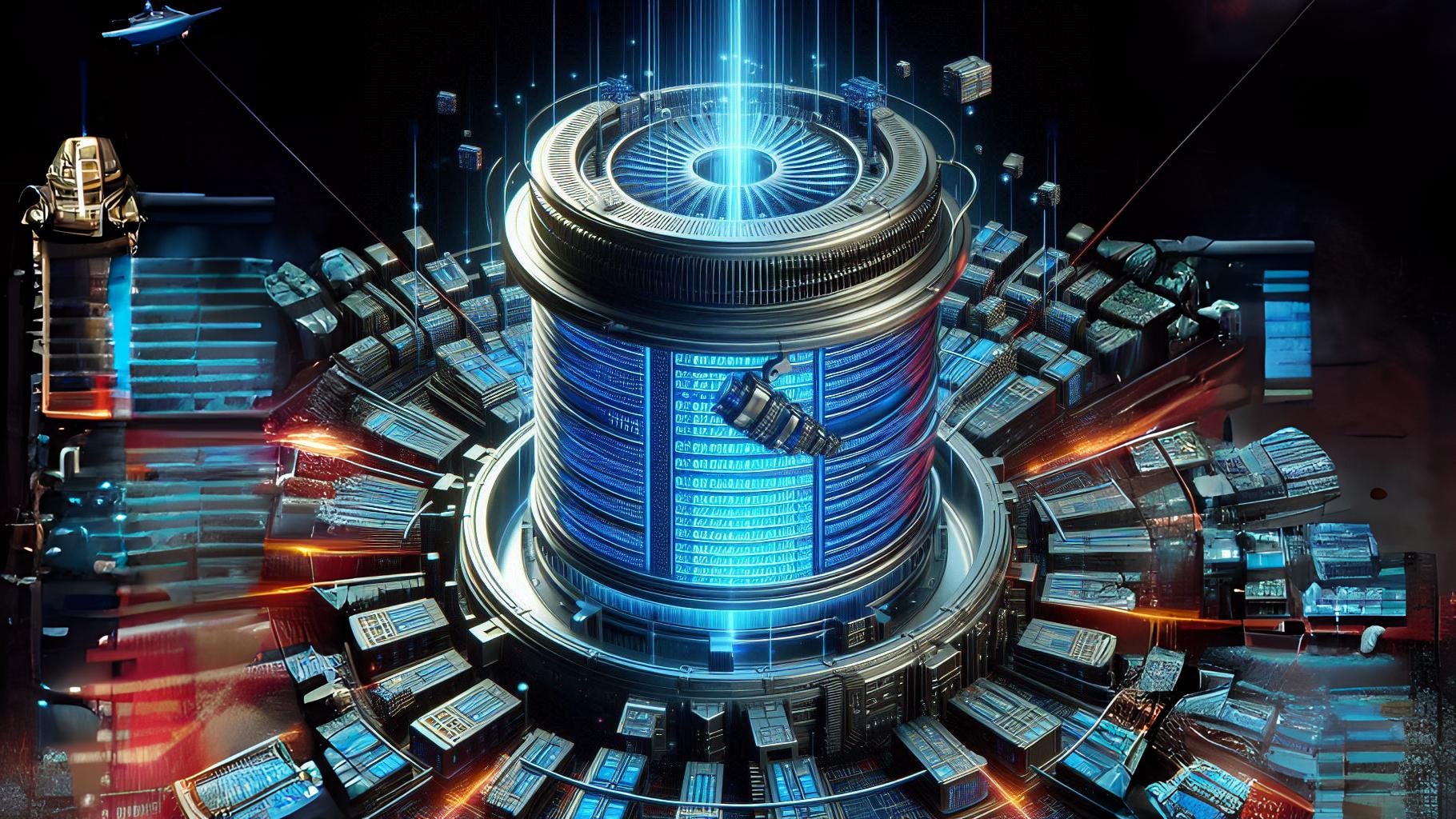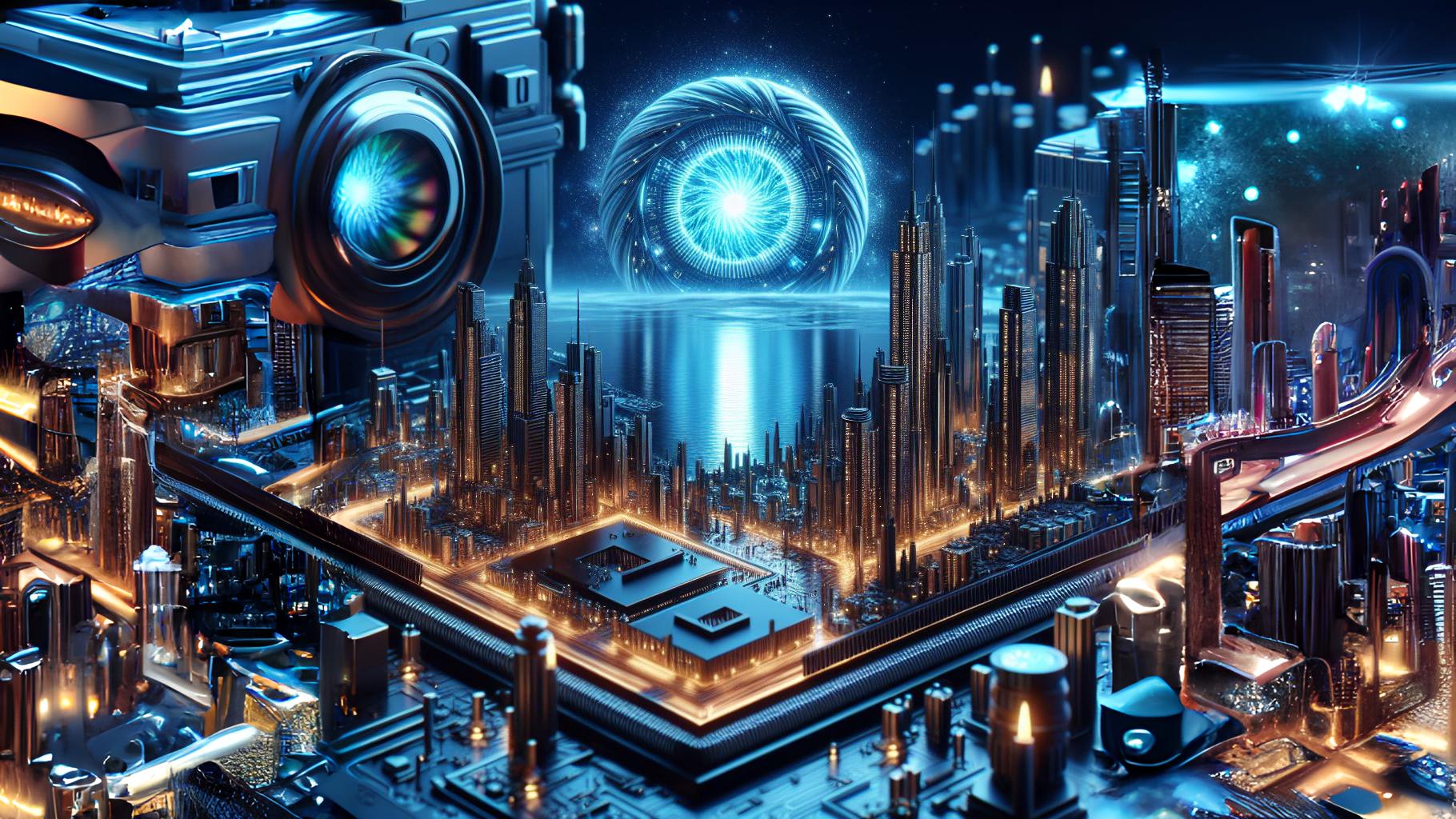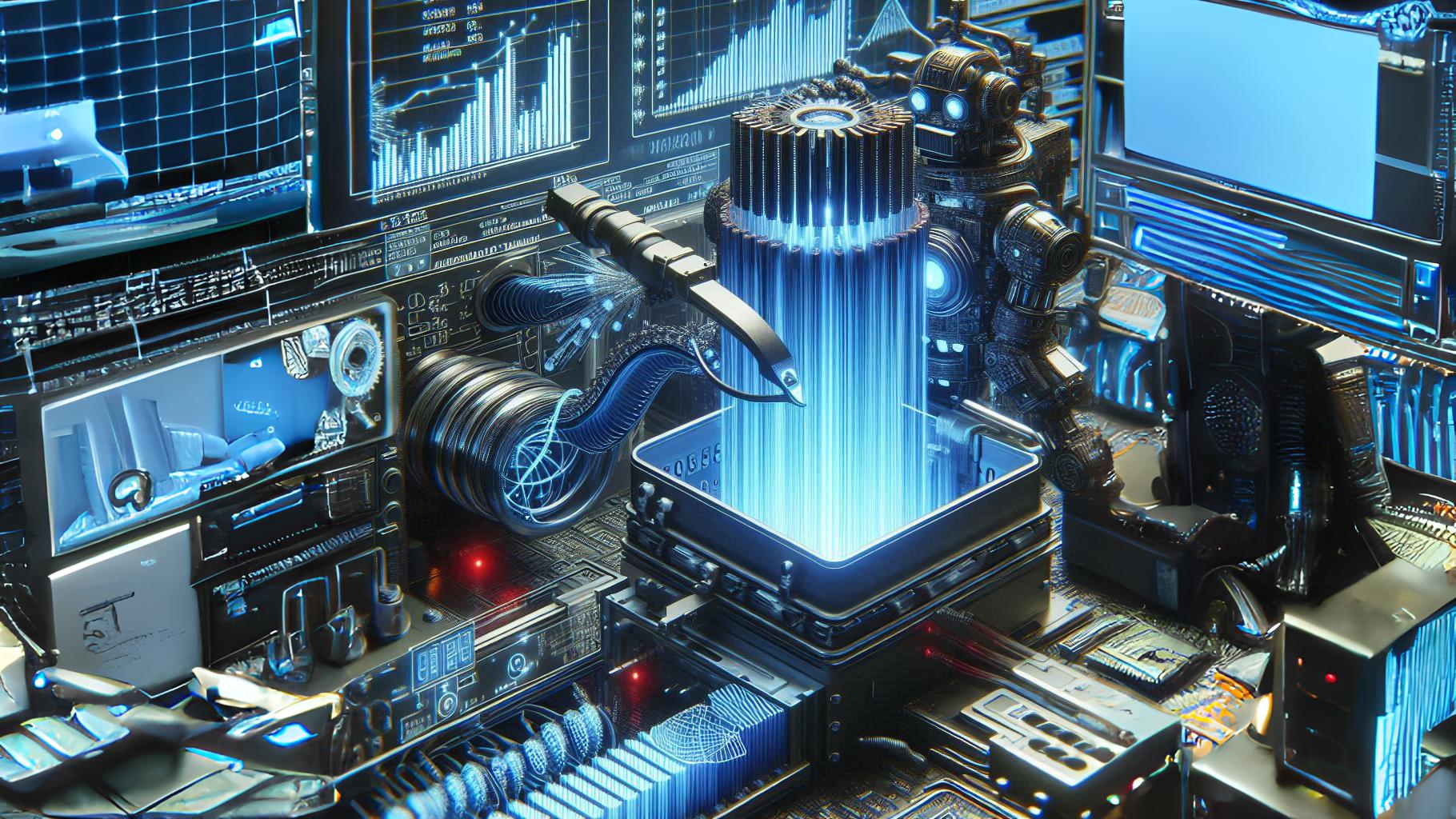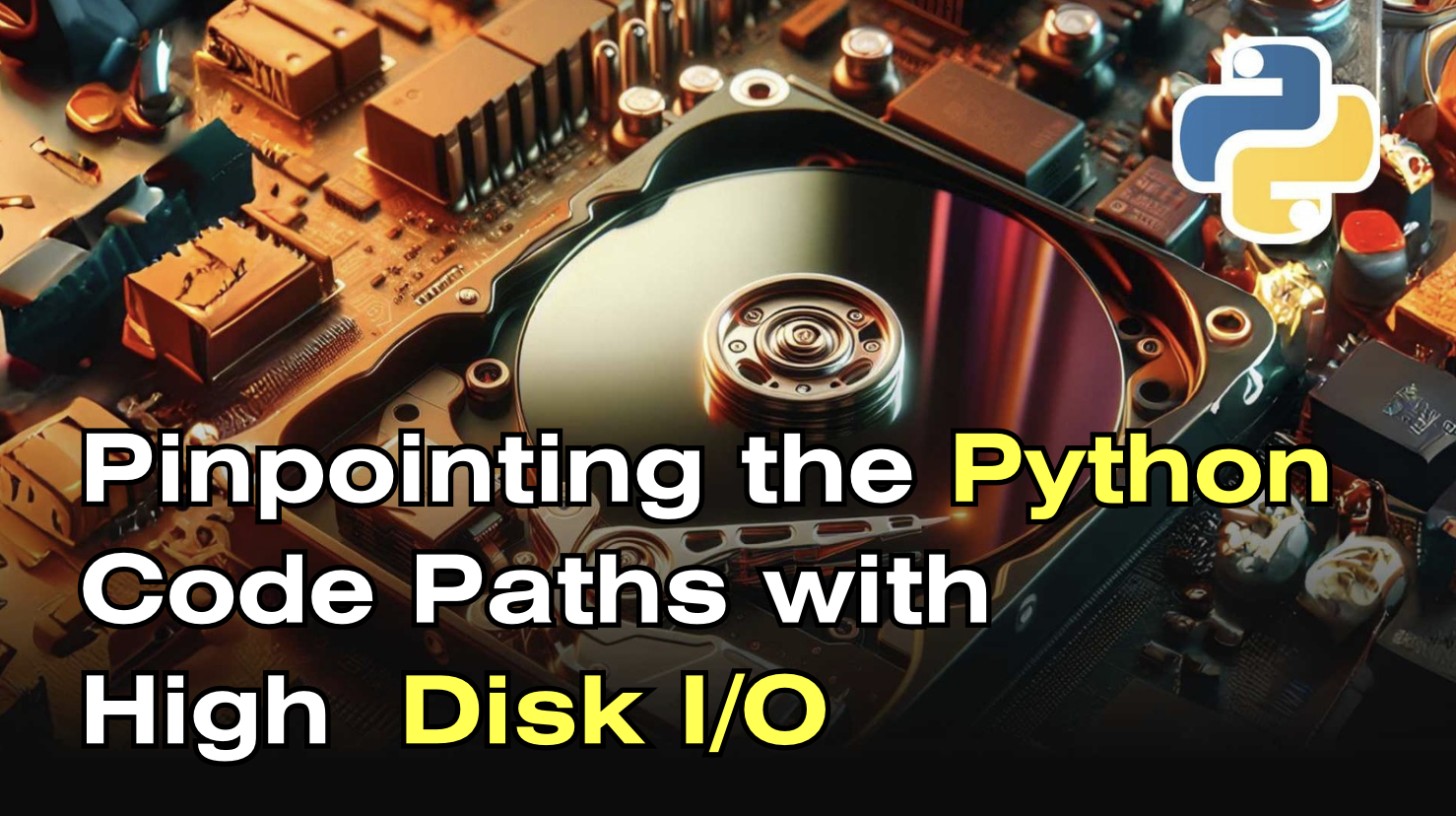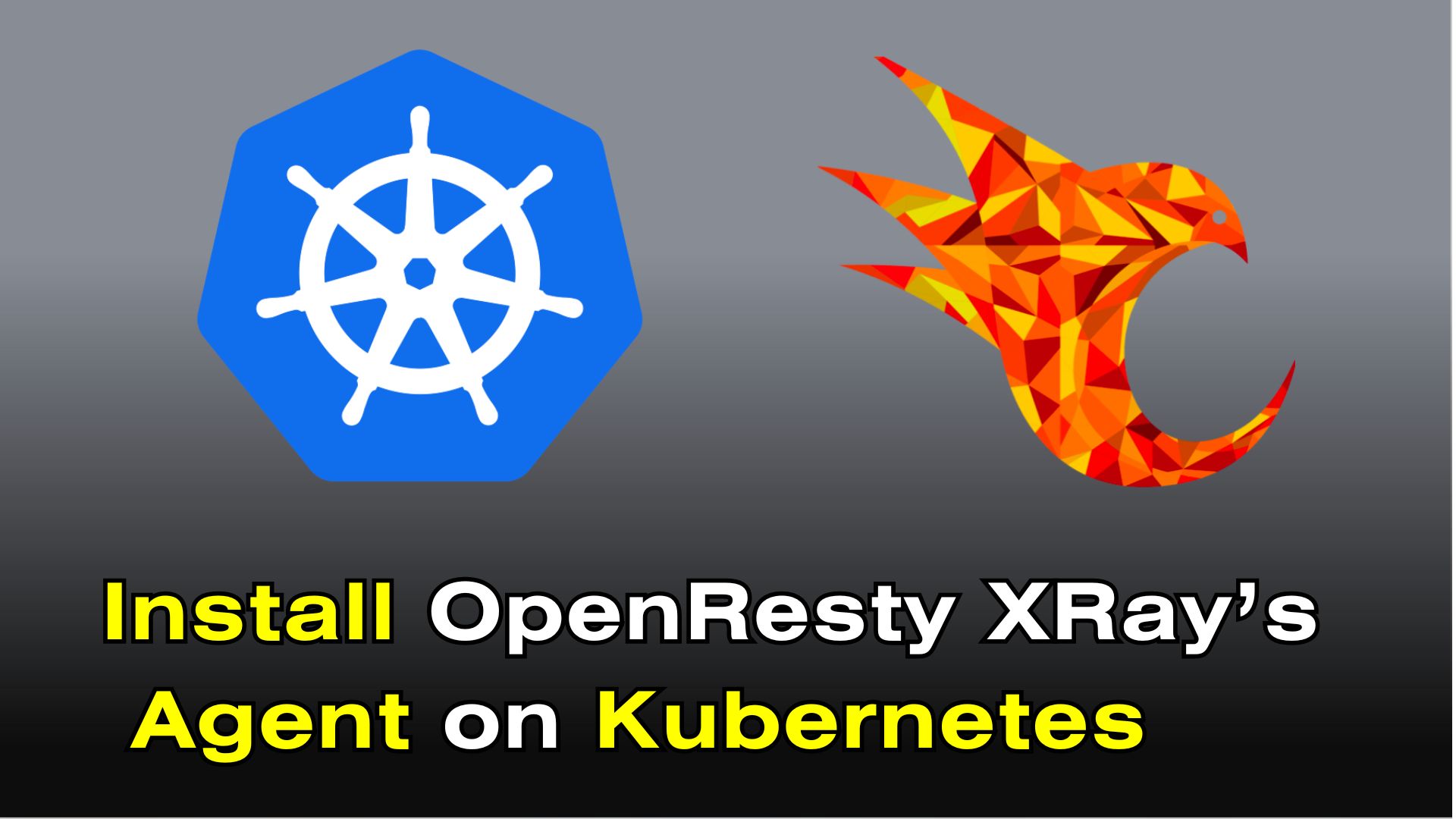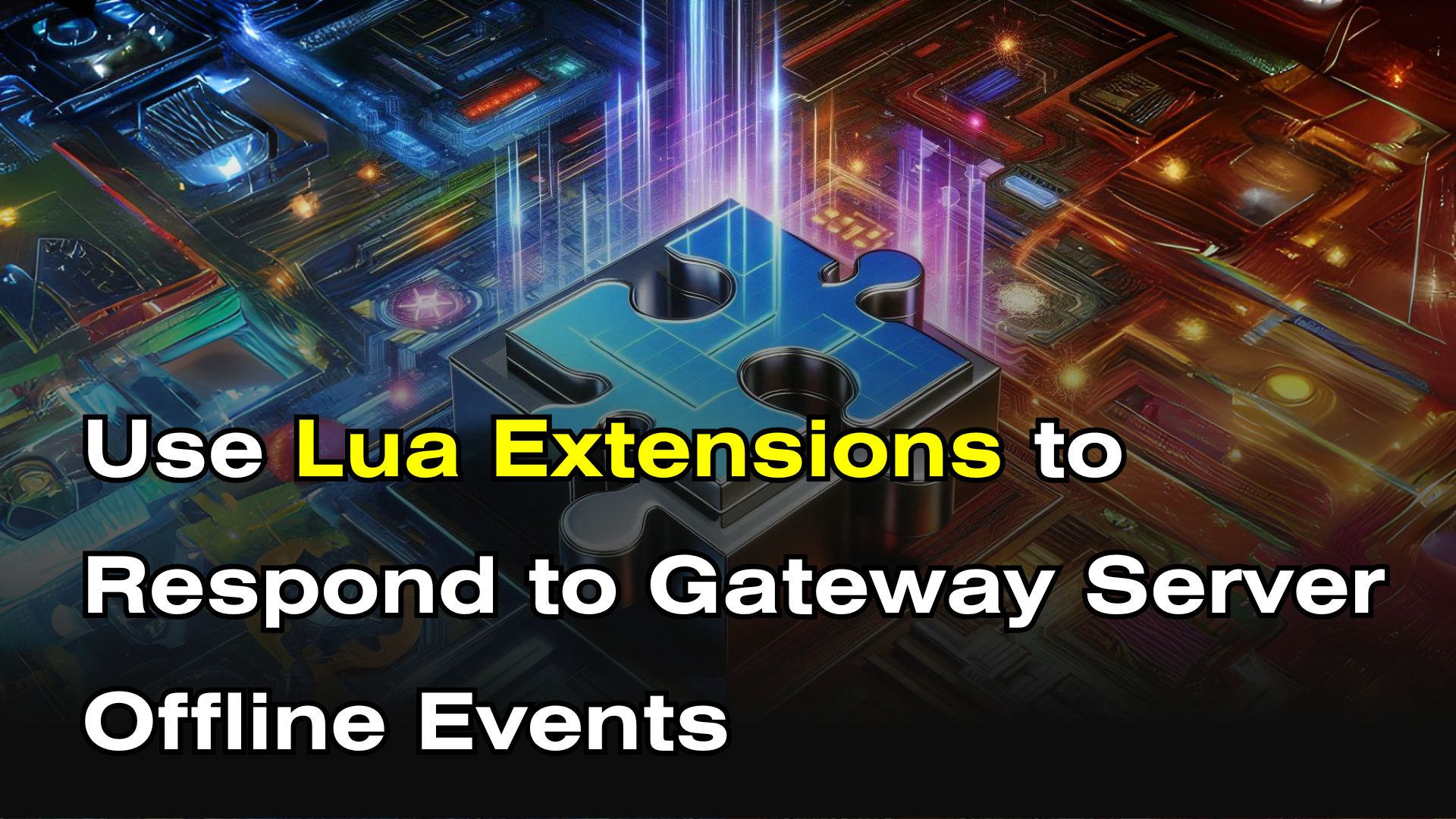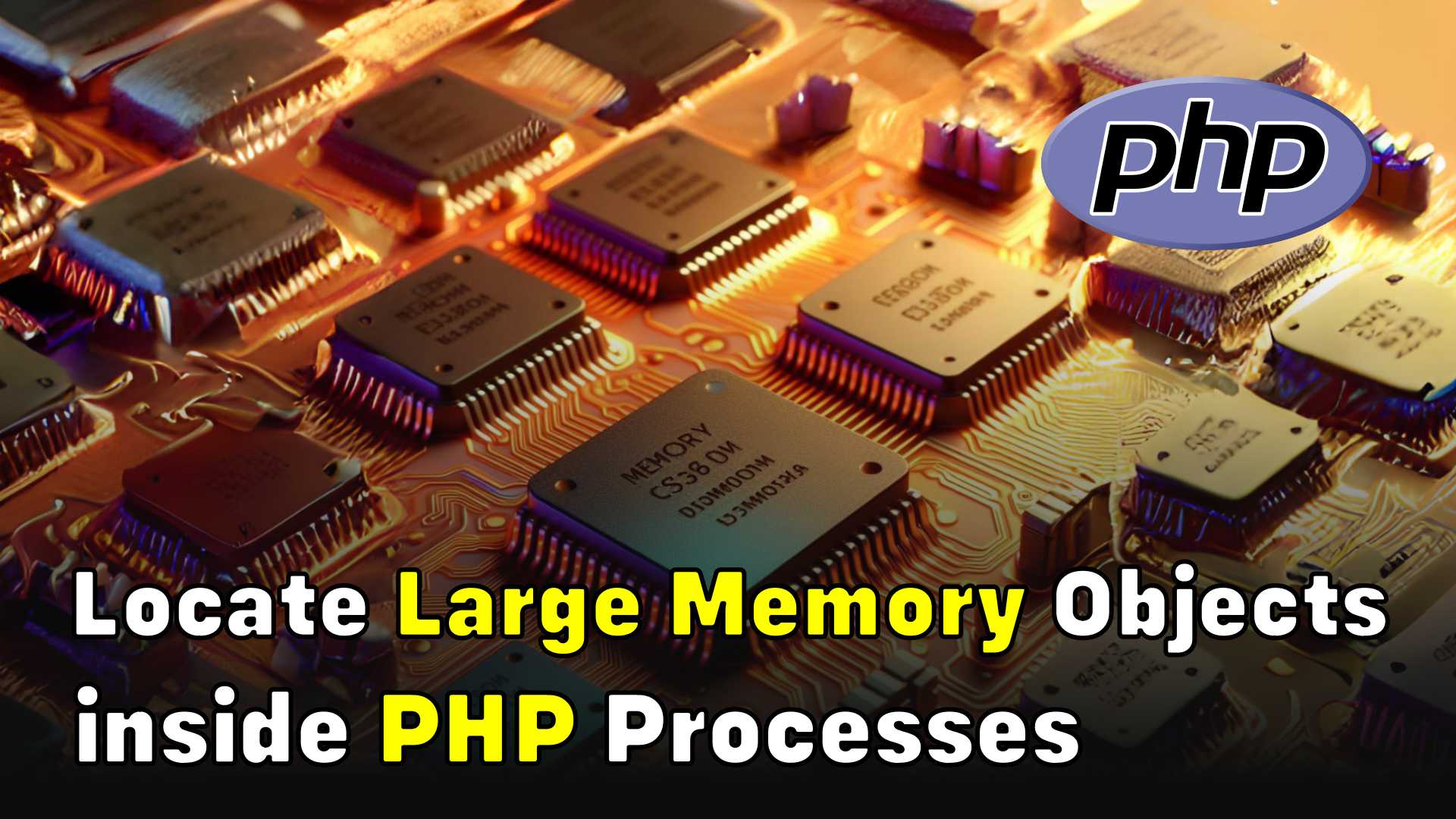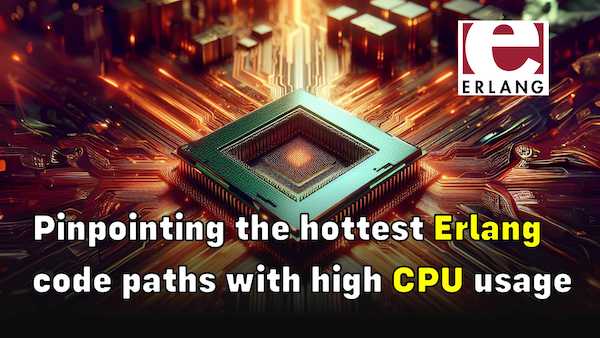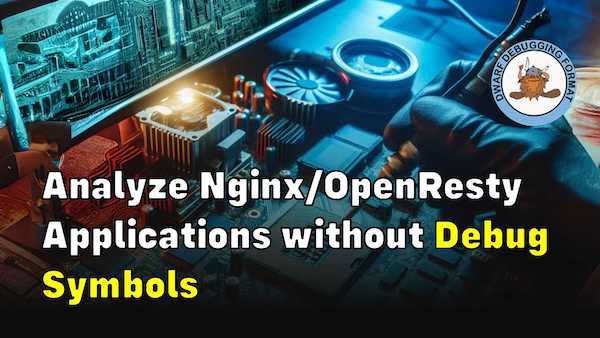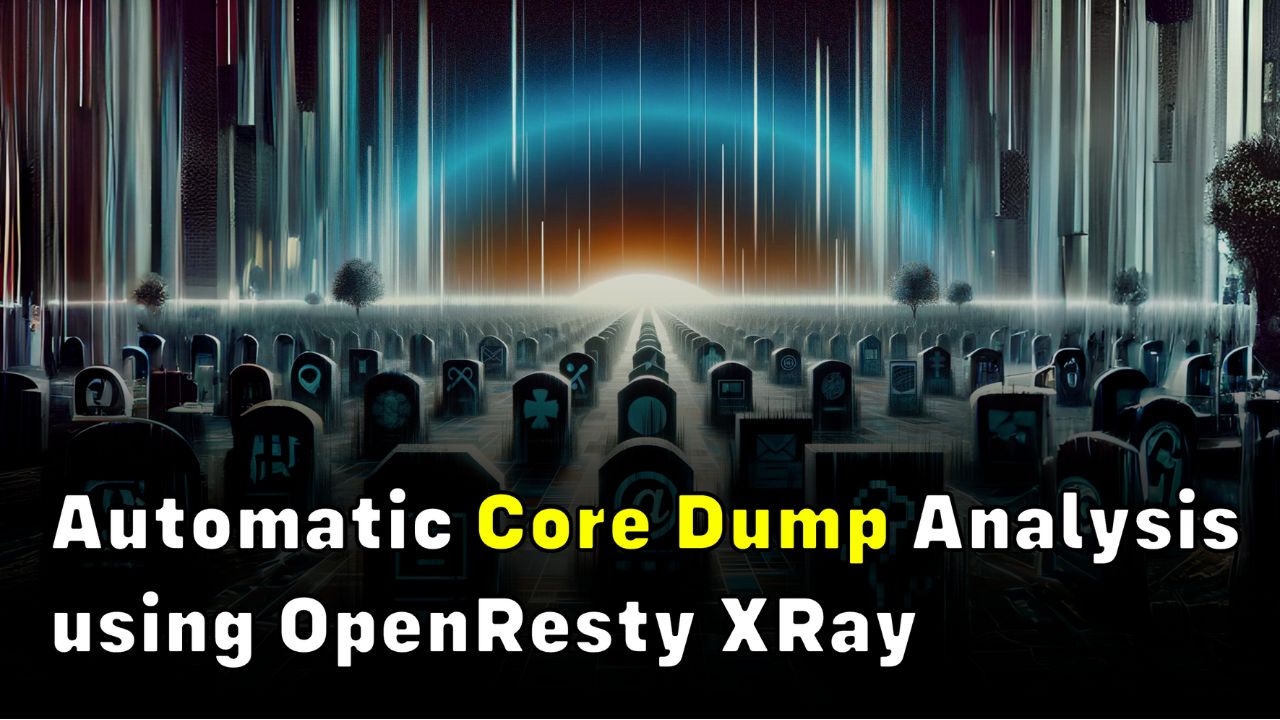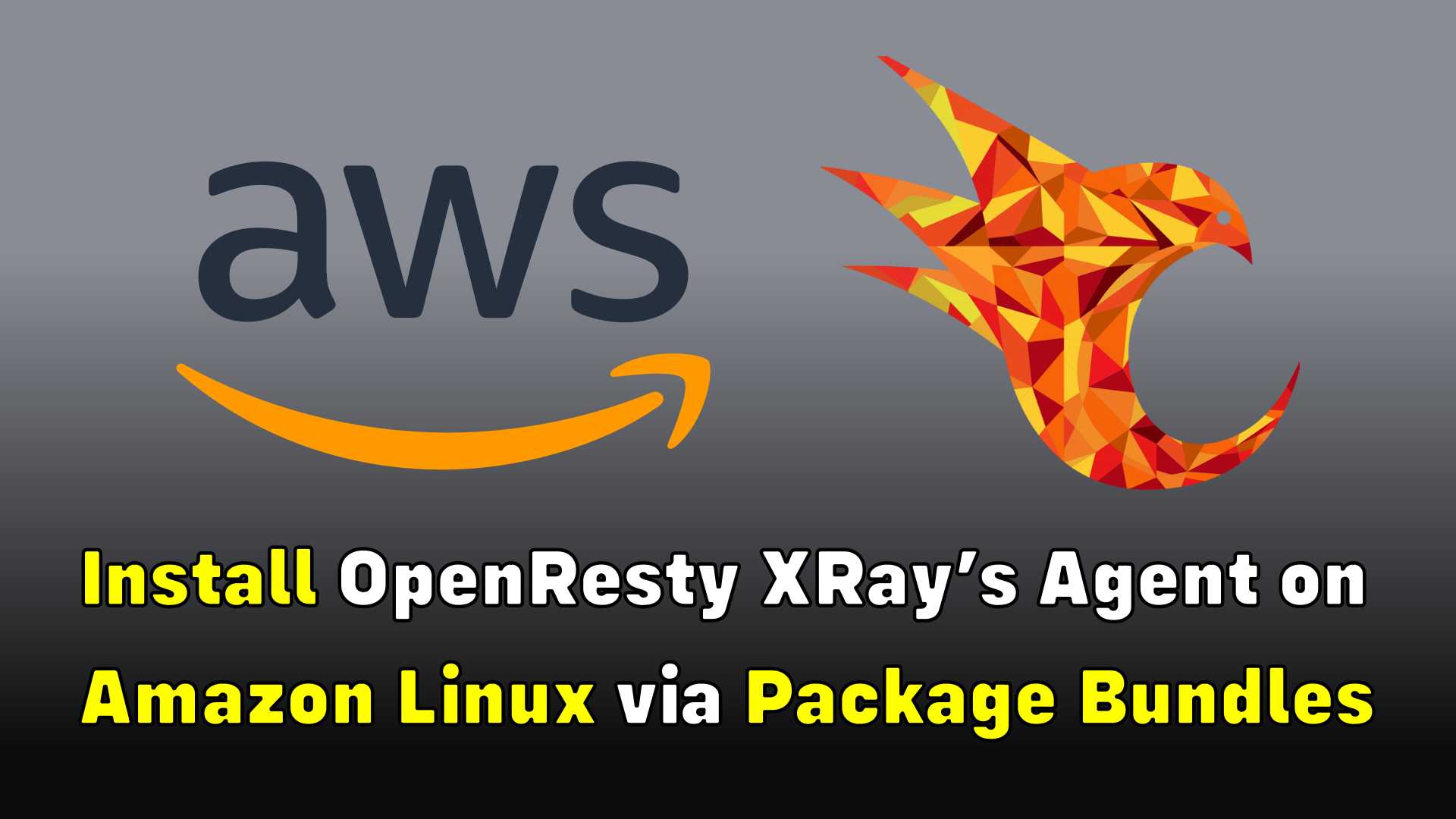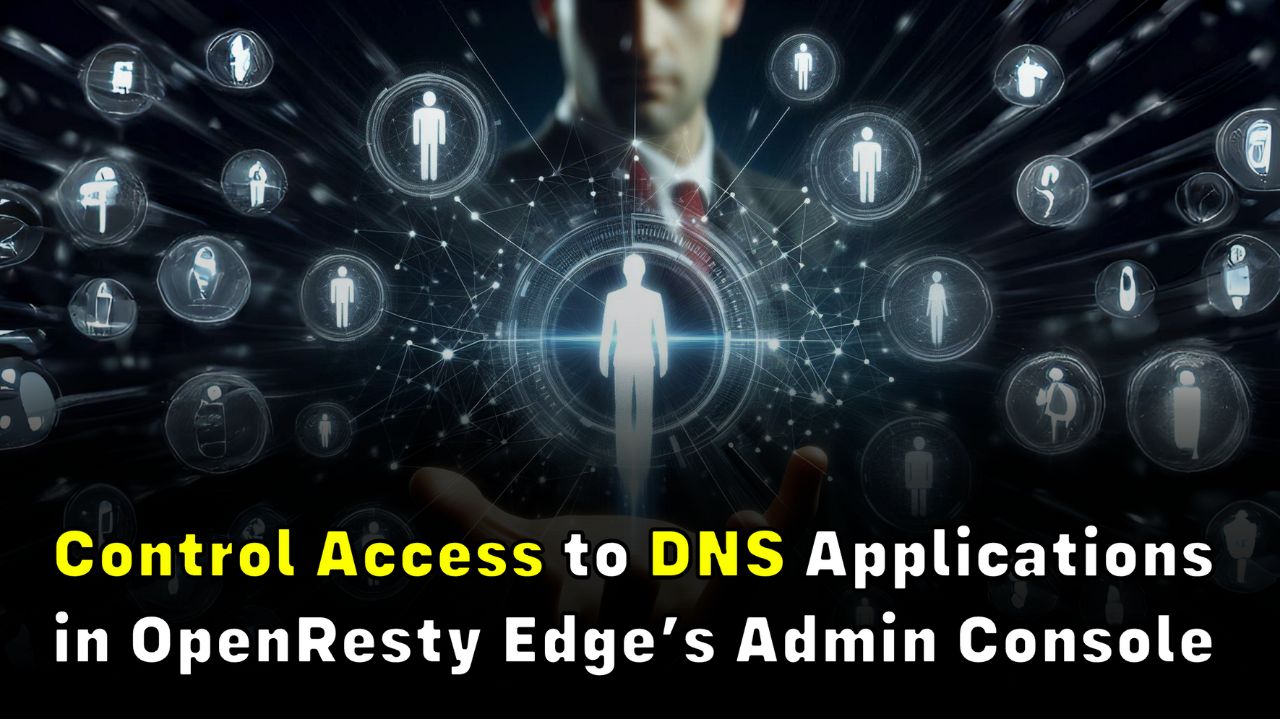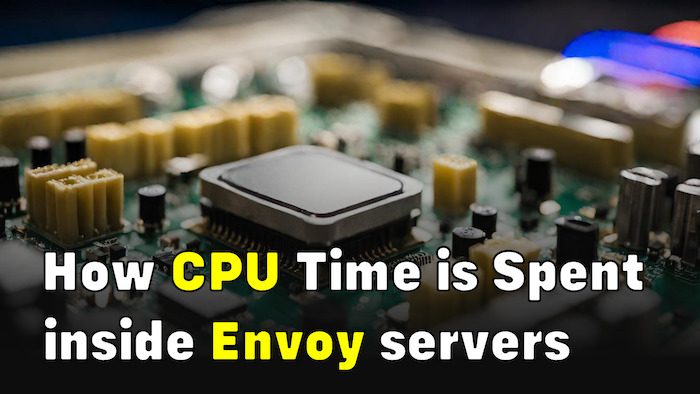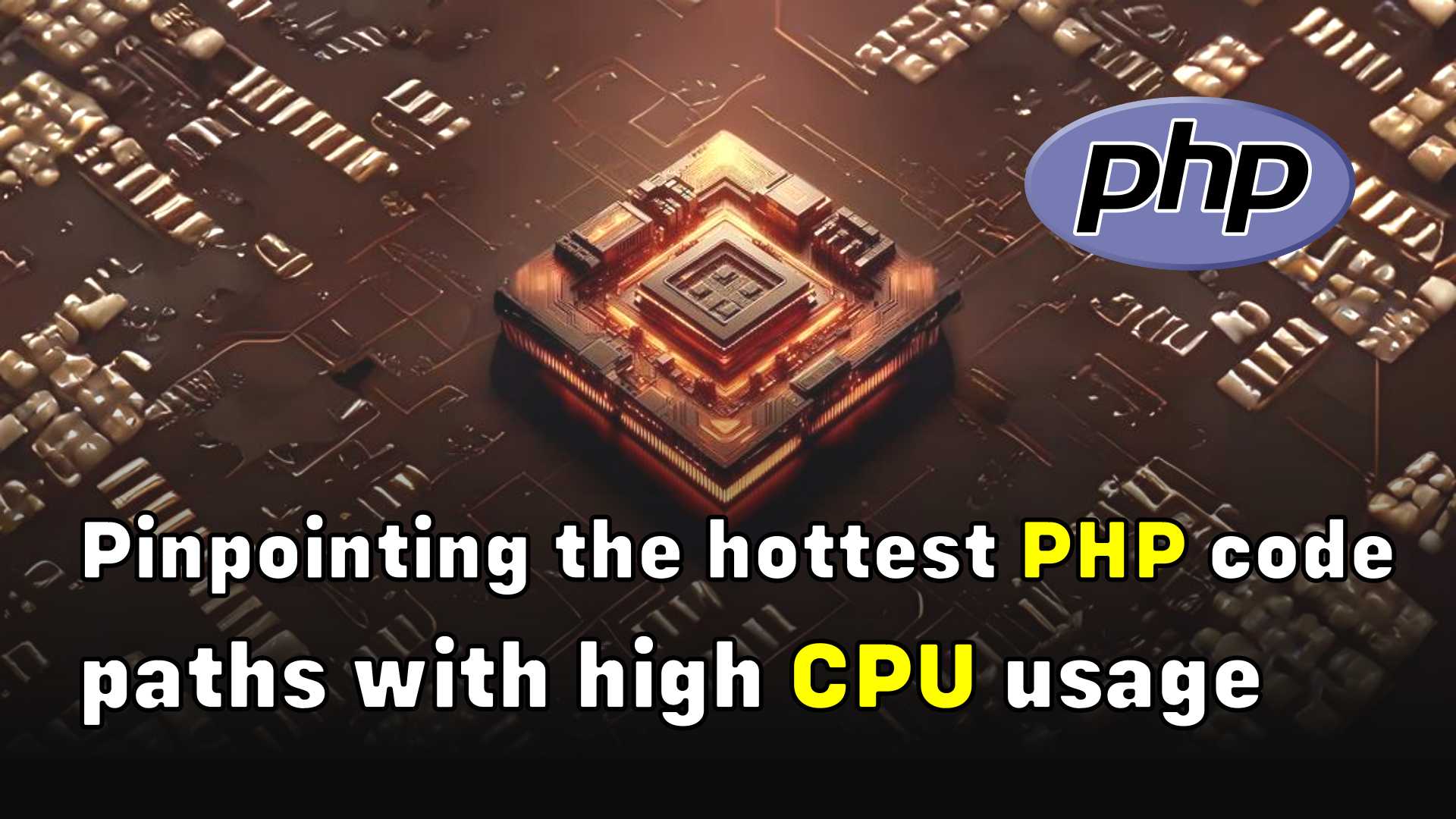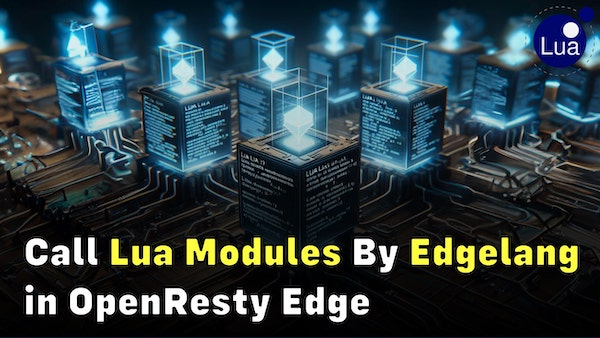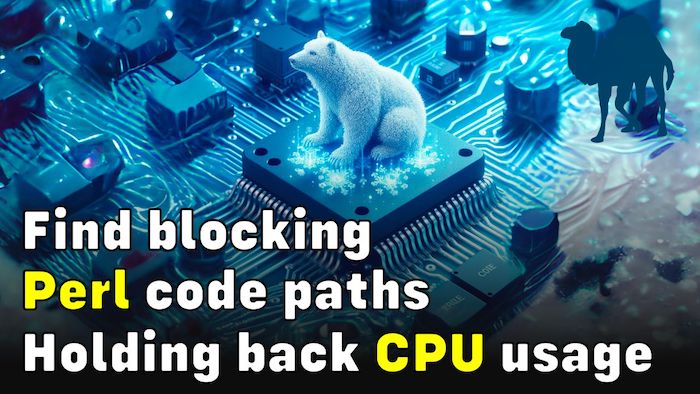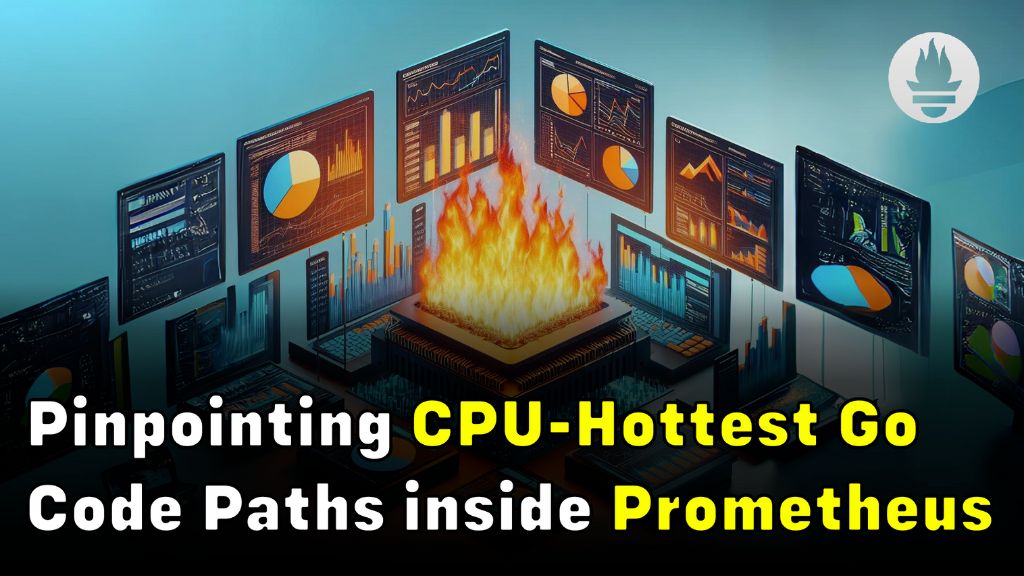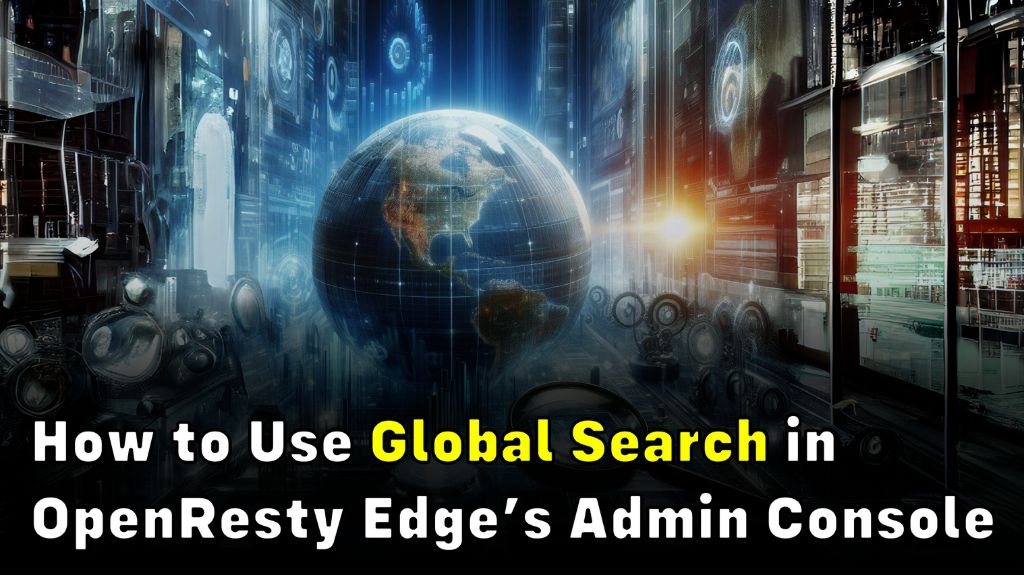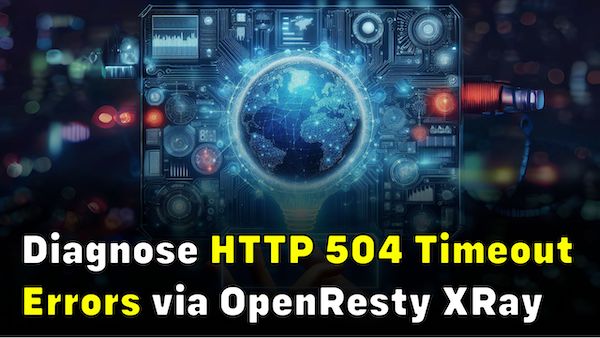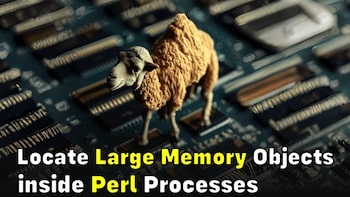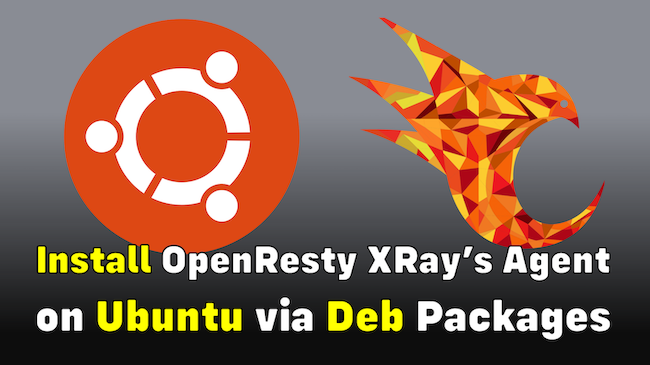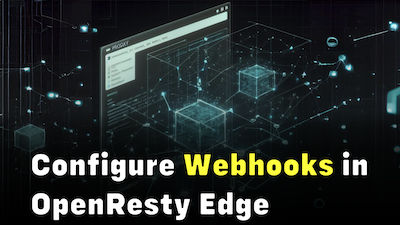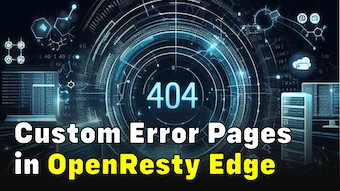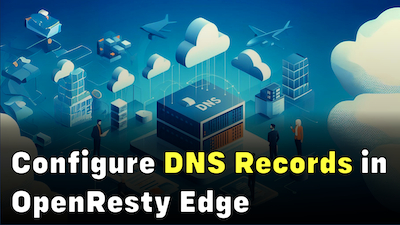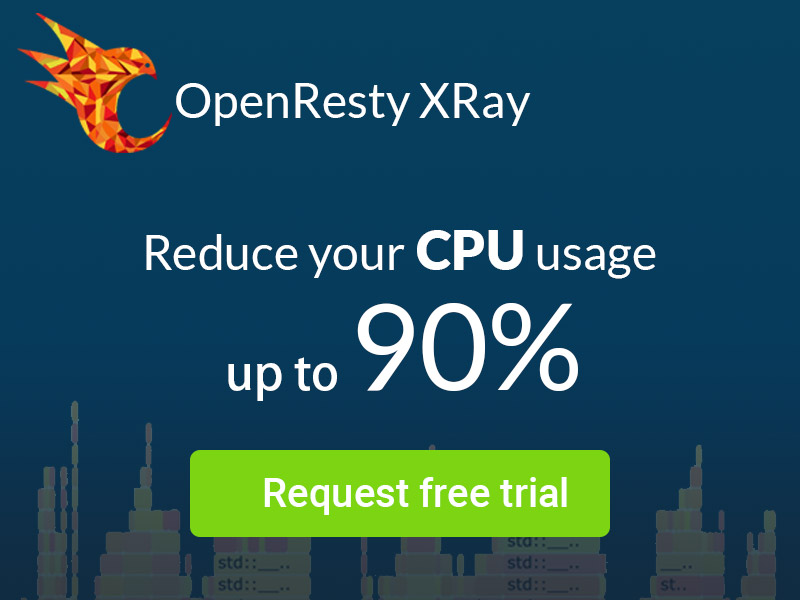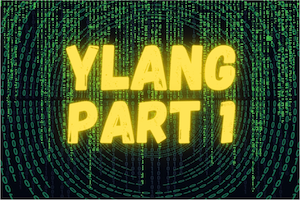OpenResty XRay Empowers LLVM clang Performance Optimization Practices
- What is LLVM/clang
- OpenResty XRay Analysis Process
- Optimization Implementation and Results
- Conclusion
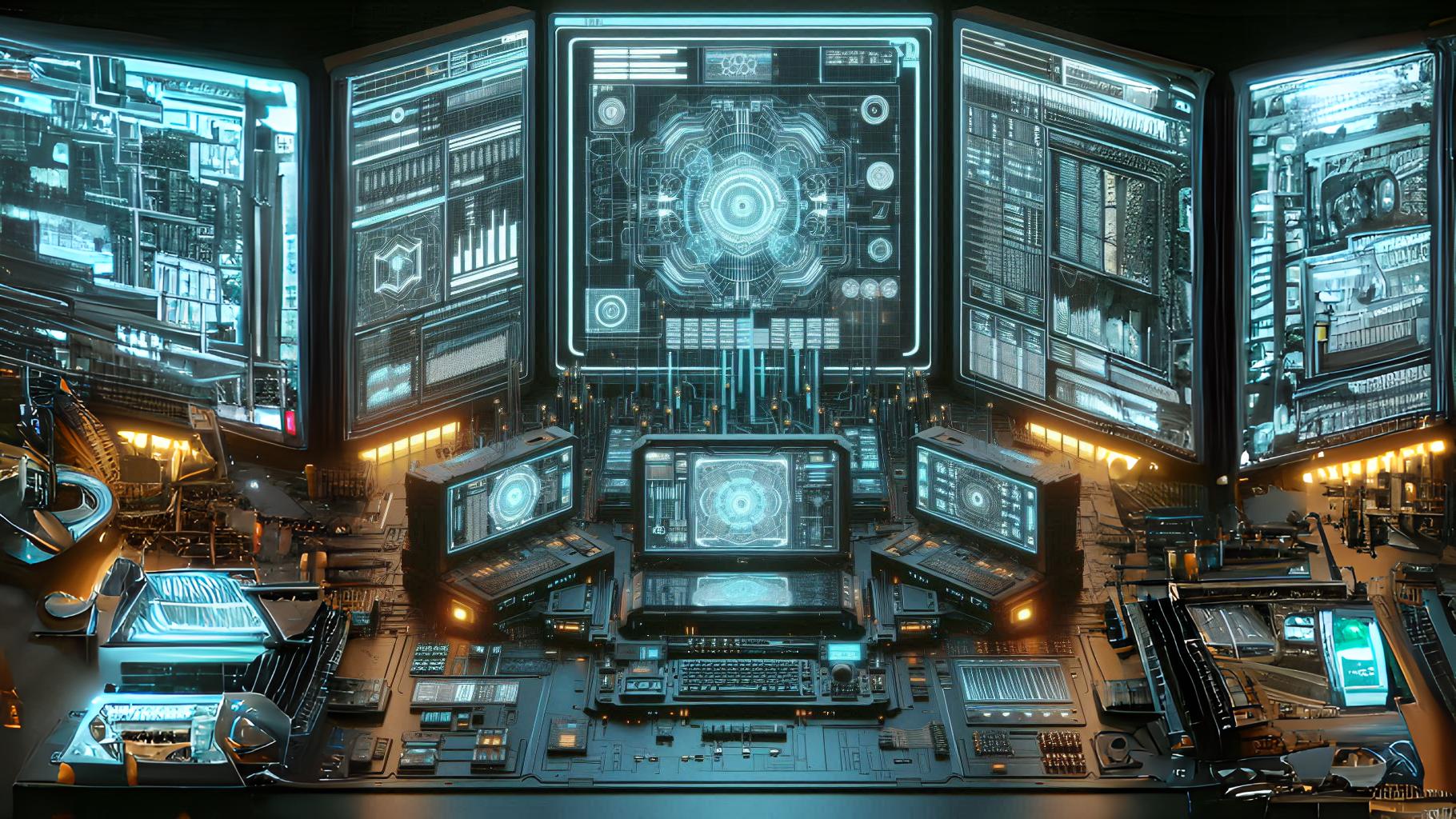
- What is LLVM/clang
- OpenResty XRay Analysis Process
- Optimization Implementation and Results
- Conclusion