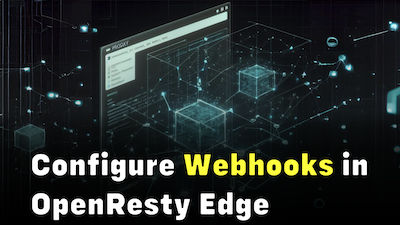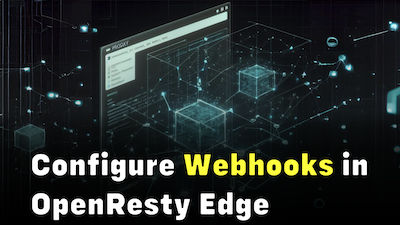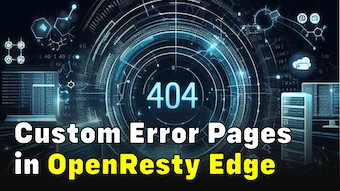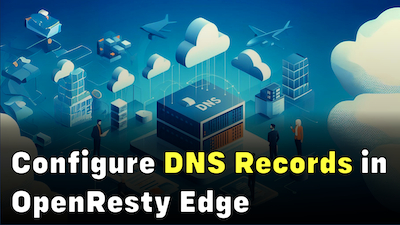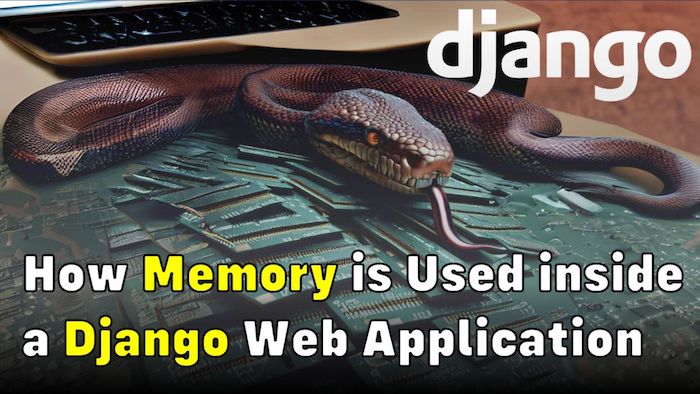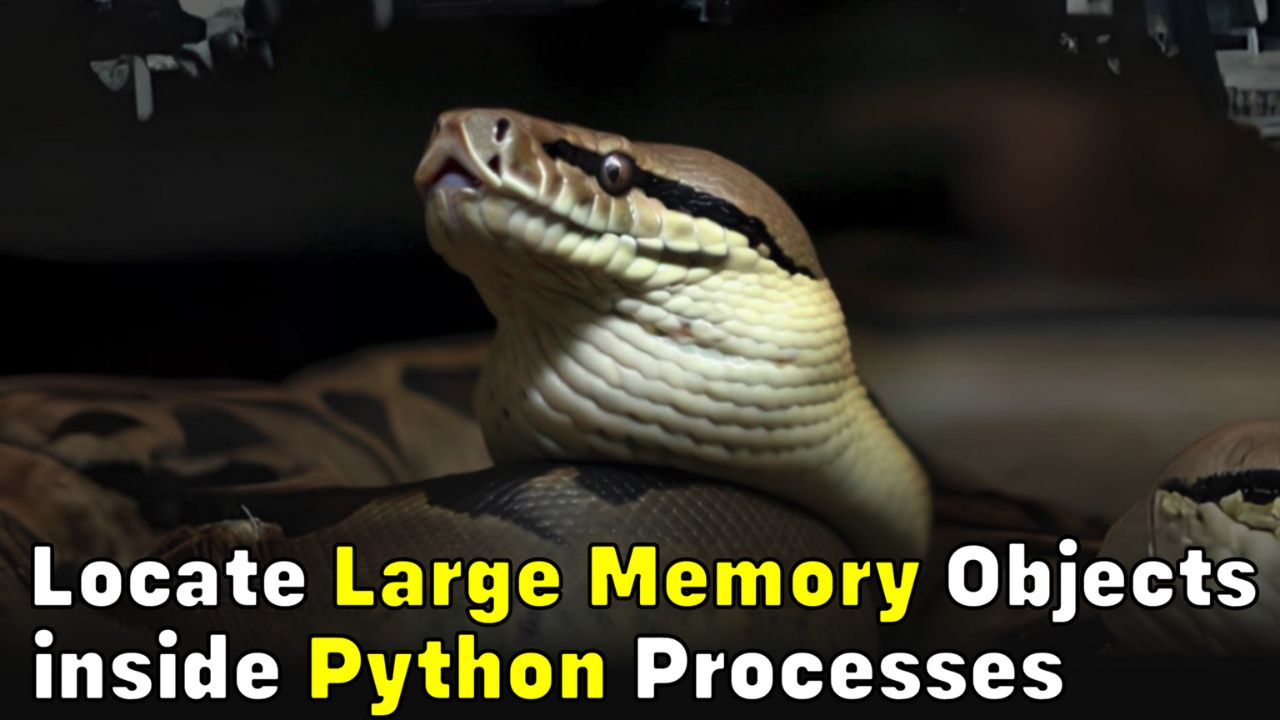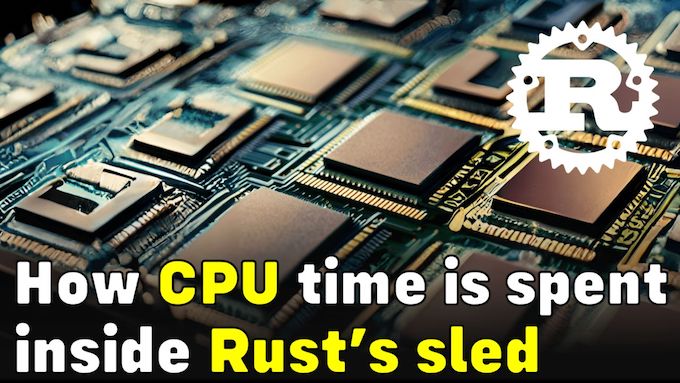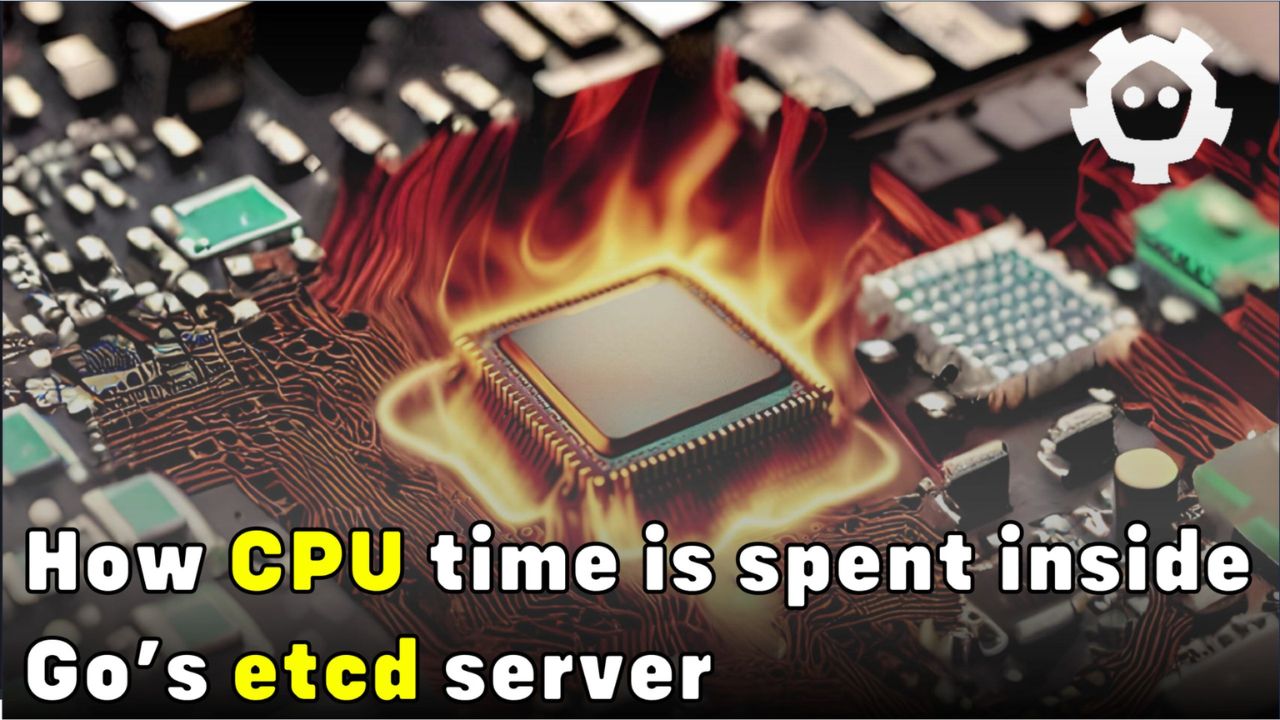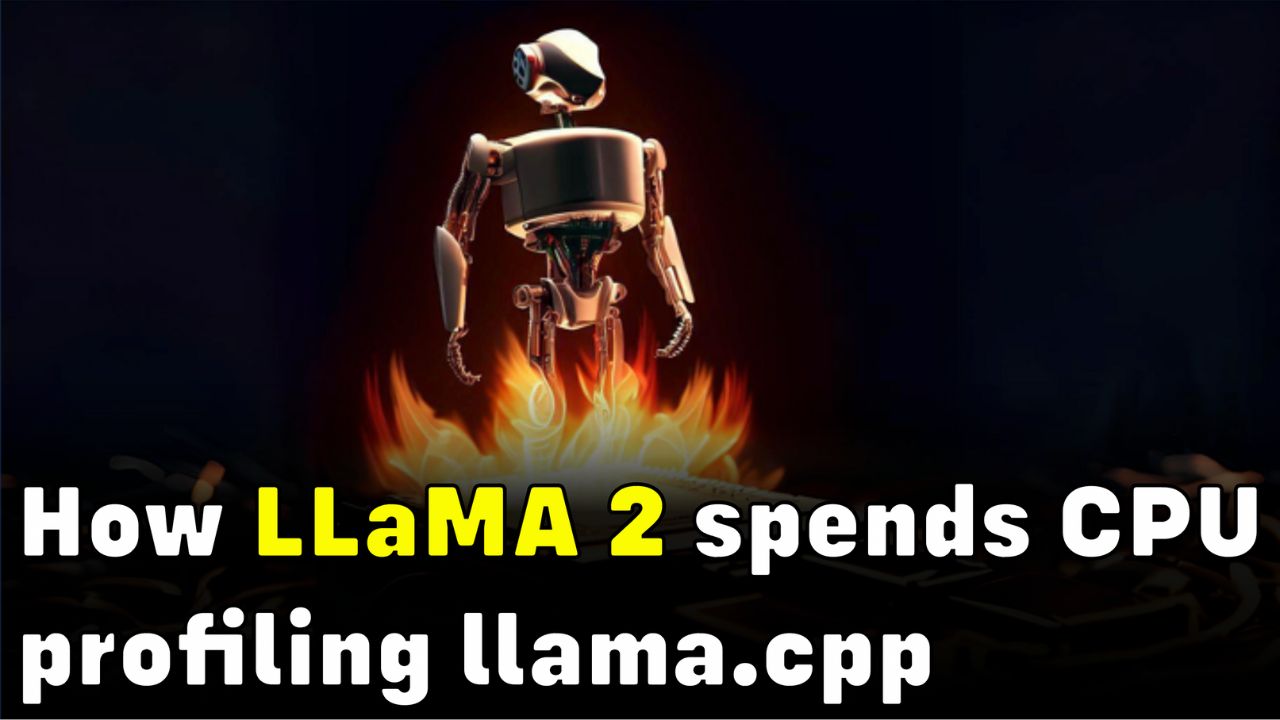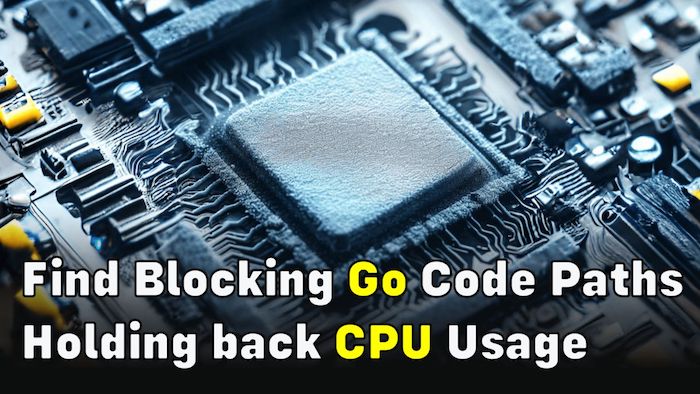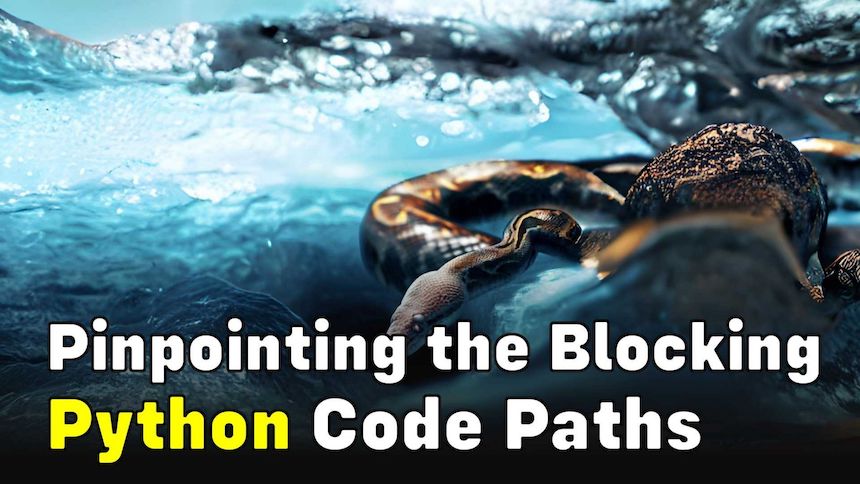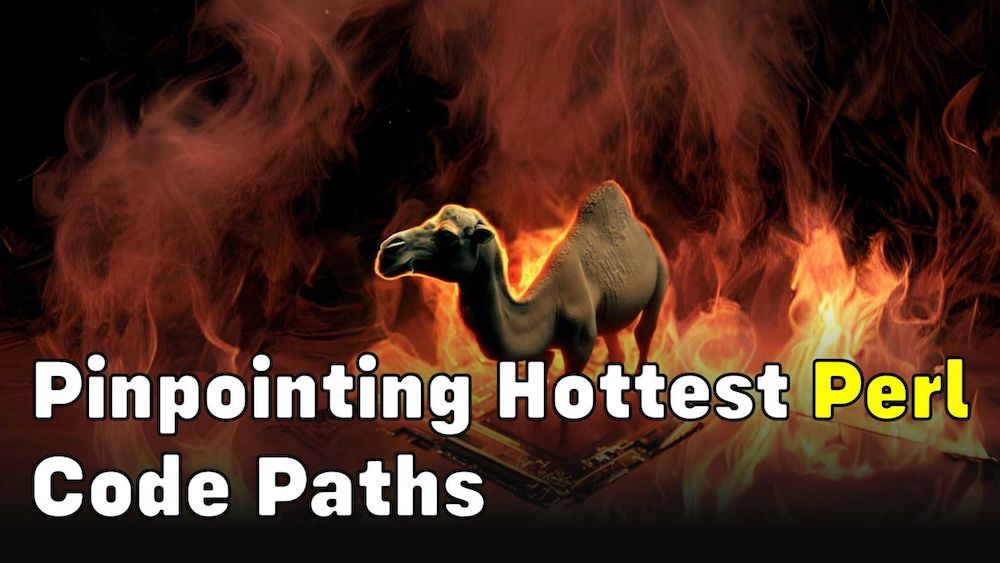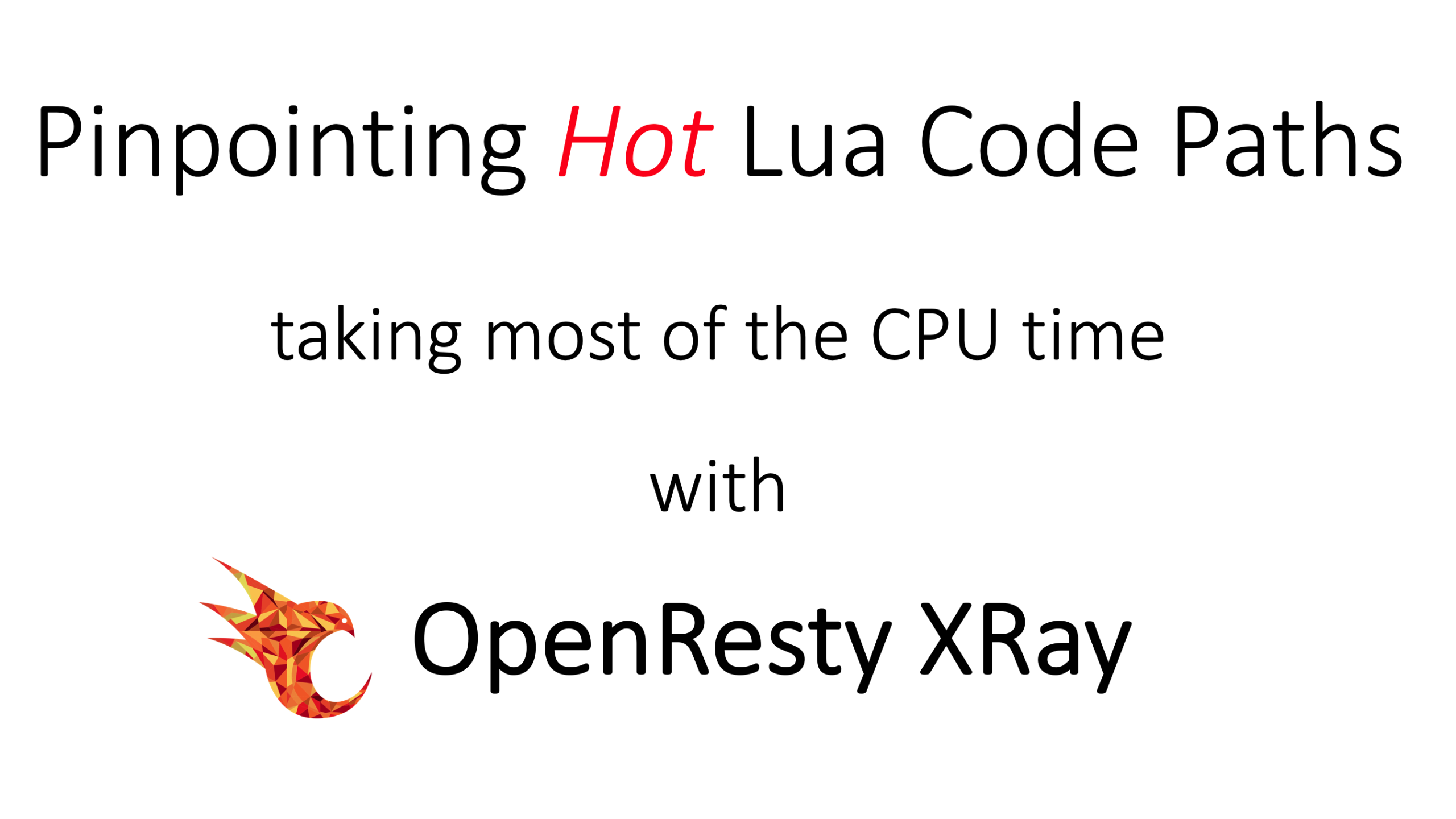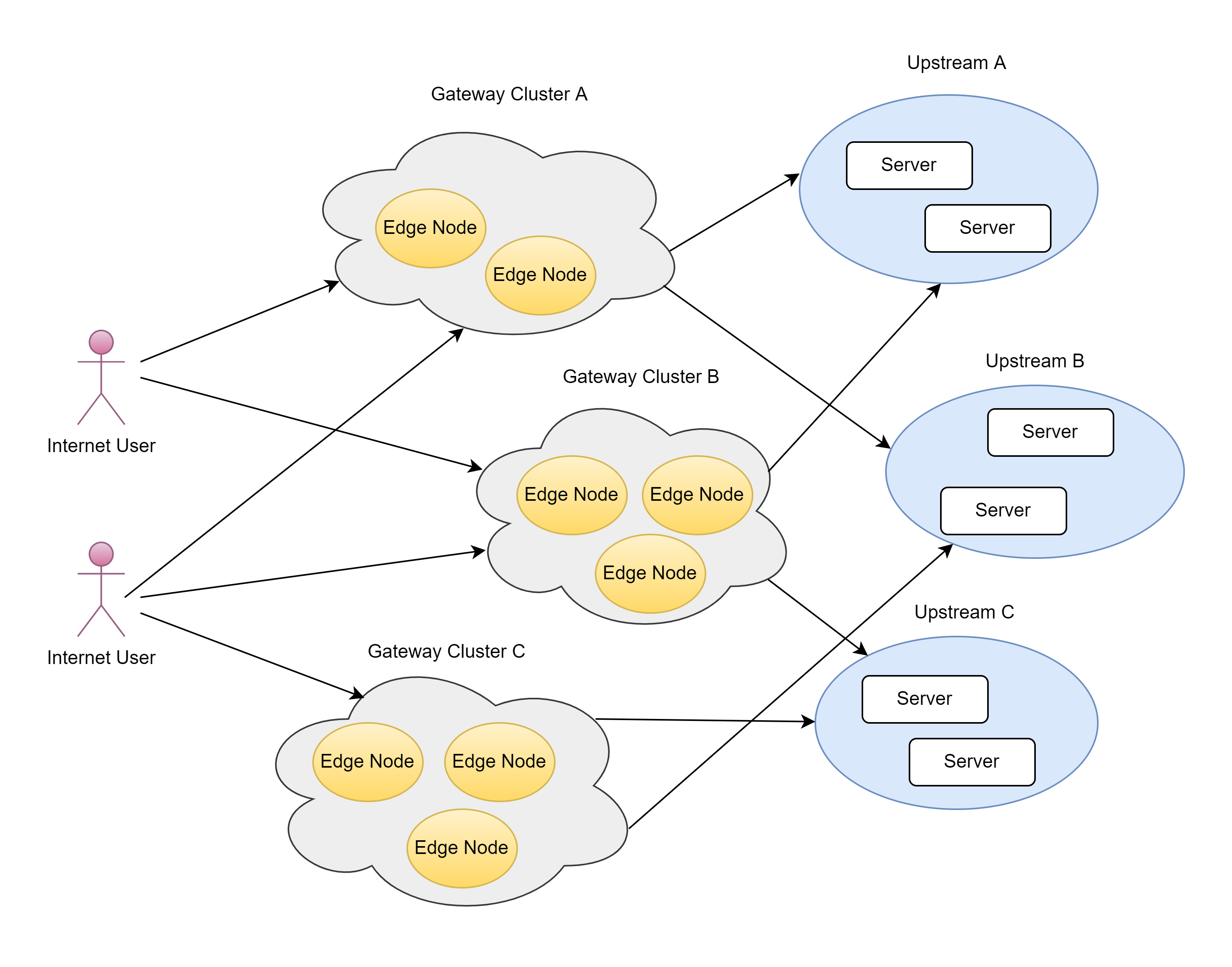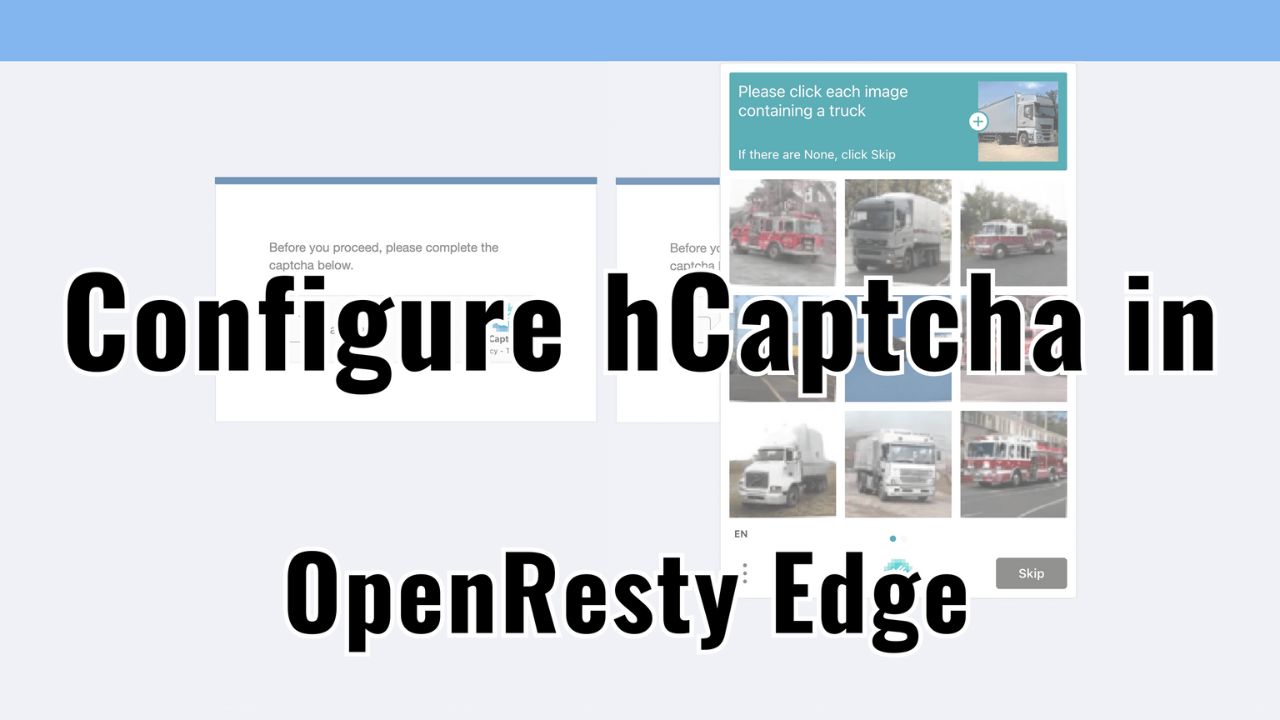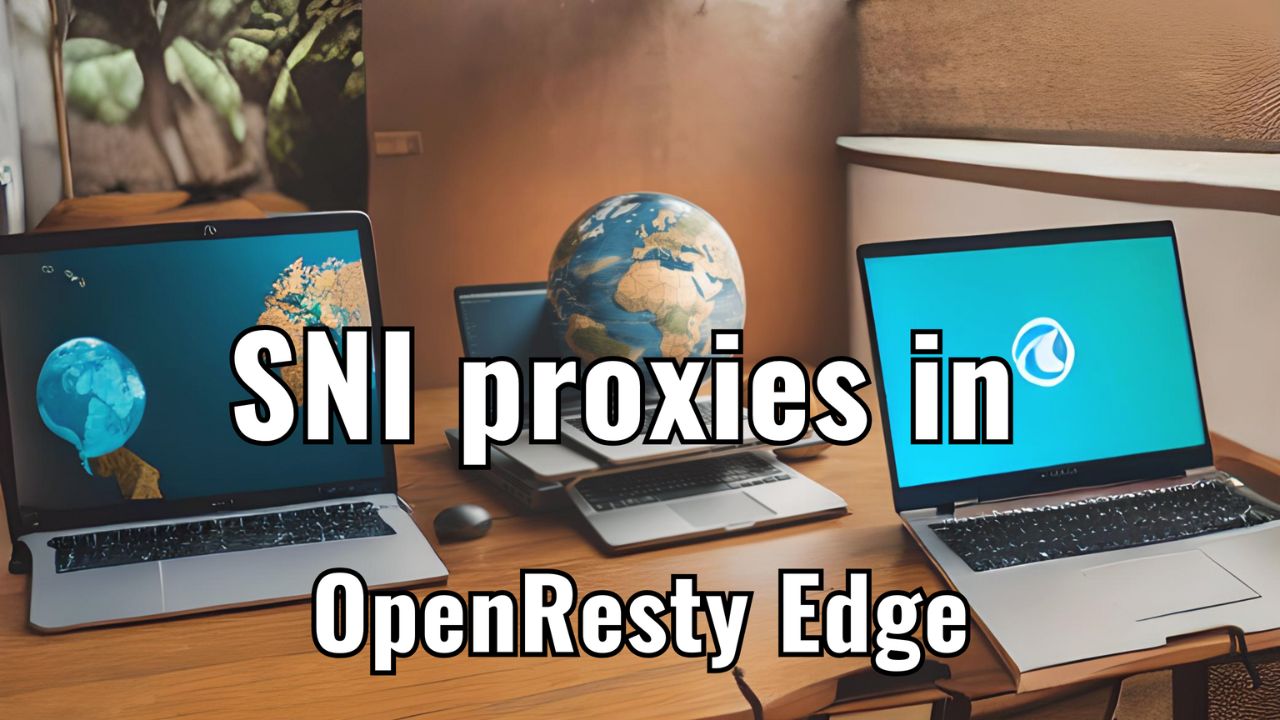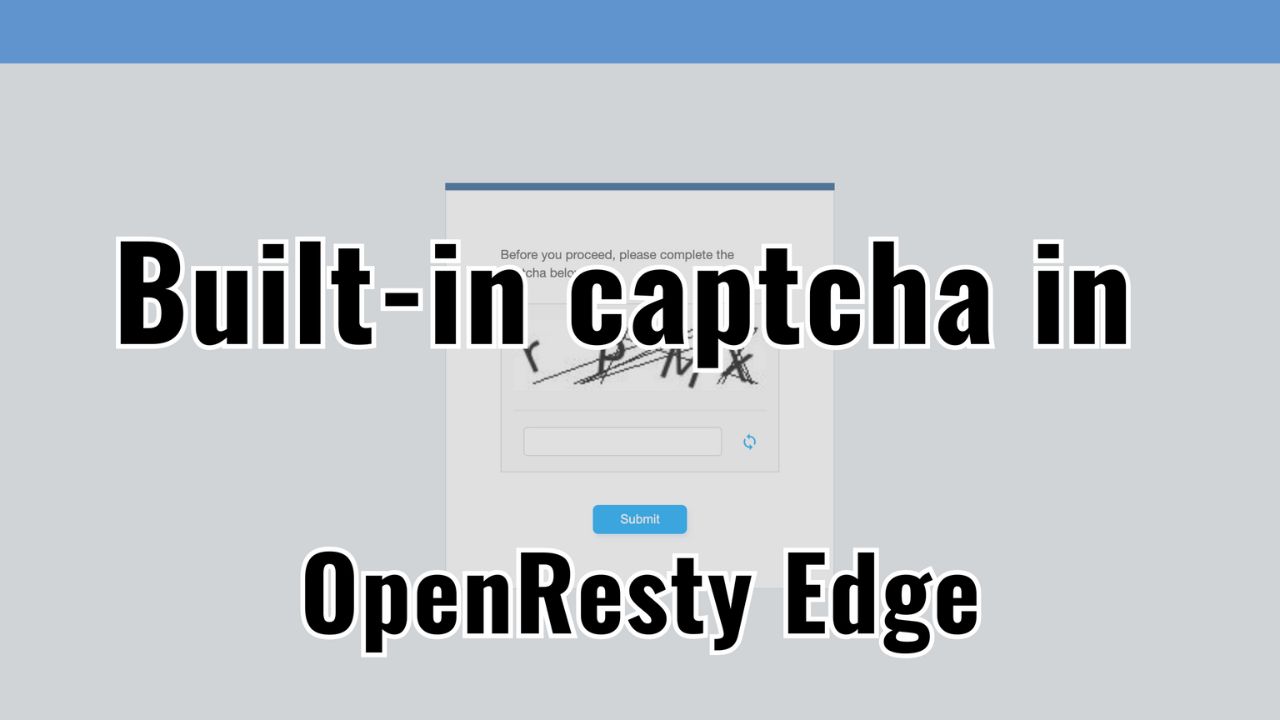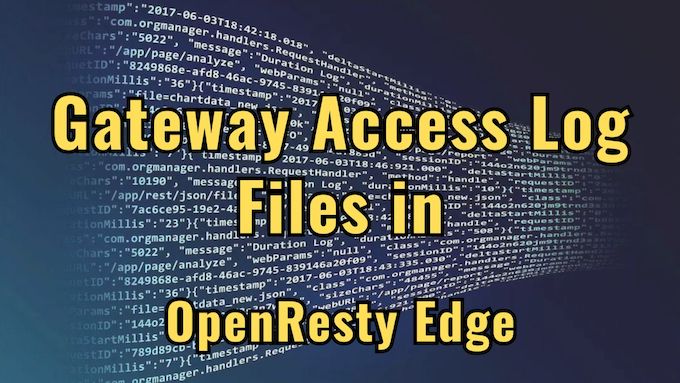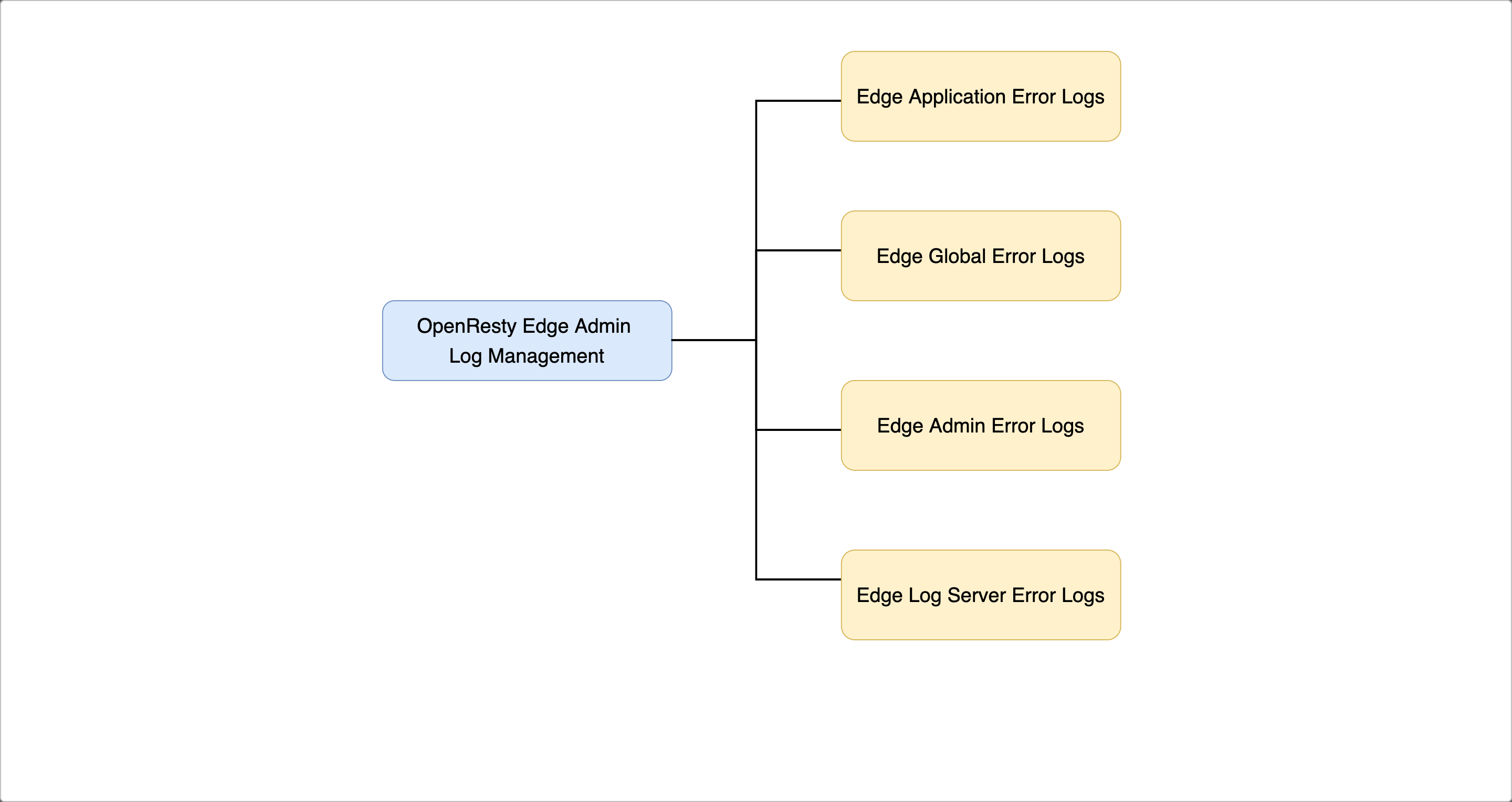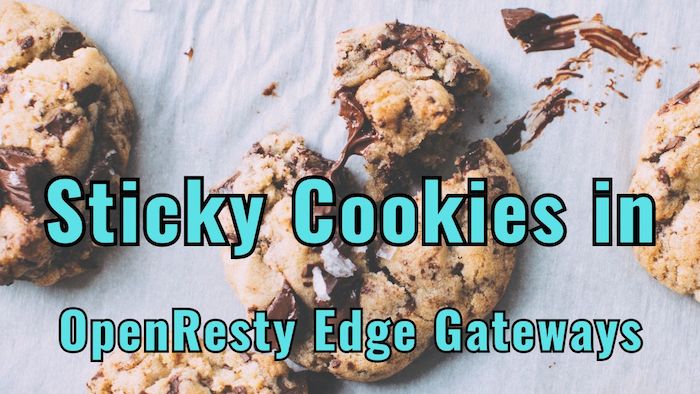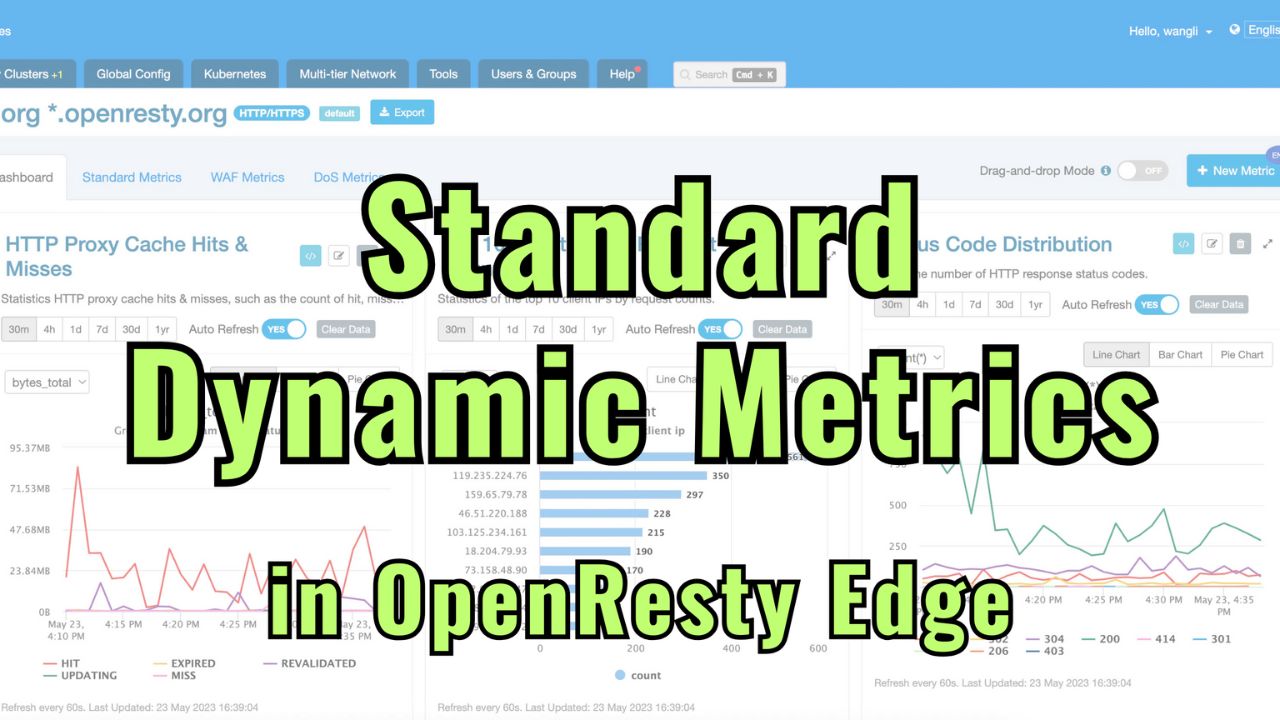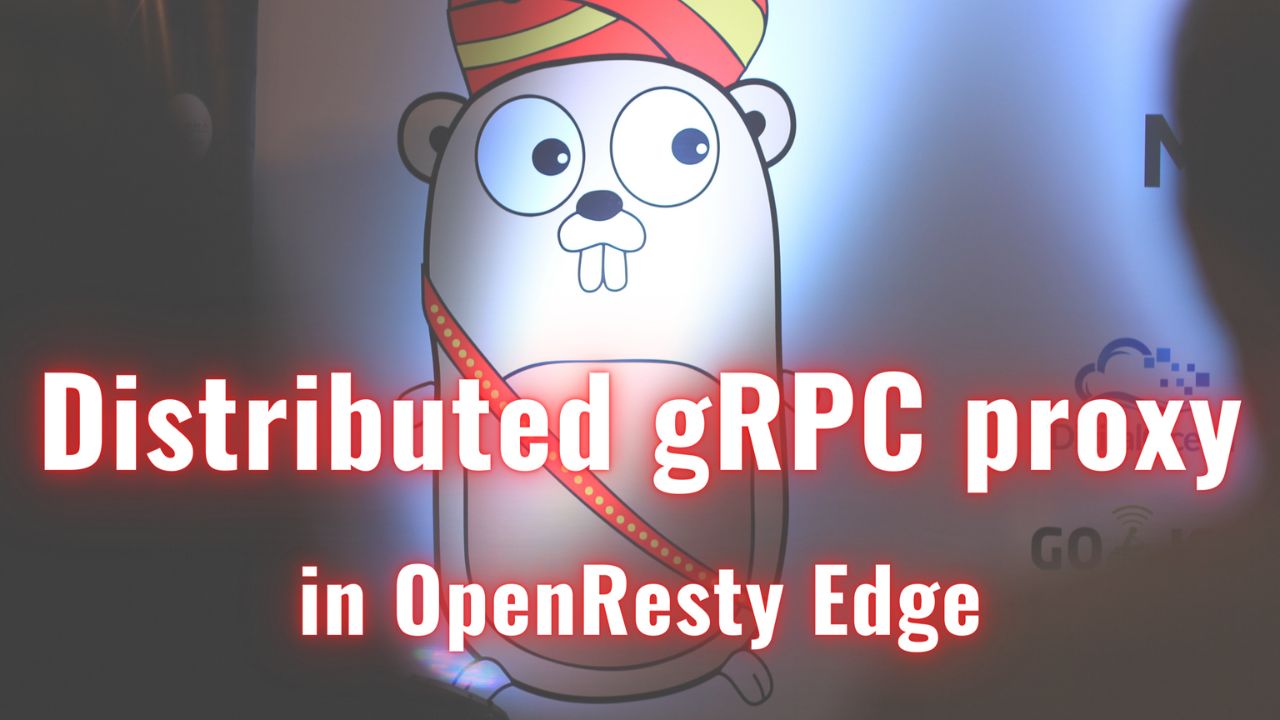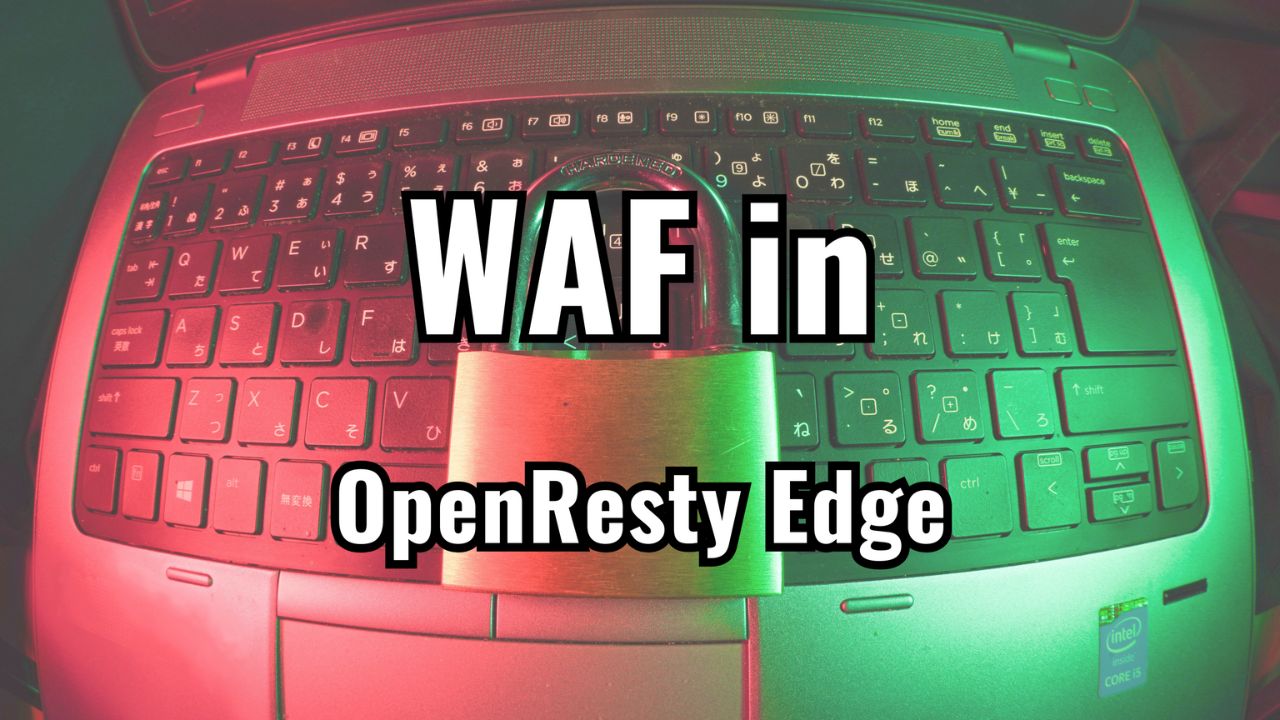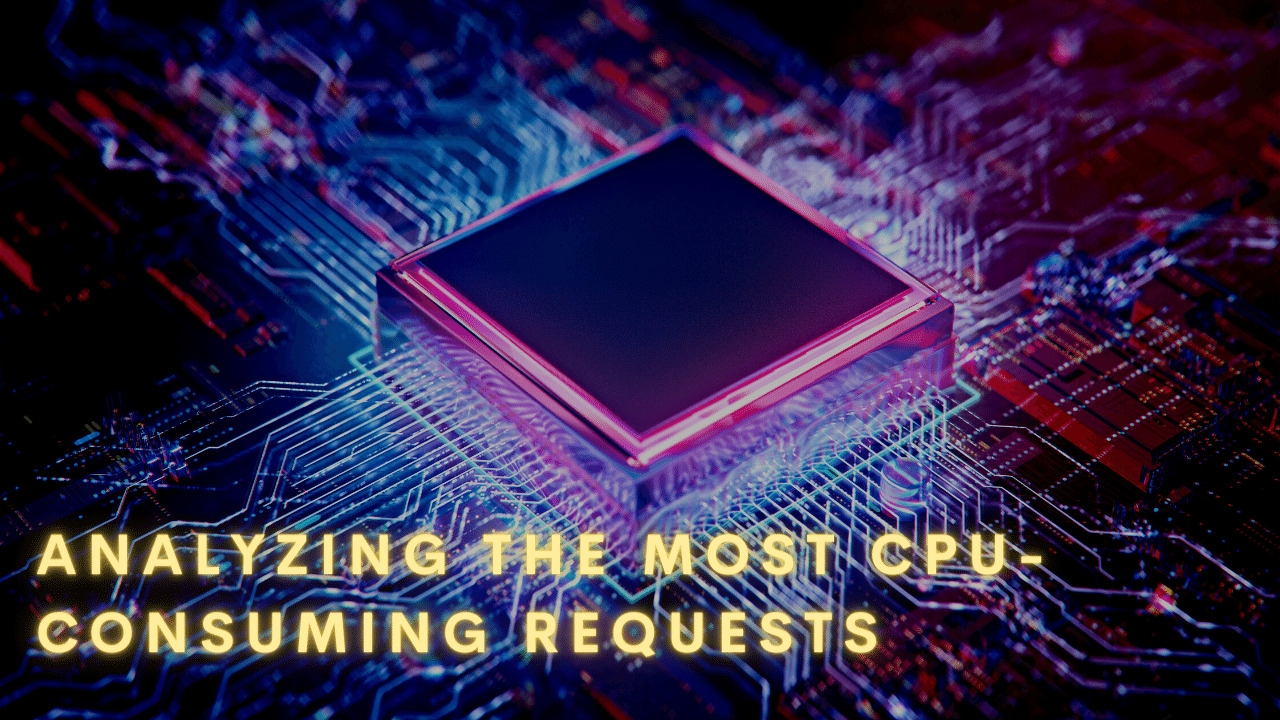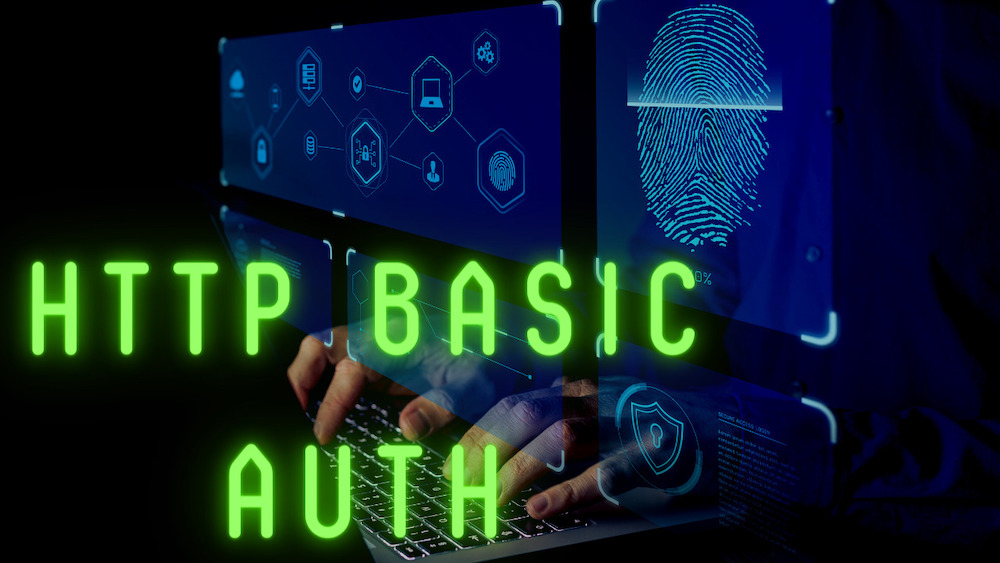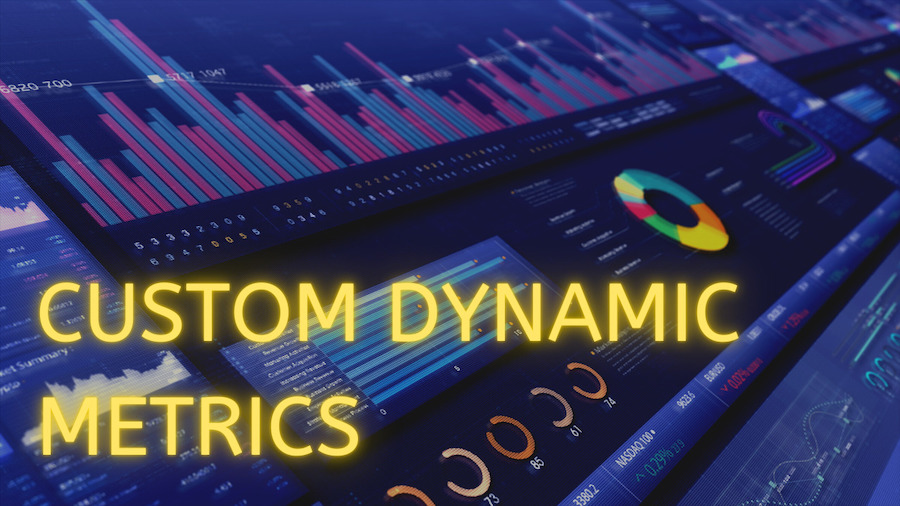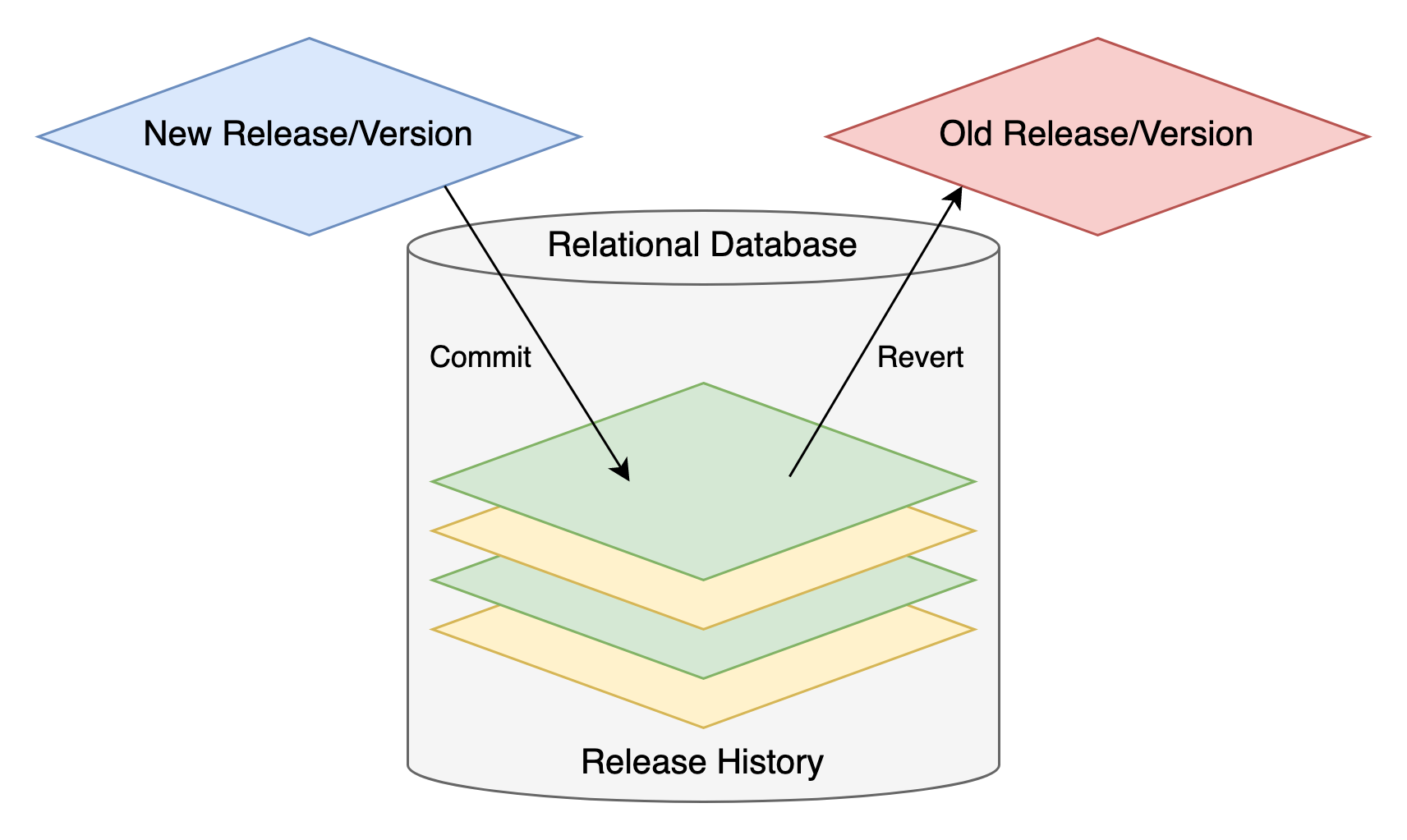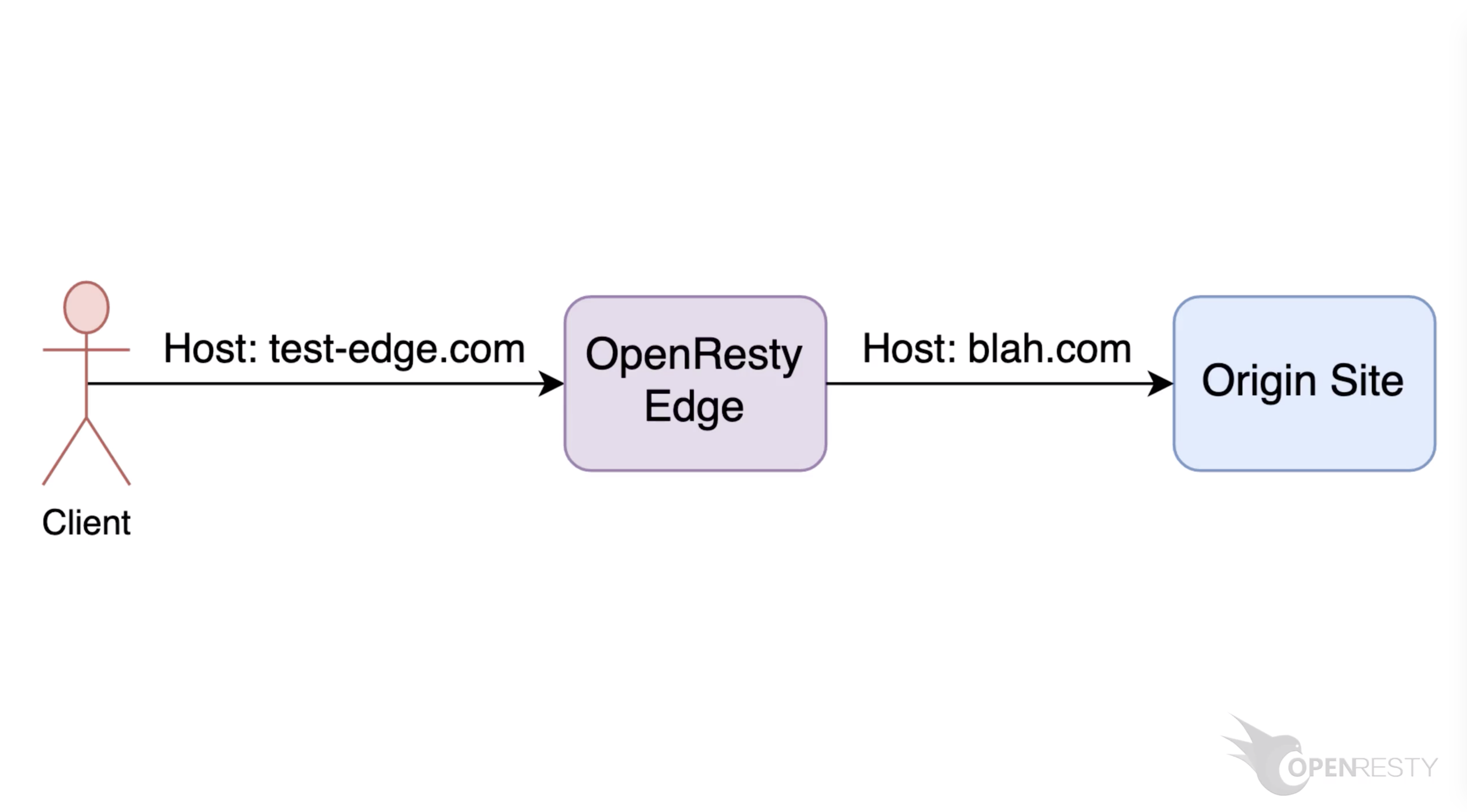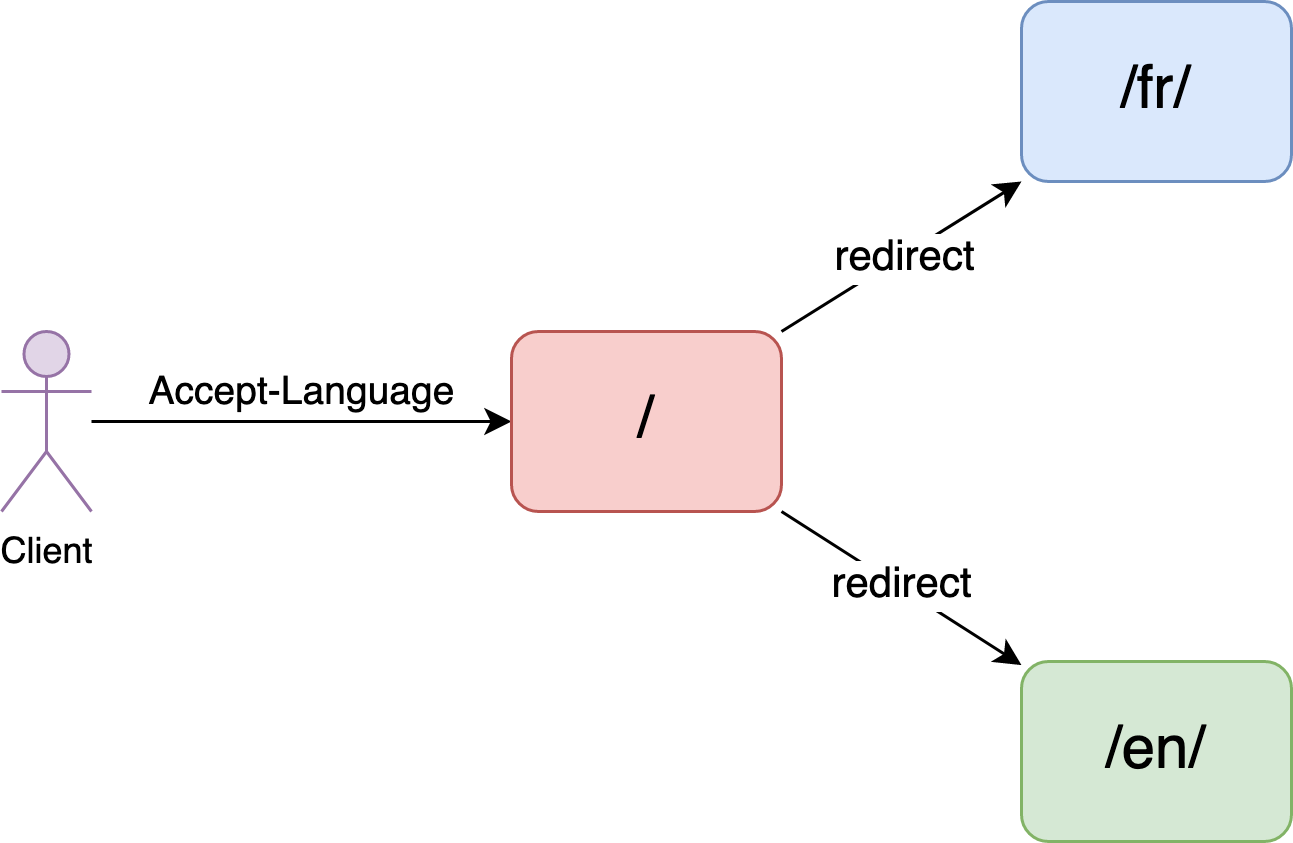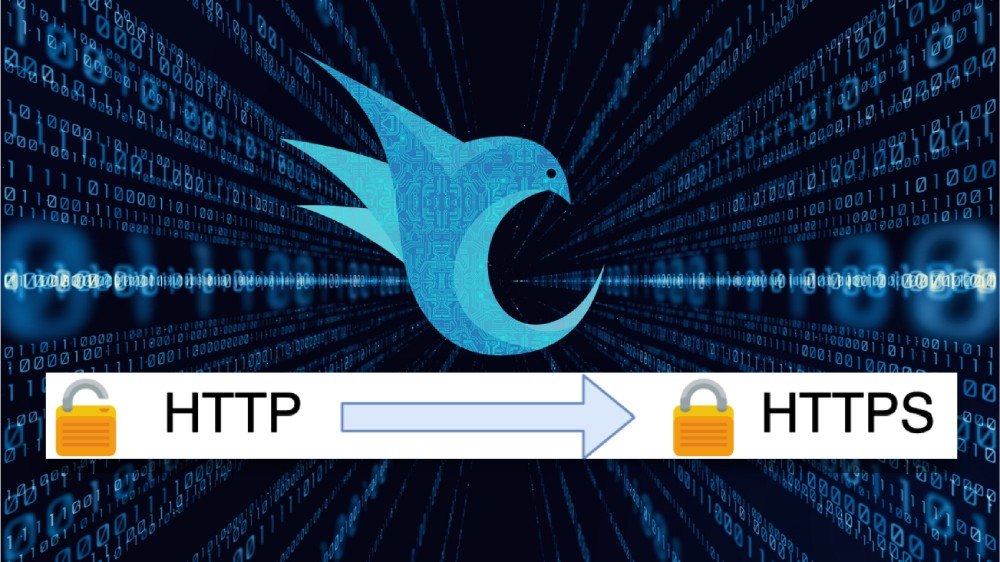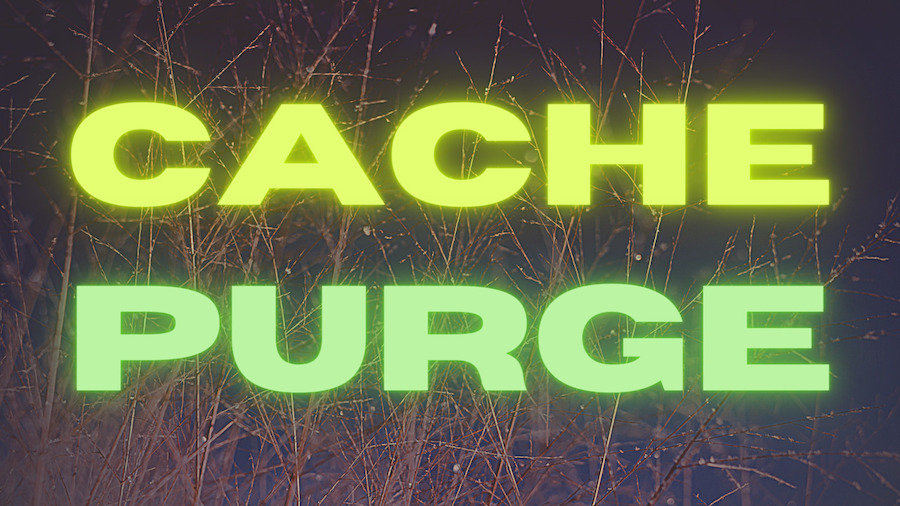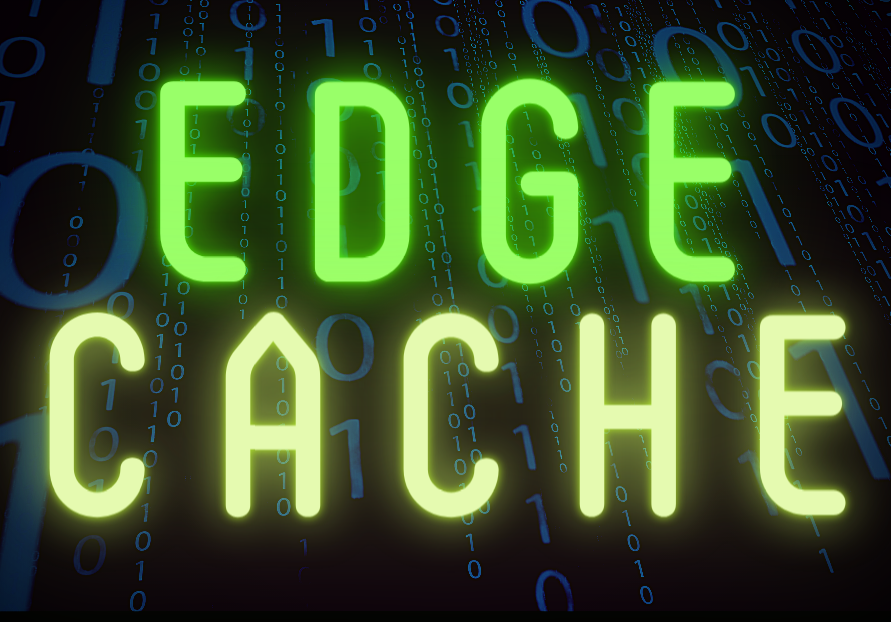OpenResty XRay
Jun 17, 2025
OpenResty XRay
Updated Jun 17, 2025
6 mins read
How to deploy the on-premises version of OpenResty XRay on Microsoft's Azure cloud
- Create a subscription and a resource group
- Create the Azure Kubernetes service
- Prepare the environment variables
- Log in to Azure from the command line
- Create the namespace and secret for Kubernetes
- Create the Azure Disk
- Update the configuration file for the persistent volume
- Update the Kubernetes configuration file
- Create the persistent volume
- Deploy the Kubernetes service
- Configure the application gateway

- Create a subscription and a resource group
- Create the Azure Kubernetes service
- Prepare the environment variables
- Log in to Azure from the command line
- Create the namespace and secret for Kubernetes
- Create the Azure Disk
- Update the configuration file for the persistent volume
- Update the Kubernetes configuration file
- Create the persistent volume
- Deploy the Kubernetes service
- Configure the application gateway