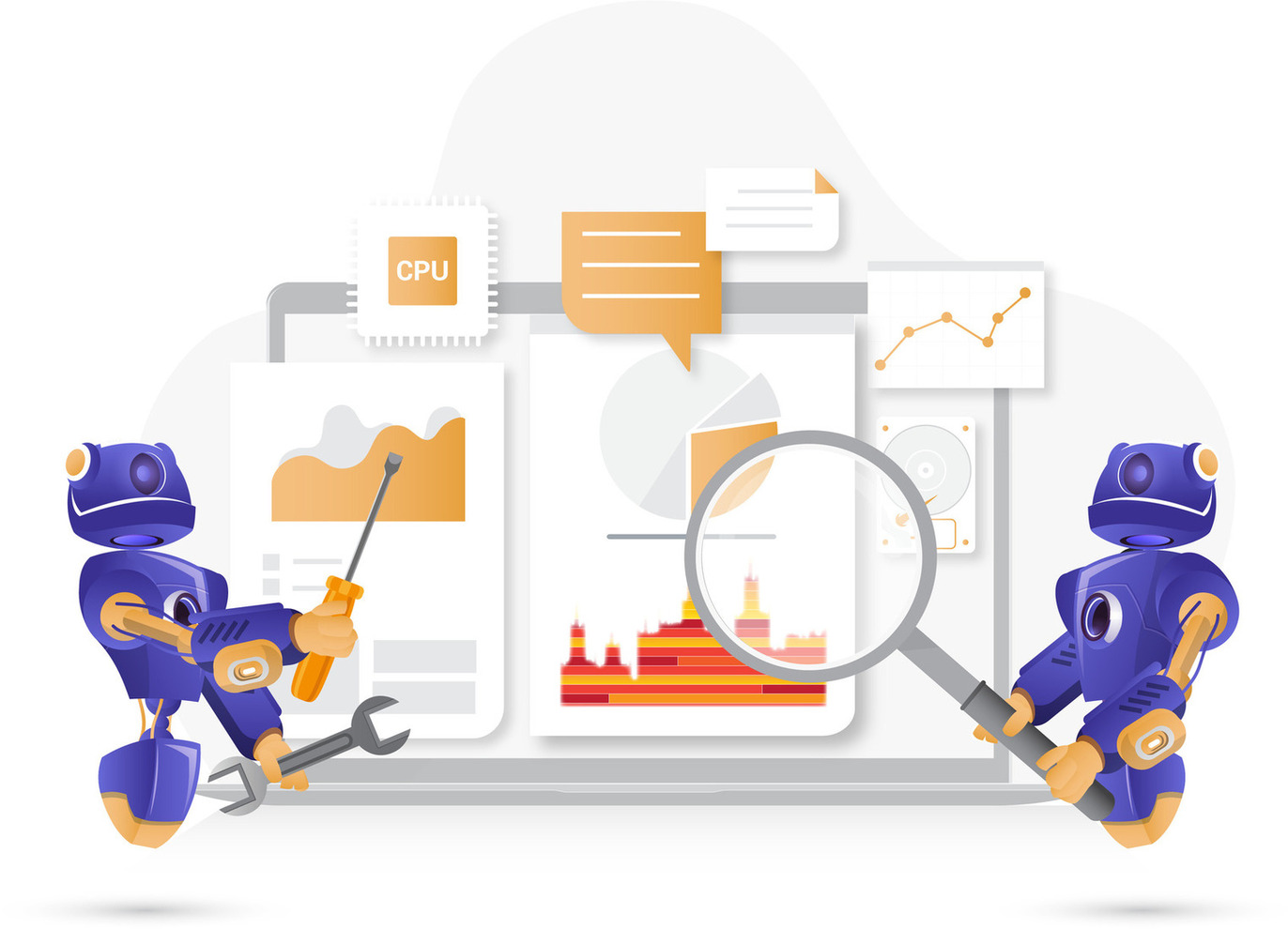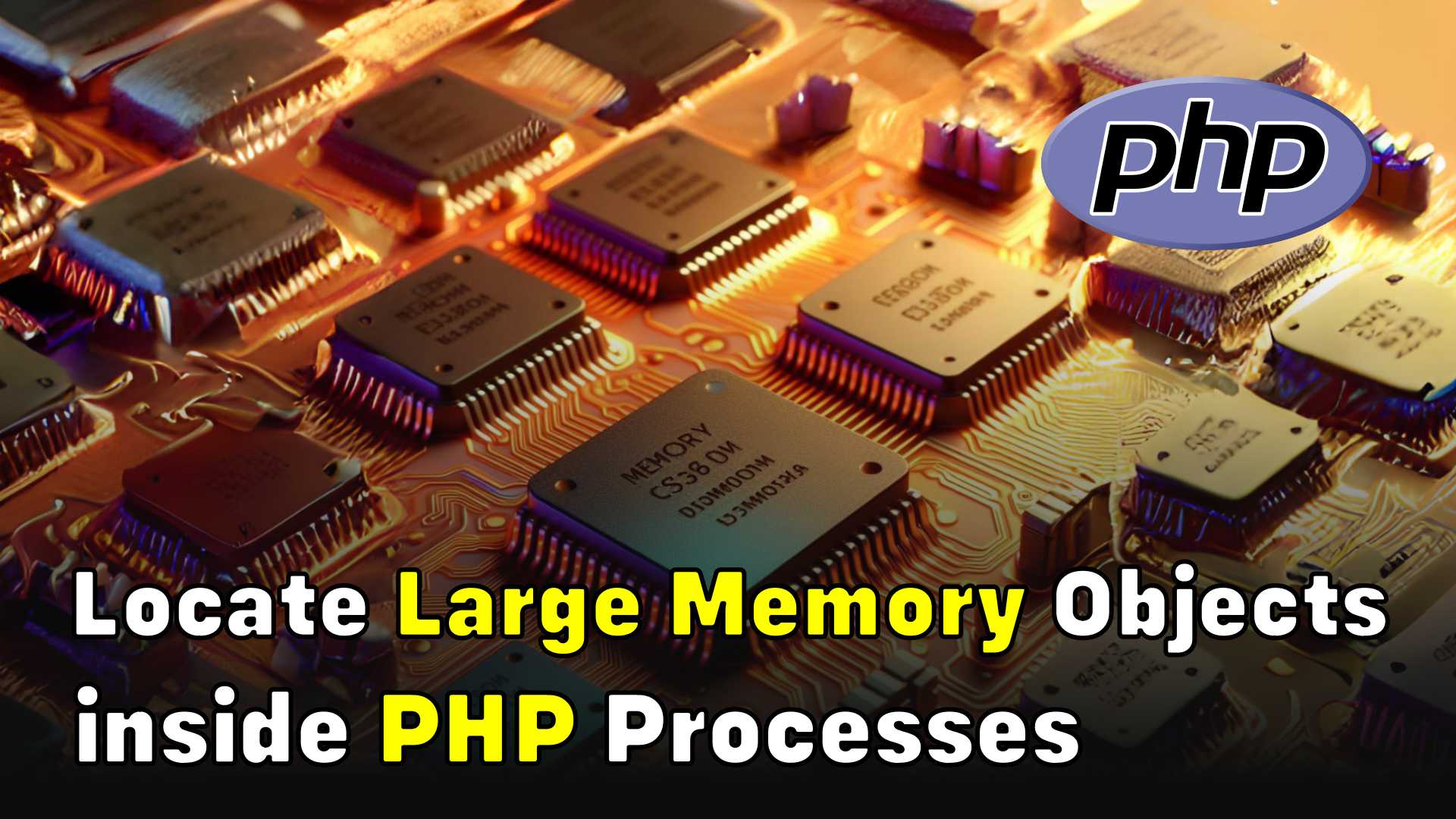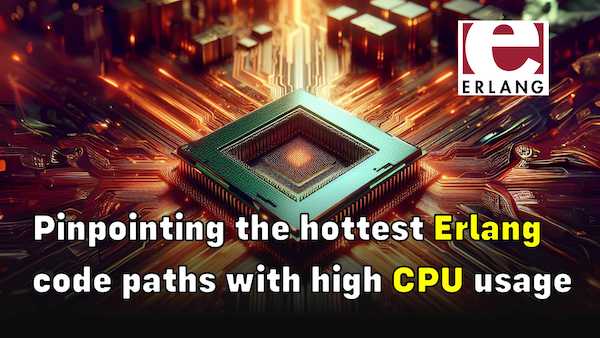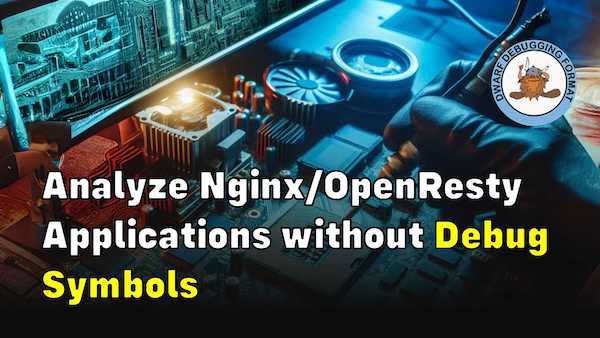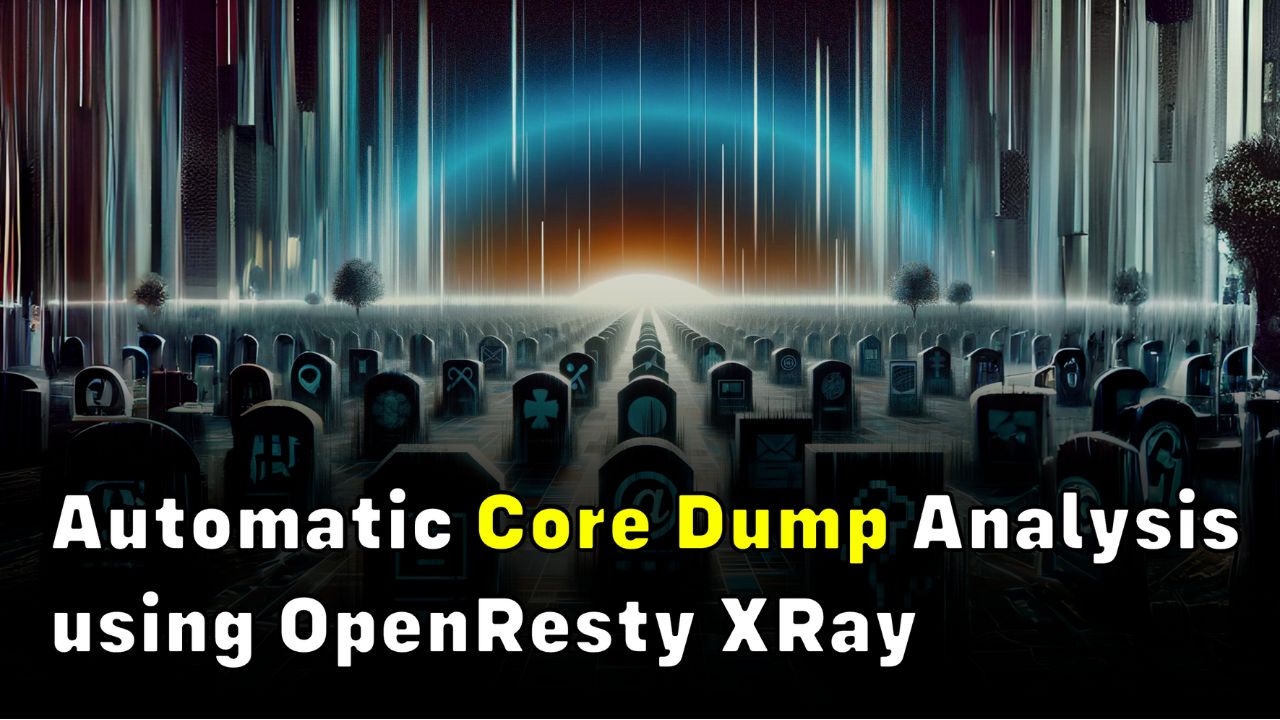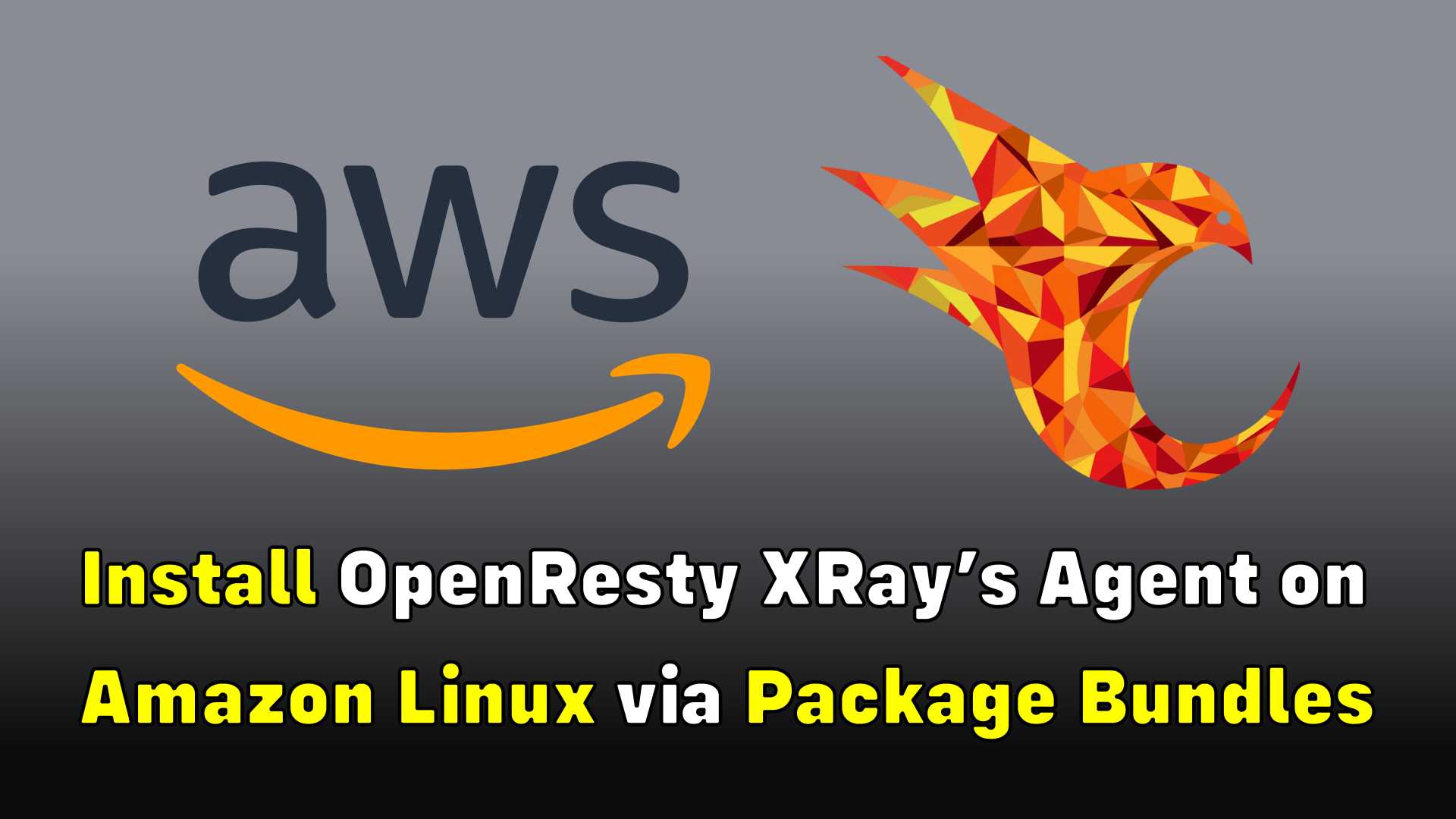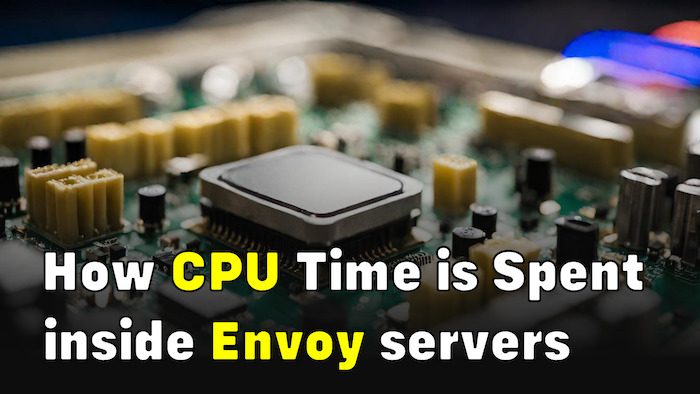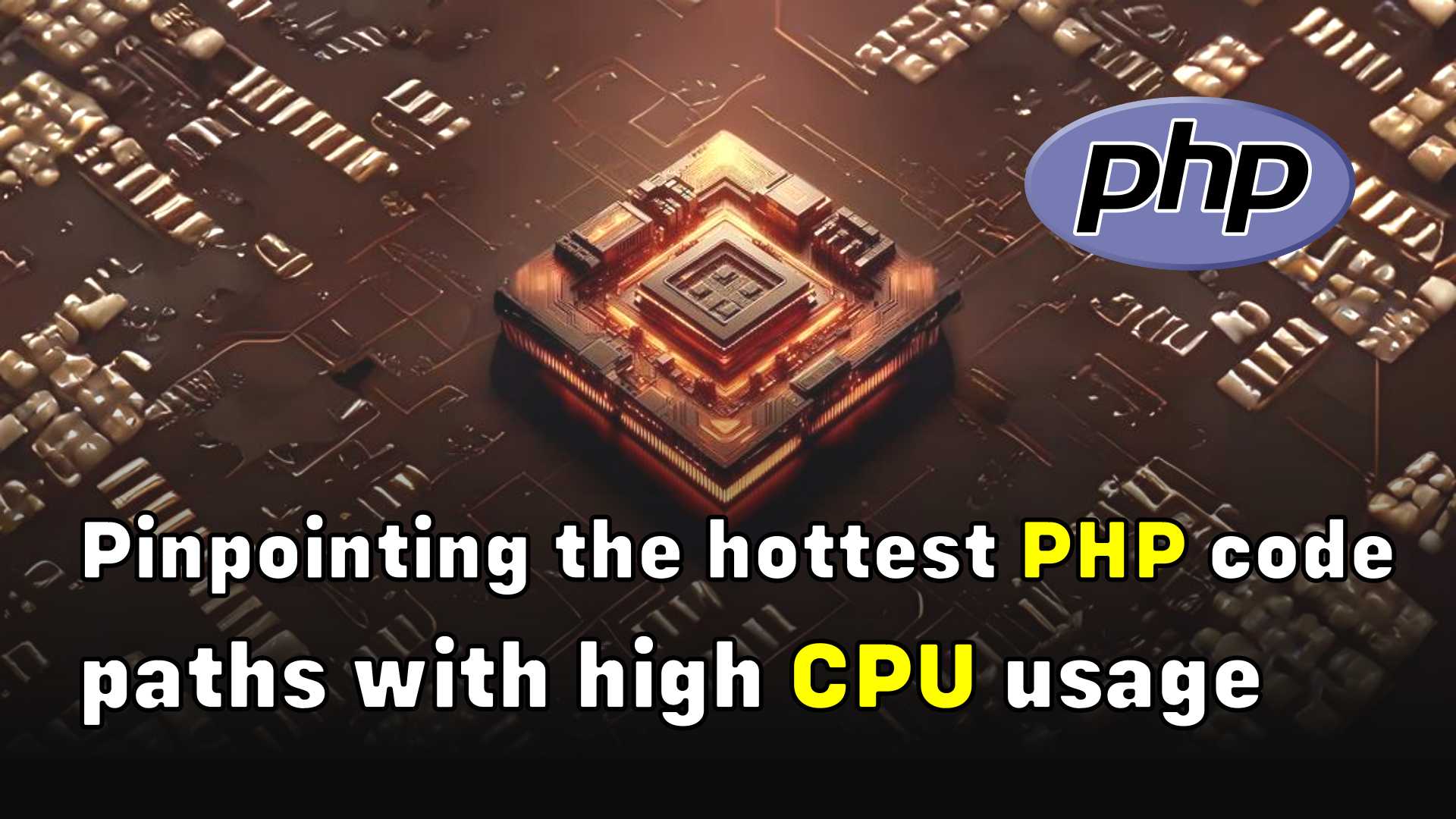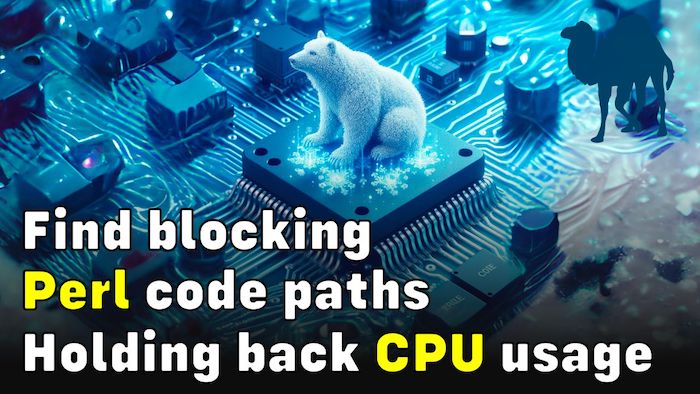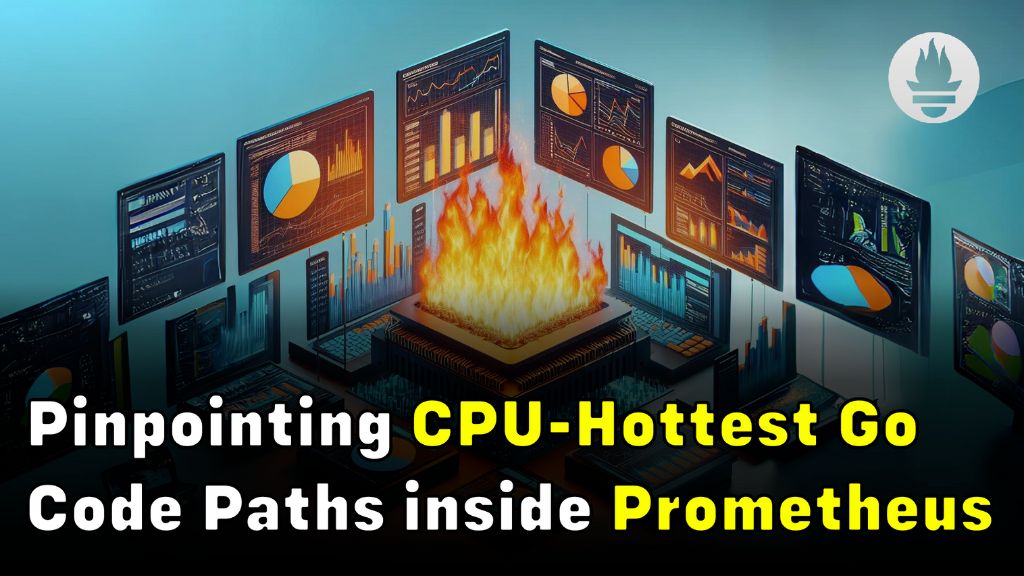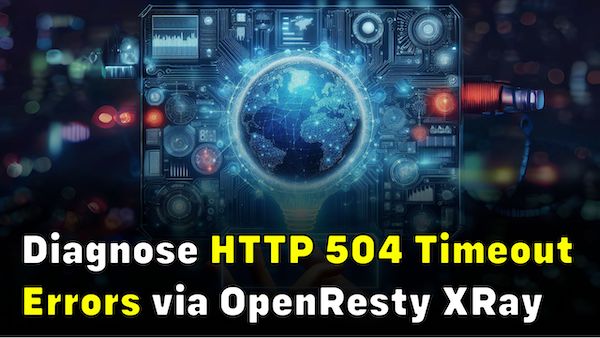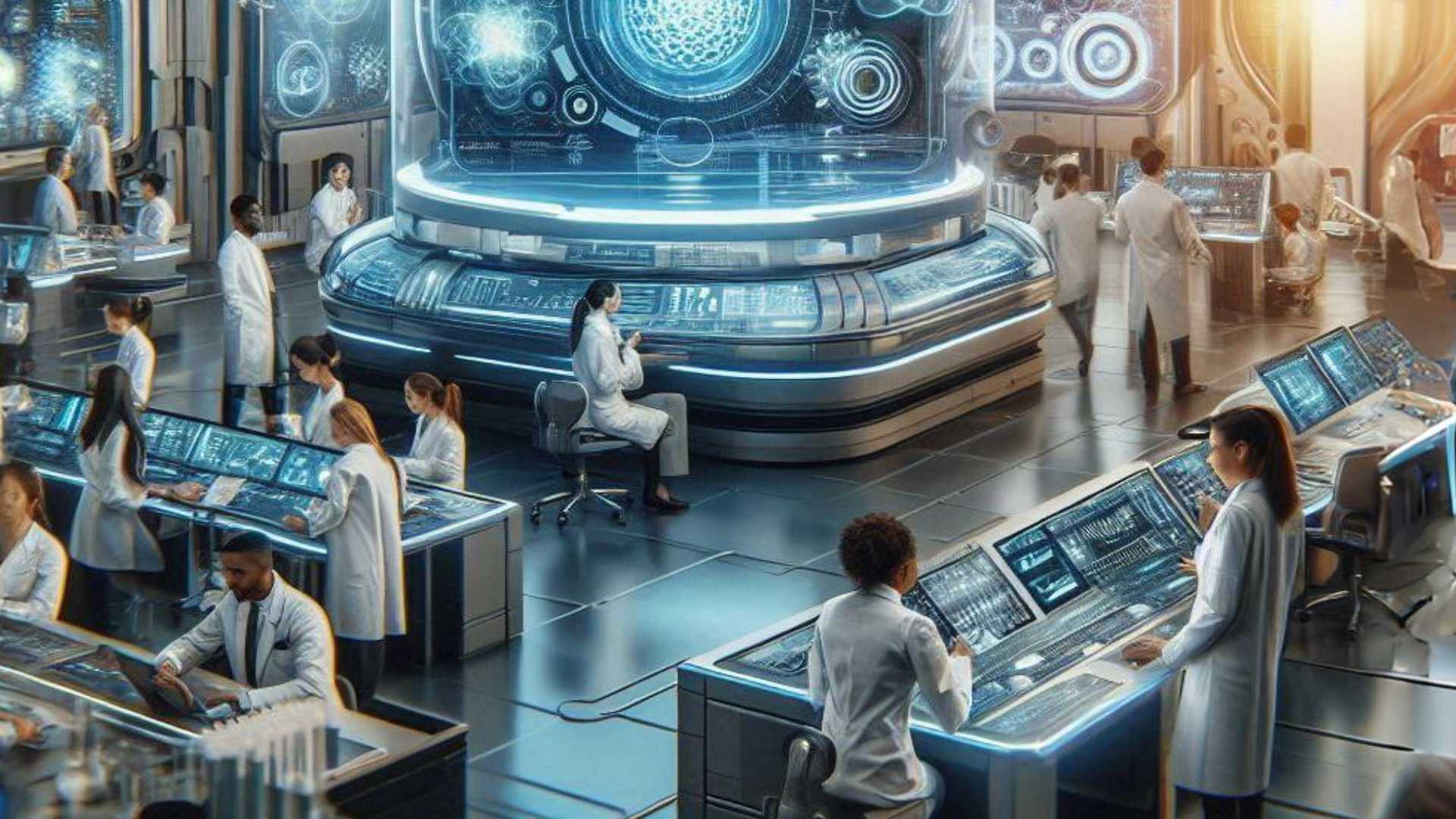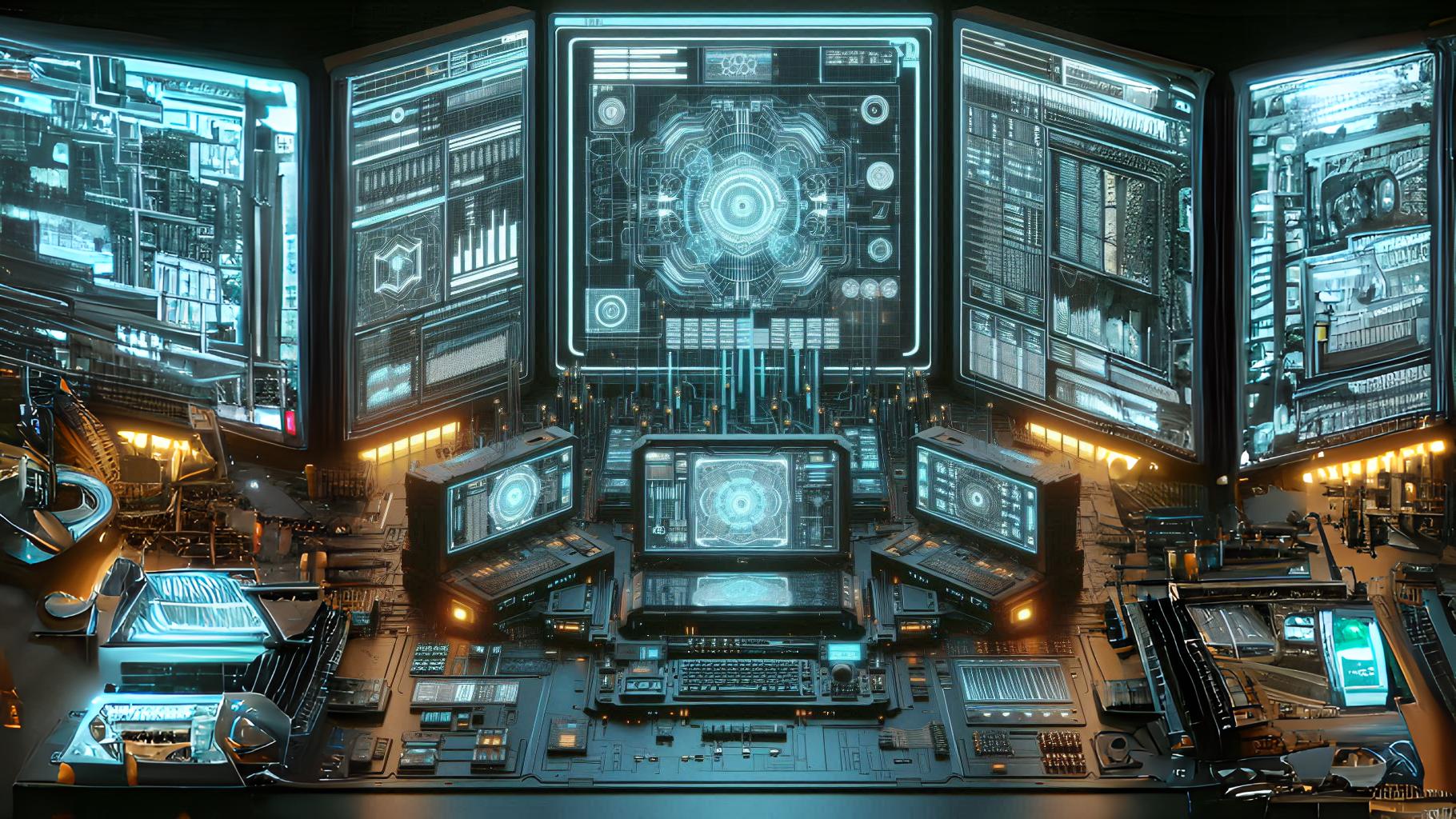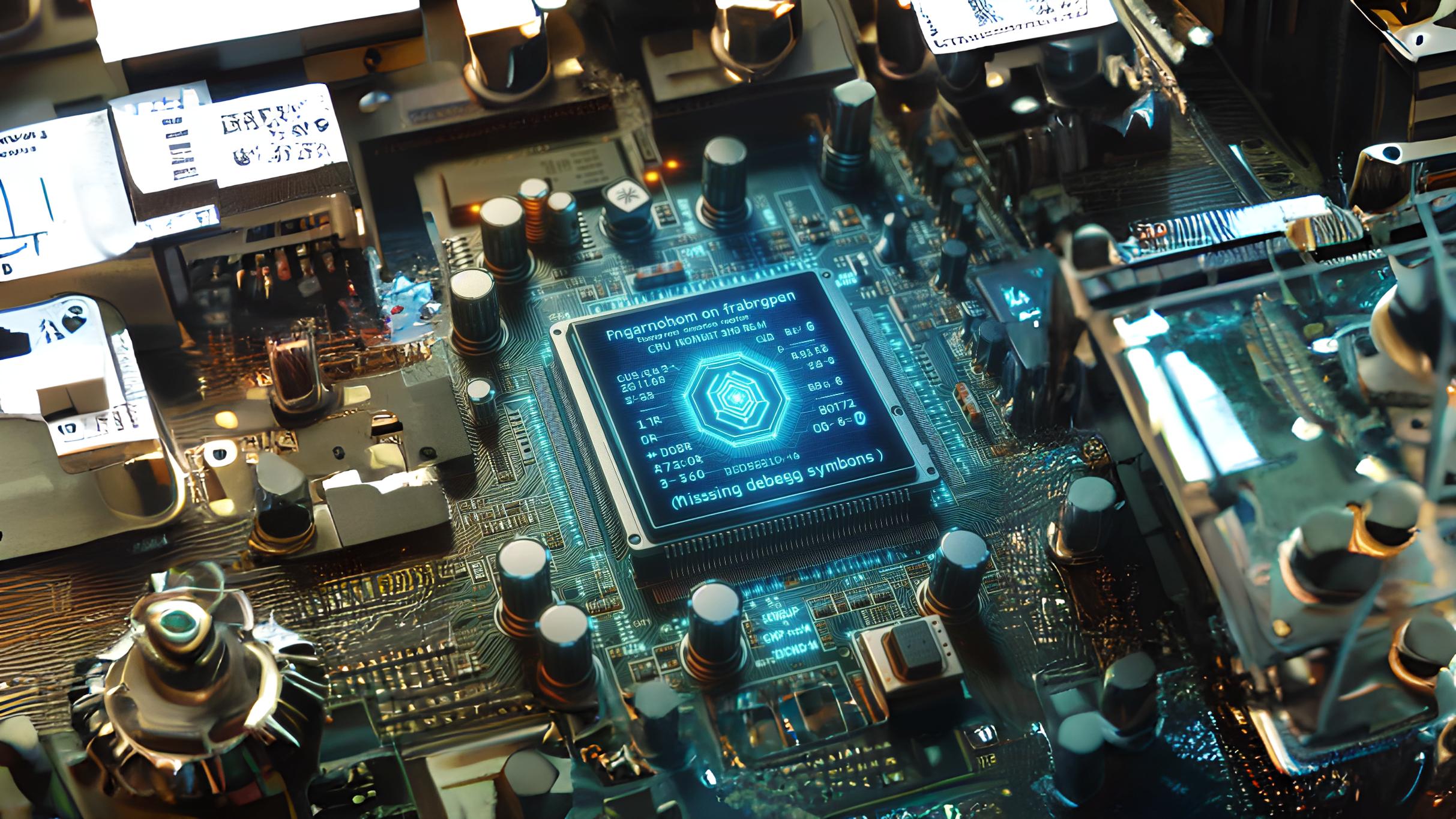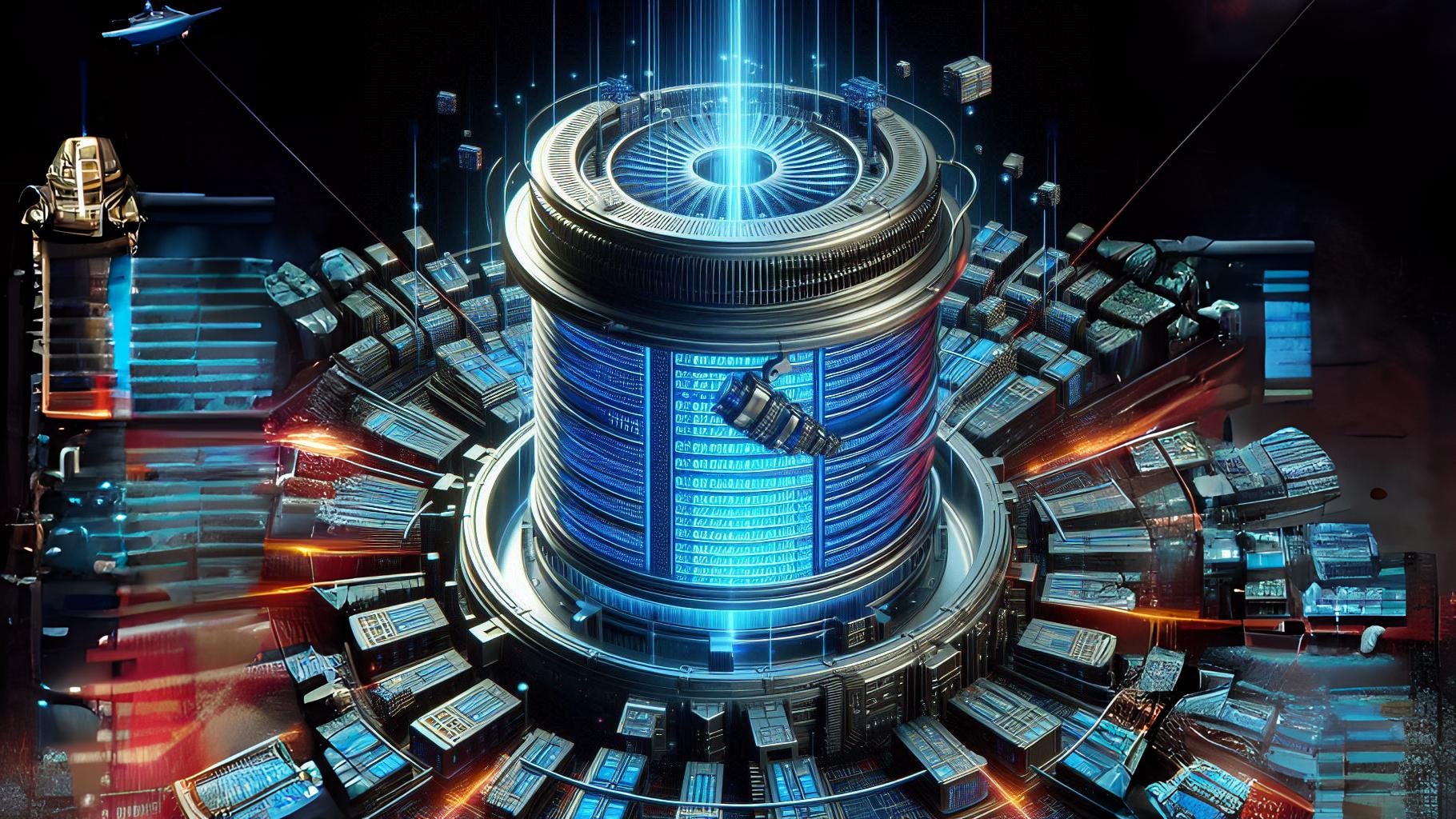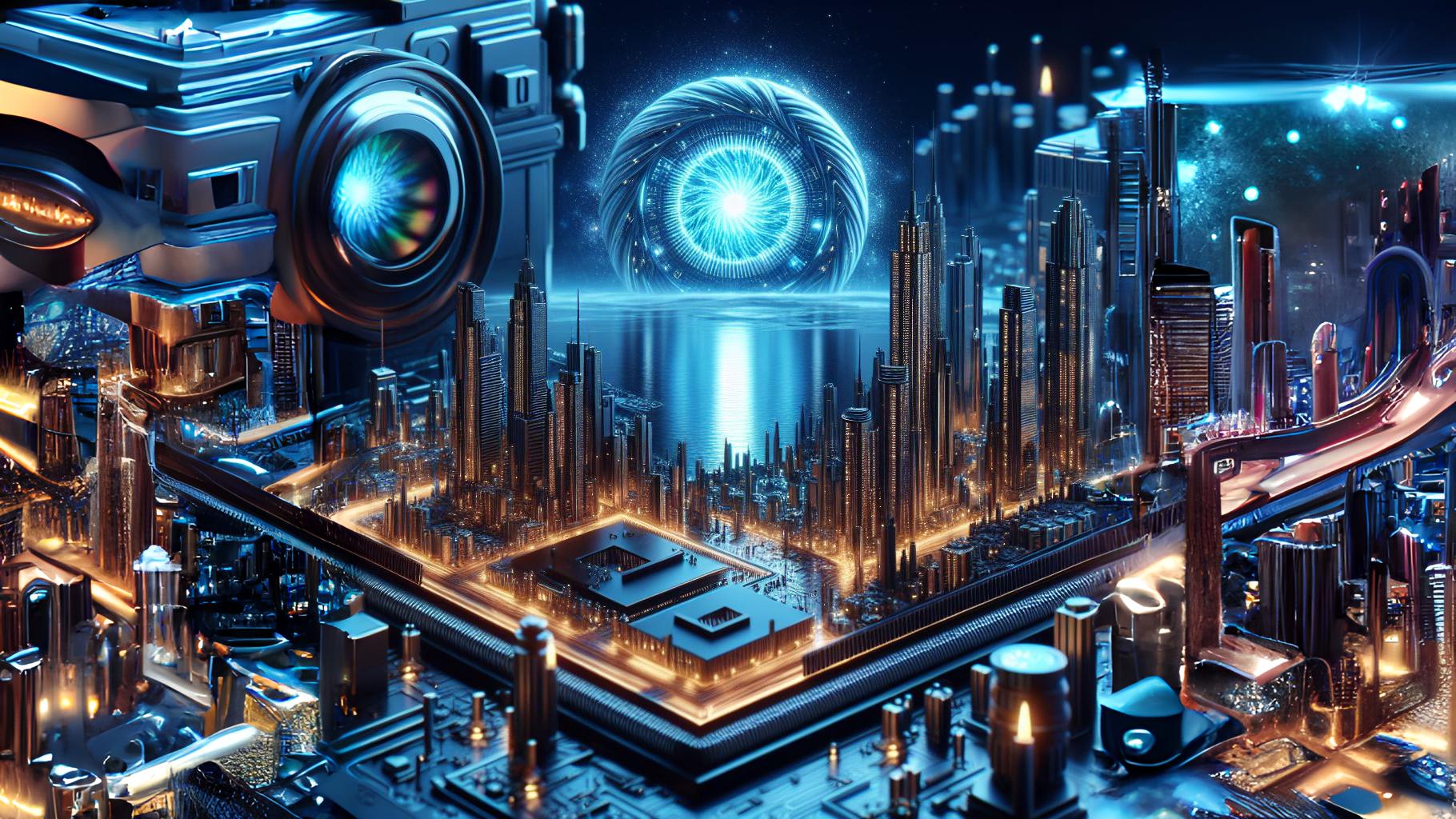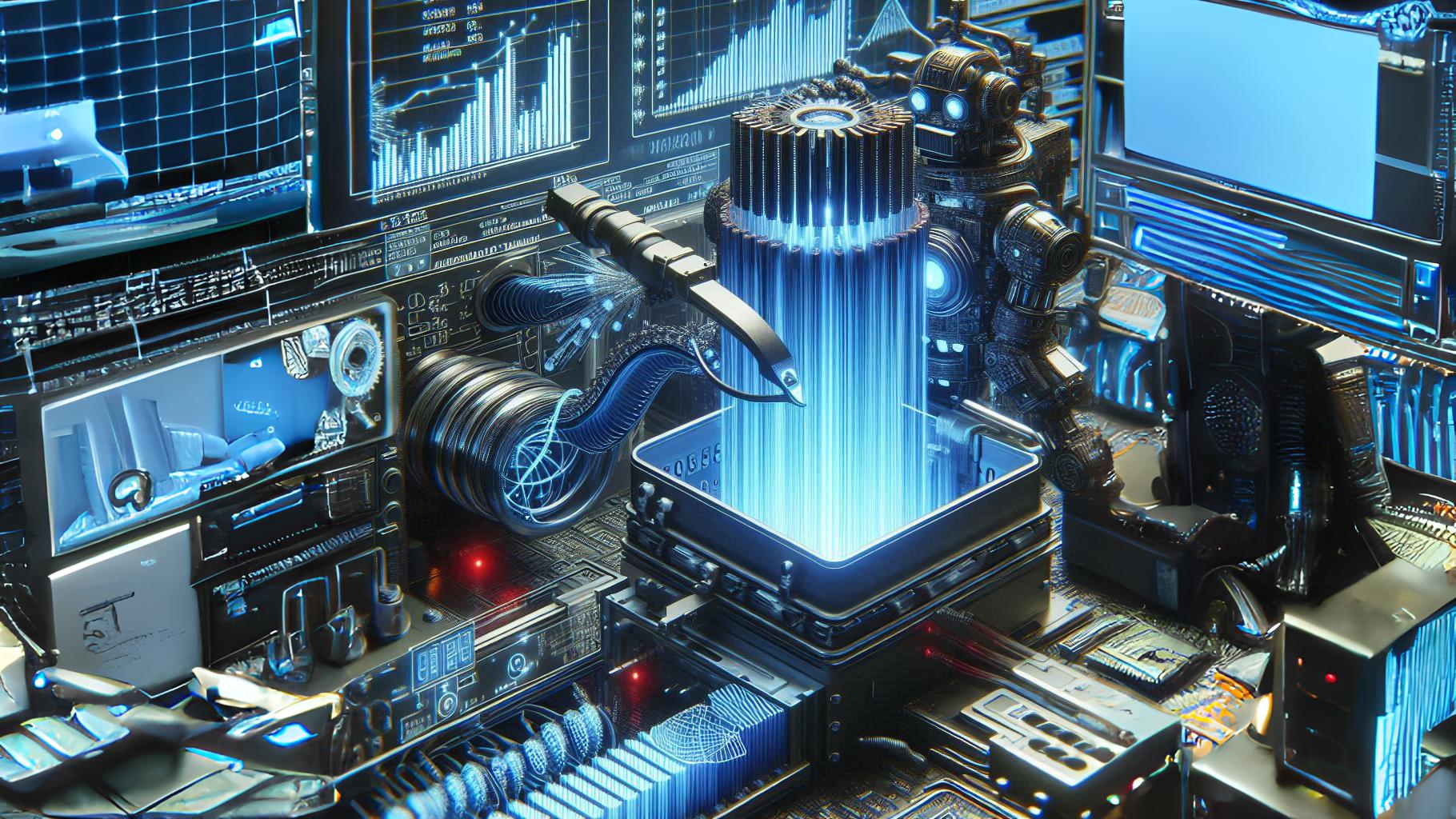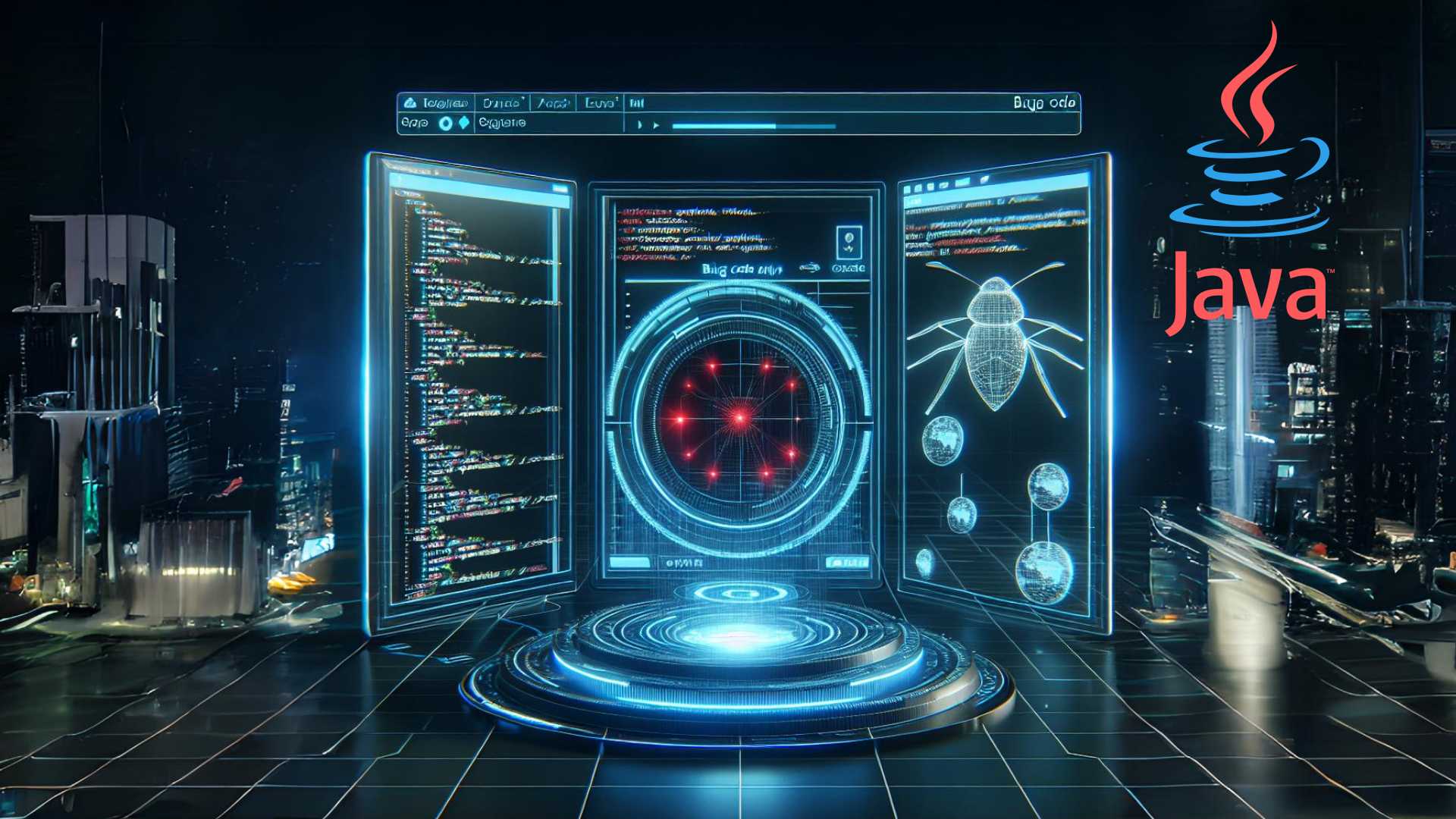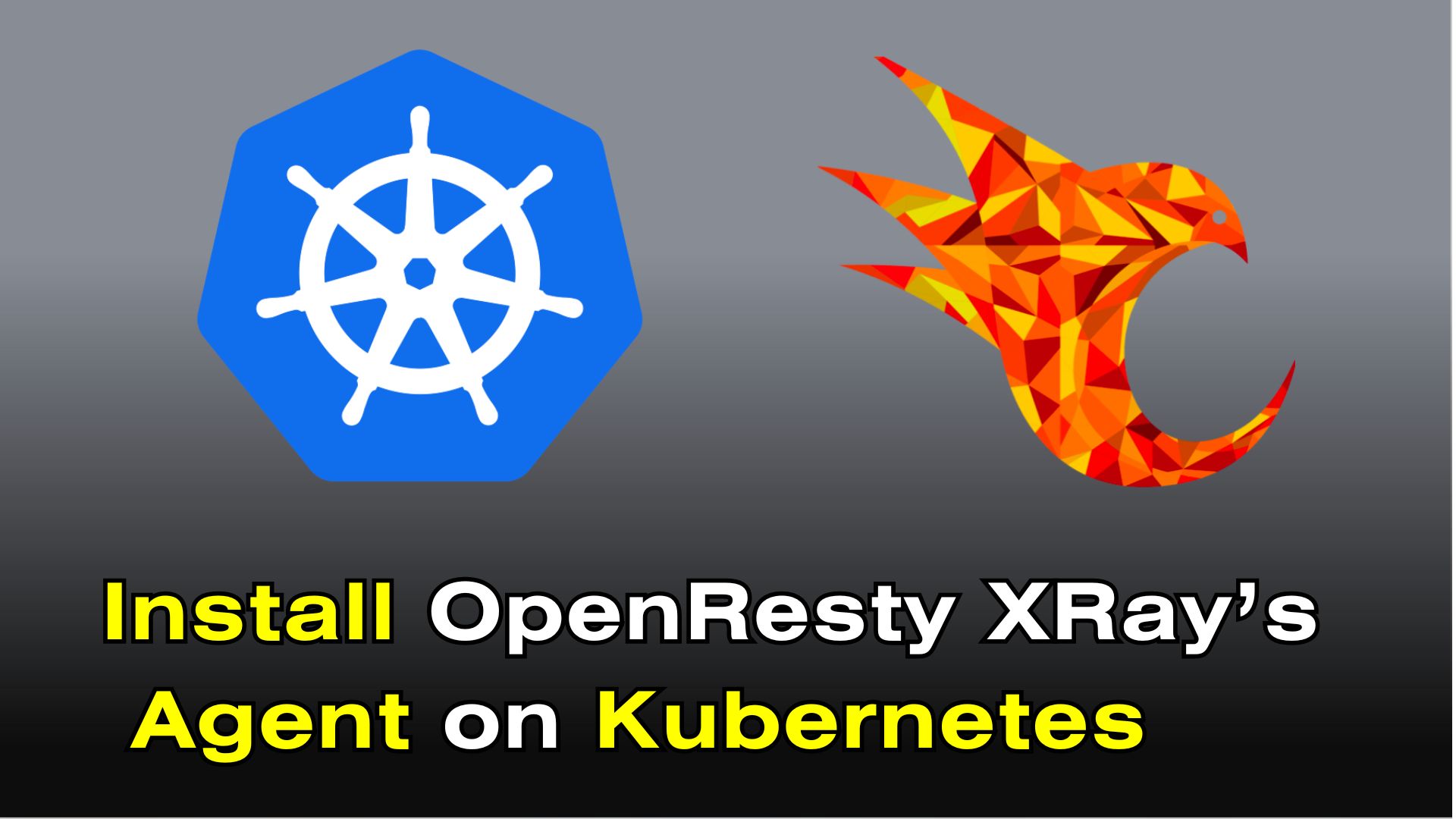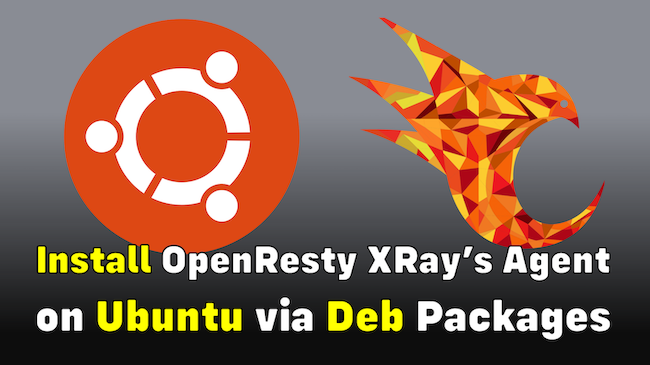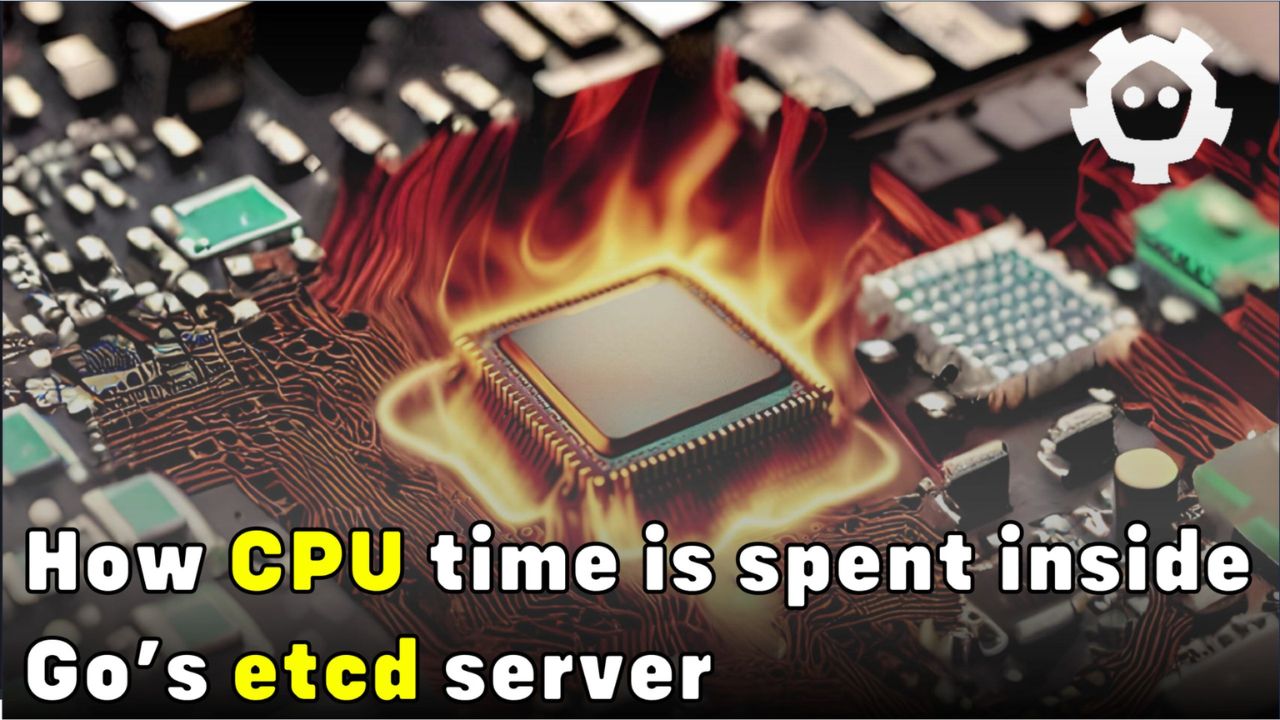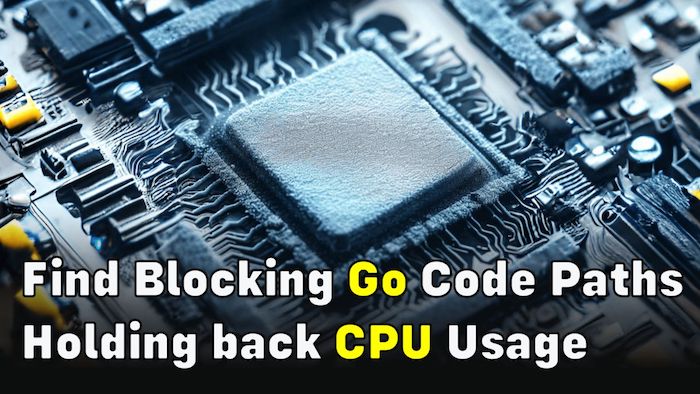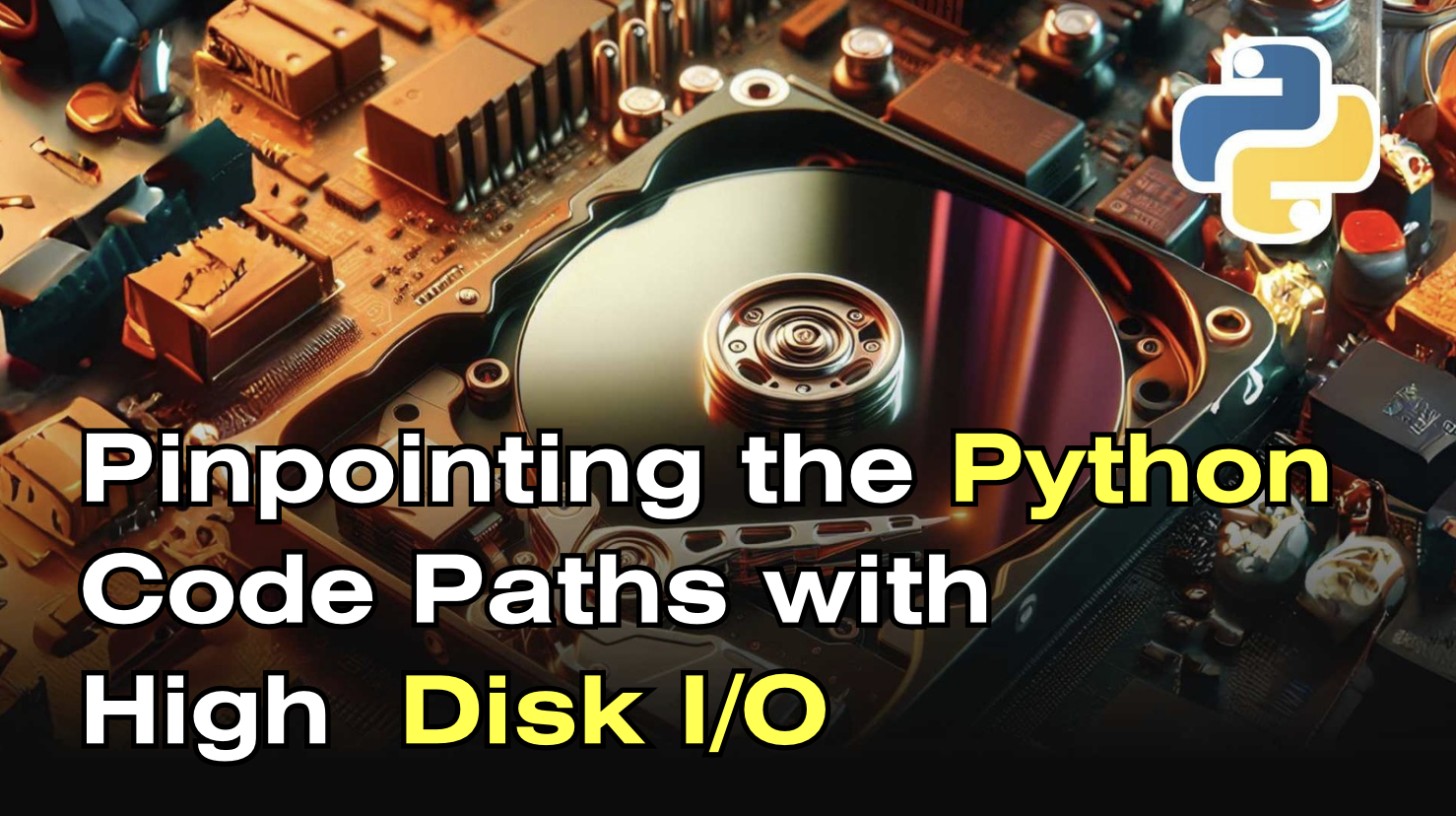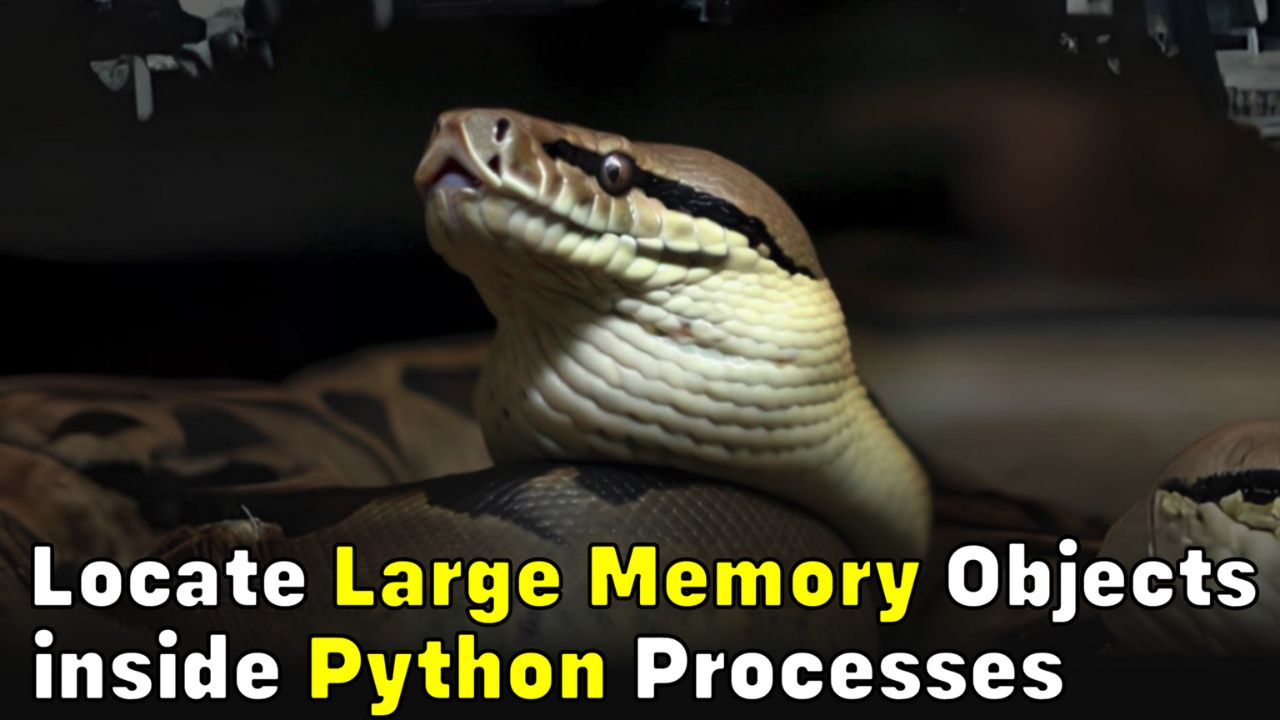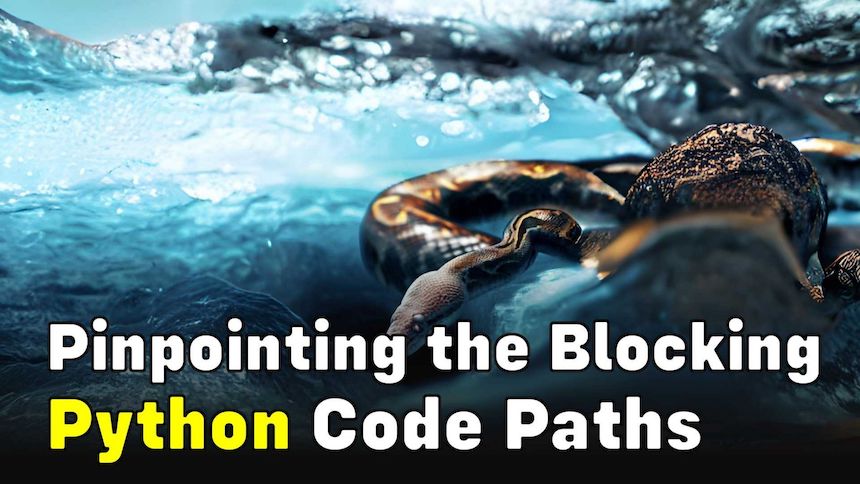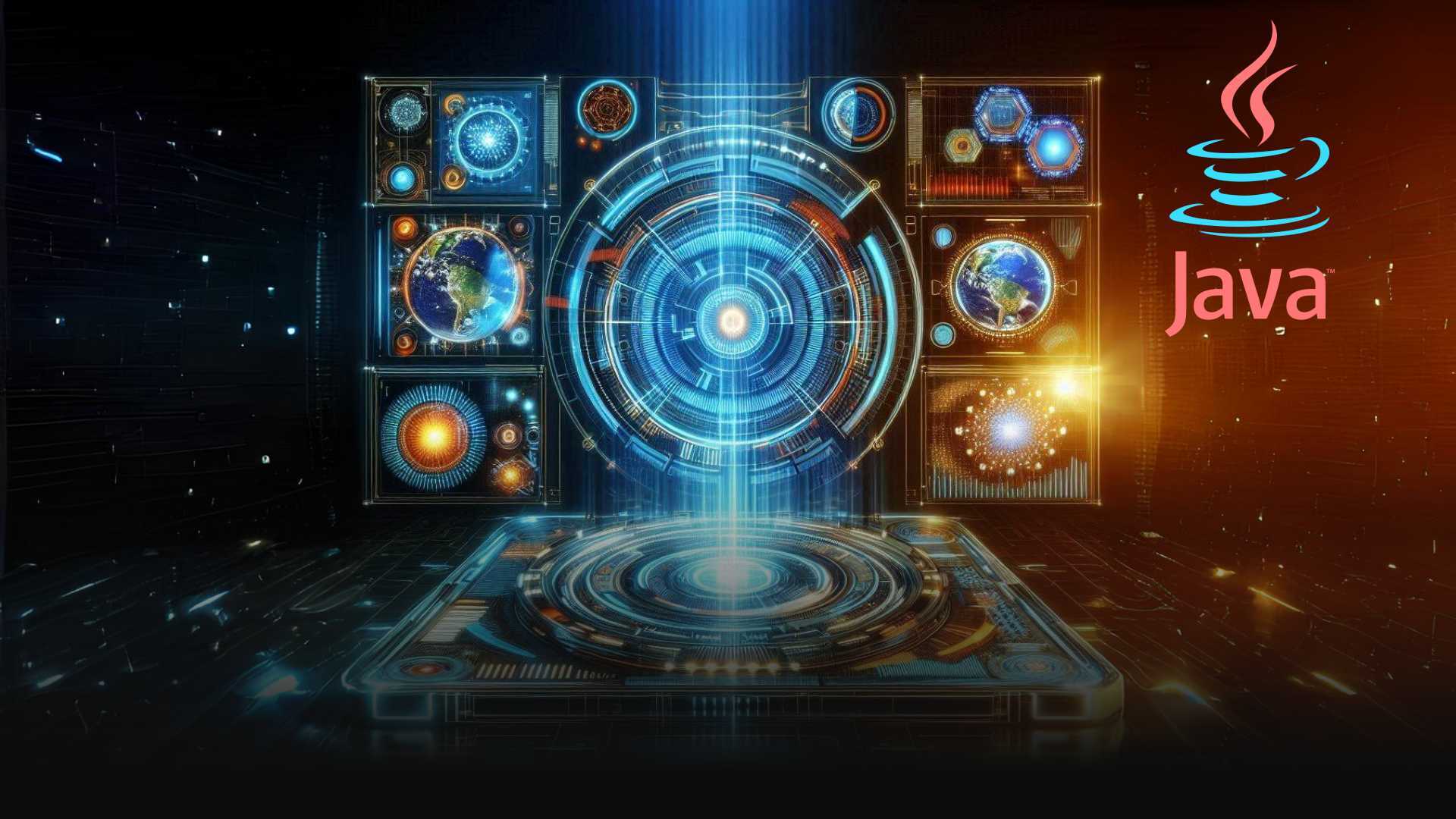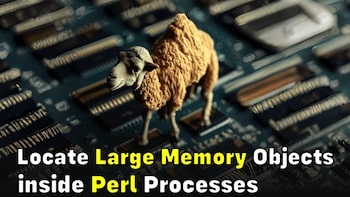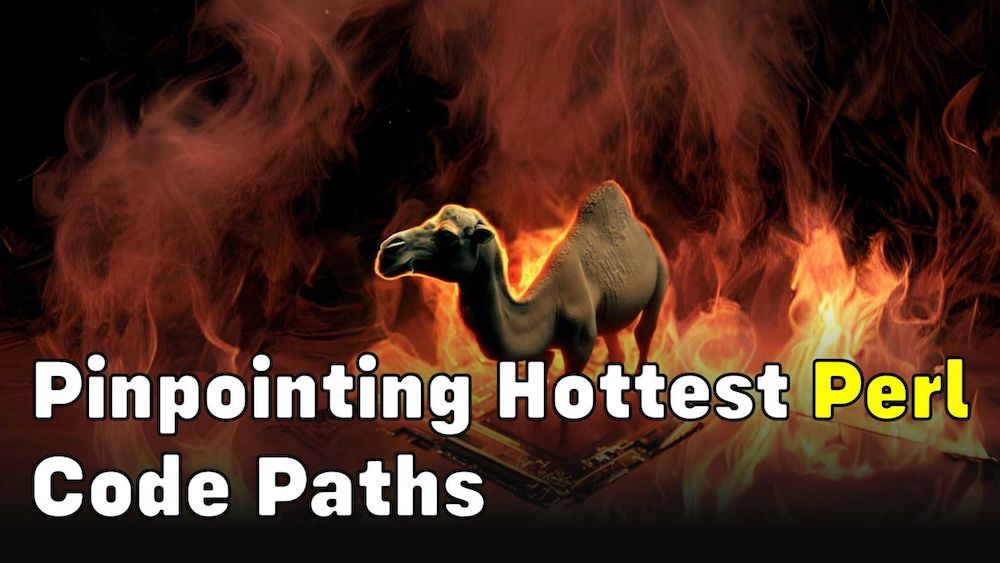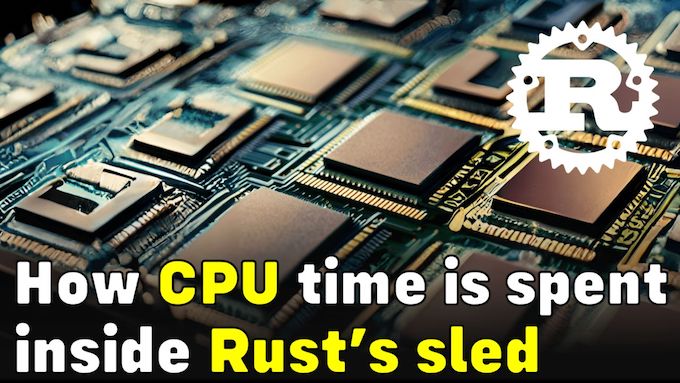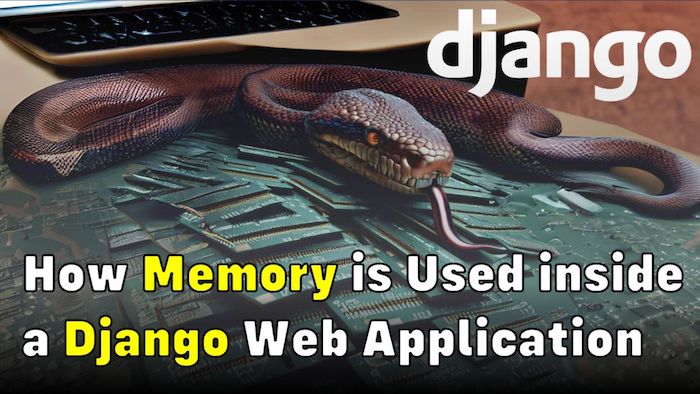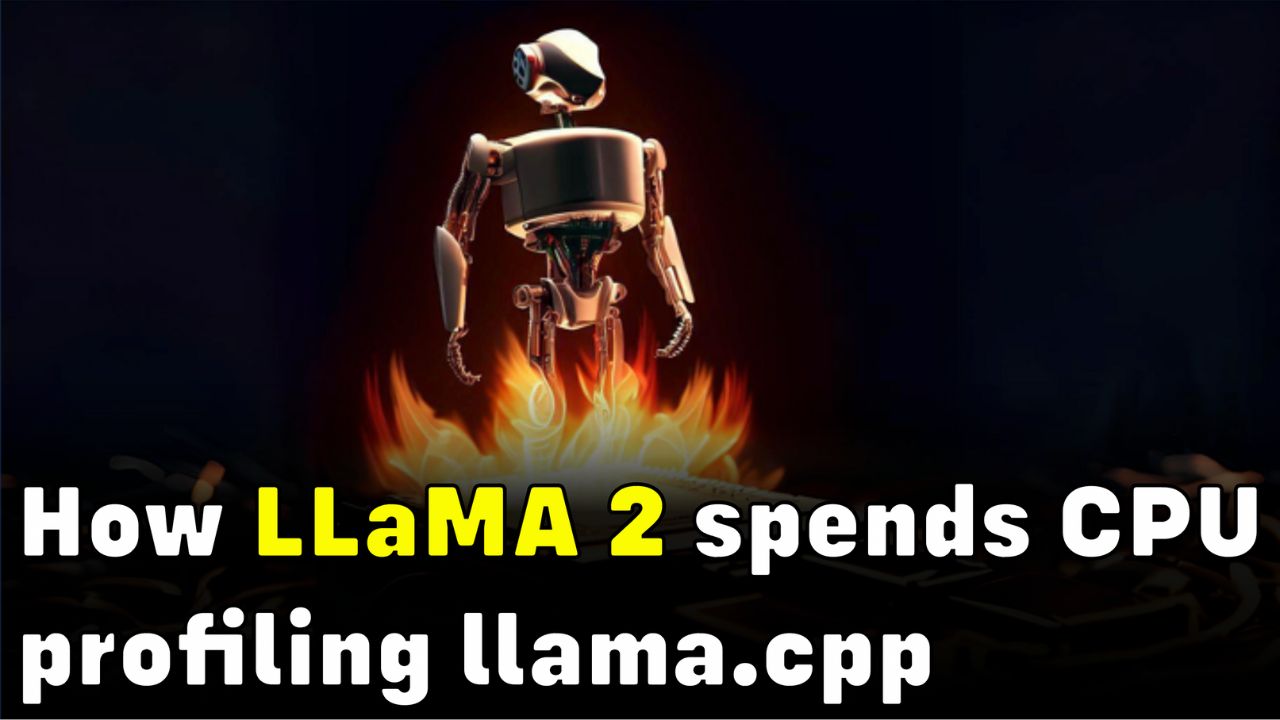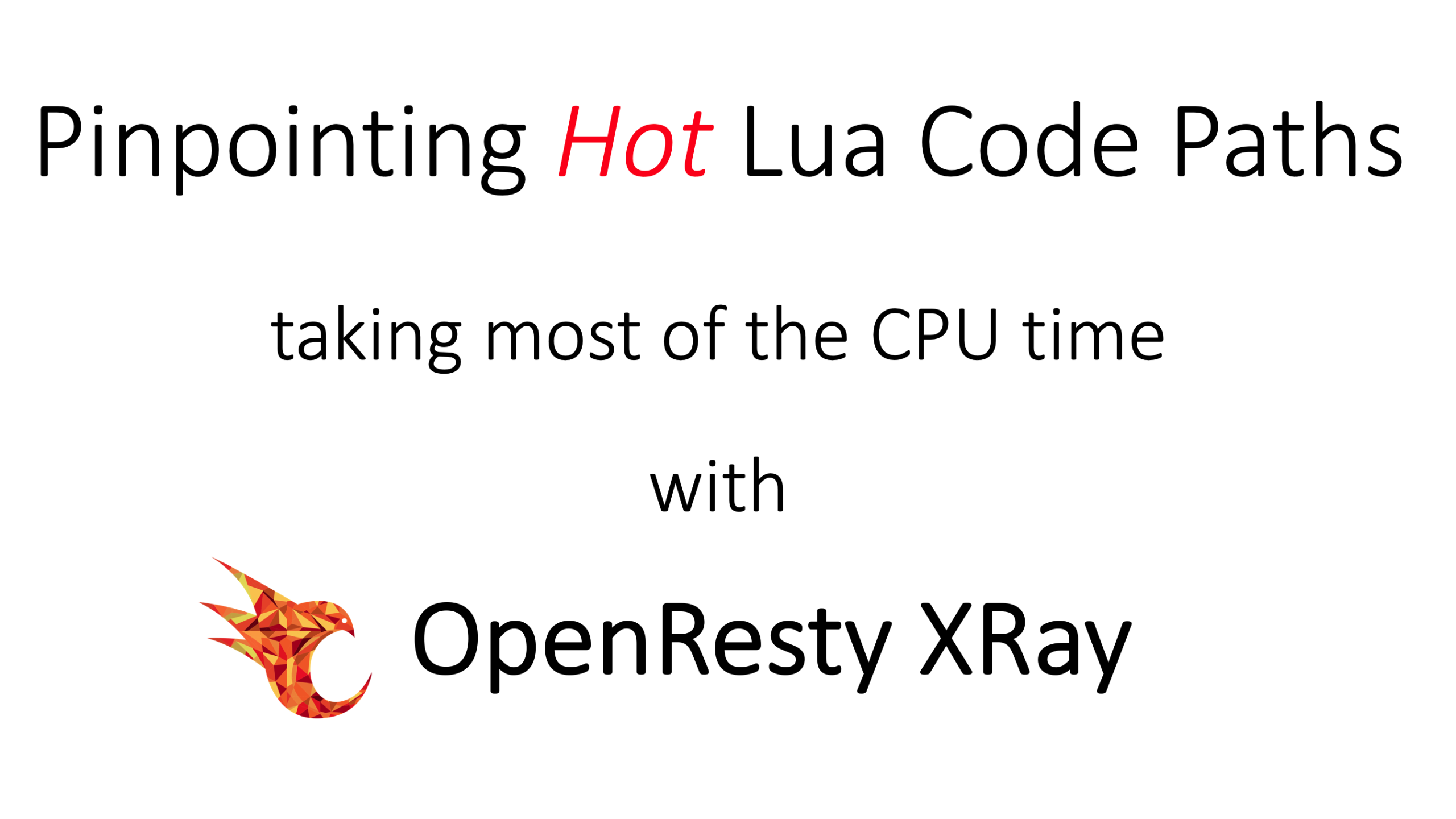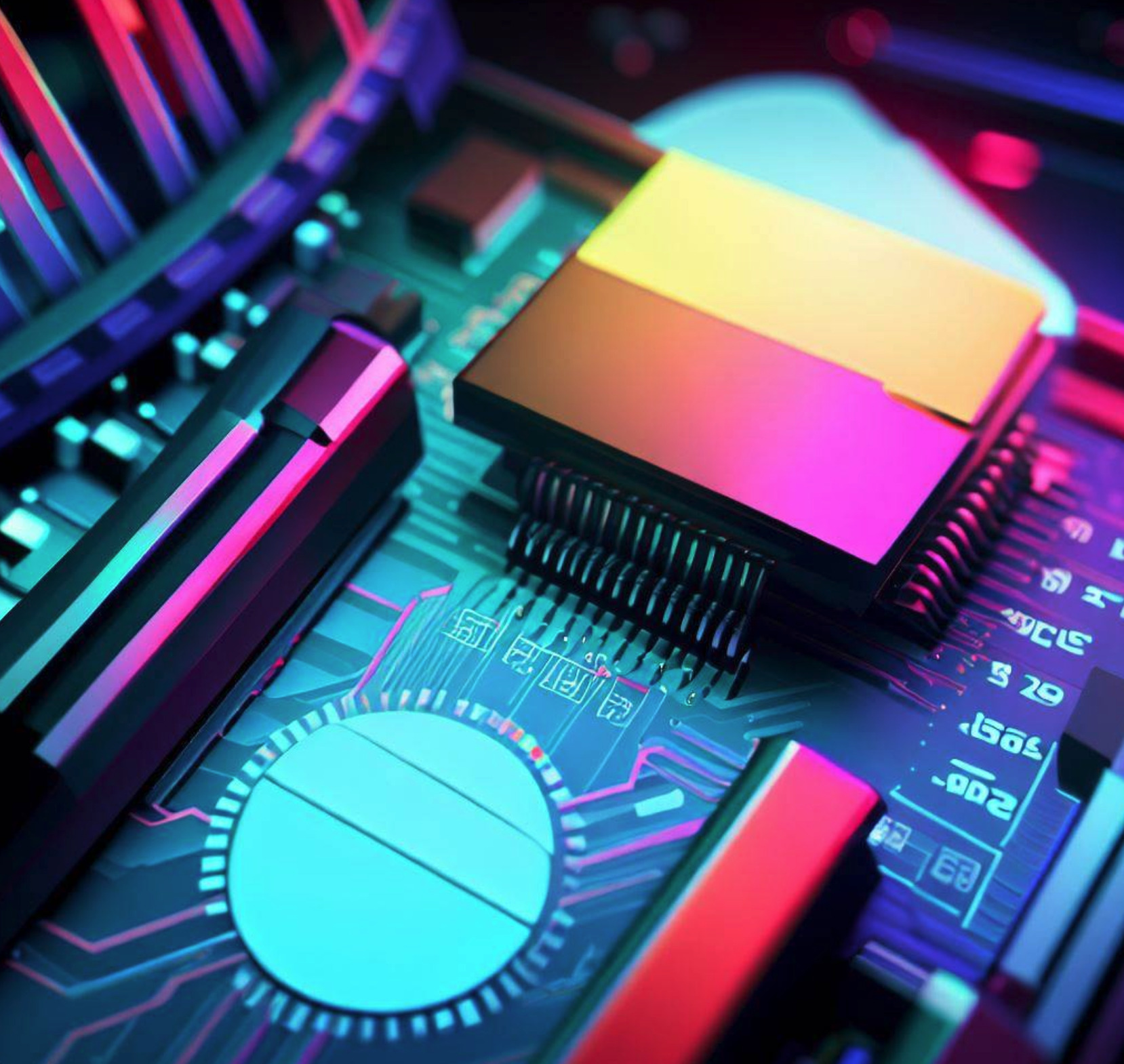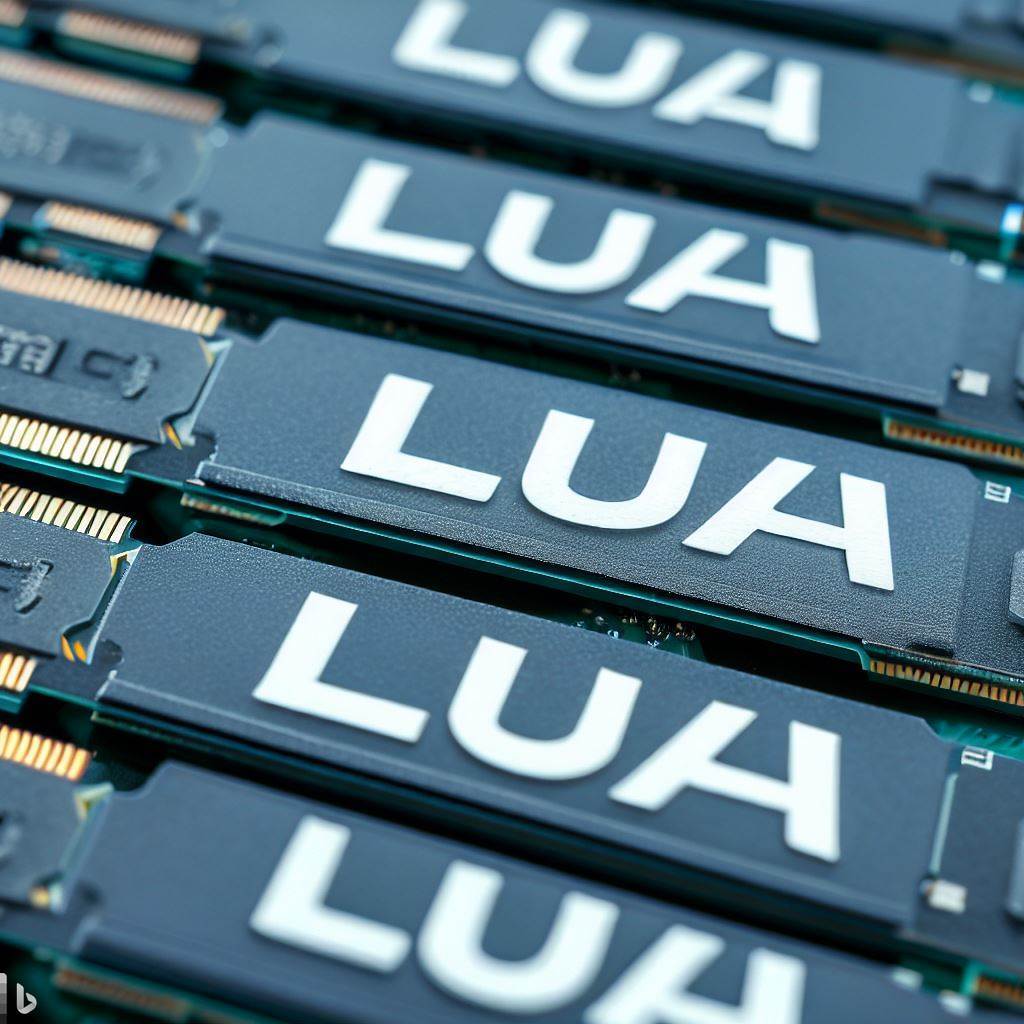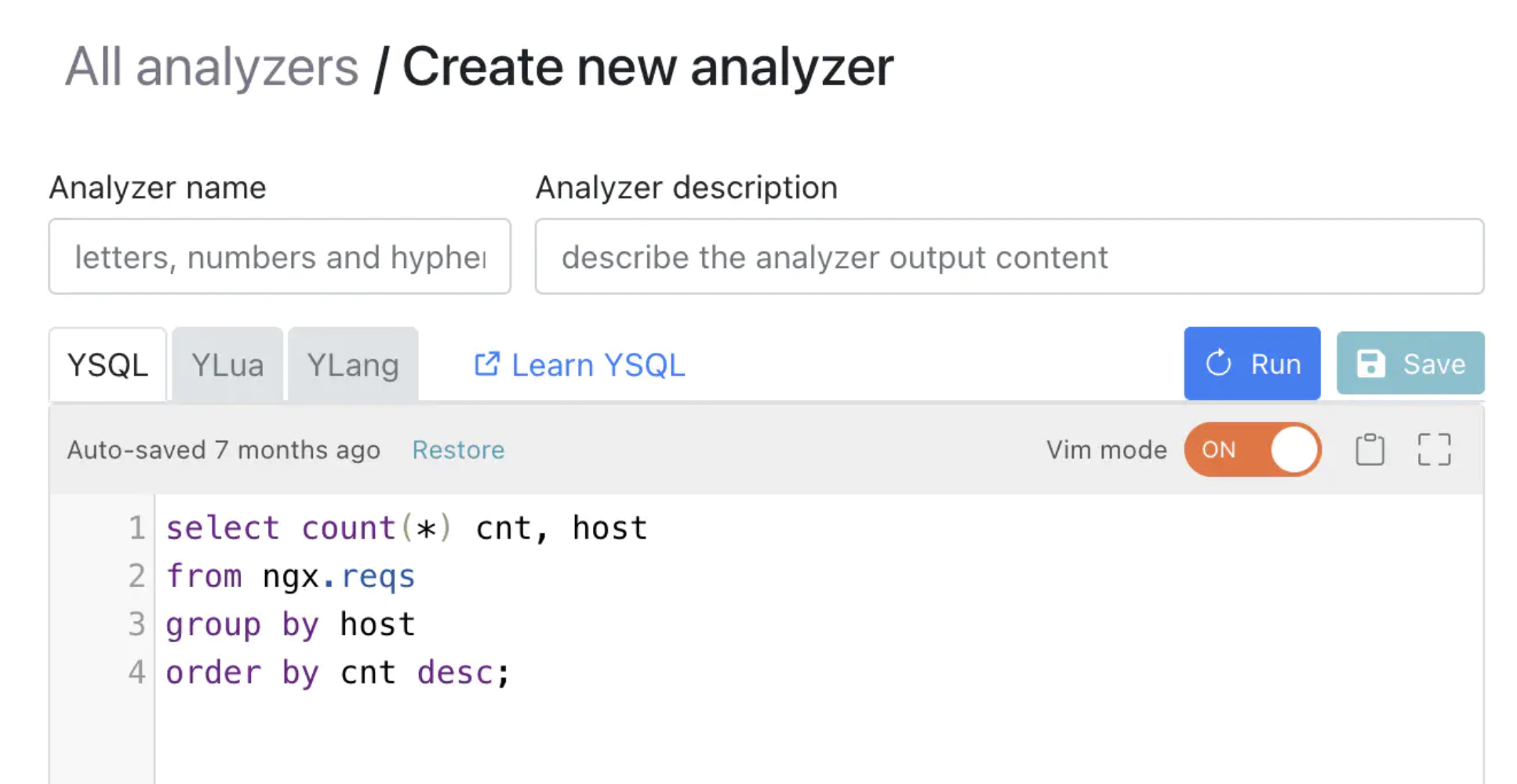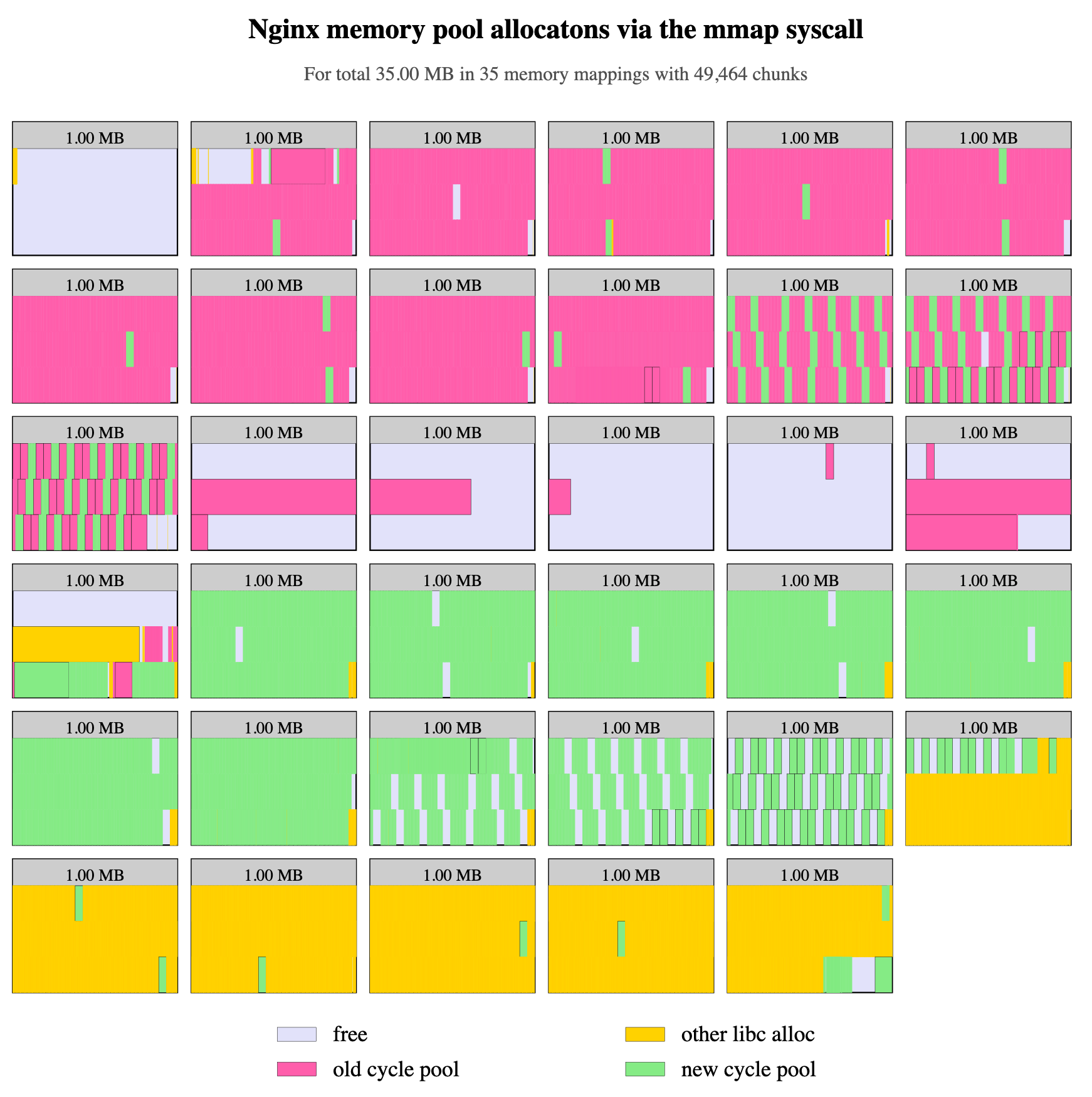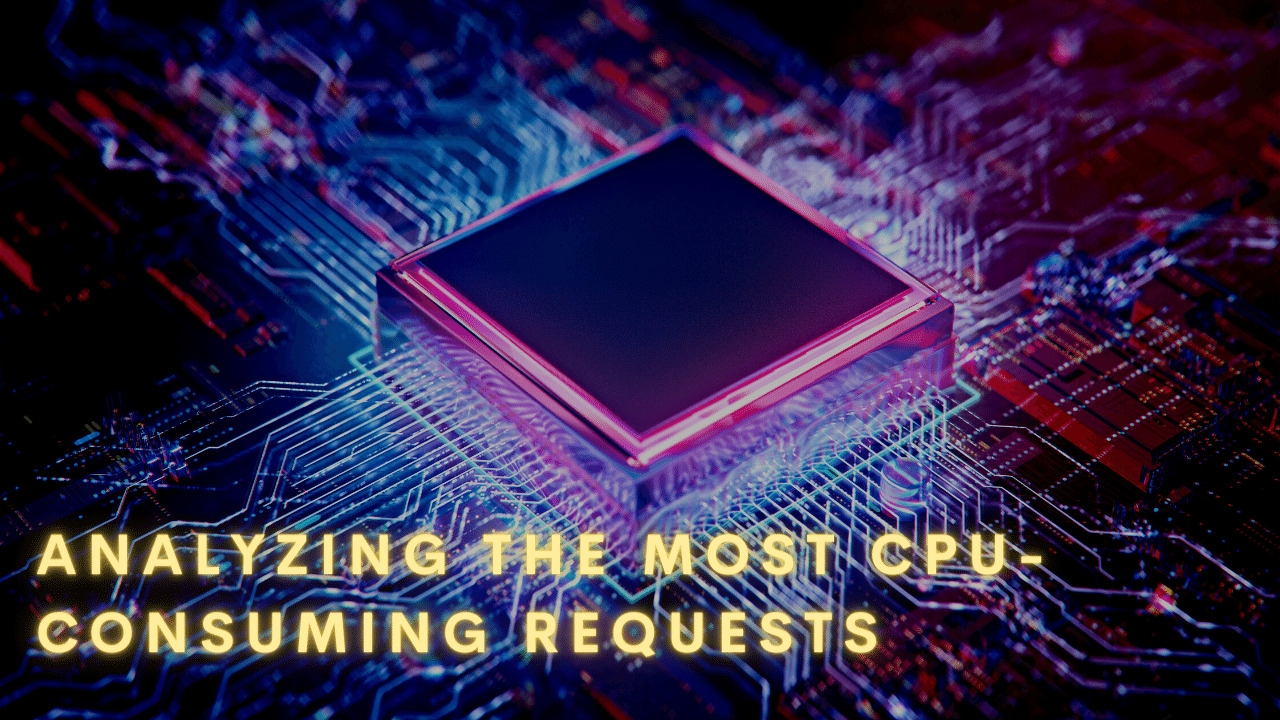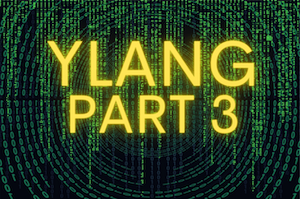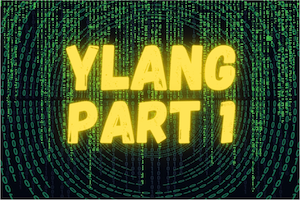Pinpointing the Hottest Rust Code Paths with High Disk I/O (using OpenResty XRay)
- Problem: high disk I/O
- Spot the problematic Rust code paths
- Automatic analysis and reports
- What is OpenResty XRay

- Problem: high disk I/O
- Spot the problematic Rust code paths
- Automatic analysis and reports
- What is OpenResty XRay