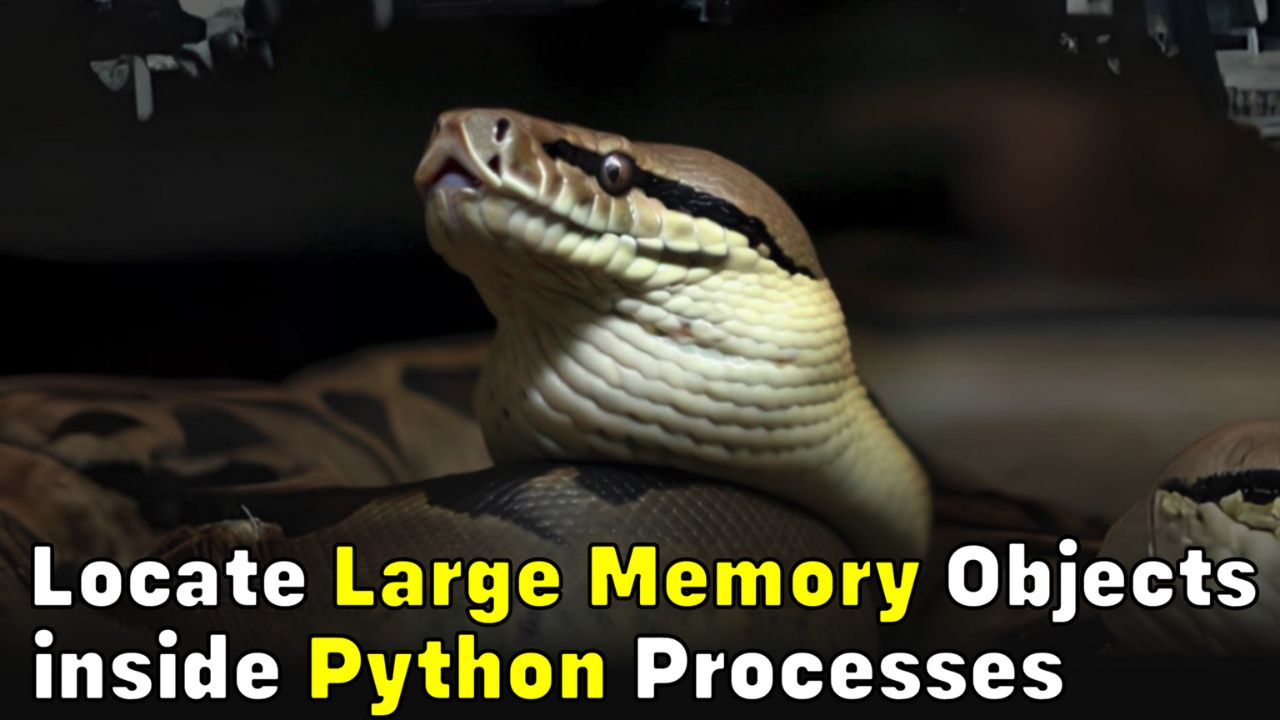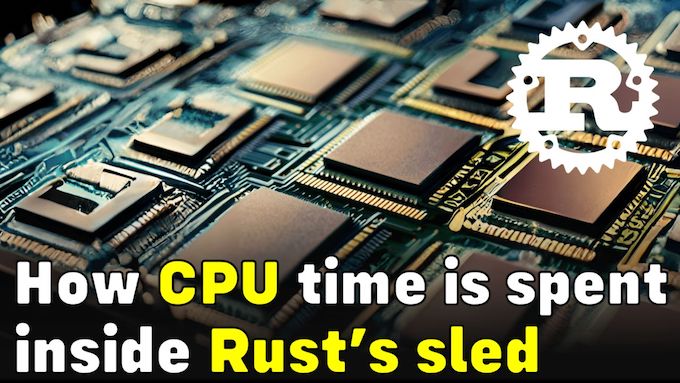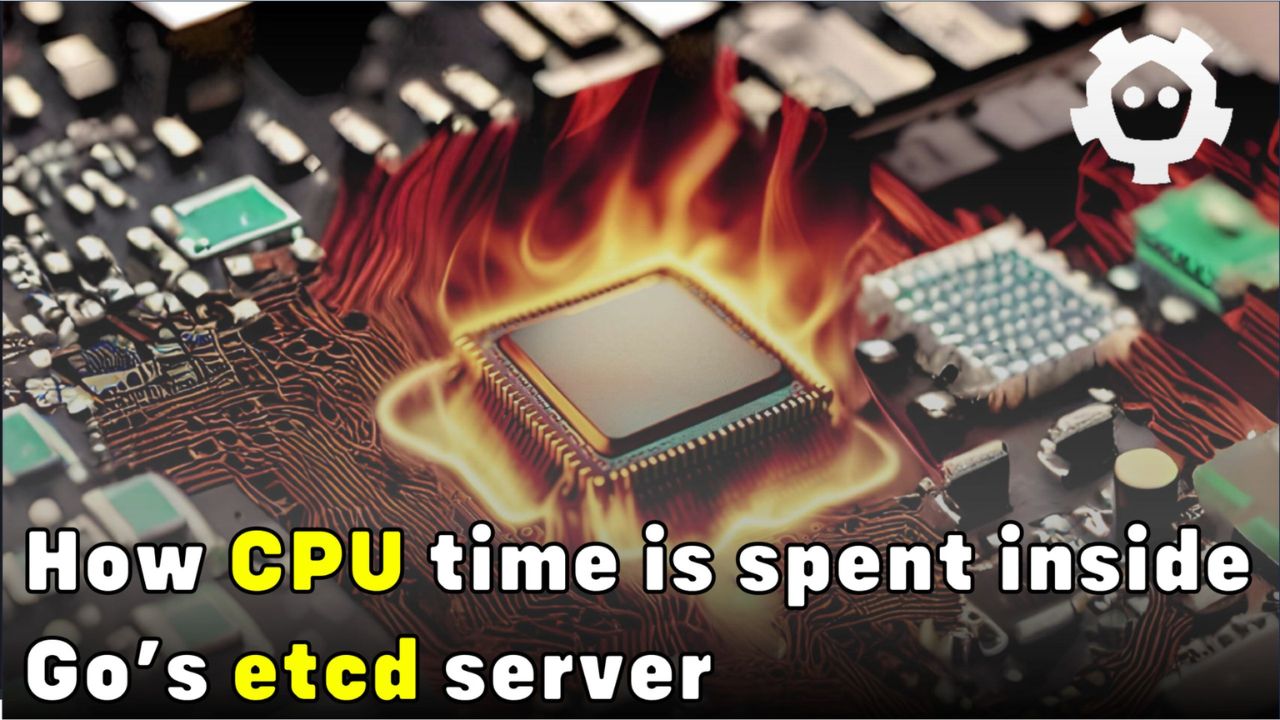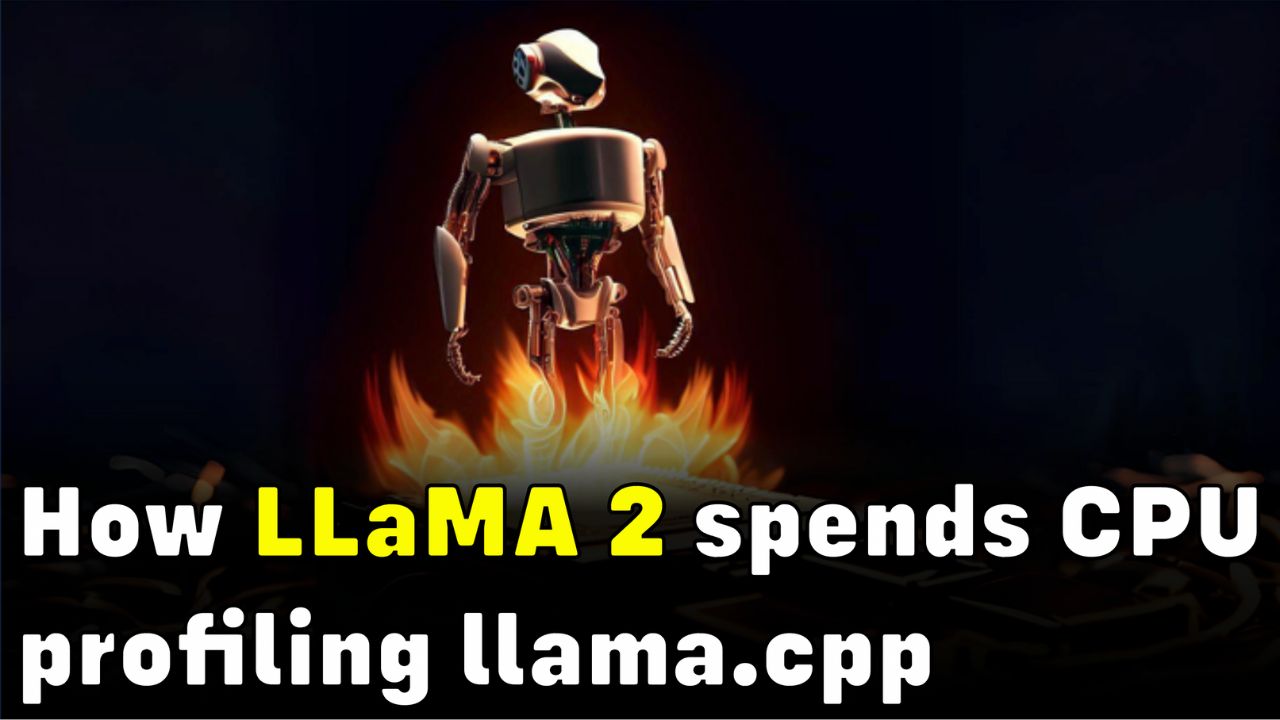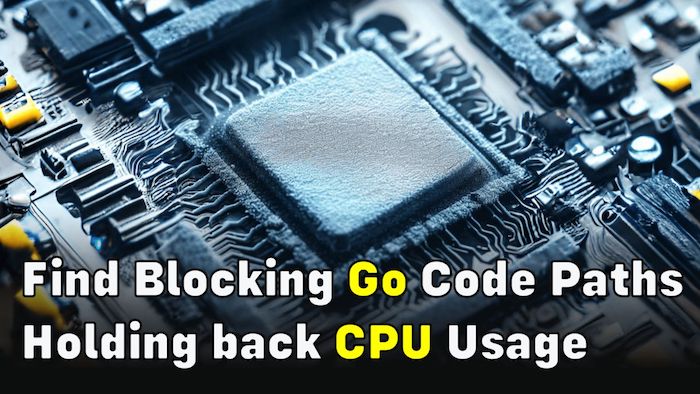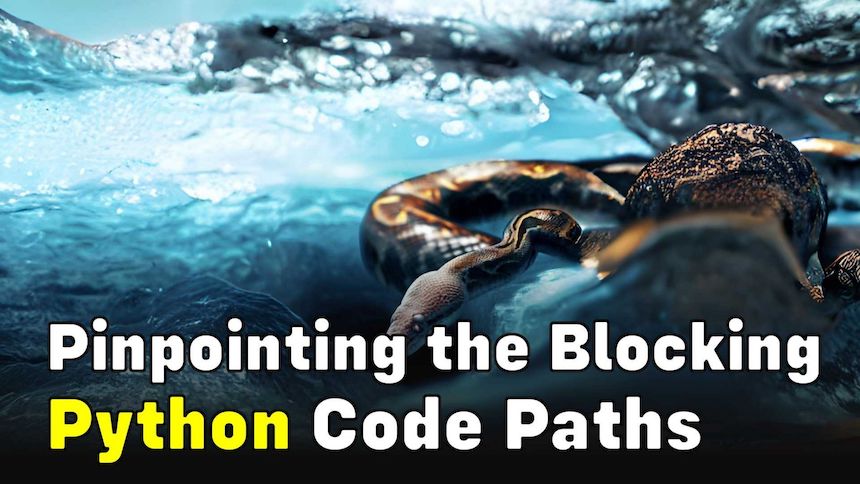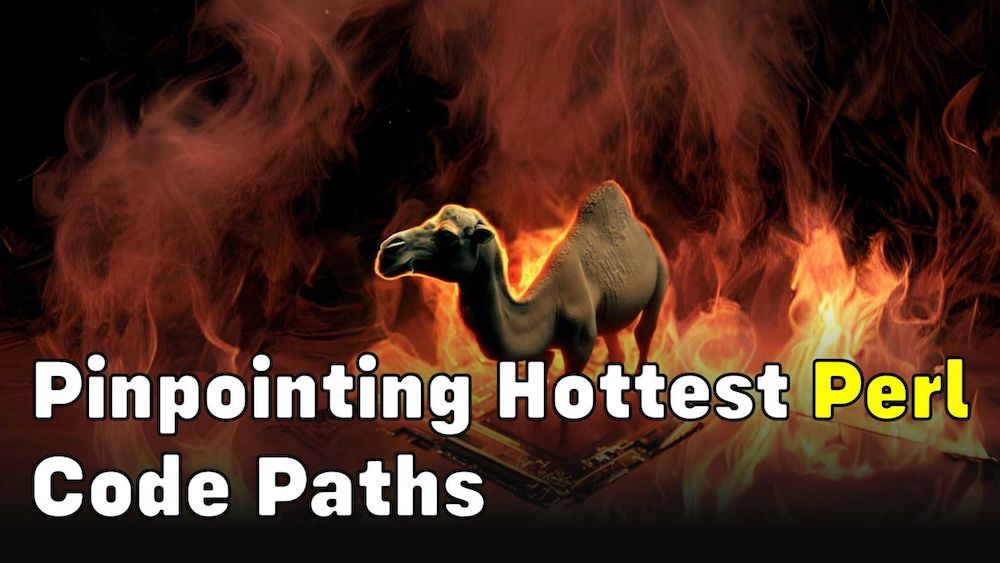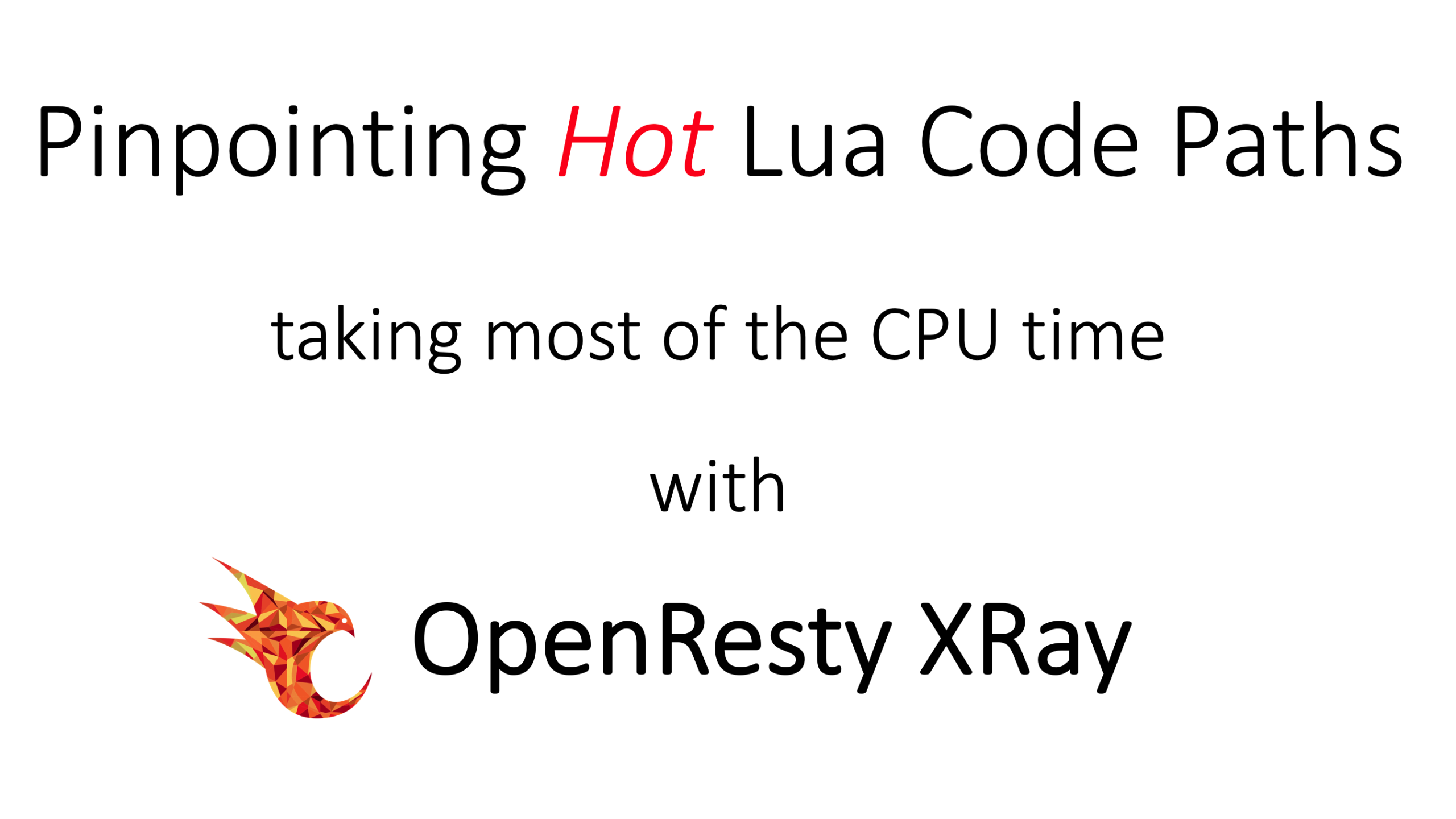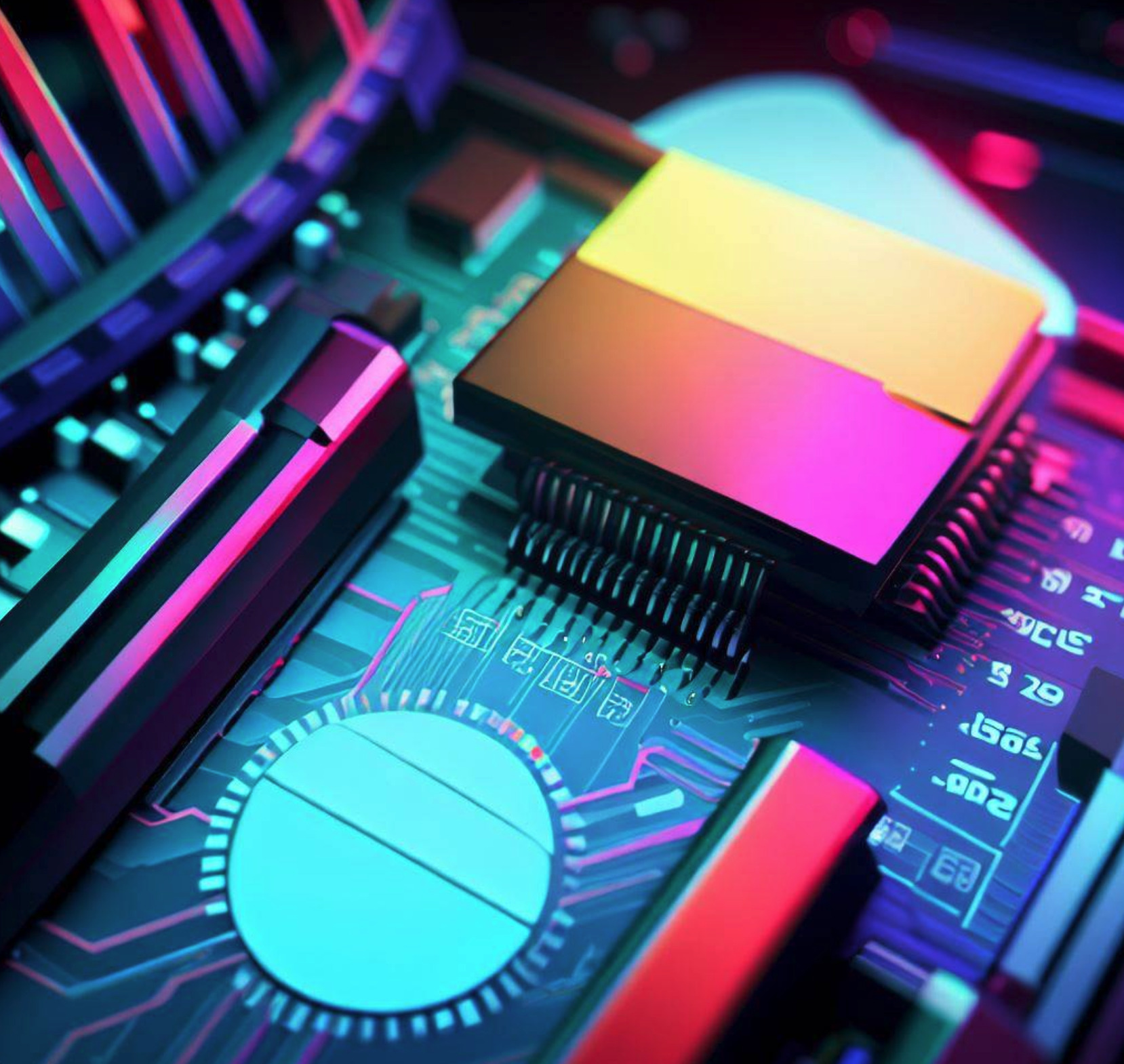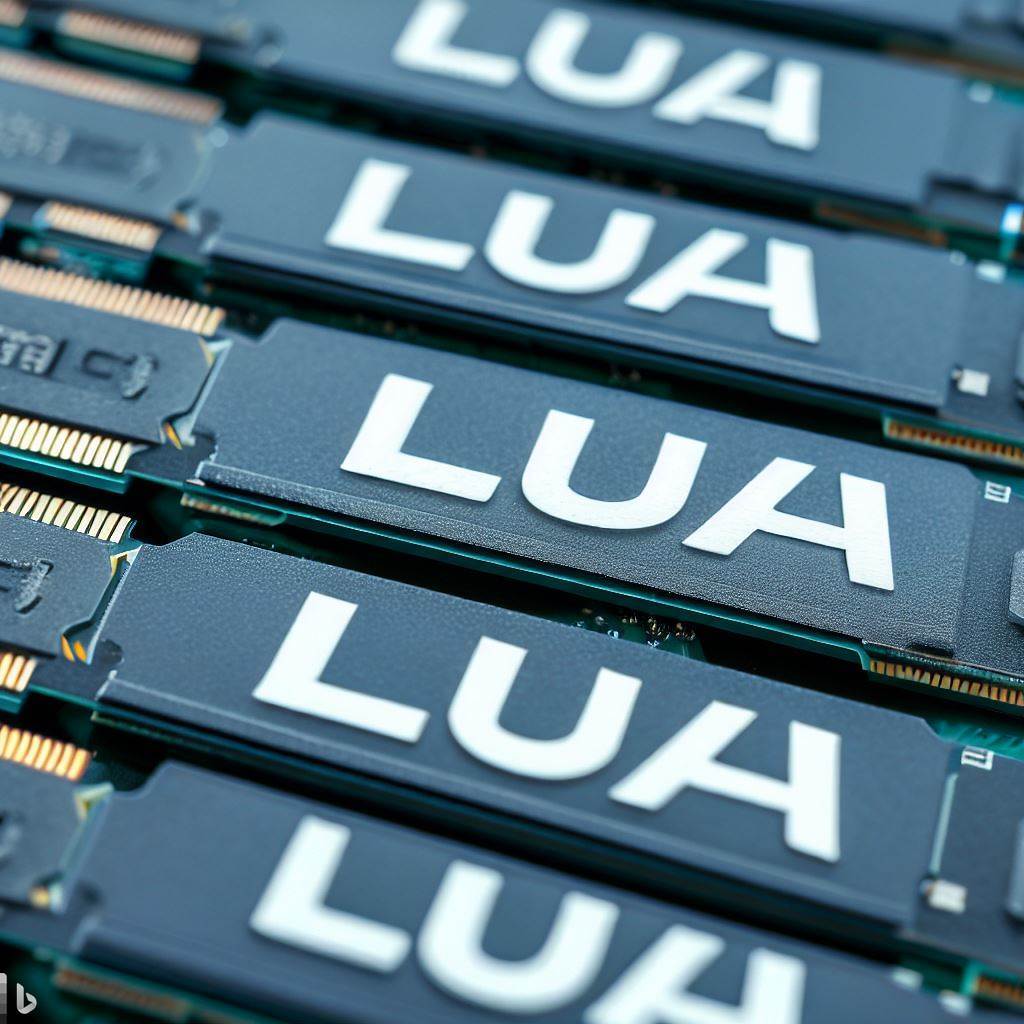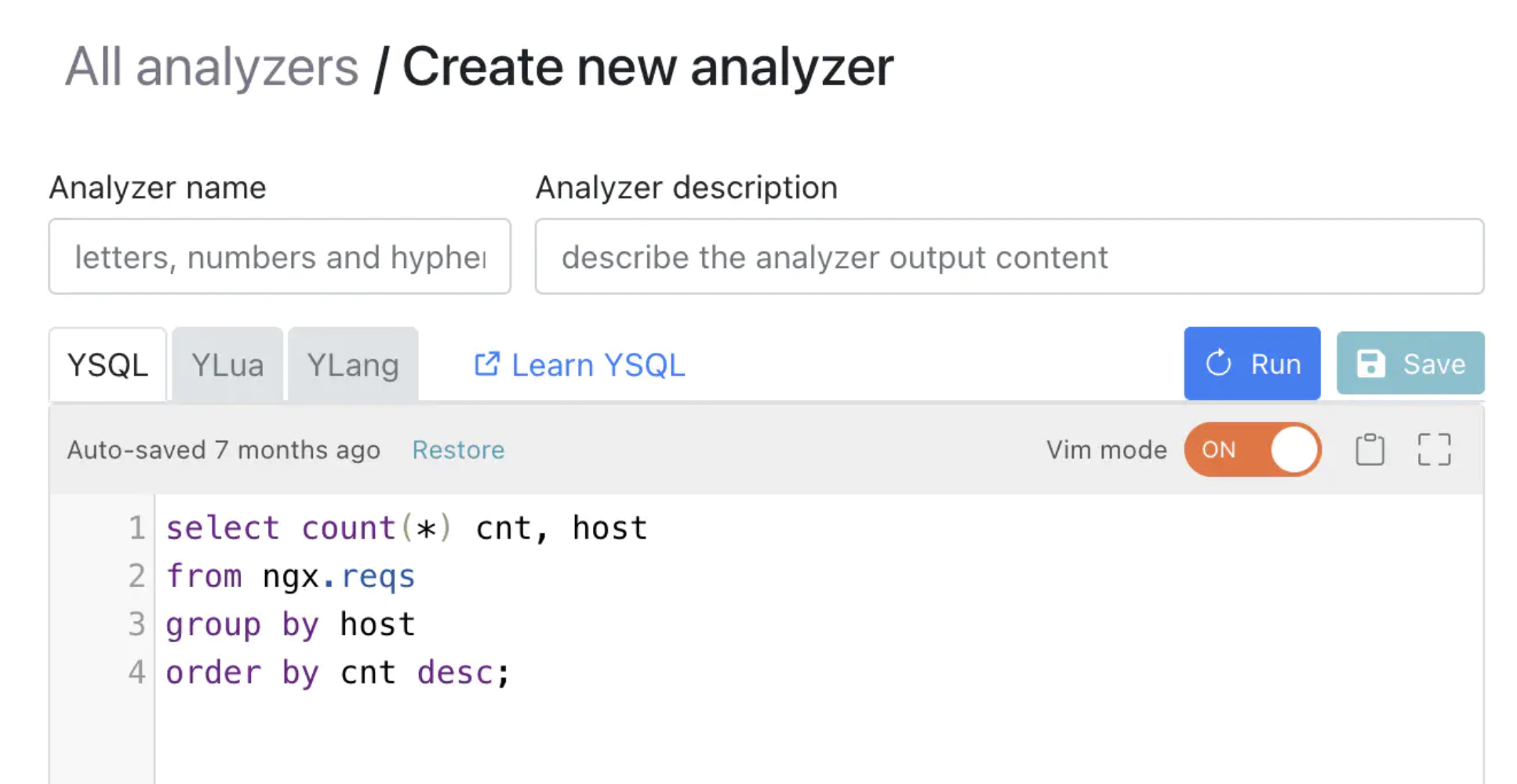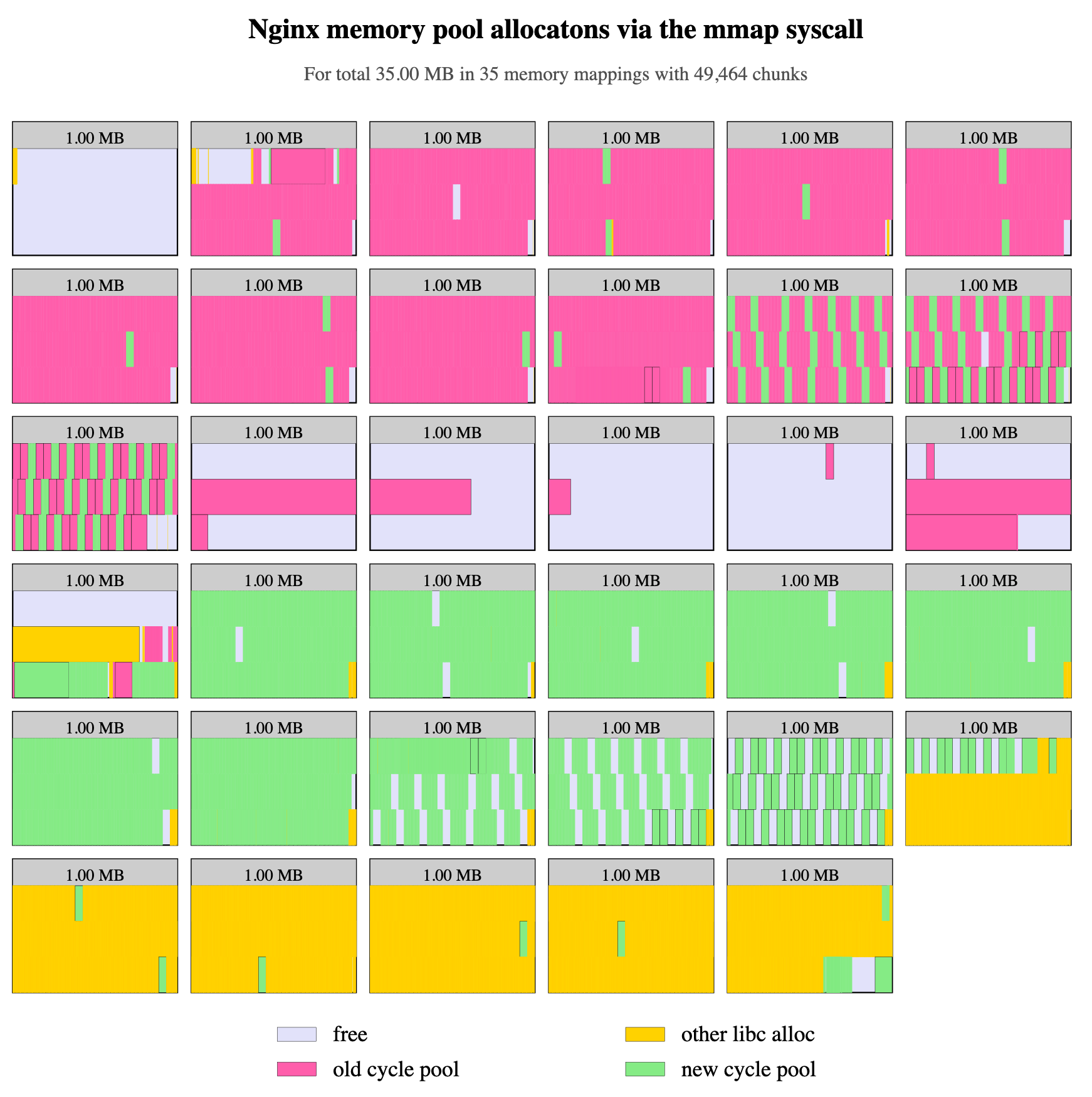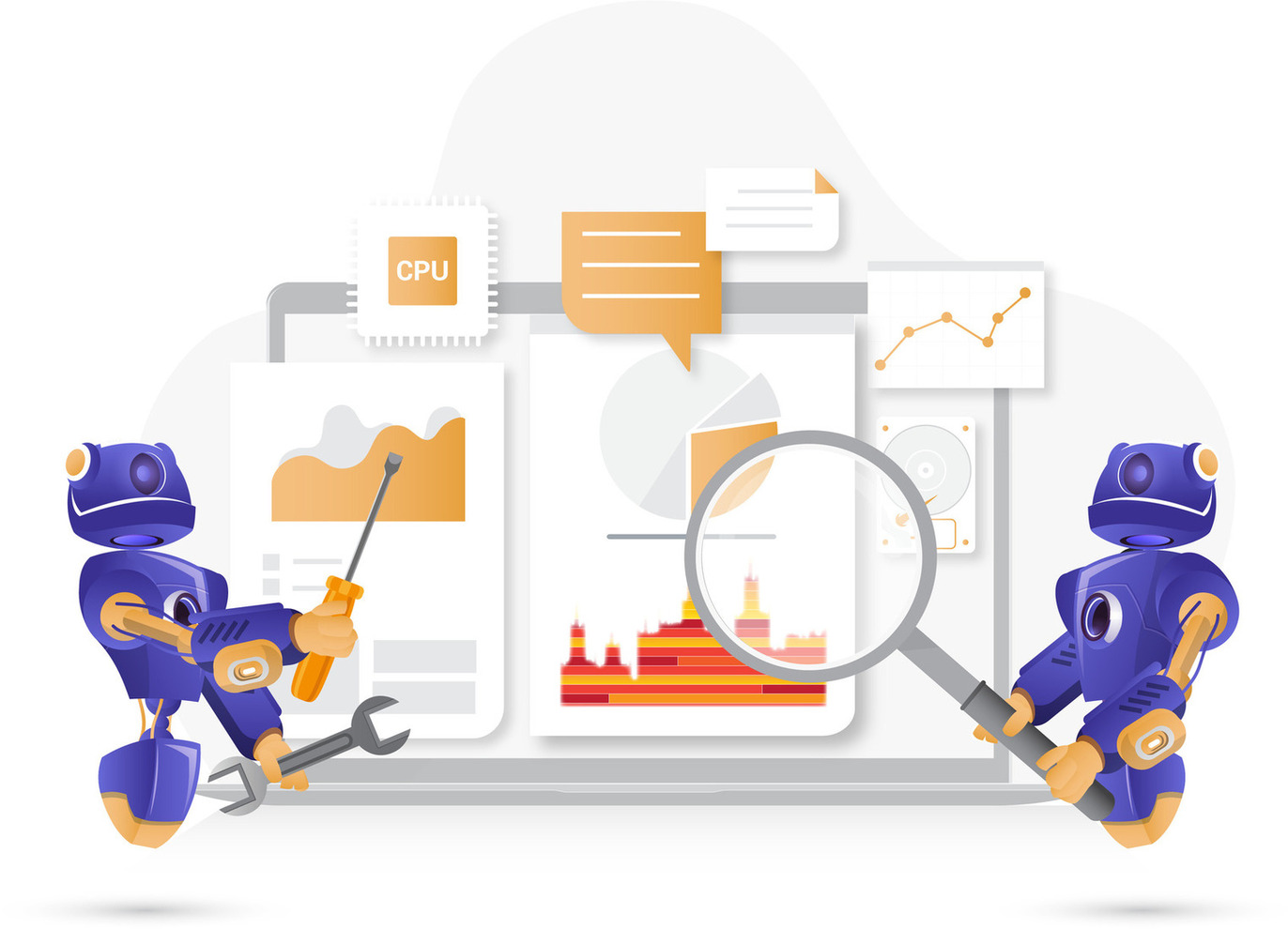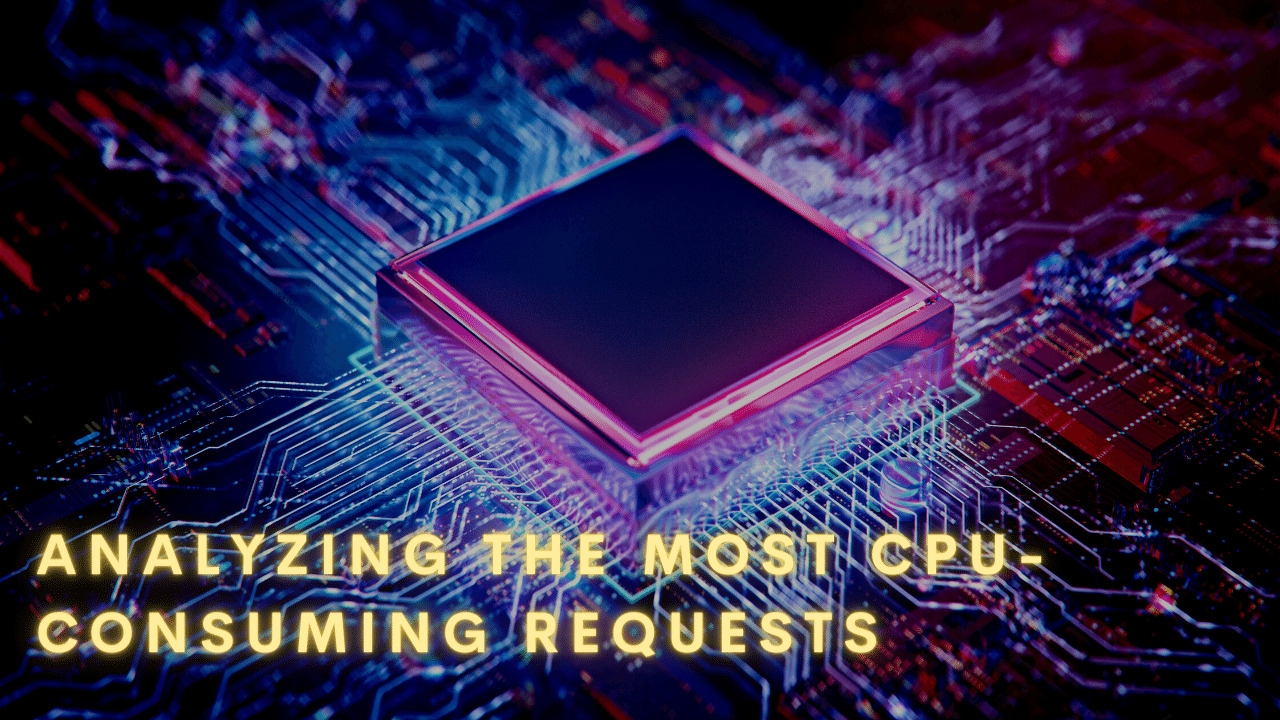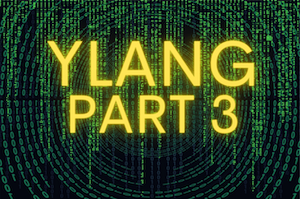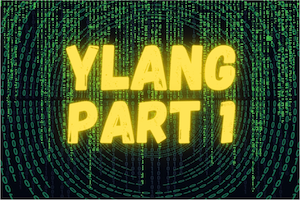OpenResty XRay
Jun 17, 2025
OpenResty XRay
Updated Jun 17, 2025
16 mins read
The LuaJIT GC64 Mode
- The Old Memory Limit
- When Hitting The Memory Limit
- The Memory Limit Is Per Process
- GC-Managed Memory
- Memory Allocated Outside GC
- Extending The x64 Mode to The 4 GB Limit
- The New GC64 Mode
- How to Enable The GC64 Mode
- Performance Impact
- Debugging and Profiling Tool Chains

- The Old Memory Limit
- When Hitting The Memory Limit
- The Memory Limit Is Per Process
- GC-Managed Memory
- Memory Allocated Outside GC
- Extending The x64 Mode to The 4 GB Limit
- The New GC64 Mode
- How to Enable The GC64 Mode
- Performance Impact
- Debugging and Profiling Tool Chains