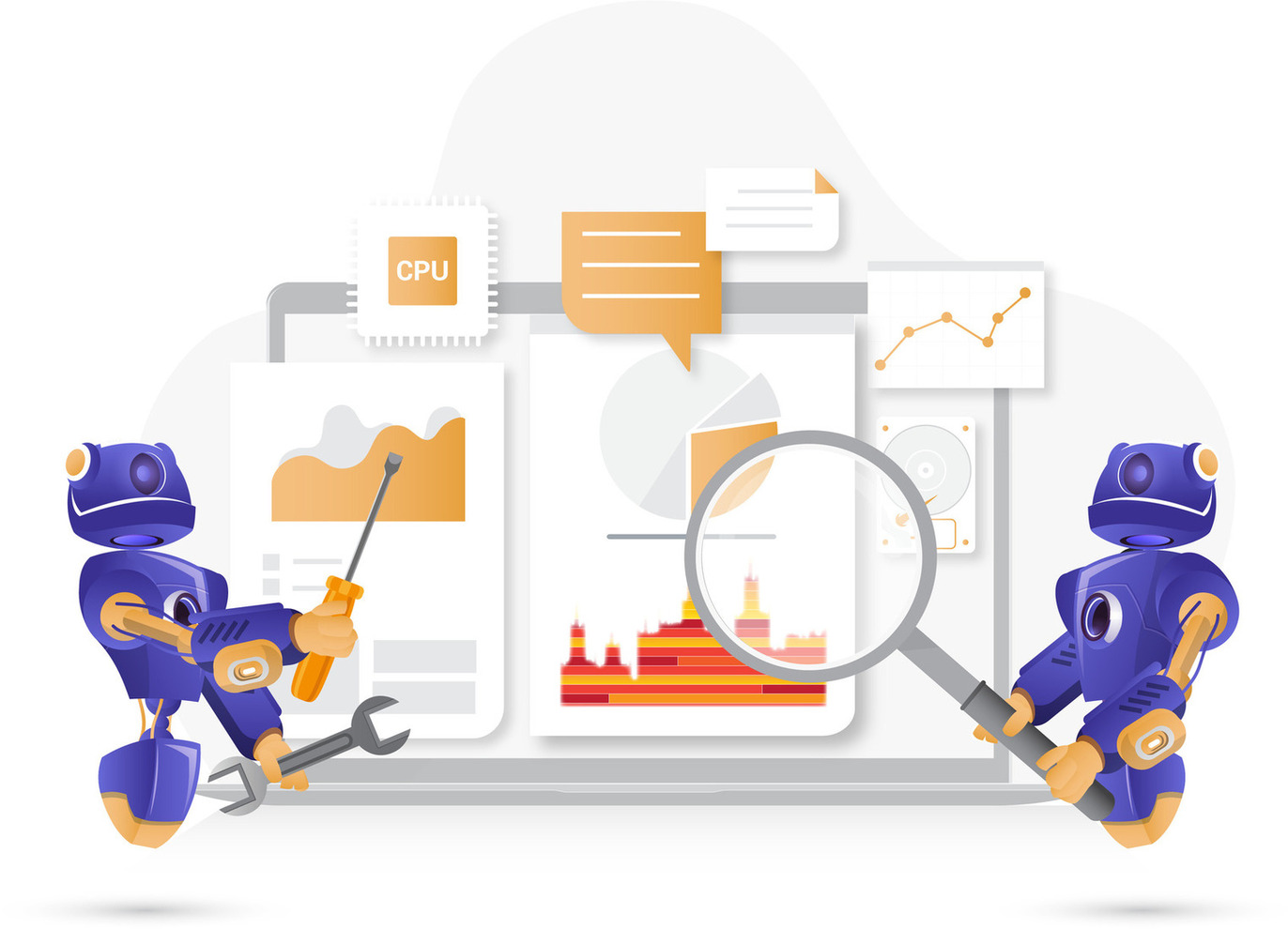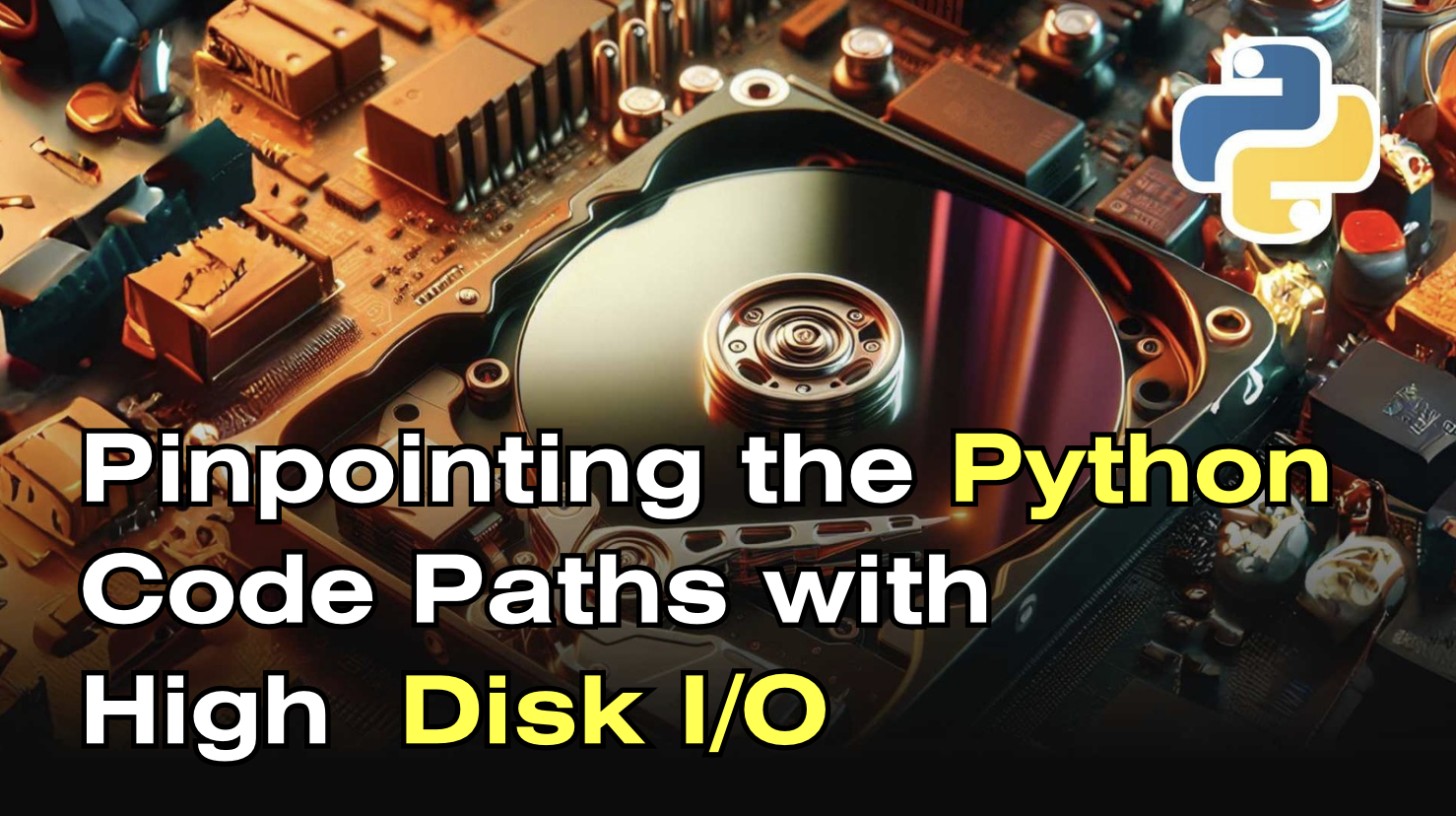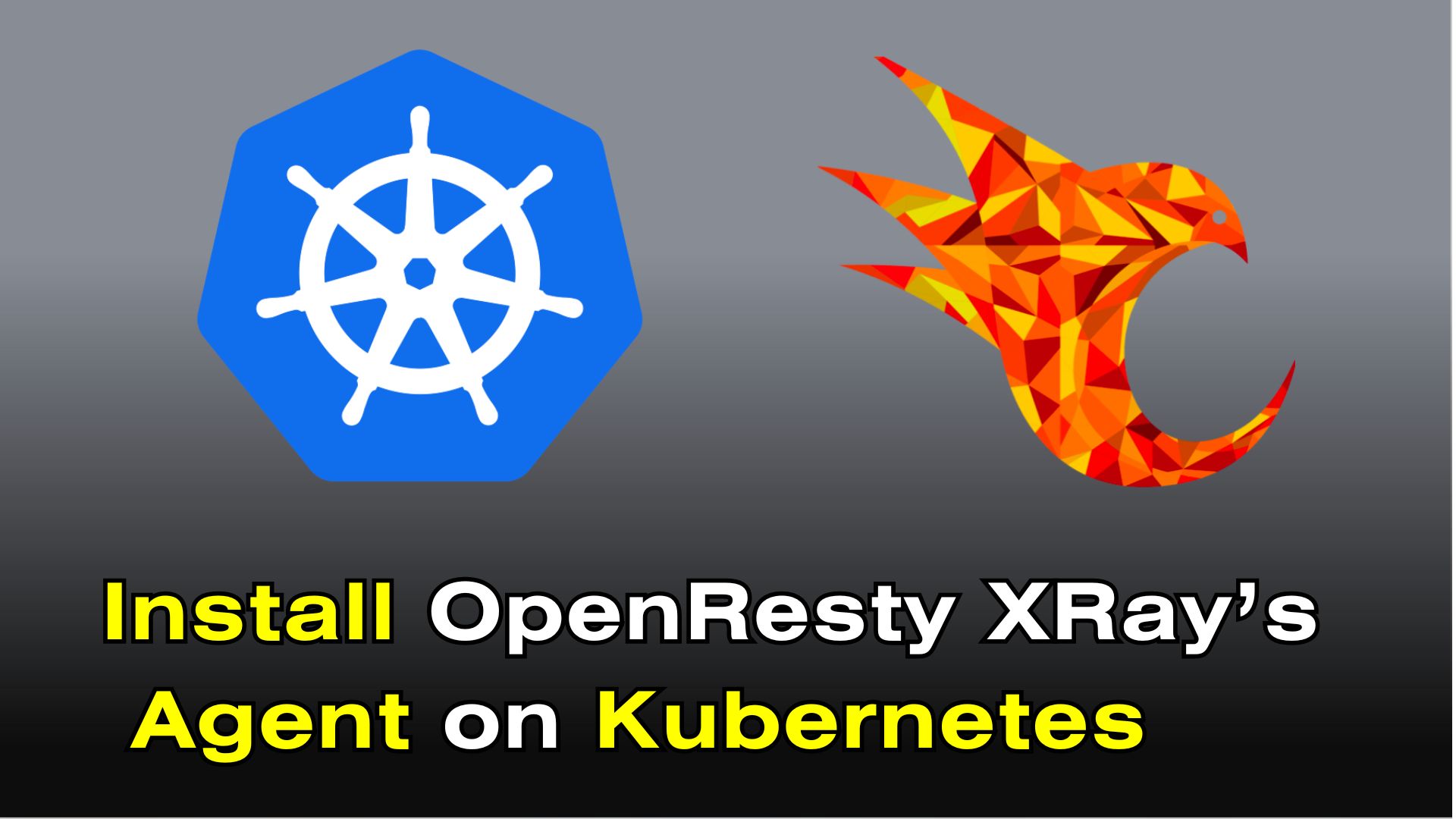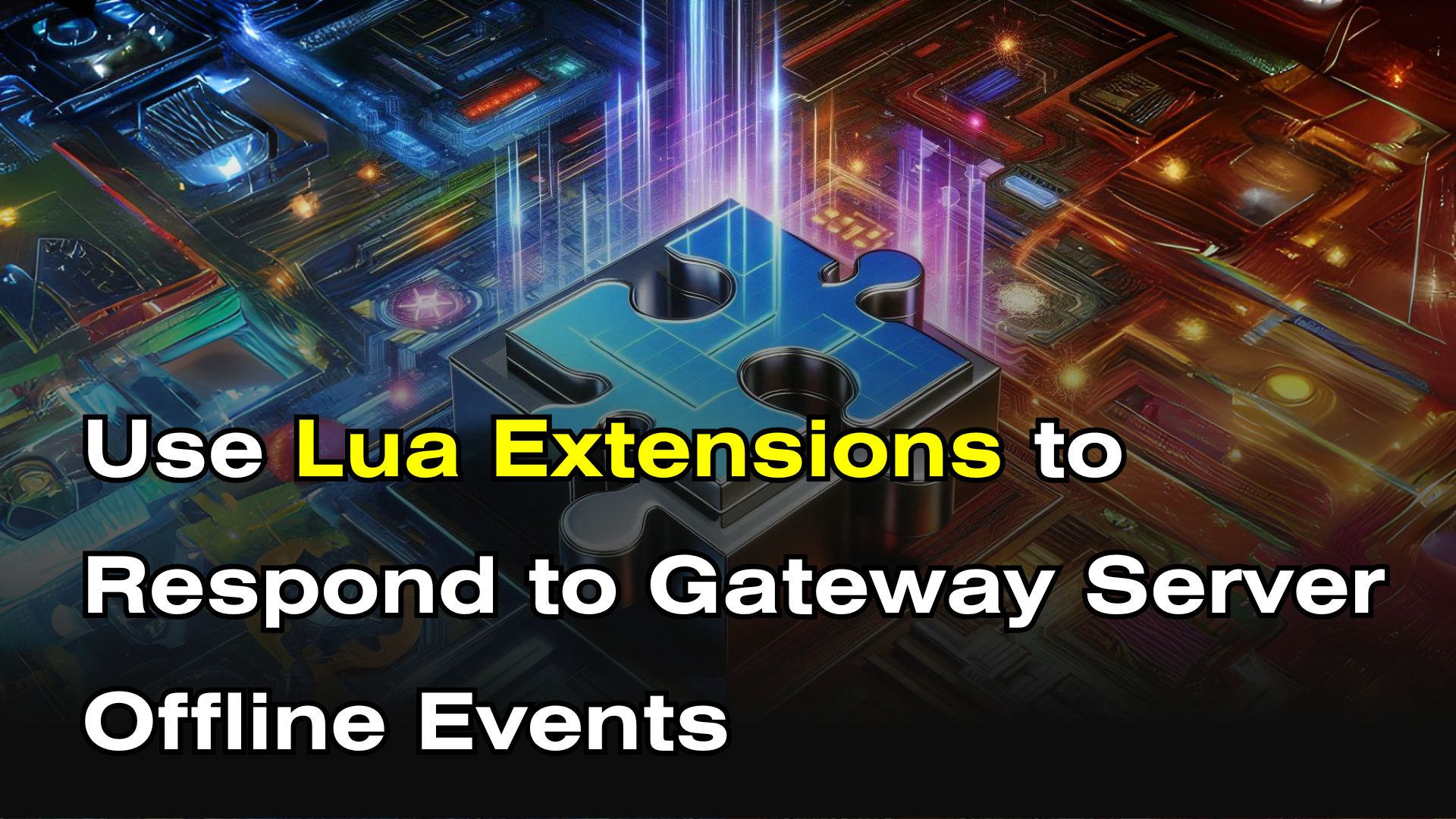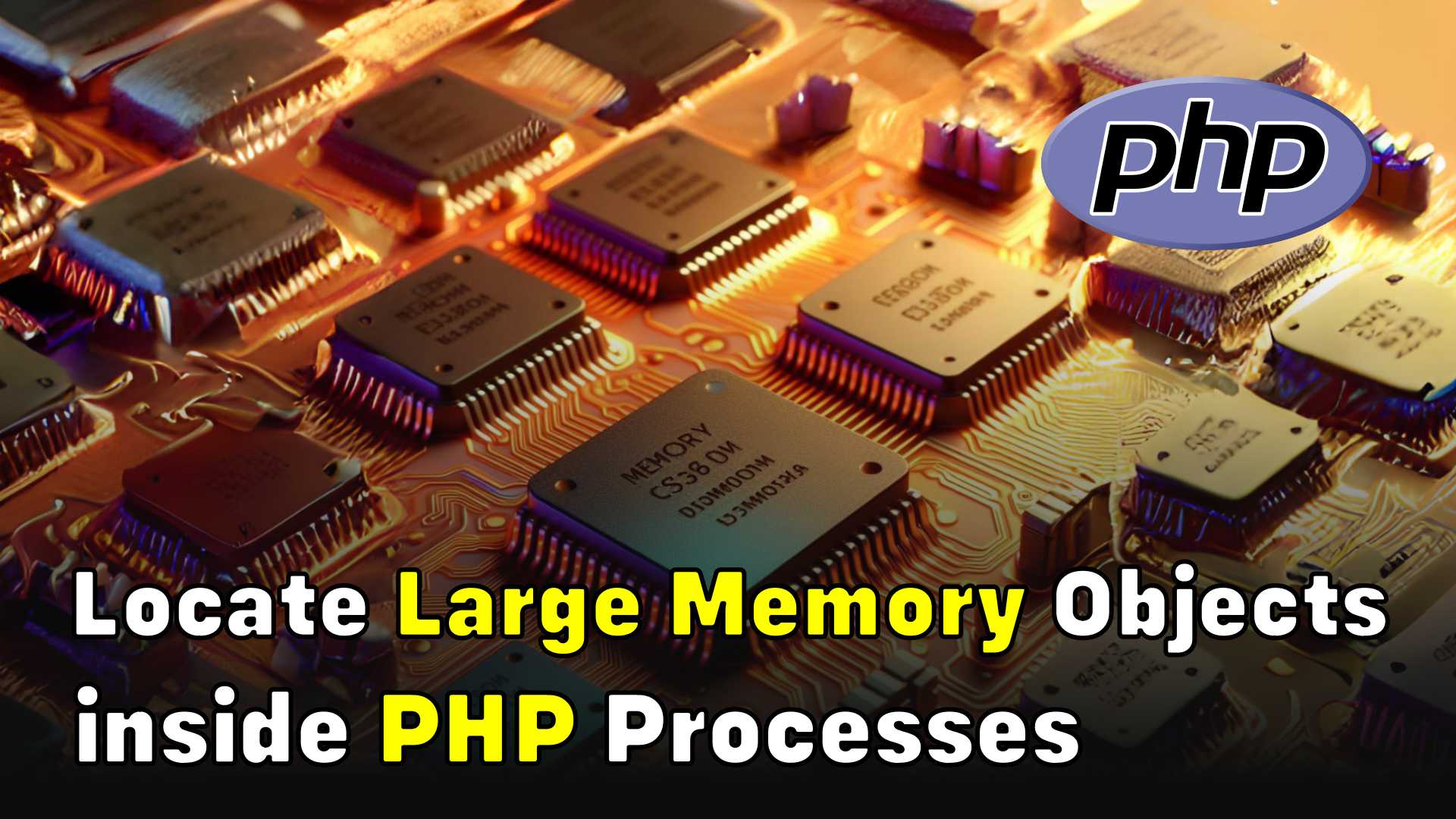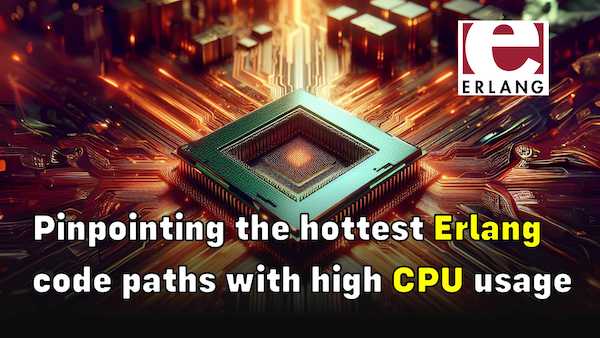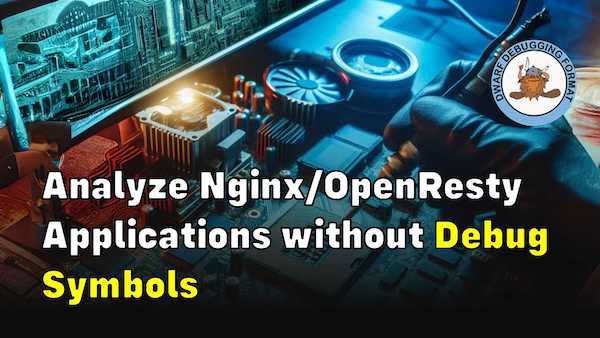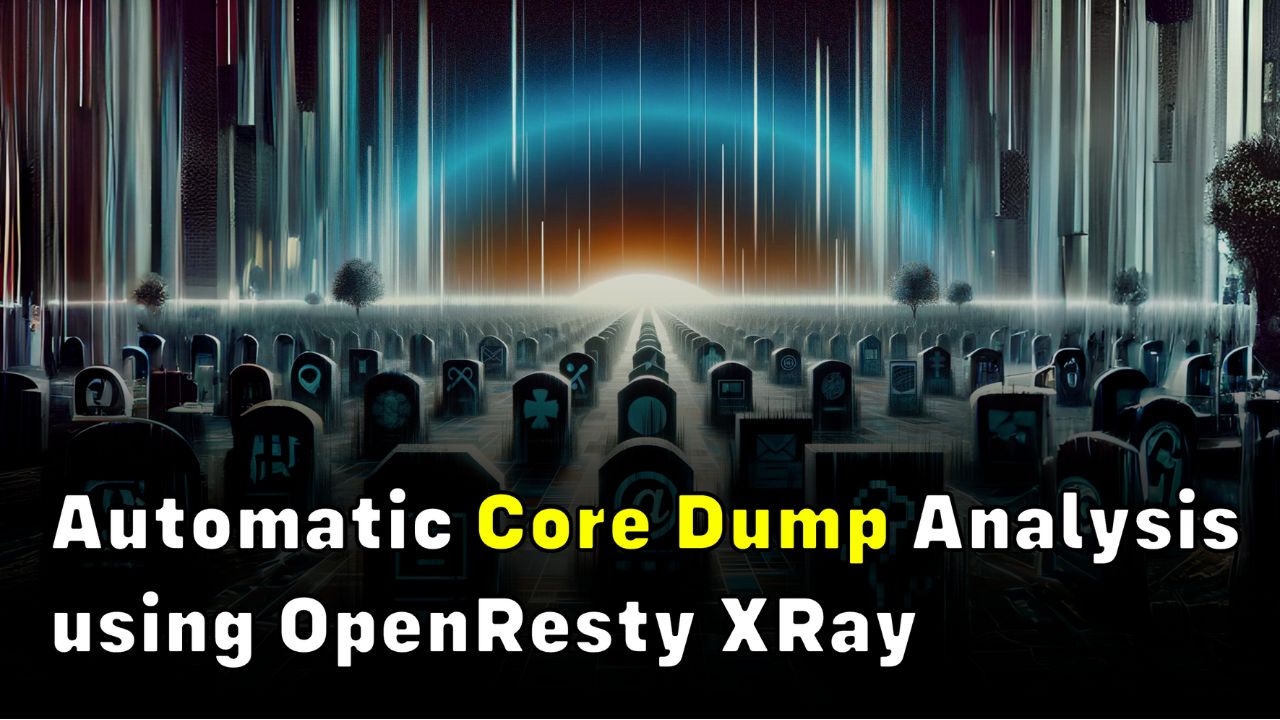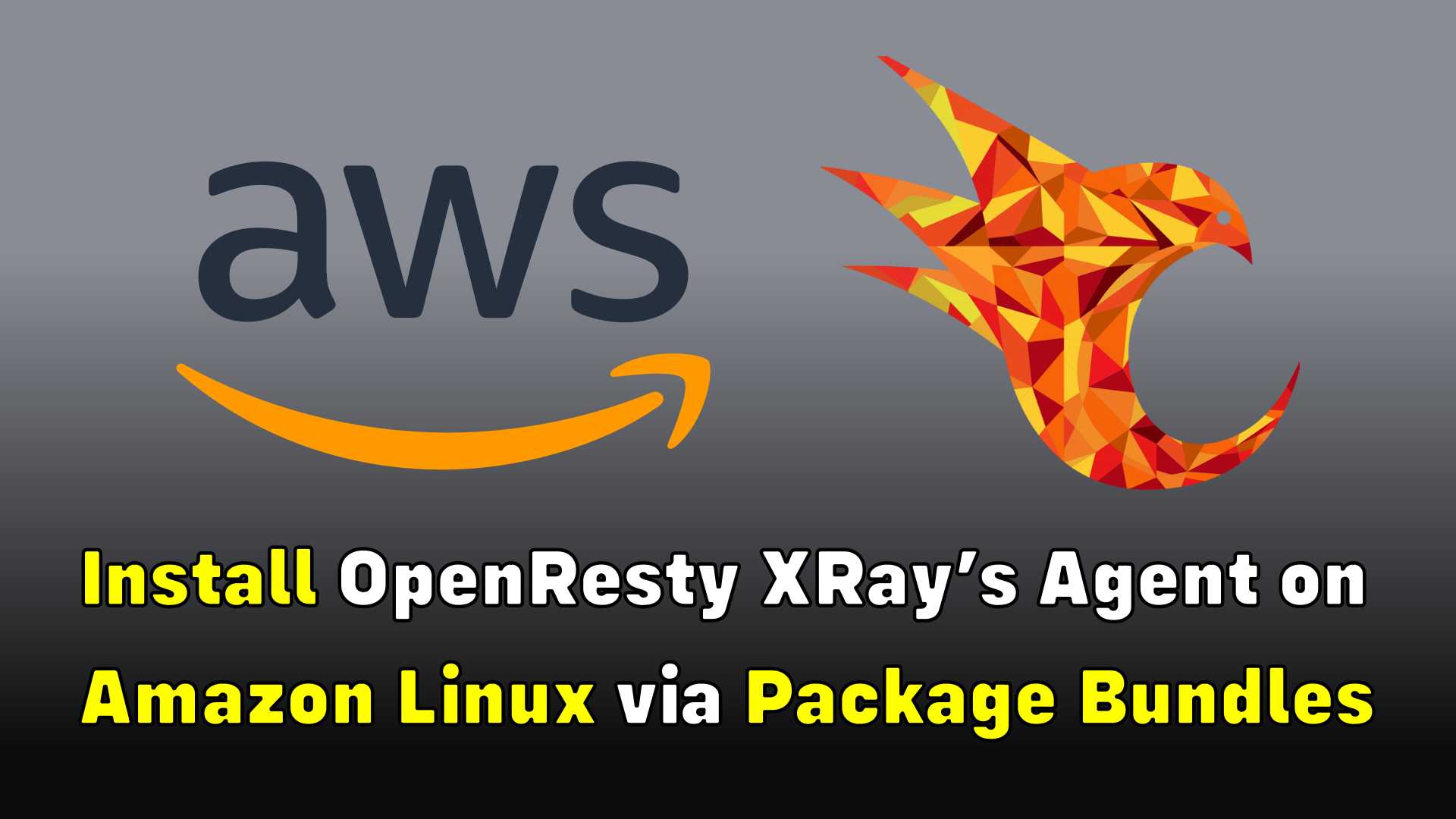Analyzing CPU, off-CPU and Disk I/O Usage of Java Applications (Using OpenResty XRay)
- High CPU usage issues in Java applications
- CPU blocking issues in Java applications
- High disk I/O issues in Java applications
- Supported Java versions and operating systems
- Performance impact and overhead
- Future plans
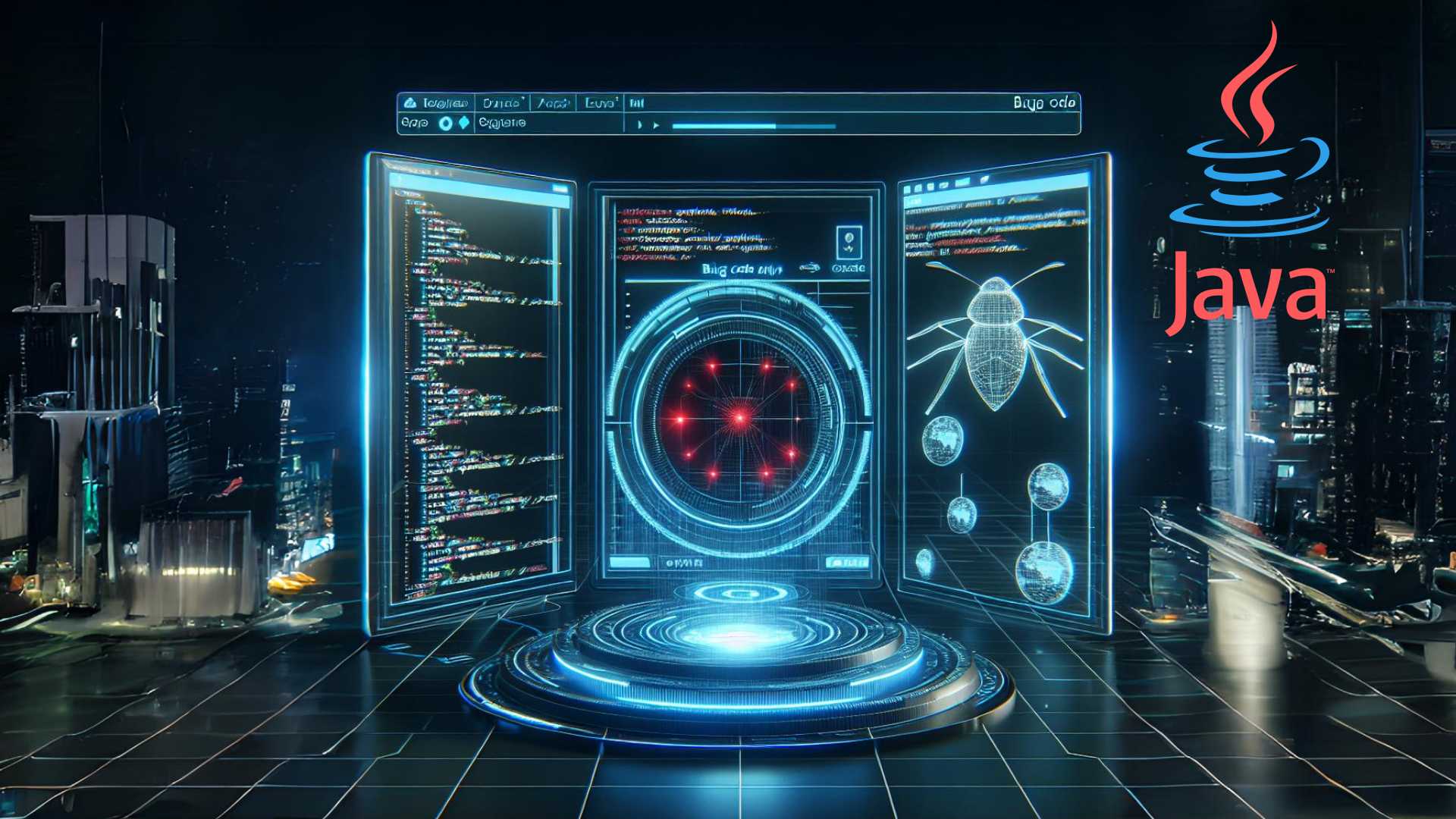
- High CPU usage issues in Java applications
- CPU blocking issues in Java applications
- High disk I/O issues in Java applications
- Supported Java versions and operating systems
- Performance impact and overhead
- Future plans