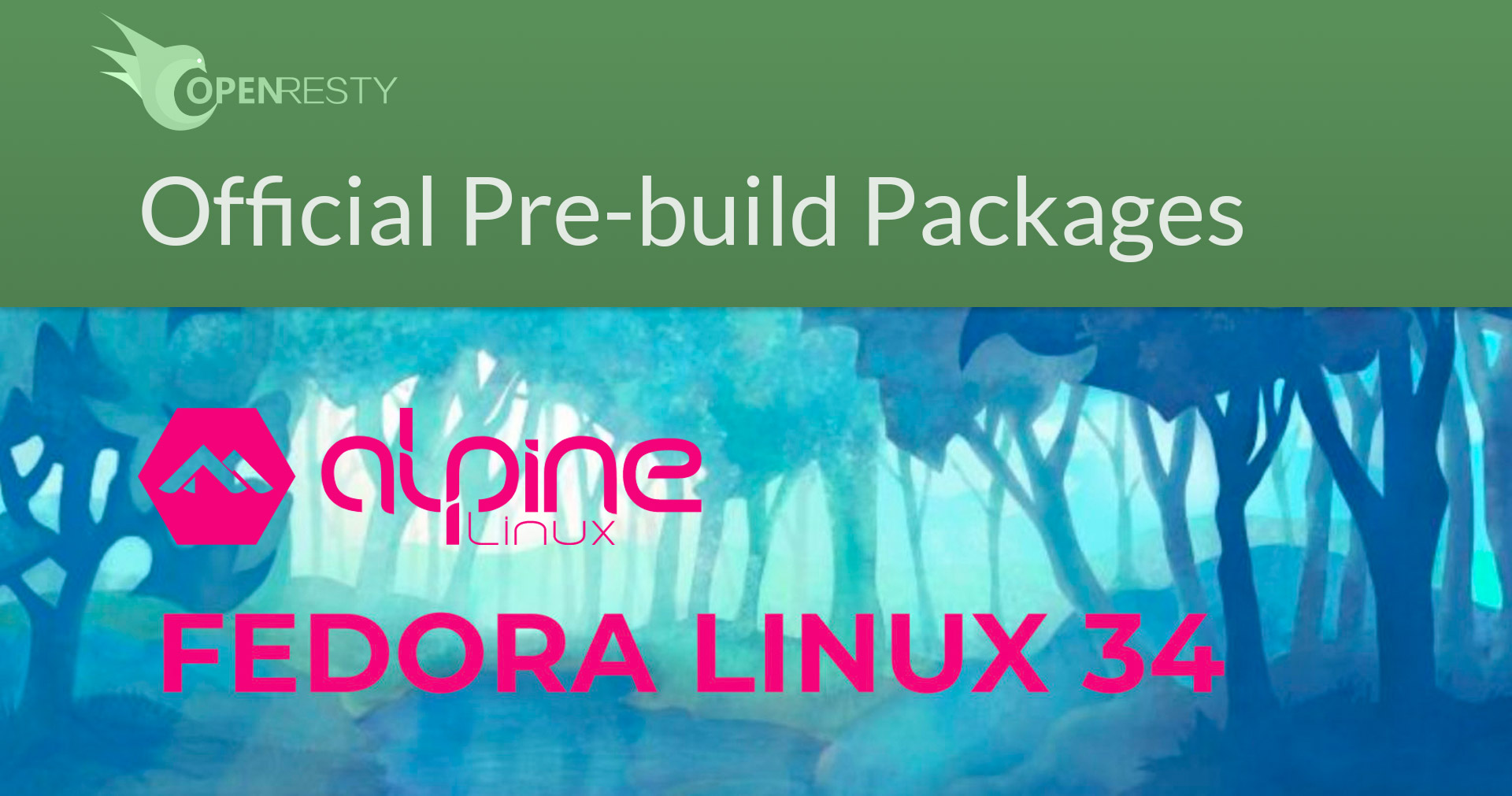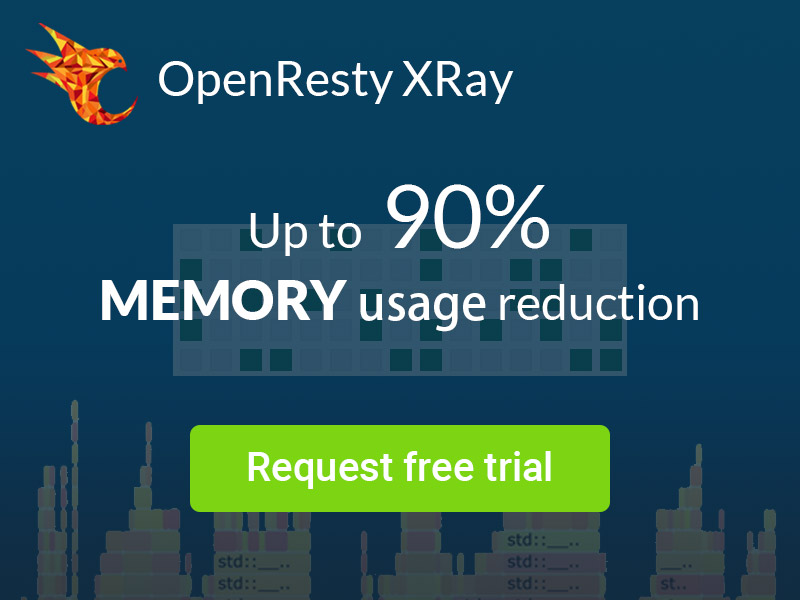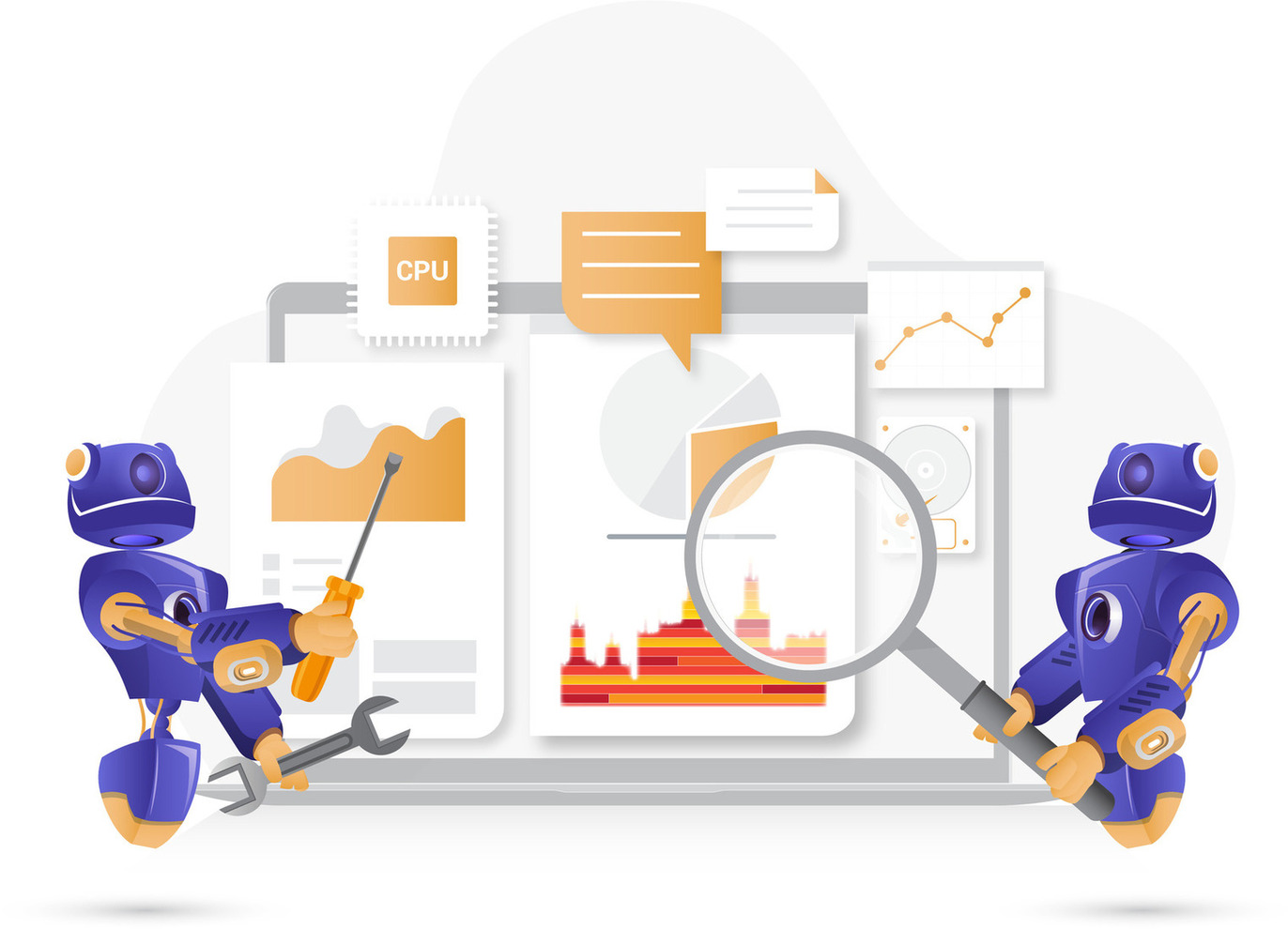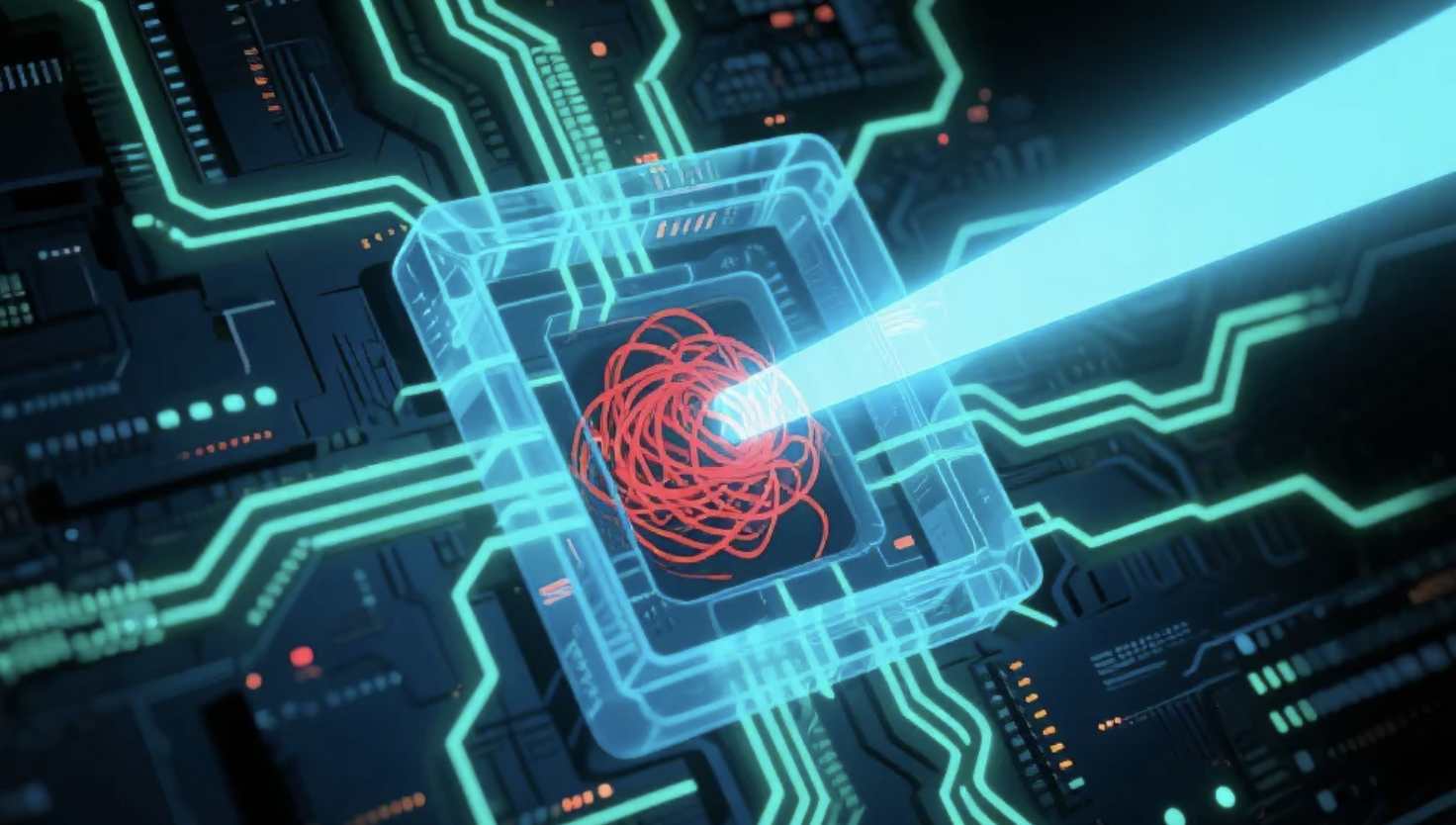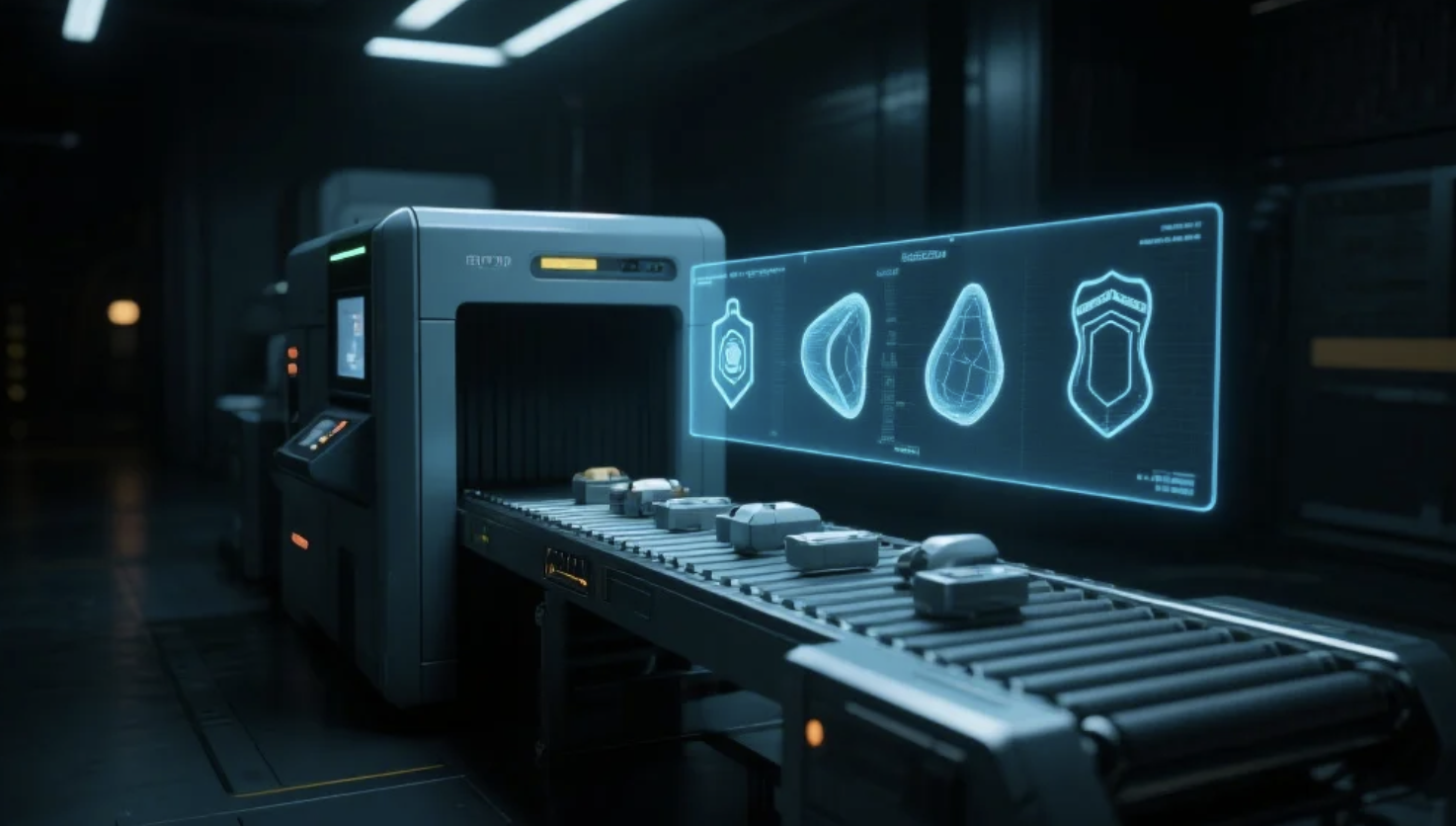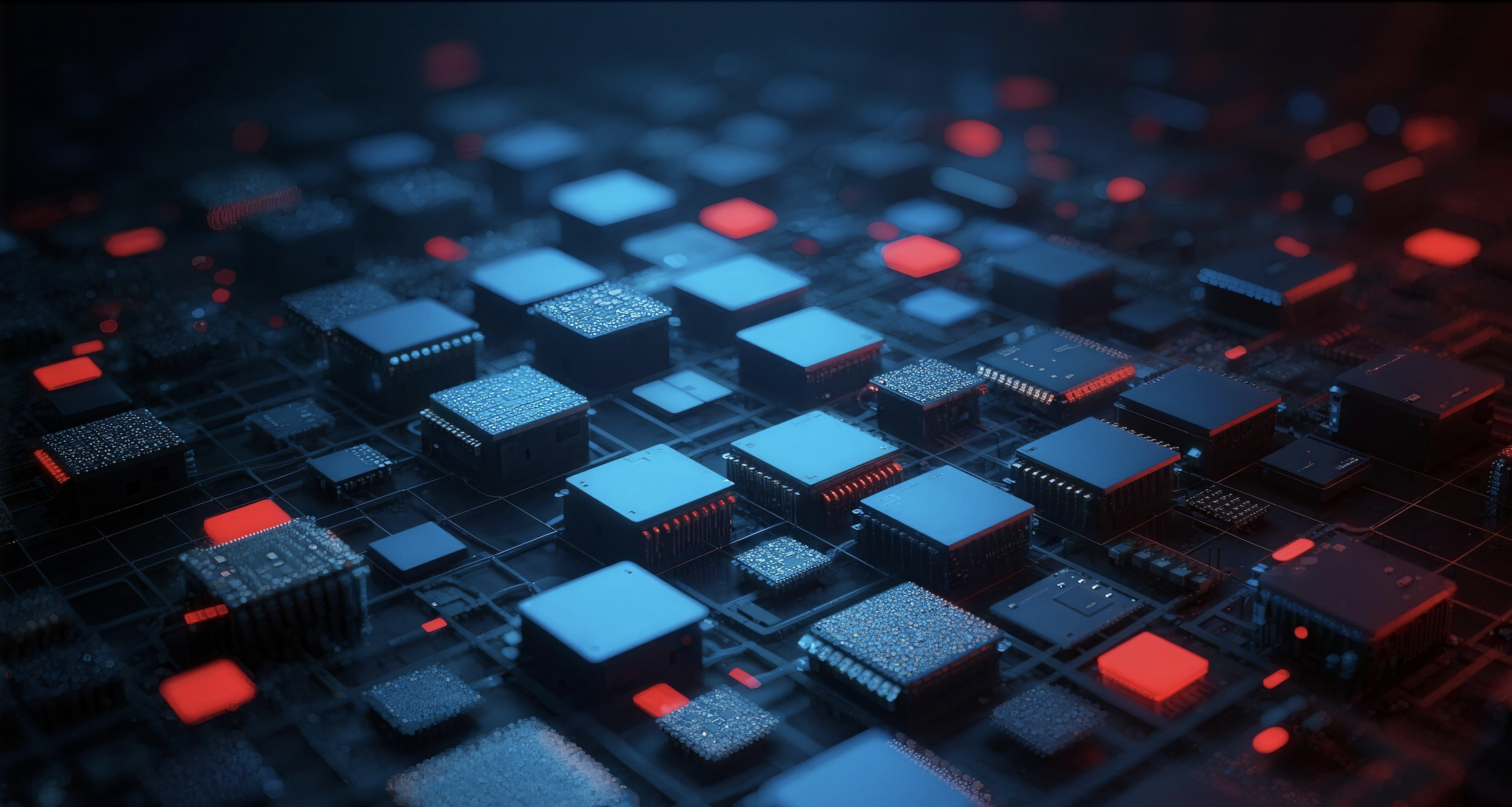Official OpenResty Aarch64/ARM64 pkg repo
Now we provide official OpenResty Aarch64/ARM64 pkg repos for Ubuntu 18.04/20.04, Debian 9/10, CentOS/RHEL 7/8, Fedora 32/33.
Ubuntu 18.04/20.04
The starting steps for adding APT repository for Aarch64/ARM64 are the same as before. Please use the following command to add our official APT repository:
echo "deb http://openresty.org/package/arm64/ubuntu $(lsb_release -sc) main" \
| sudo tee /etc/apt/sources.list.d/openresty.list
Next, use sudo apt-get update to update index and then install the package via:
sudo apt-get install openresty
Debian 9/10
The starting steps for adding APT repository for Aarch64/ARM64 are the same as before. Please use the following command to add our official APT repository:
codename=`grep -Po 'VERSION="[0-9]+ \(\K[^)]+' /etc/os-release`
echo "deb http://openresty.org/package/arm64/debian $codename openresty" \
| sudo tee /etc/apt/sources.list.d/openresty.list
Next, use sudo apt-get update to update index and then install the package via:
sudo apt-get install openresty
CentOS/RHEL 7/8,Fedora 32/33
The method of adding official binary package repositories to these systems is the same as before, please check out Linux Packages page to get more information.
More
Check out Linux Packages page for more information about the official OpenResty package repository.
Feedback is always welcome. Thanks a lot!