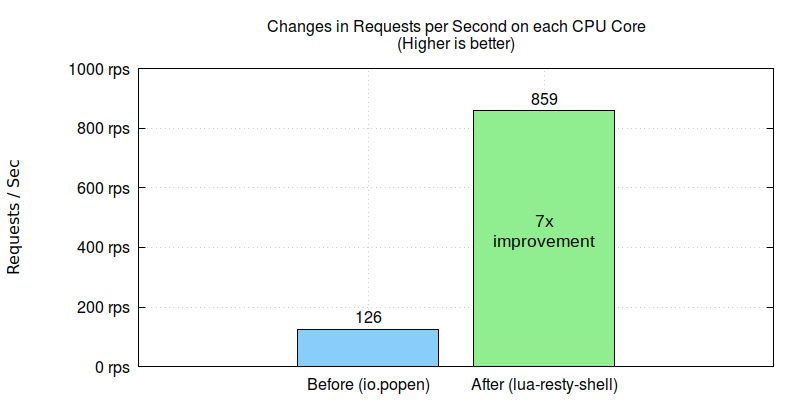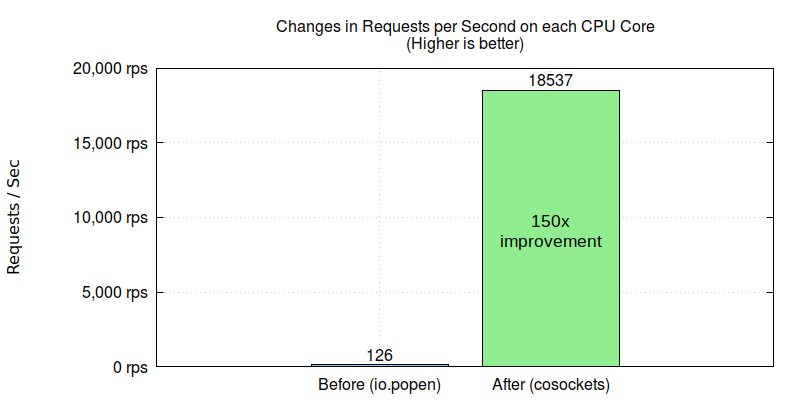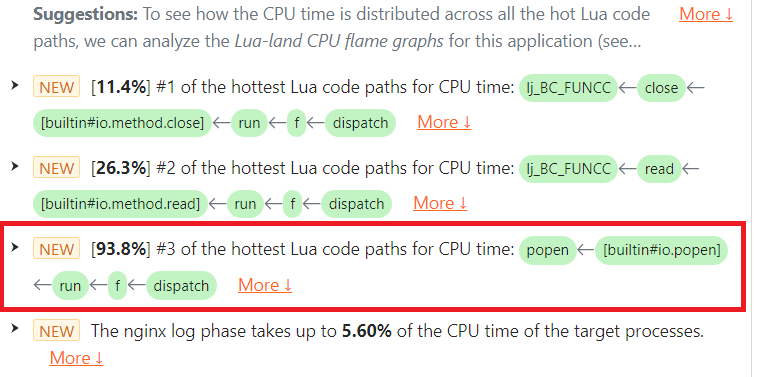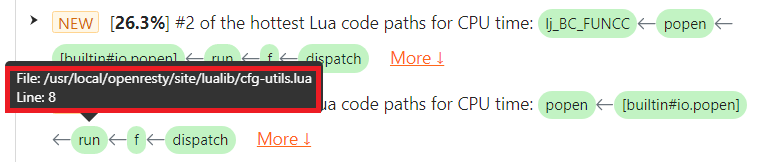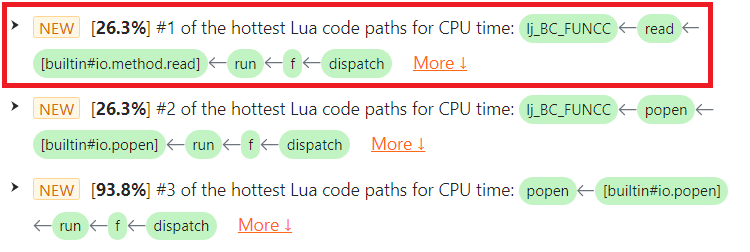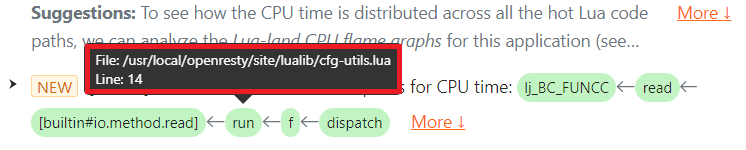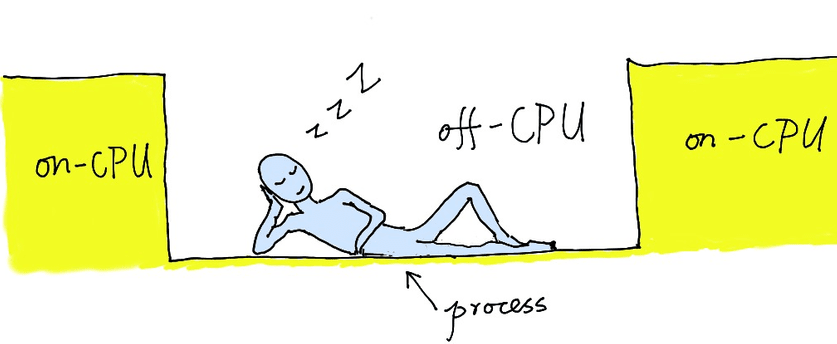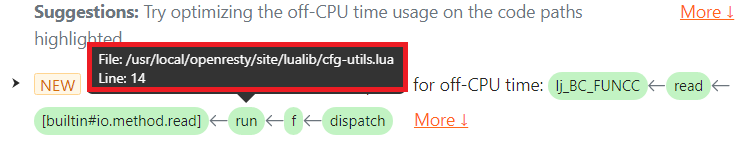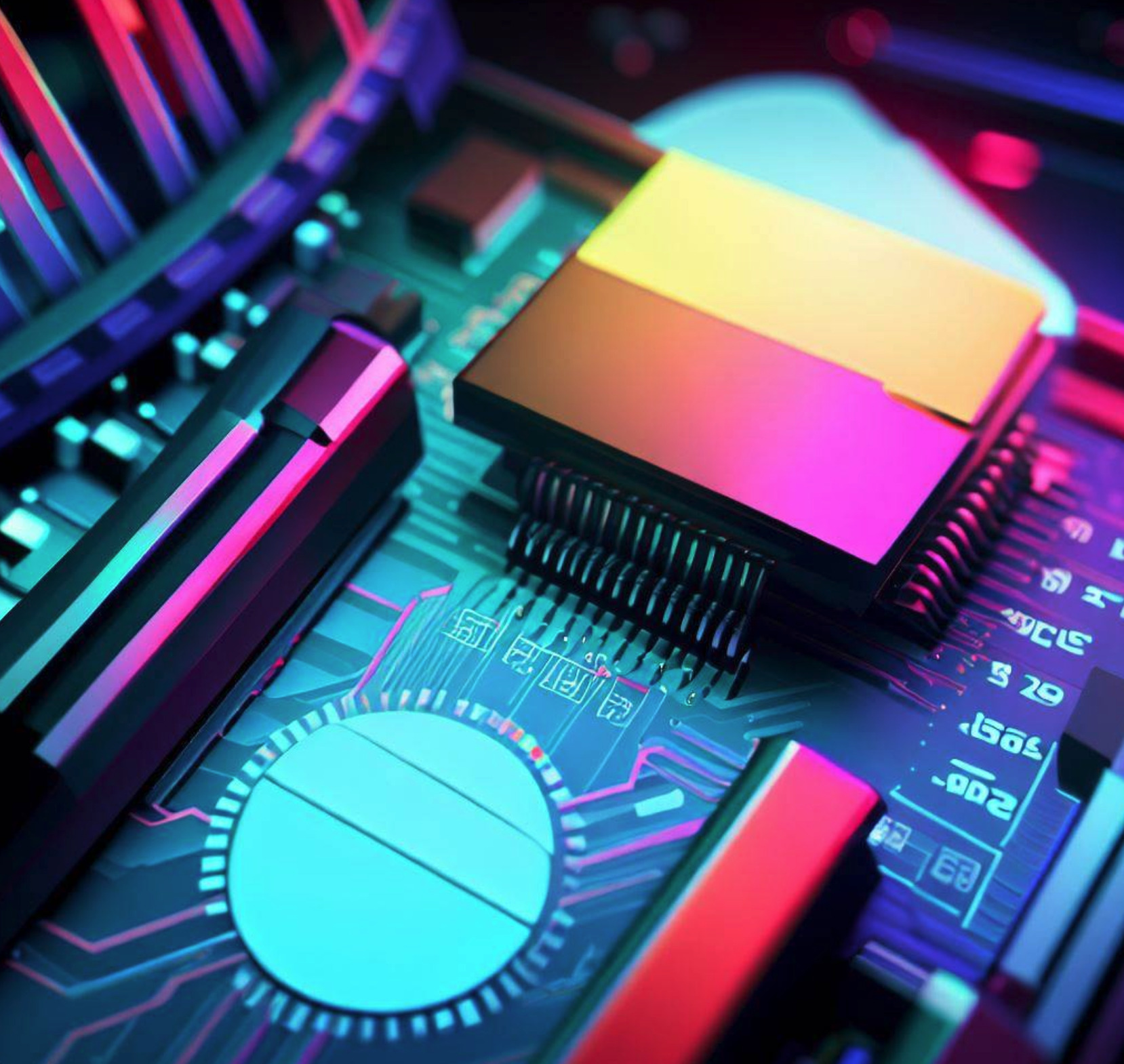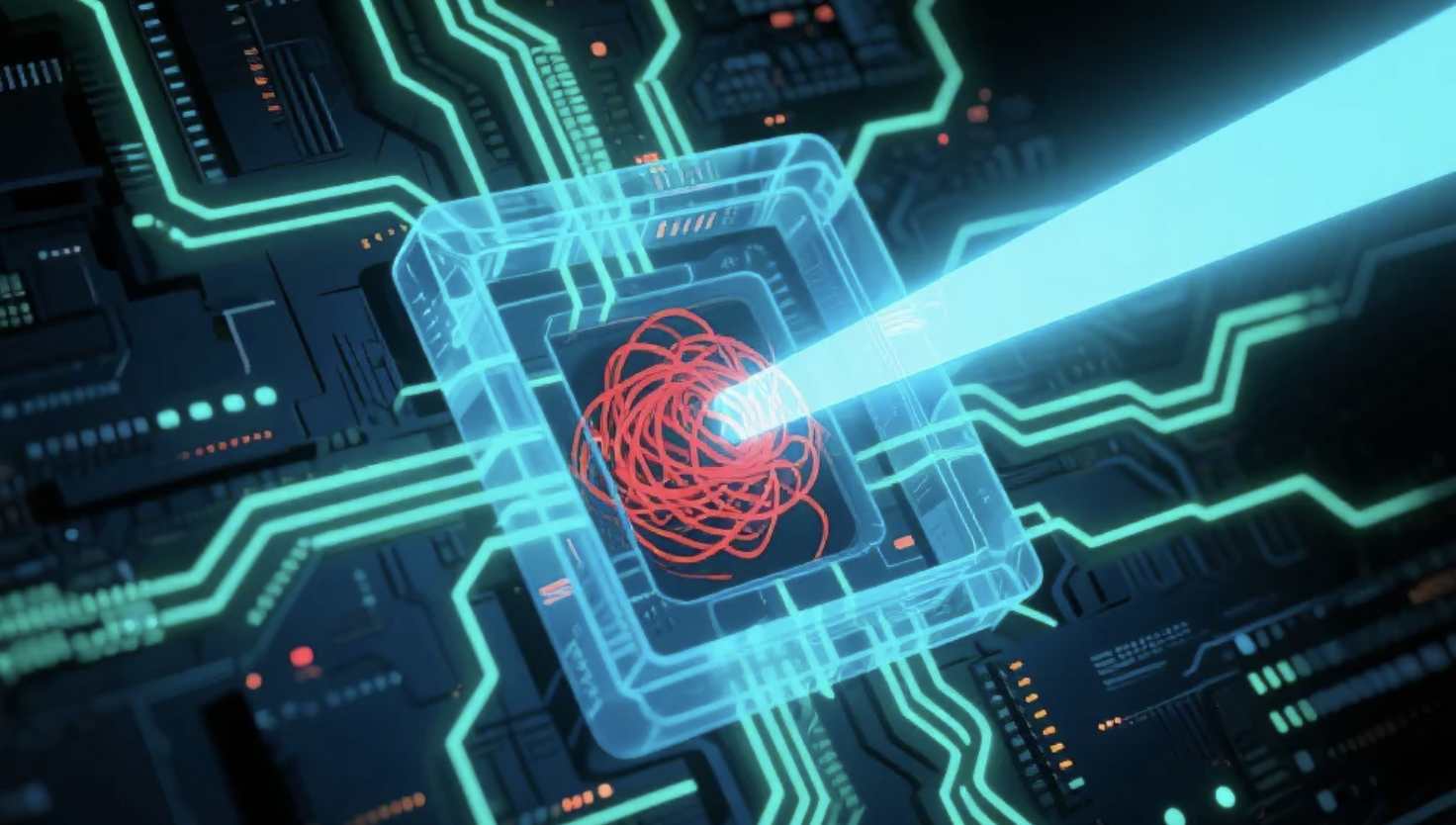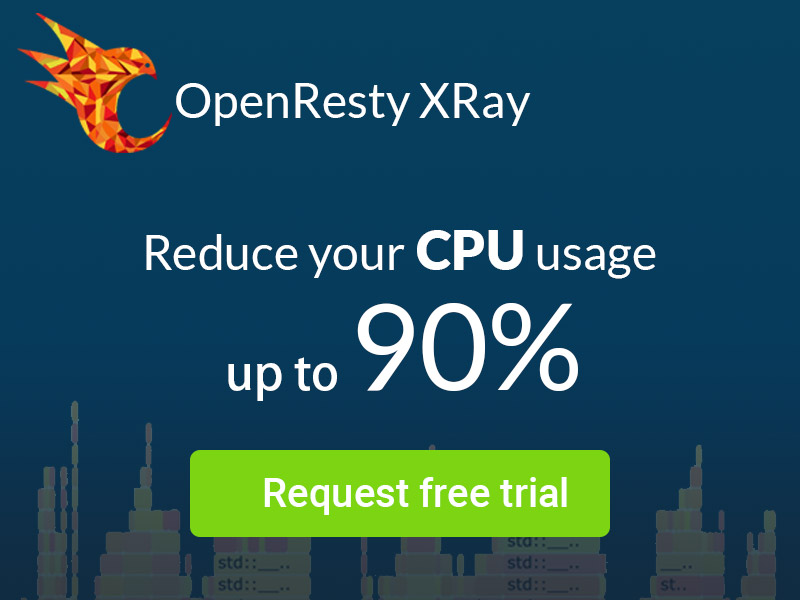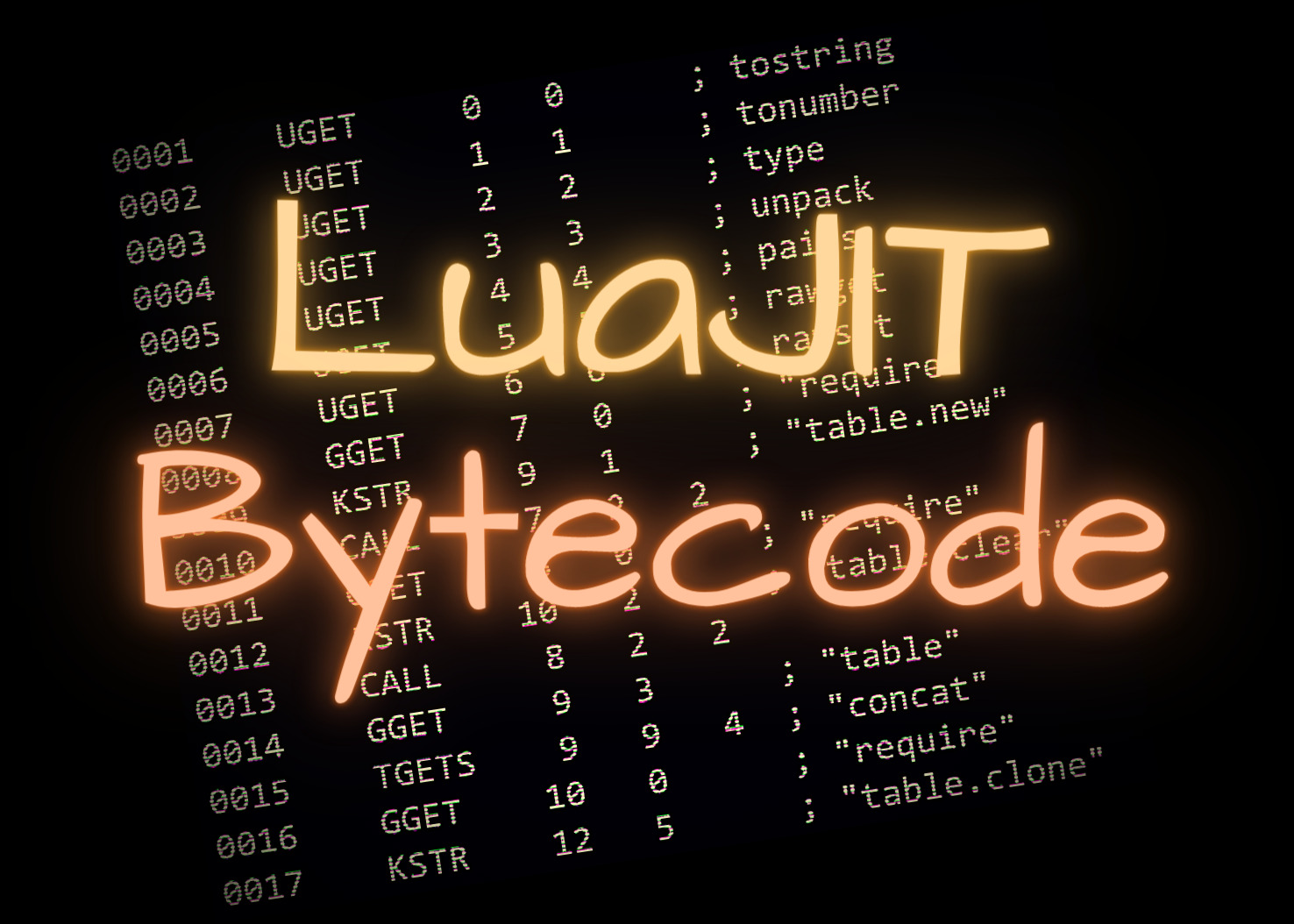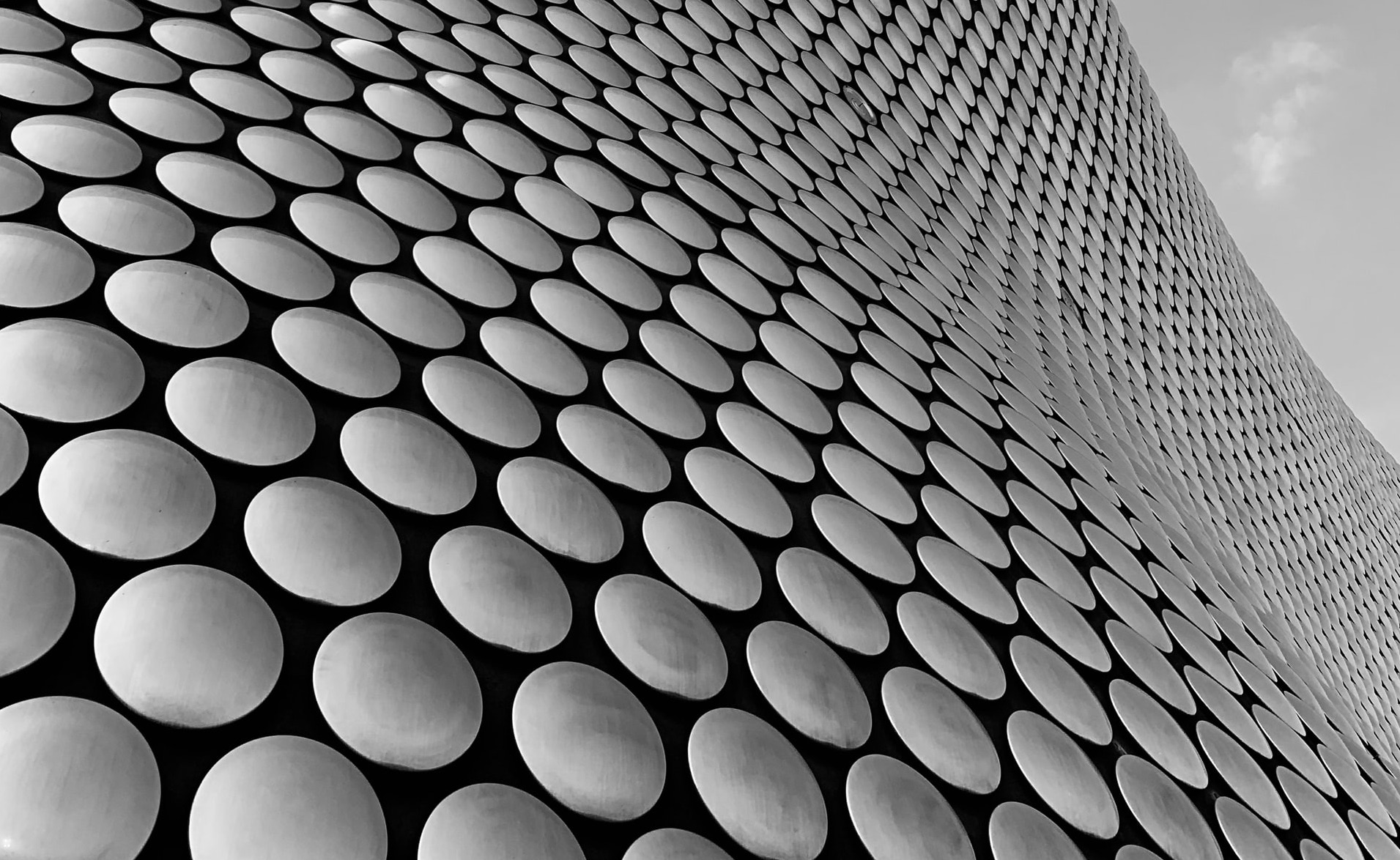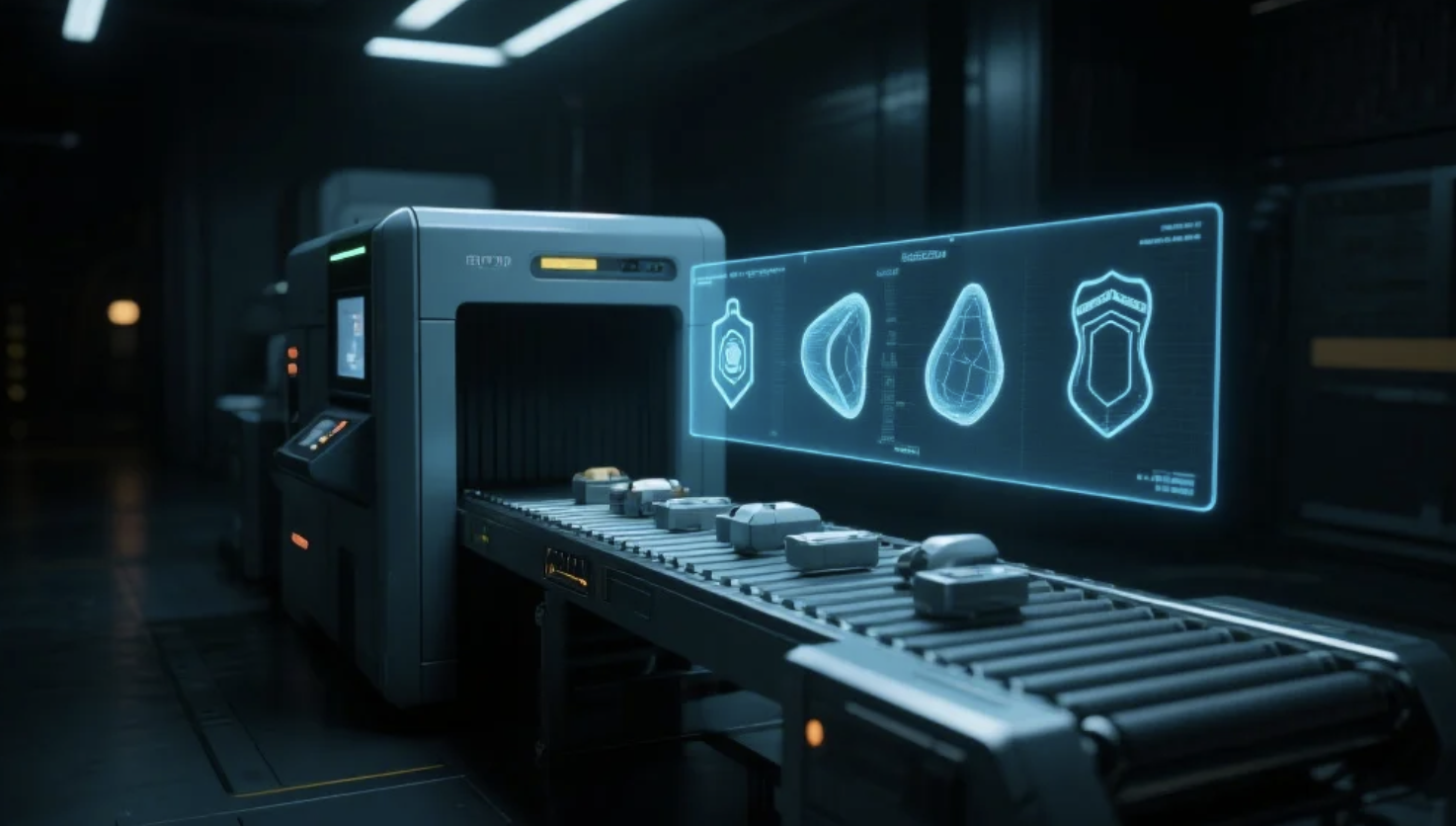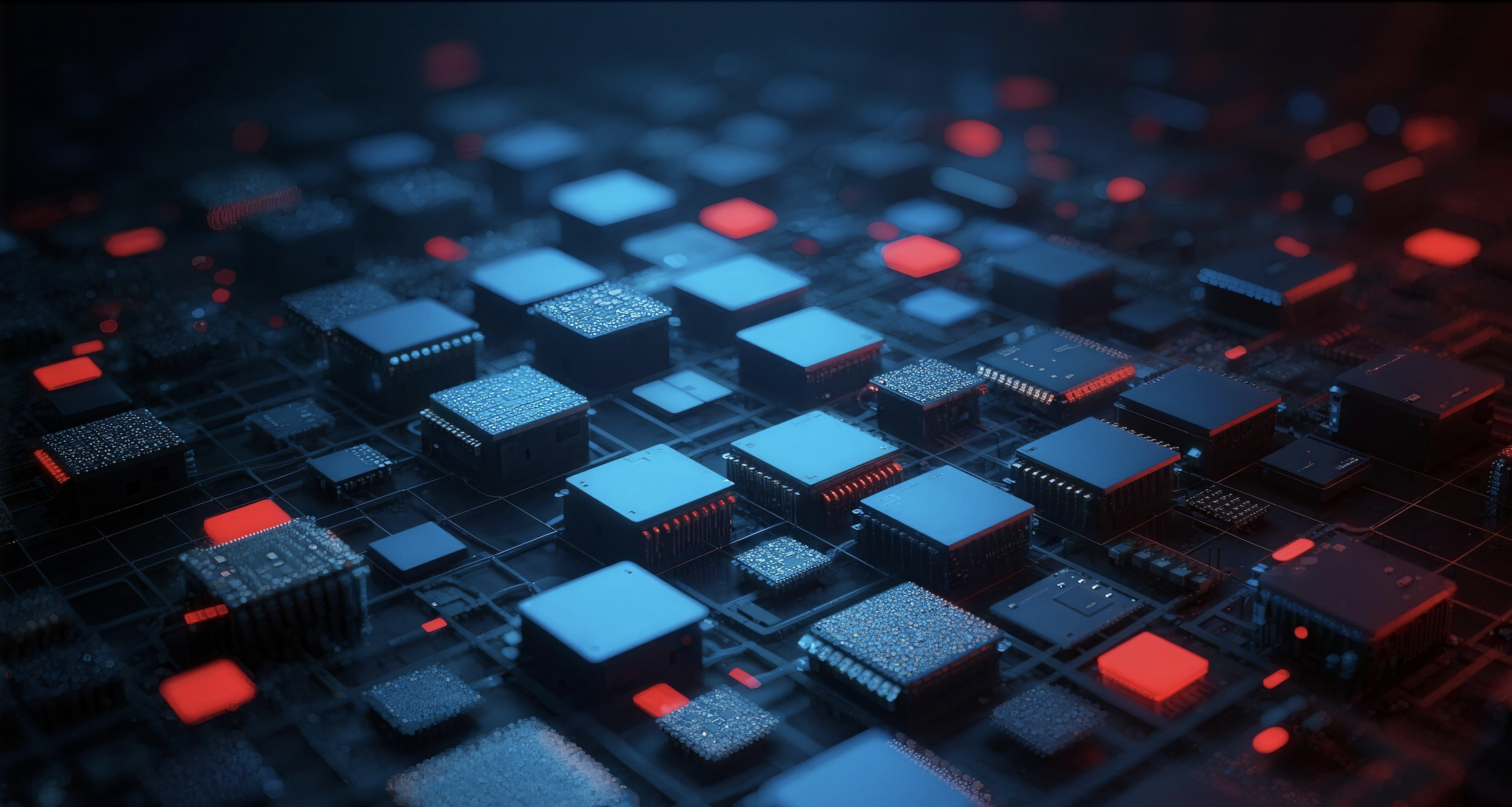When Lua IPC Pipes Block OpenResty or Nginx's Event Loops
We recently used OpenResty XRay to help an enterprise customer in the web security industry optimize its OpenResty/Nginx applications’ poor request throughput.
OpenResty XRay did all of the analyses automatically in the customer’s production environment, and we immediately saw the bottlenecks in the diagnostic reports prepared by the product. The Lua IPC1 piping operation, io.popen, etc., blocks the OpenResty/Nginx event loops miserably.
Replacing the standard Lua API function calls with OpenResty’s own nonblocking lua-resty-shell library yields almost seven times improvement in throughput.
Replacing system pipes with OpenResty’s nonblocking cosocket API increases the throughput even further by 150 times.
OpenResty XRay is a dynamic-tracing product that automatically analyzes your running applications to troubleshoot performance problems, behavioral issues, and security vulnerabilities with actionable suggestions. Under the hood, OpenResty XRay is powered by our Y language targeting various runtimes like Stap+, eBPF+, GDB, and ODB, depending on the contexts.
The Problem
The customer suffers severe performance issues in their online OpenResty application. The maximum number of requests per second served on their servers was very low, merely around 130 req/sec. It is so bad that it rendered their service almost unusable. Furthermore, their Nginx worker processes could only utilize less than half of the CPU resources even though they have high-end CPUs in the servers.
Analyses
OpenResty XRay did quite some deep analyses of the customer’s online processes. It did not require any collaboration from the customer’s applications:
- No extra plugins, modules, or libraries.
- No code injections or patches.
- No special compilation or startup options.
- Not even any need to restart the application processes.
The analyses were done entirely in a postmortem manner. Thanks to the dynamic-tracing technology employed by Openresty XRay.
This performance problem is easy for OpenResty XRay. It found CPU and off-CPU operations blocking the OpenResty/Nginx event loop together.
CPU Operations
In the diagnostic report automatically prepared by OpenResty XRay, we can see the io.popen and its associated file:close() operations are very hot regarding CPU usage.
io.popen
Under the CPU category, we can find the io.popen issue. It takes 93.8% of the total CPU time consumed by the target process.
Note the [builtin#io.popen] Lua function frame in the highlighted issue.
The issue text shows the full Lua code path, including the LuaJIT primitives inside the VM, so the user can quickly locate them in their Lua source code. If we hover the mouse cursor over the Lua function run()’s green box, a tooltip pops up with details like the Lua source file name and line number.
We can see that the location of the io.popen call is at line 8 of the Lua source file /usr/local/openresty/site/lualib/cfg-utils.lua.
file:read()
Under the CPU category, we can find the file:read() issue. It takes 26.3% of the total CPU time consumed by the target process.
Note the [builtin#io.method.read] function frame in the highlighted issue.
The issue text shows the full Lua code path, including the LuaJIT primitives inside the VM, so the user can quickly locate them in their Lua source code. If we hover the mouse cursor over the Lua function run()’s green box, a tooltip pops up with details like the Lua source file name and line number.
We can see that the location of the file:read() call is at line 14 of the Lua source file /usr/local/openresty/site/lualib/cfg-utils.lua. The customer checked that Lua source line and confirmed that it was upon a file handle opened by the earlier io.popen call.
off-CPU Operations
Here the term “off-CPU” means the operating system thread is blocked and waiting for something and cannot execute the following code.
file:read()
In the diagnostic report, we saw the file:read() call is very hot in terms of off-CPU time. It takes 99.8% of the total off-CPU time consumed by the target process, while the only thing that should block is the Nginx event loop’s event waiting operation (like the epoll_wait system call).
Note the [builtin#io.method.read] Lua function frame in the highlighted issue.
The issue text shows the full Lua code path, including the LuaJIT primitives inside the VM, so the user can quickly locate them in their Lua source code. If we hover the mouse cursor over the Lua function run()’s green box, a tooltip pops up with details like the Lua source file name and line number.
We can see that the location of the file:read() call is at line 14 of the Lua source file /usr/local/openresty/site/lualib/cfg-utils.lua. The customer checked that Lua source line and confirmed that it was also upon a file handle opened by the earlier io.popen call.
Solutions
According to the analyses above, the culprit is the Lua API for pipes, including io.popen and the reading and closing operations on the pipe file handle. It blocks the Nginx event loop very severely in terms of both CPU and off-CPU time. The solutions are thus also straightforward:
- Avoid the io.popen Lua API in OpenResty applications. Use OpenResty’s lua-resty-shell library or the lower-level Lua API ngx.pipe instead.
- Avoid system commands and IPC pipes altogether. Use the more efficient cosocket API provided by OpenResty or higher-level libraries built on top of it.
Results
The customer followed our suggestion and migrated from the standard Lua API, io.popen, to OpenResty’s lua-resty-shell library in their gateway application. They then immediately saw about seven times improvement.
We further suggested they should avoid expensive system commands altogether. They then redesigned the business logic and utilized OpenResty’s nonblocking cosocket API to fetch the meta-data. This change gave 150 times improvement, leading to tens of thousands of requests per second on a single CPU core.
The customer is pleased with the performance now.
About The Author
Yichun Zhang (Github handle: agentzh), is the original creator of the OpenResty® open-source project and the CEO of OpenResty Inc..
Yichun is one of the earliest advocates and leaders of “open-source technology”. He worked at many internationally renowned tech companies, such as Cloudflare, Yahoo!. He is a pioneer of “edge computing”, “dynamic tracing” and “machine coding”, with over 22 years of programming and 16 years of open source experience. Yichun is well-known in the open-source space as the project leader of OpenResty®, adopted by more than 40 million global website domains.
OpenResty Inc., the enterprise software start-up founded by Yichun in 2017, has customers from some of the biggest companies in the world. Its flagship product, OpenResty XRay, is a non-invasive profiling and troubleshooting tool that significantly enhances and utilizes dynamic tracing technology. And its OpenResty Edge product is a powerful distributed traffic management and private CDN software product.
As an avid open-source contributor, Yichun has contributed more than a million lines of code to numerous open-source projects, including Linux kernel, Nginx, LuaJIT, GDB, SystemTap, LLVM, Perl, etc. He has also authored more than 60 open-source software libraries.
IPC stands for Inter-Process Communication. ↩︎