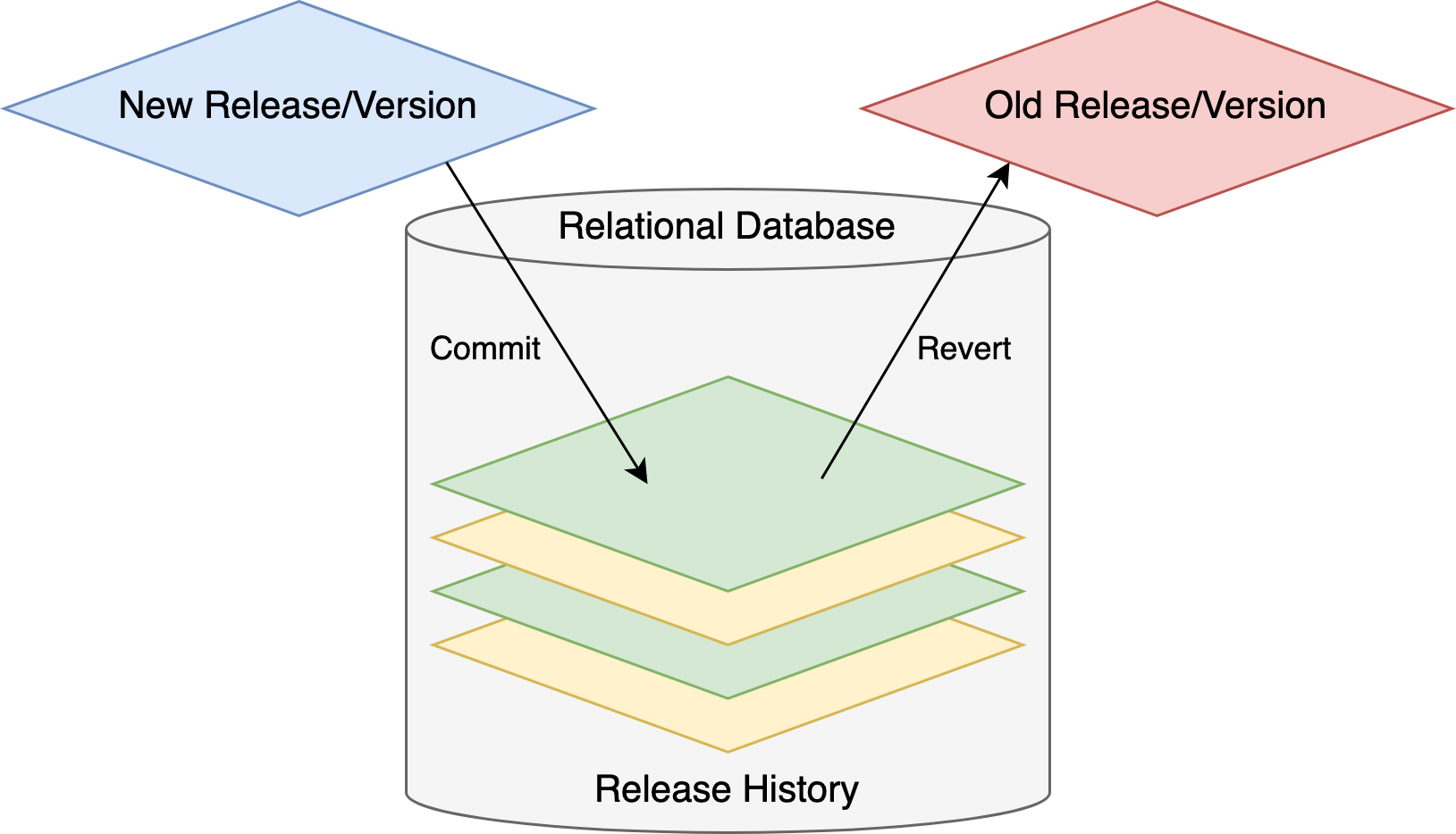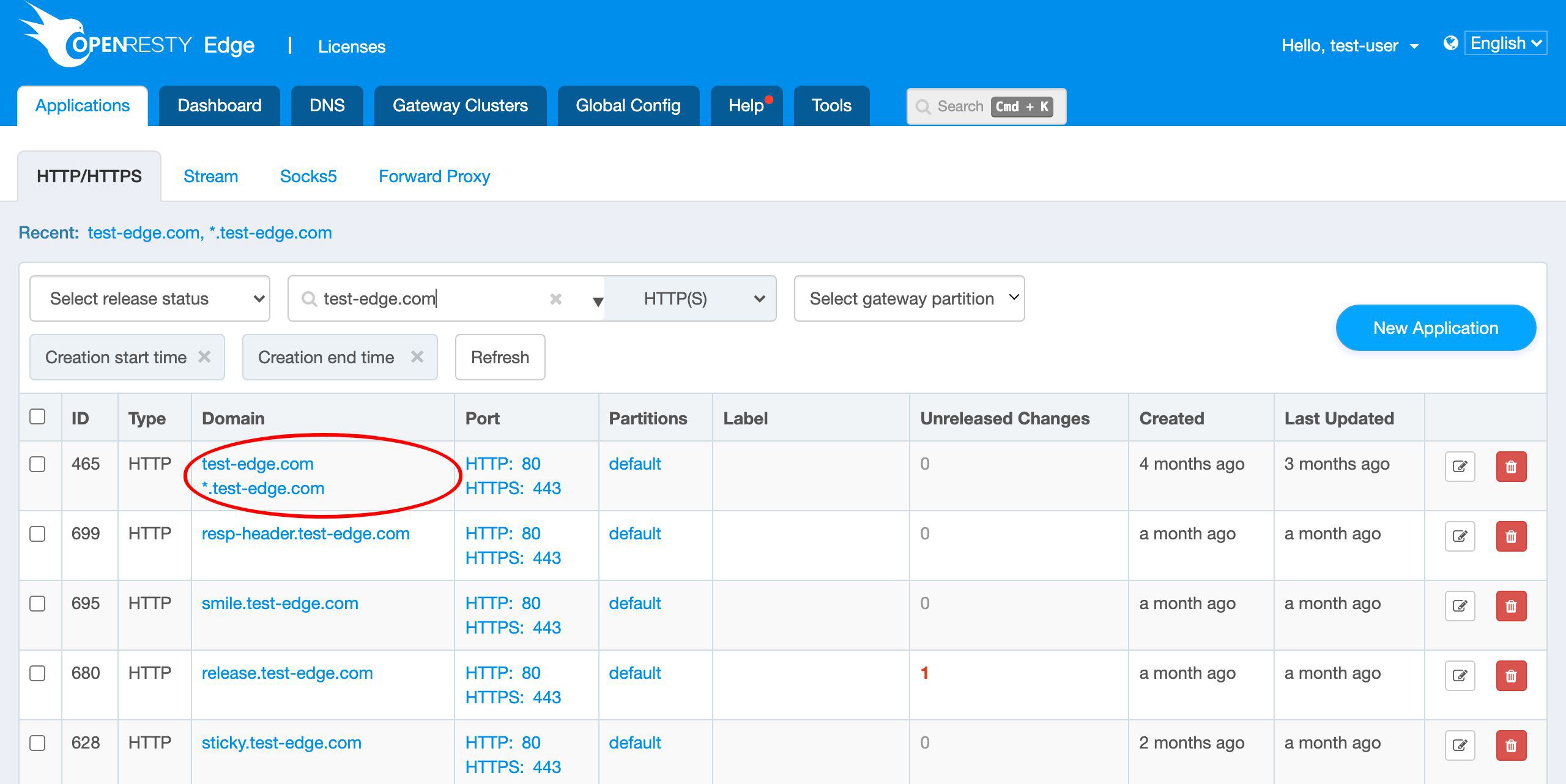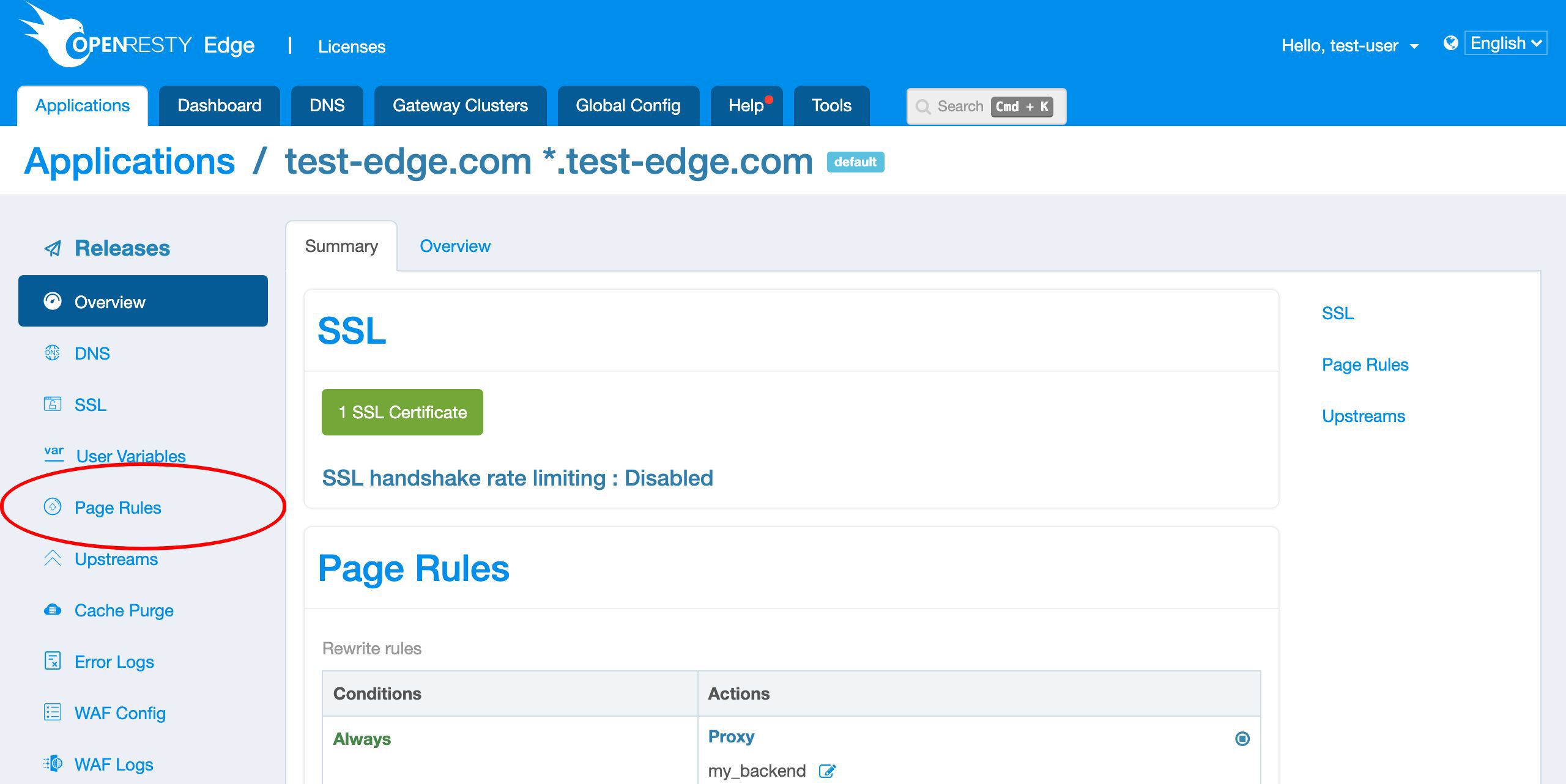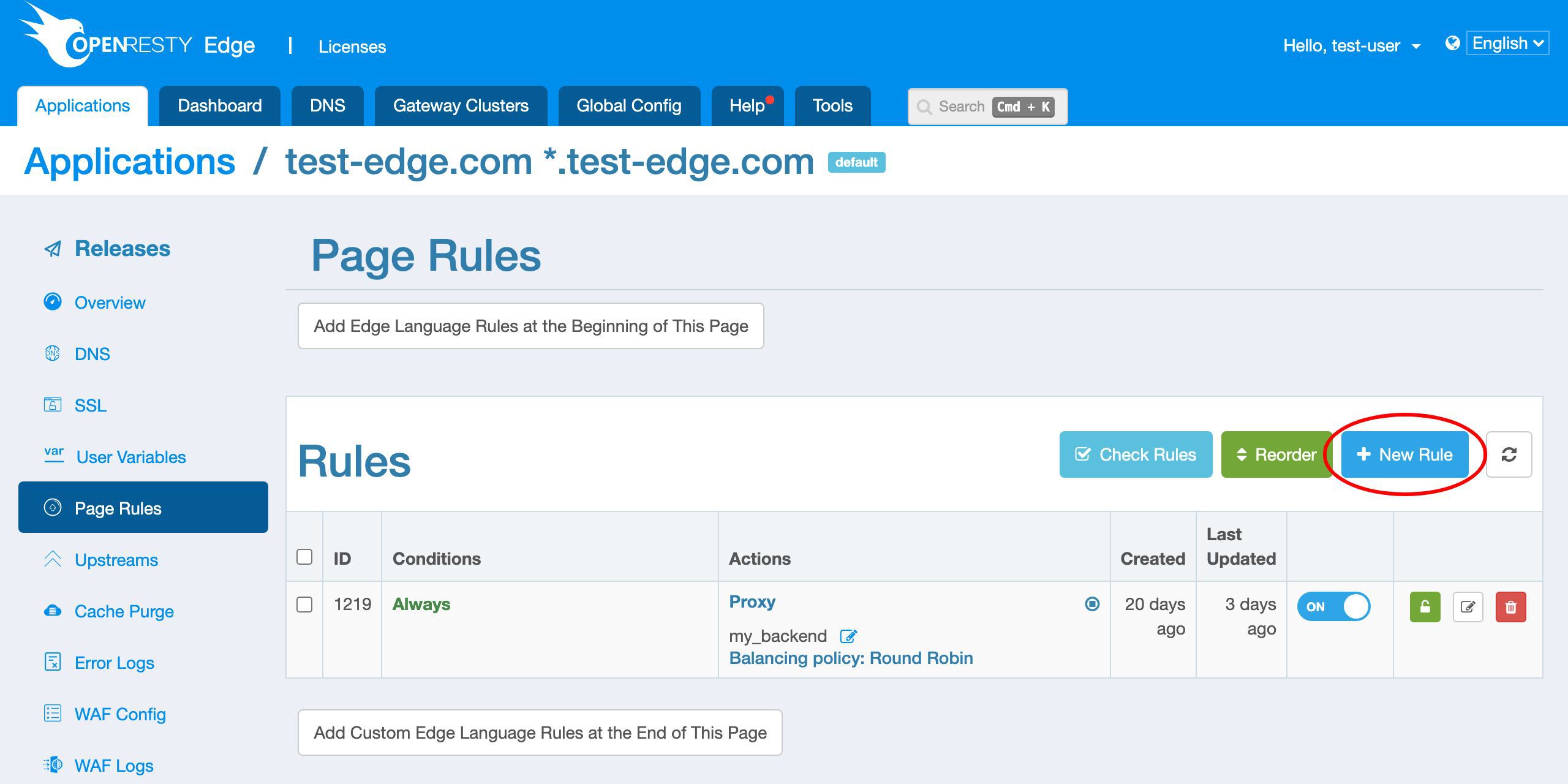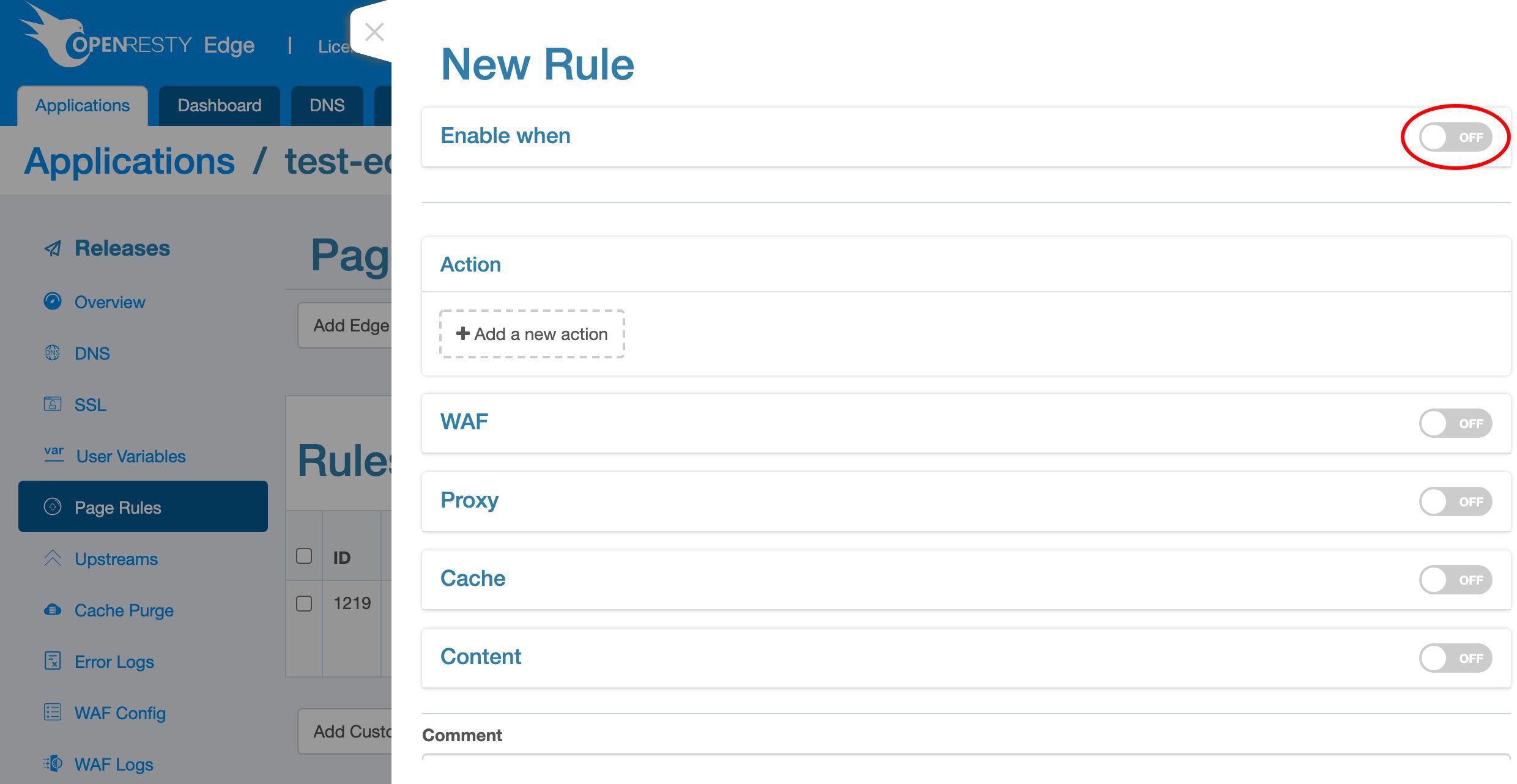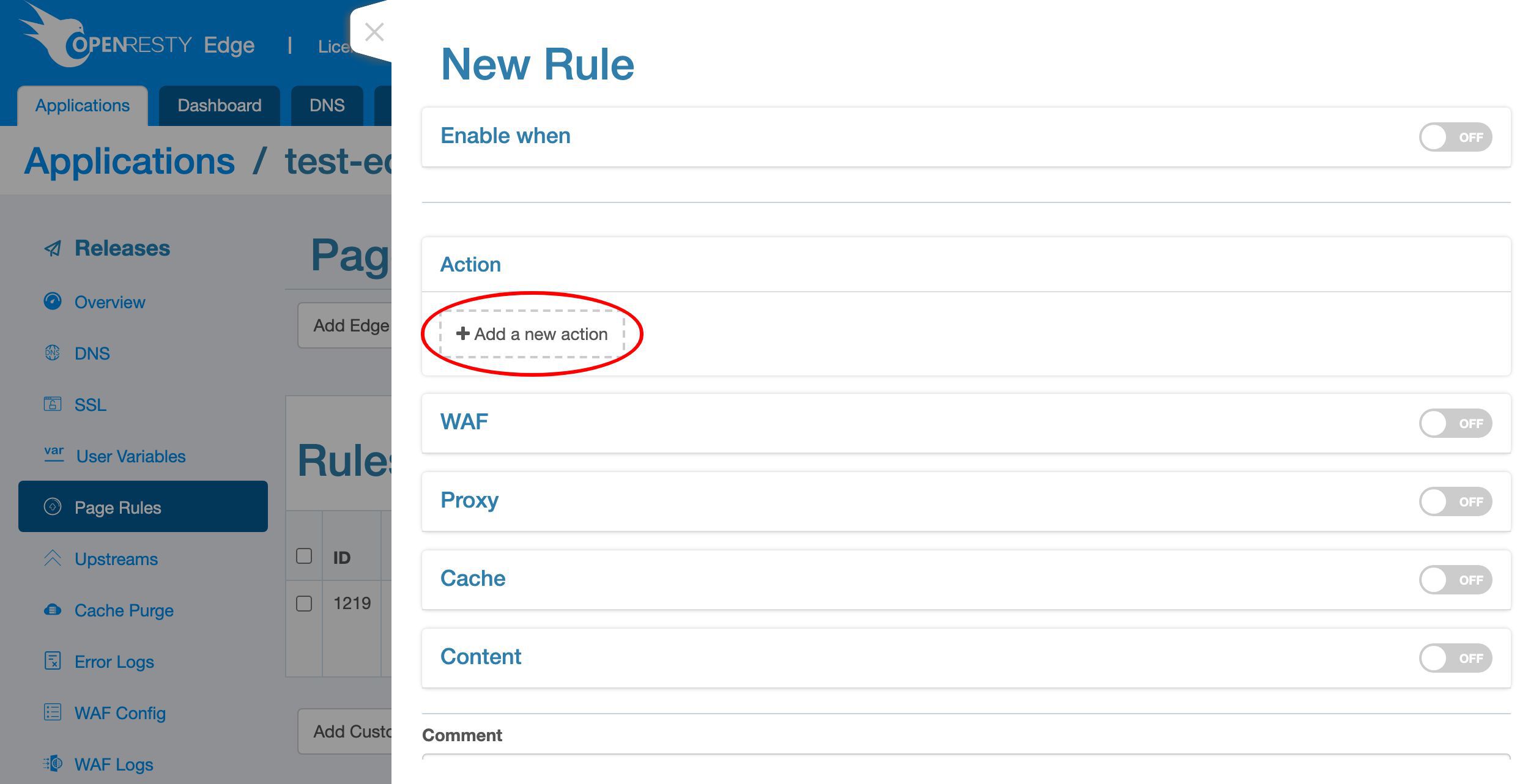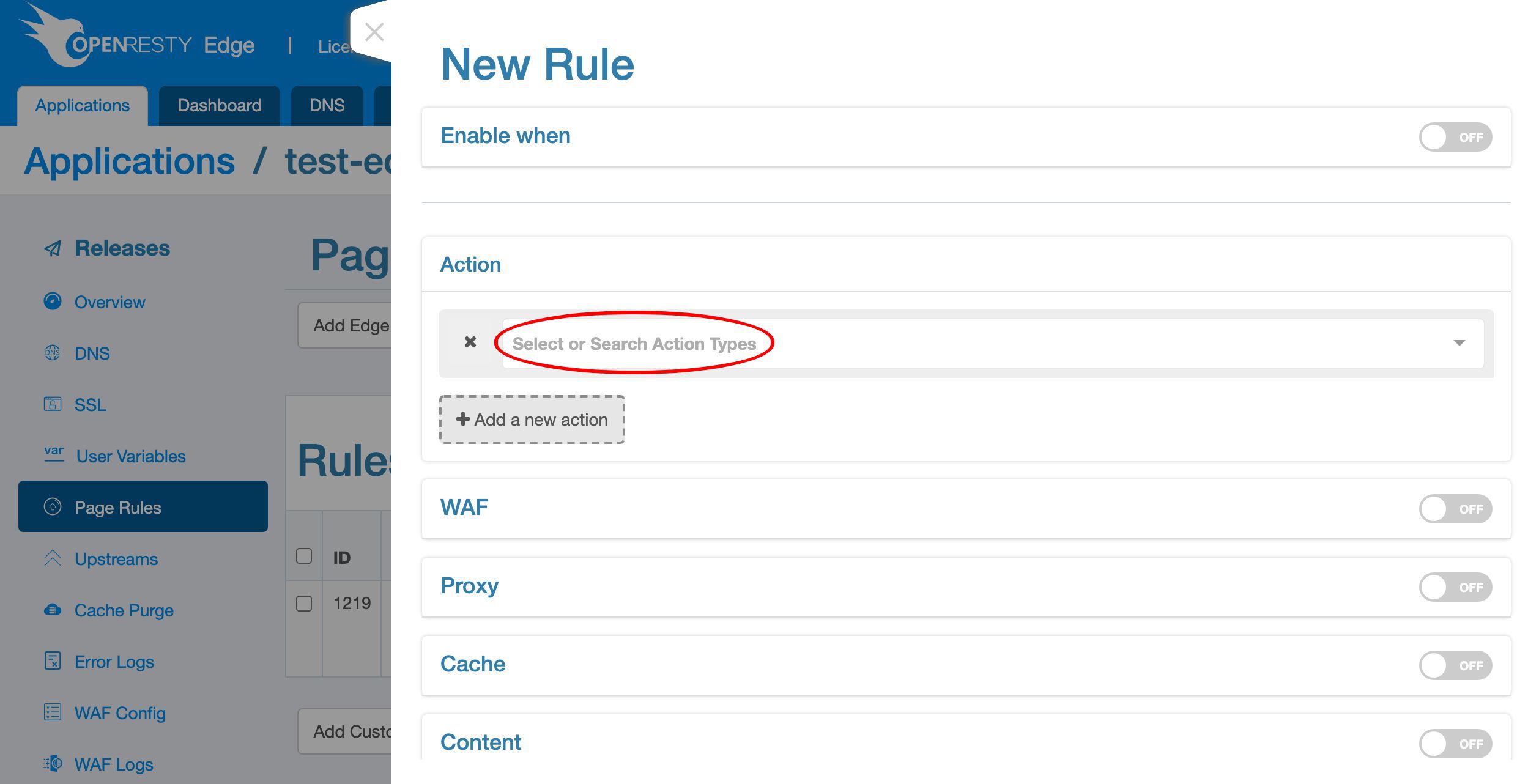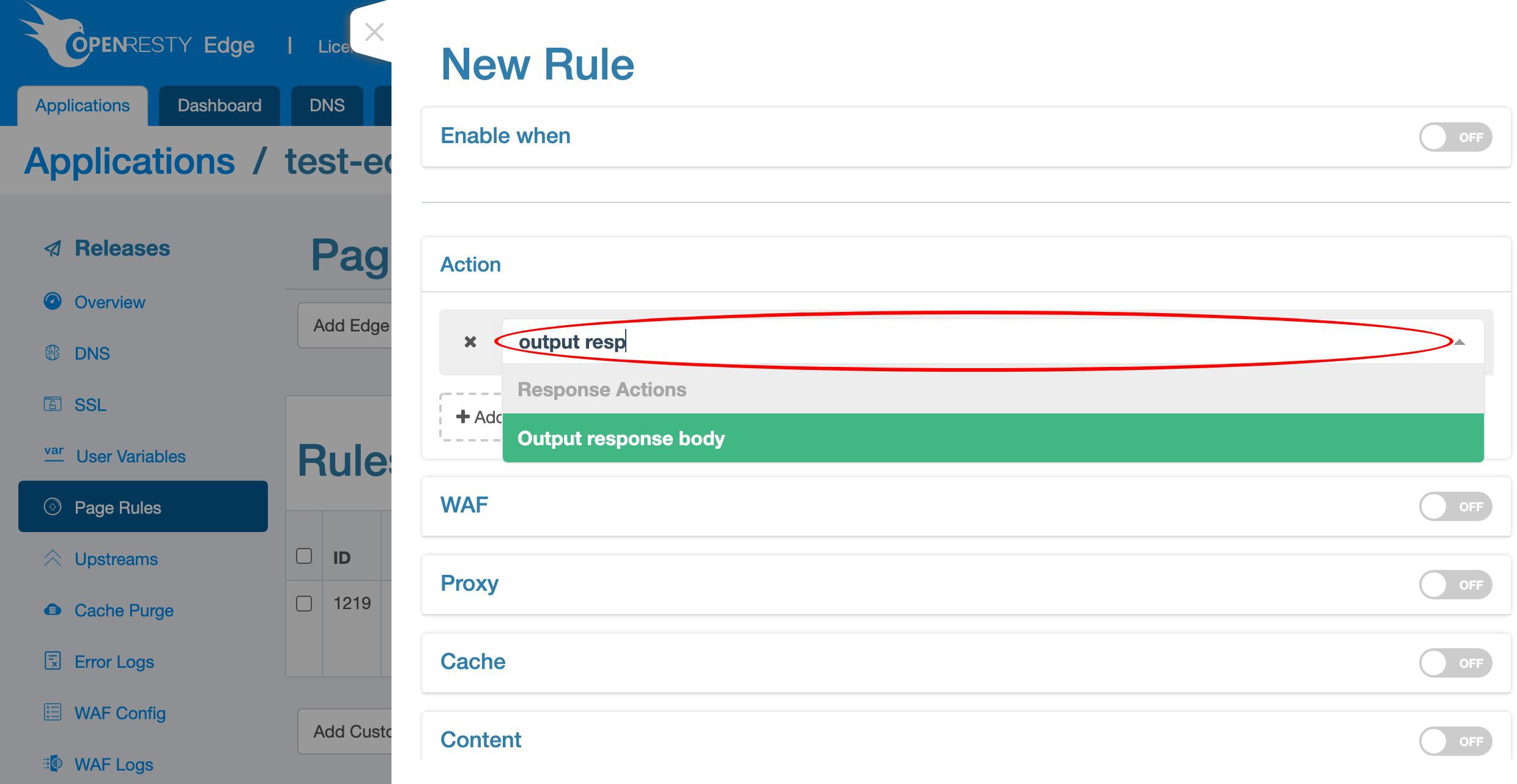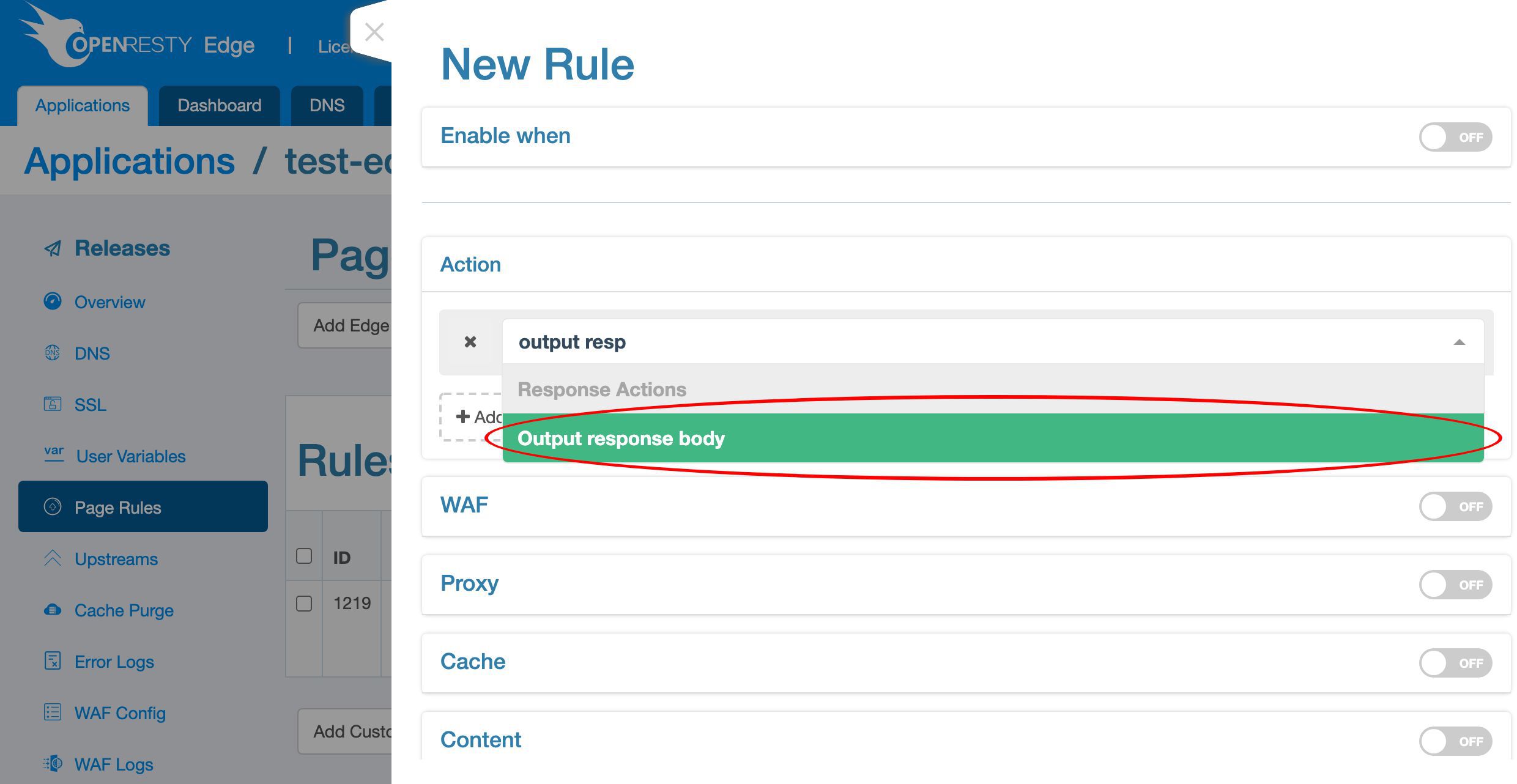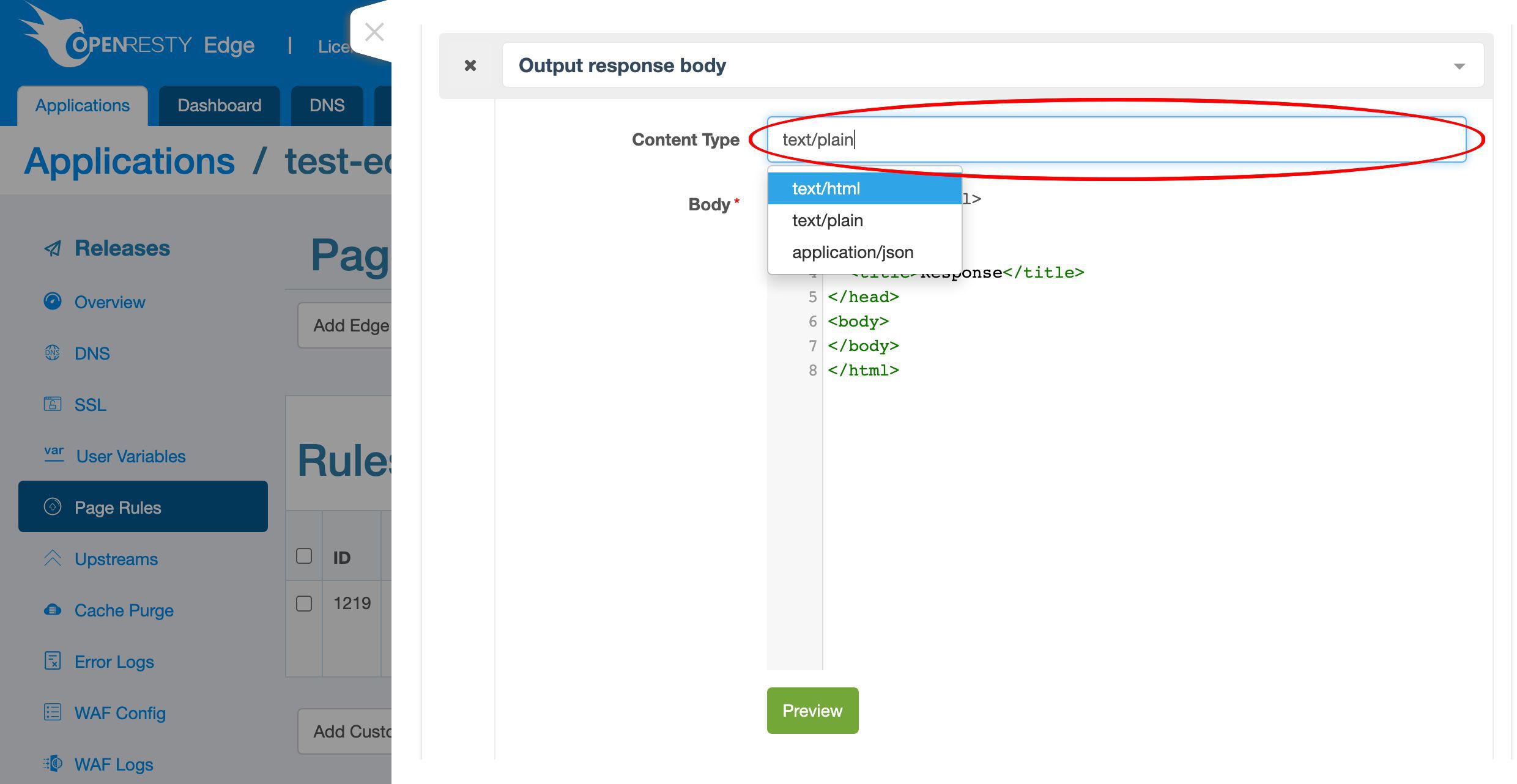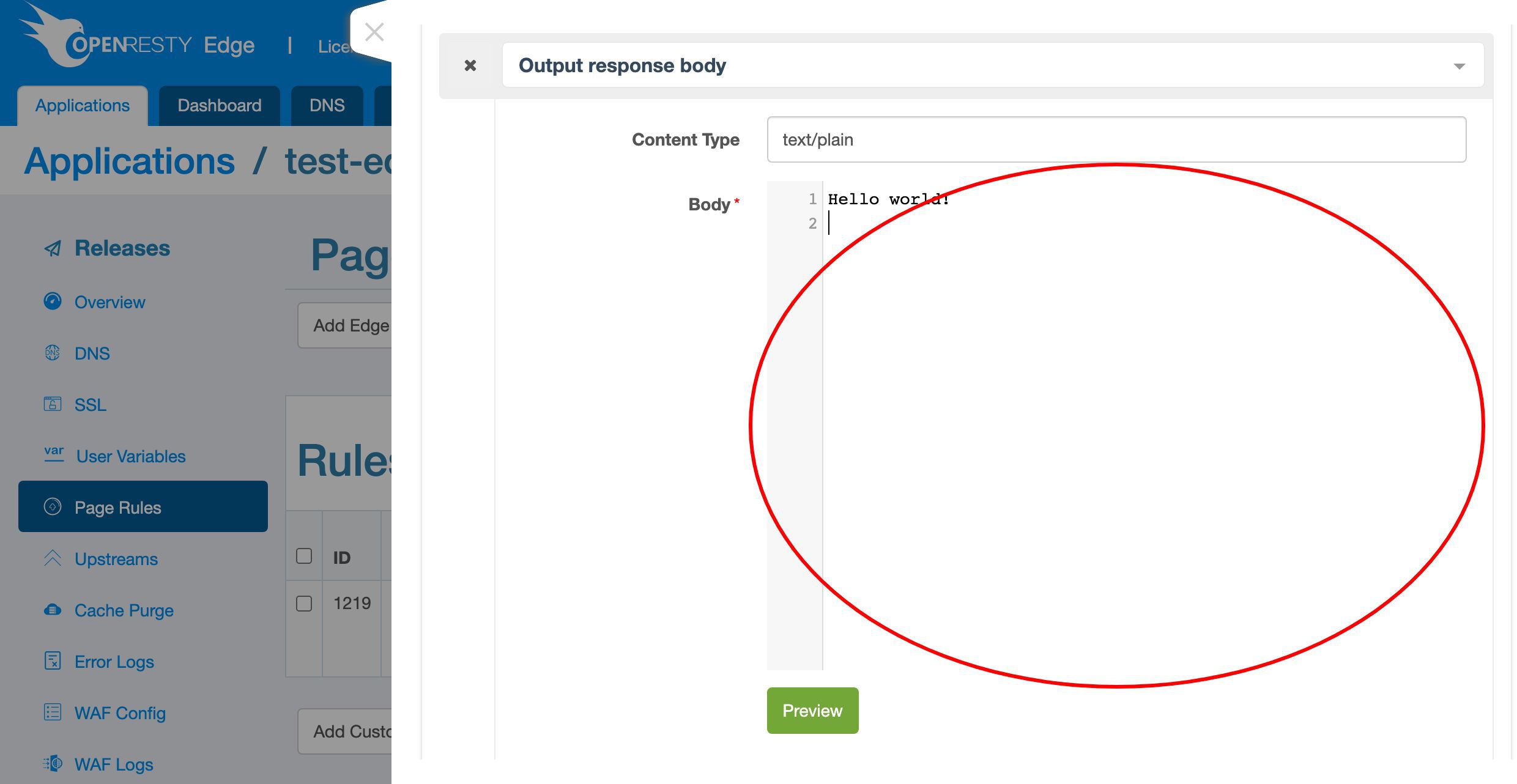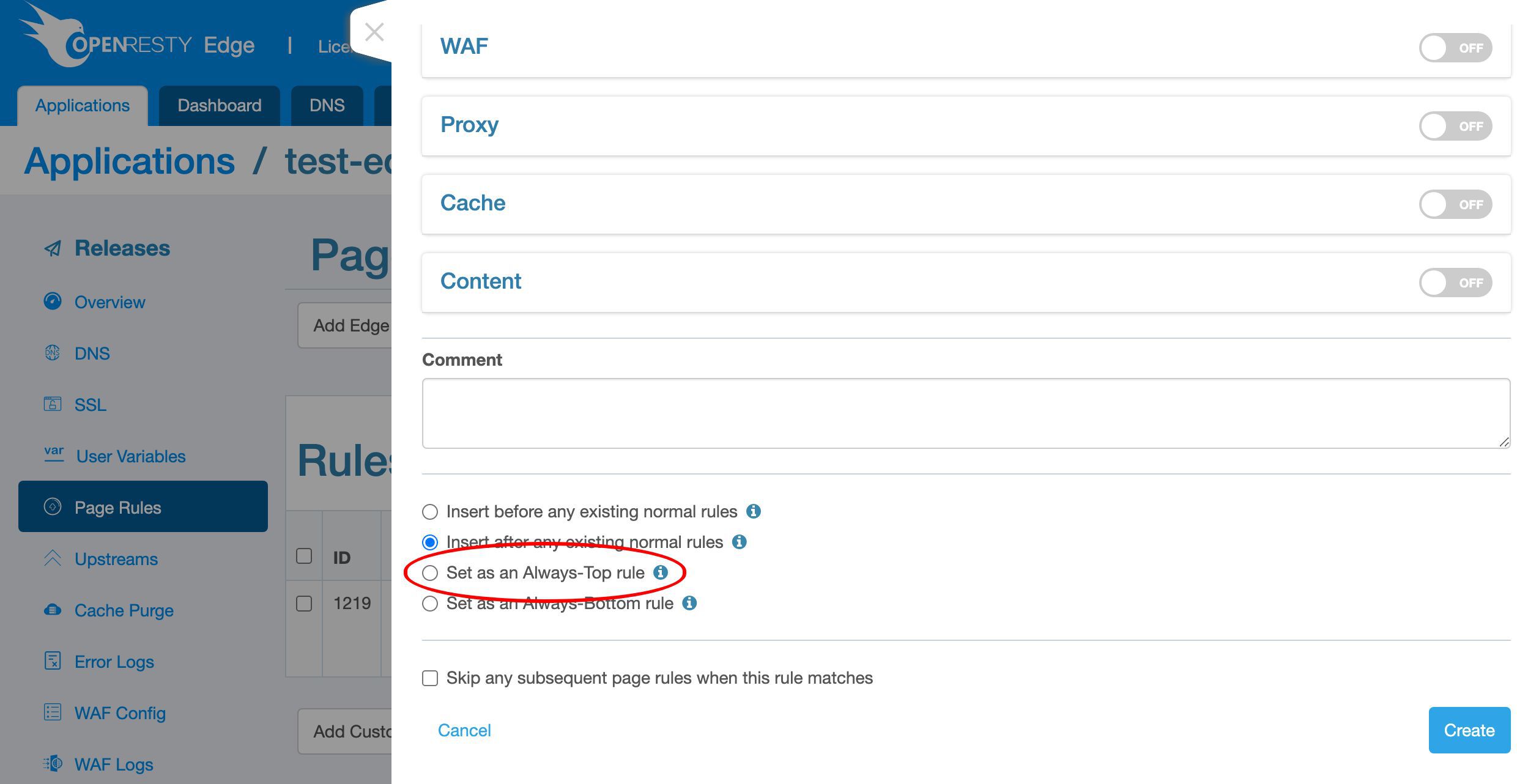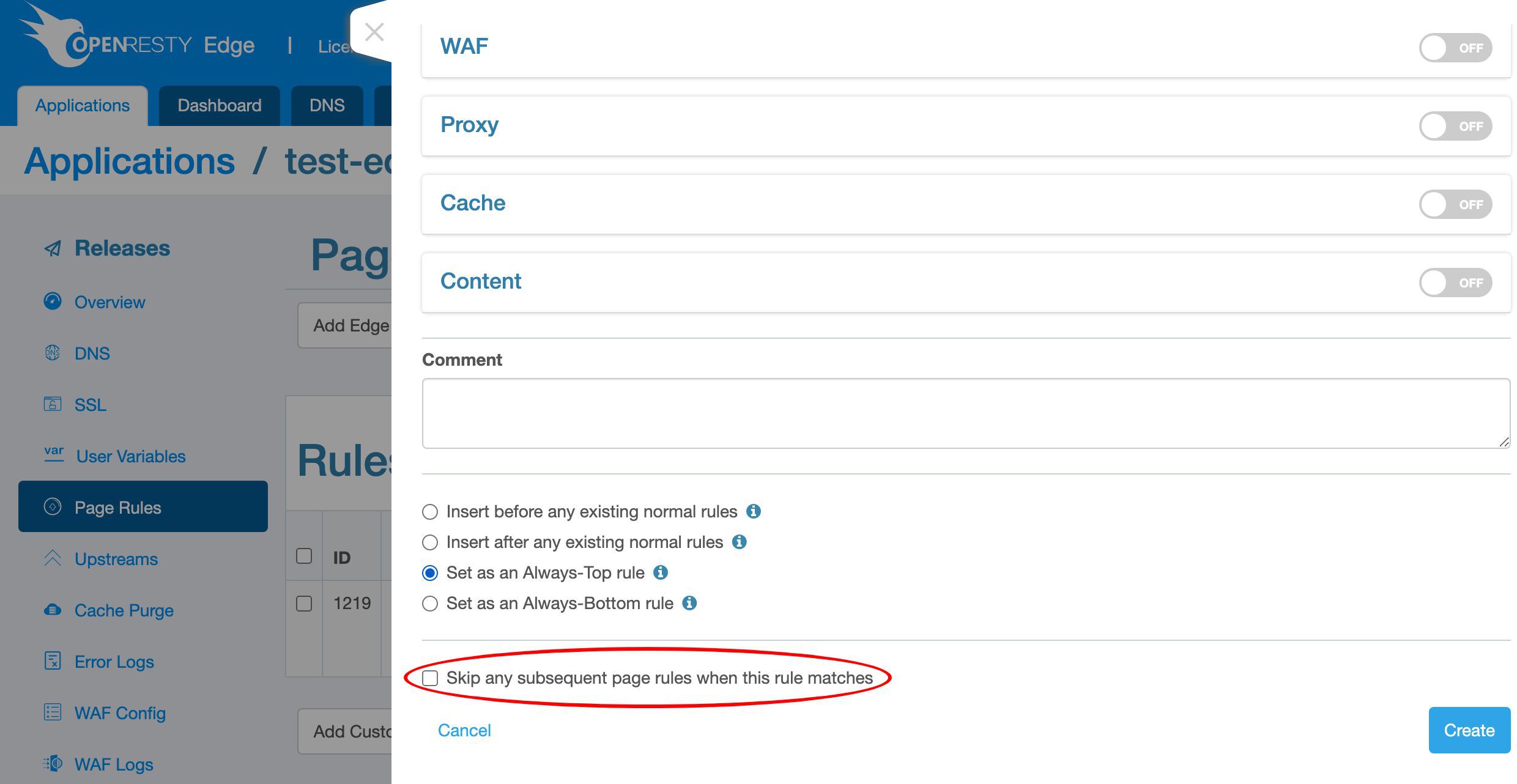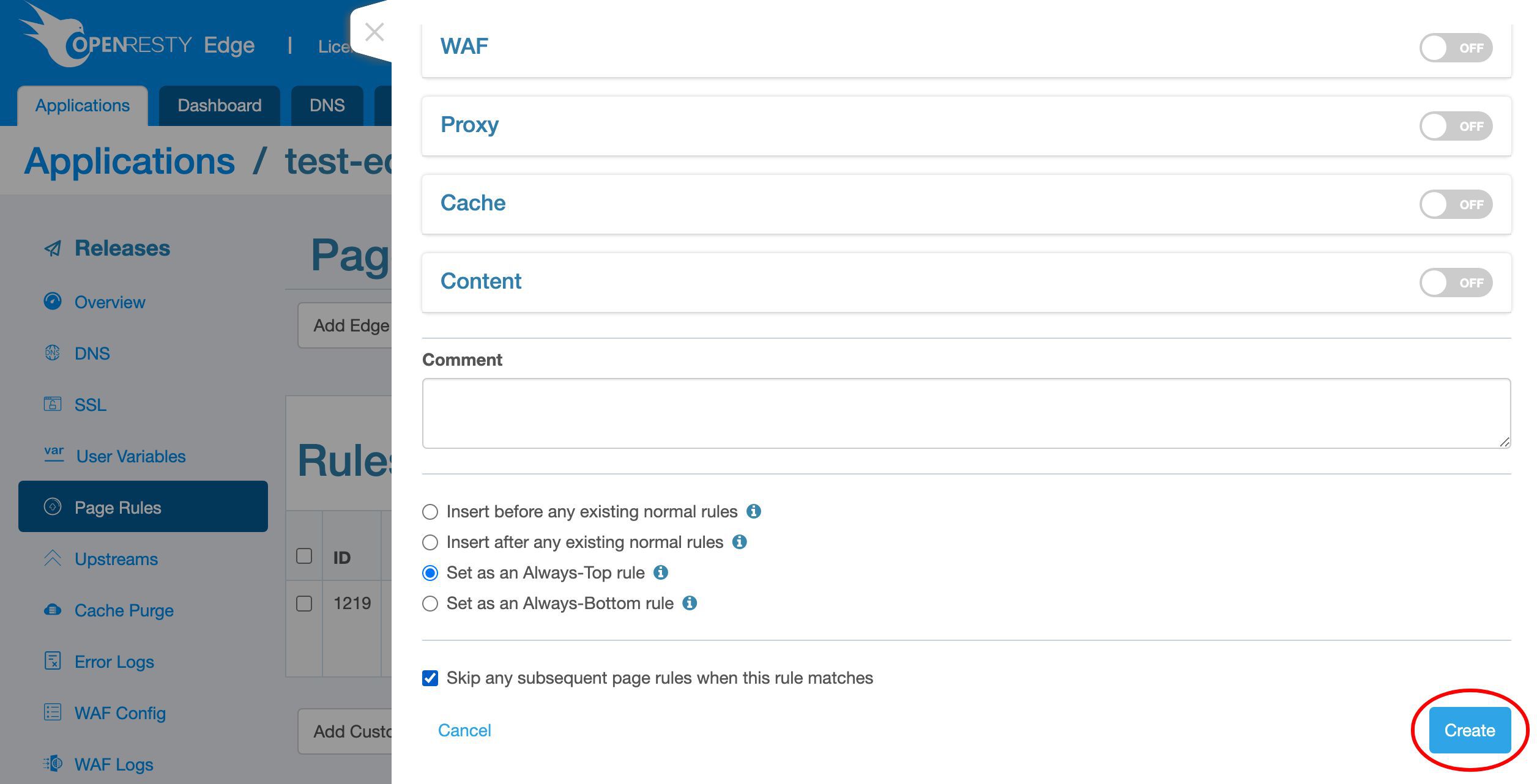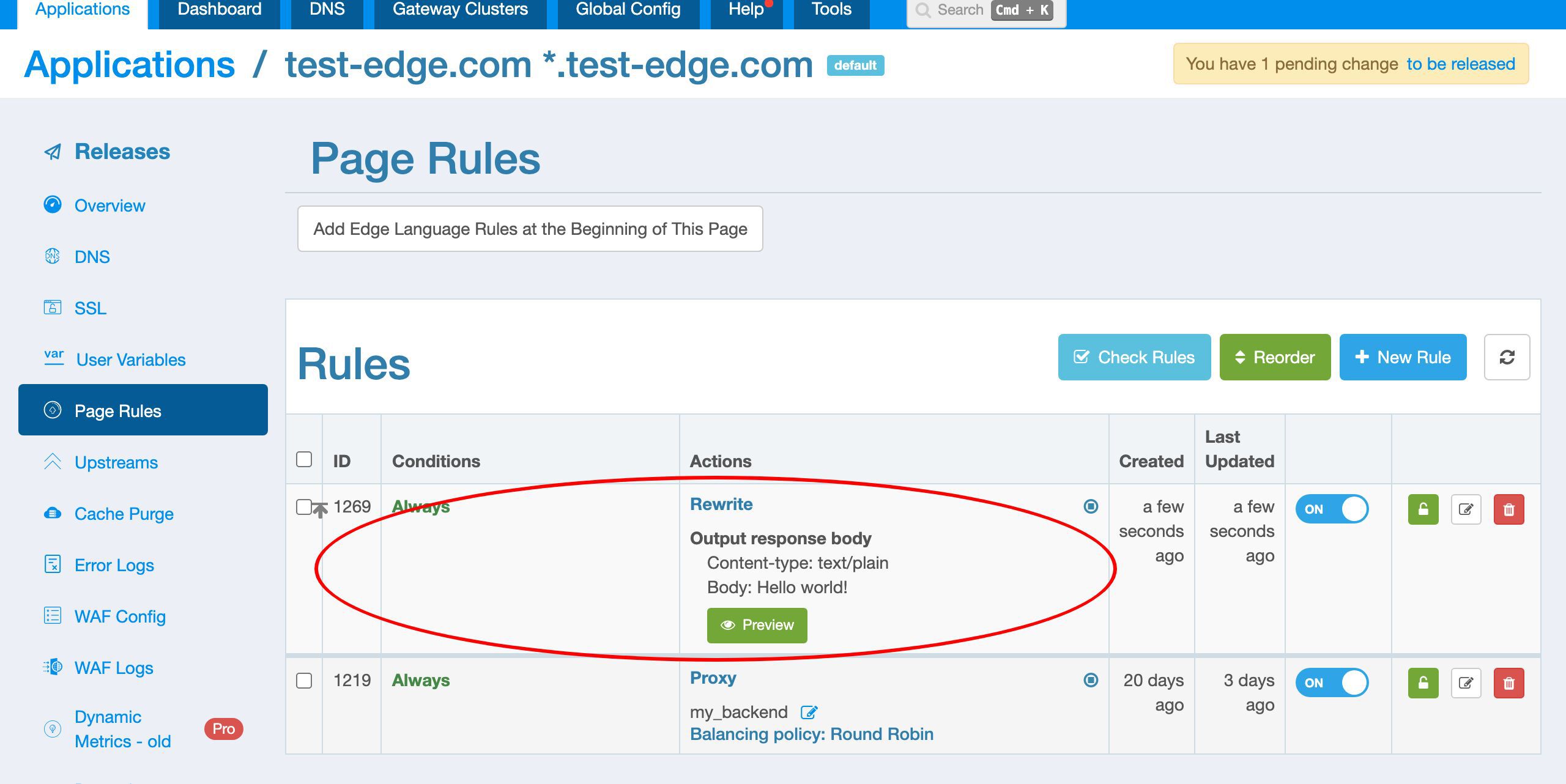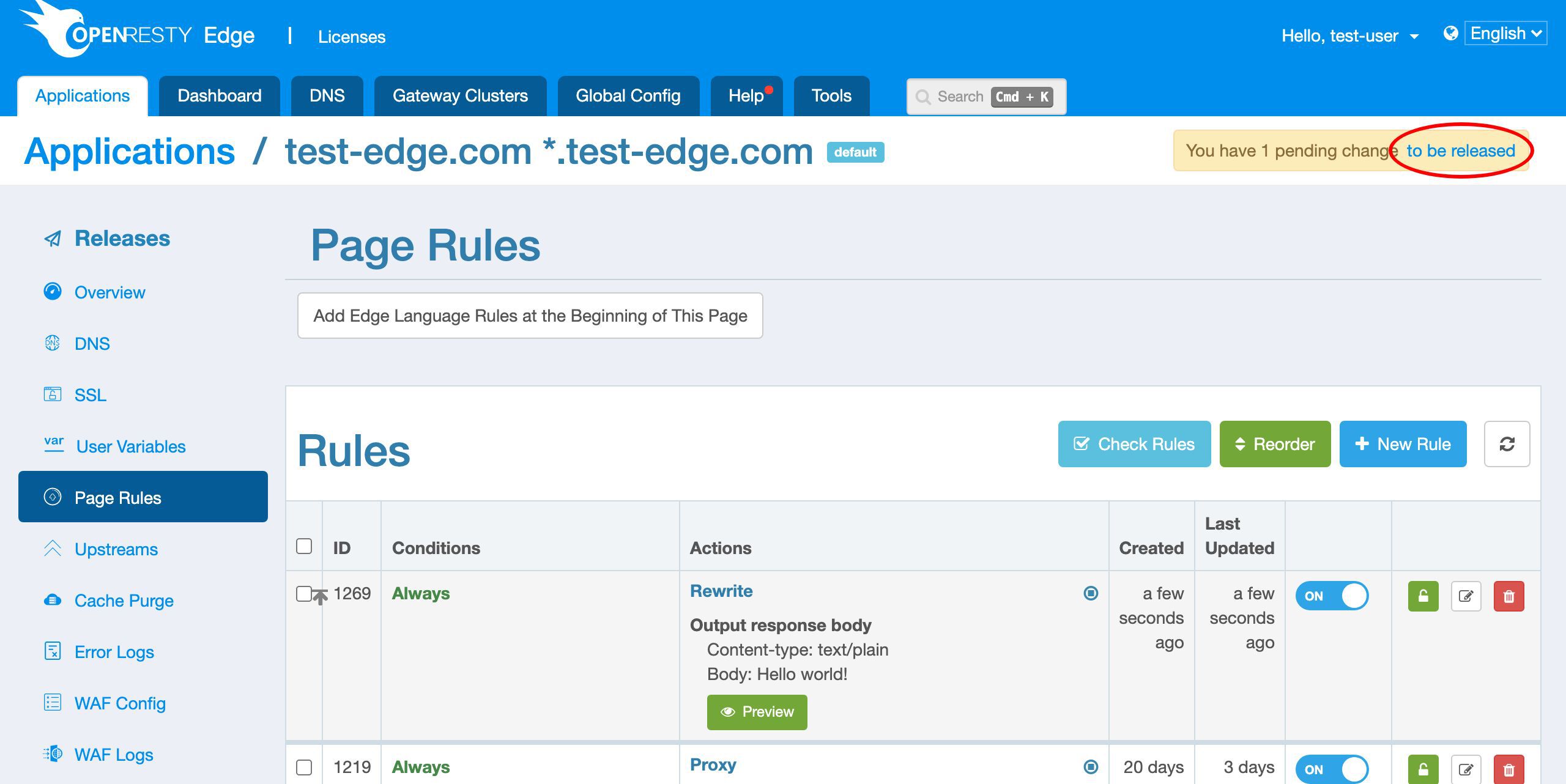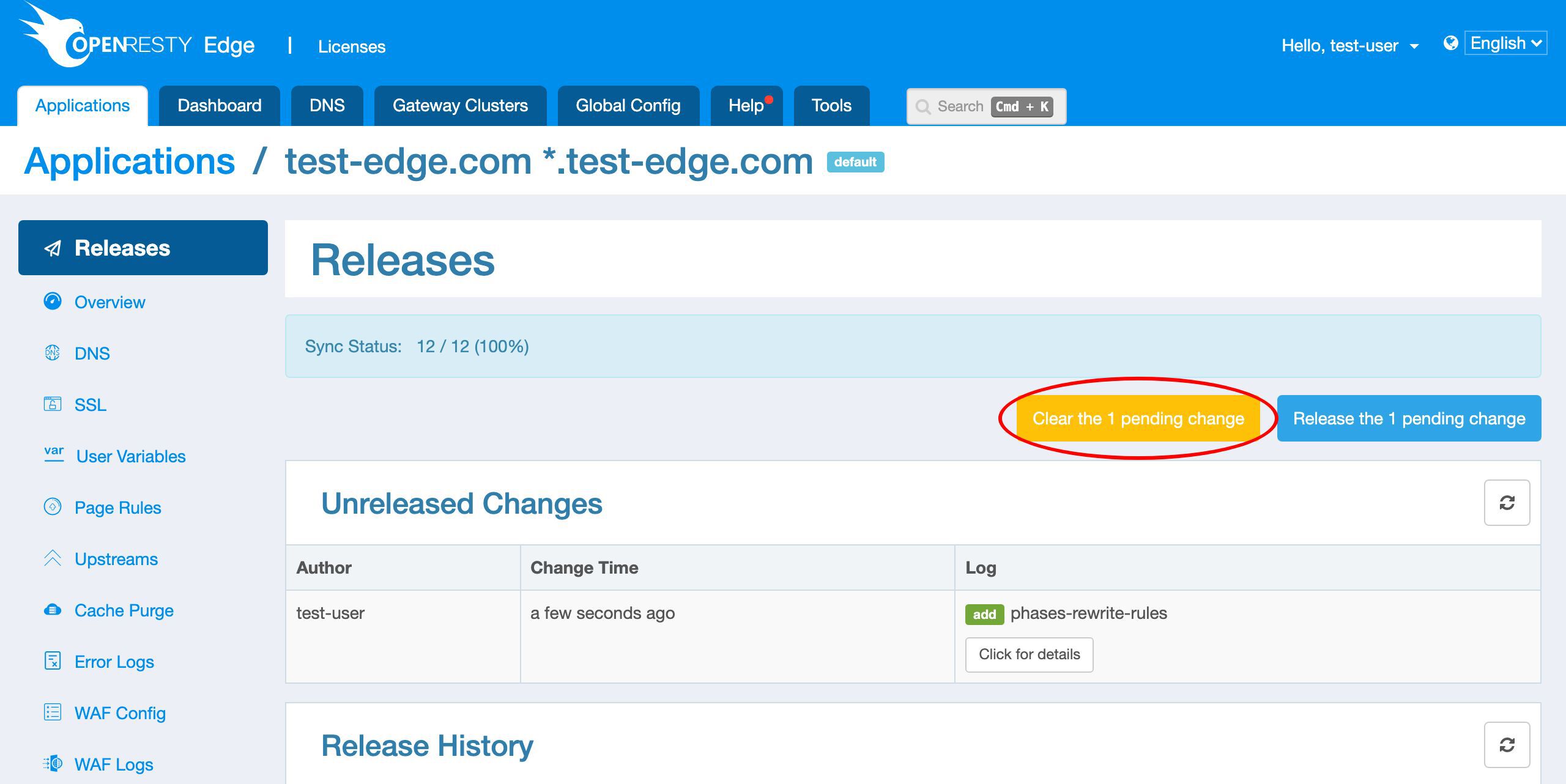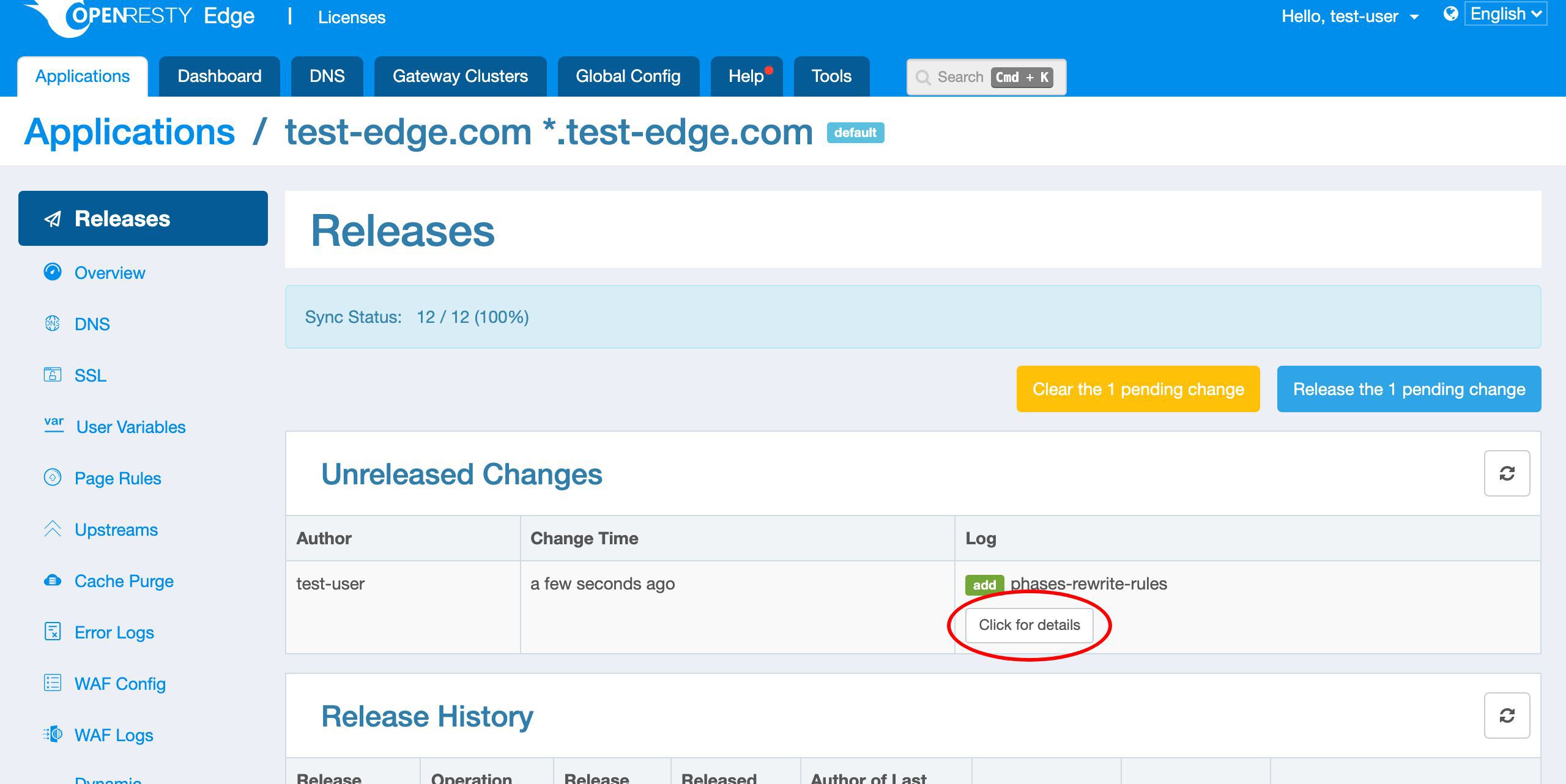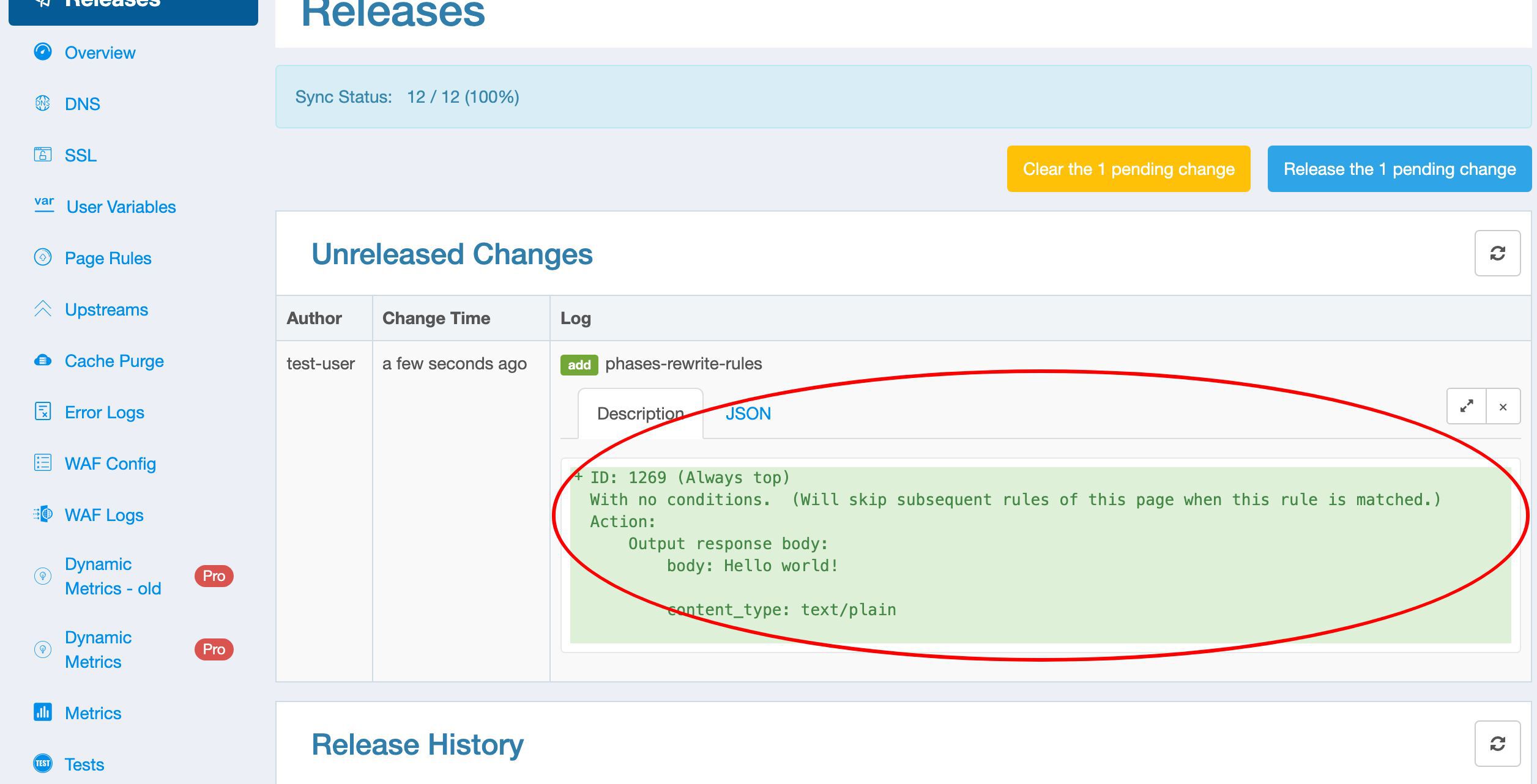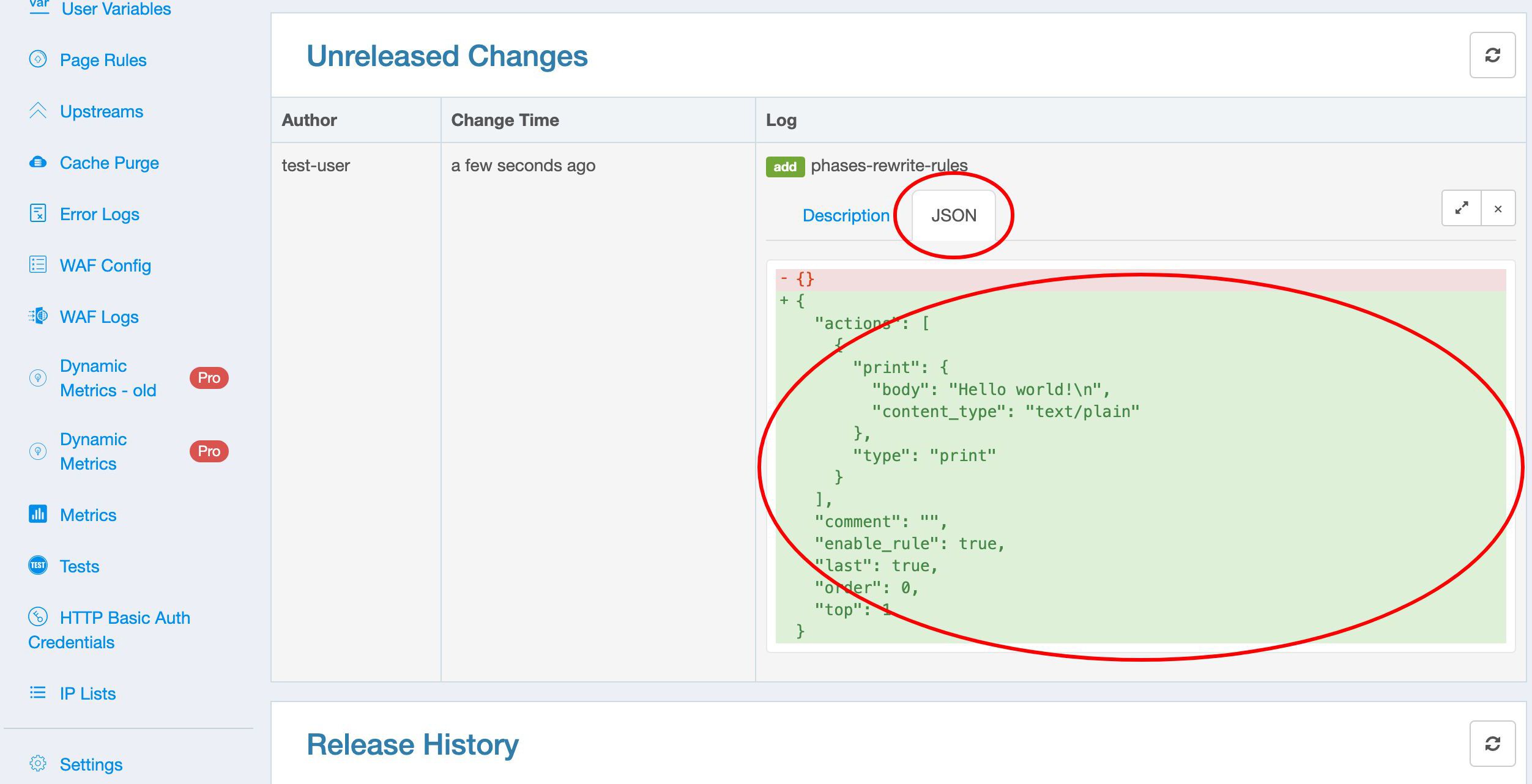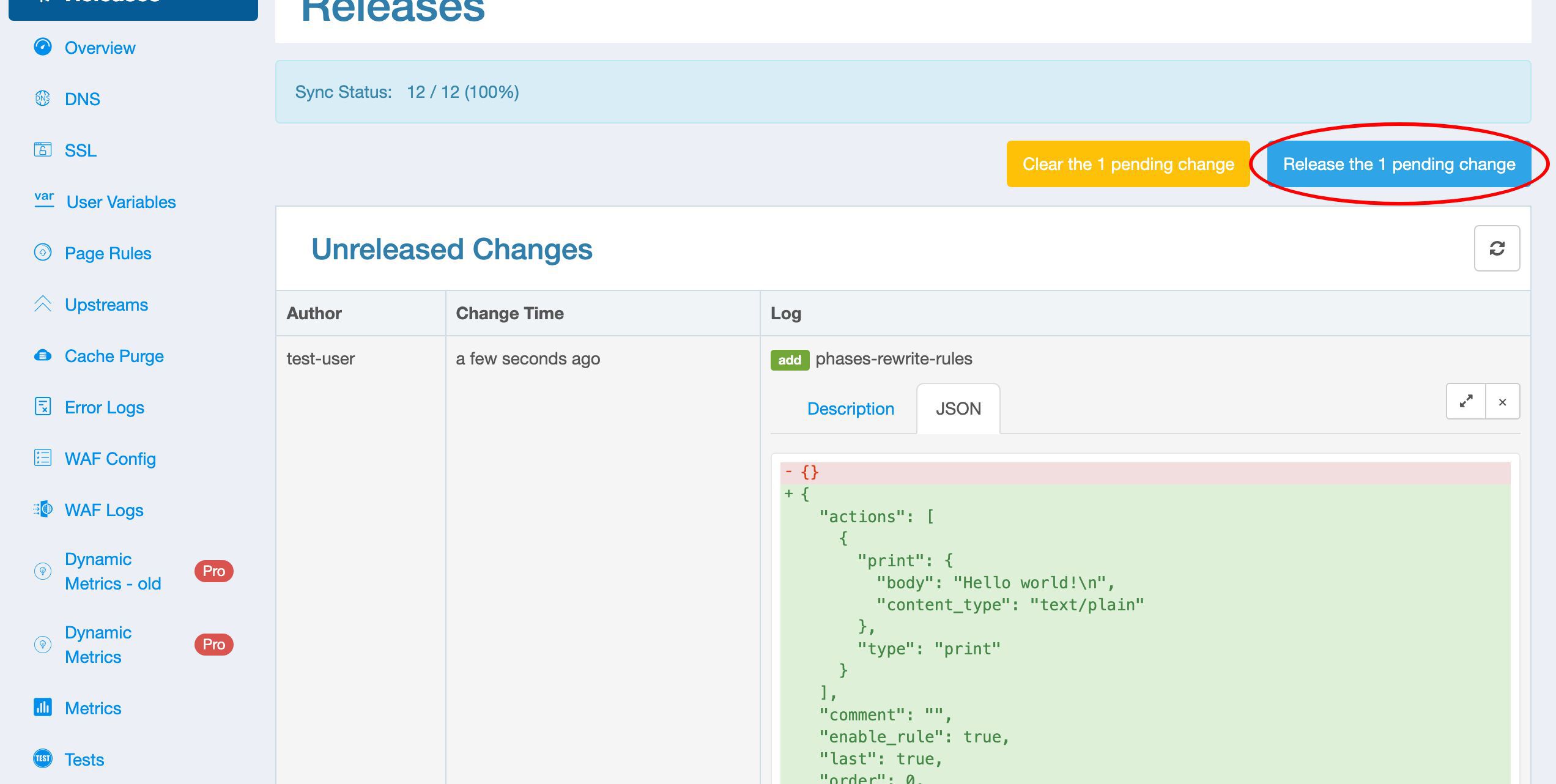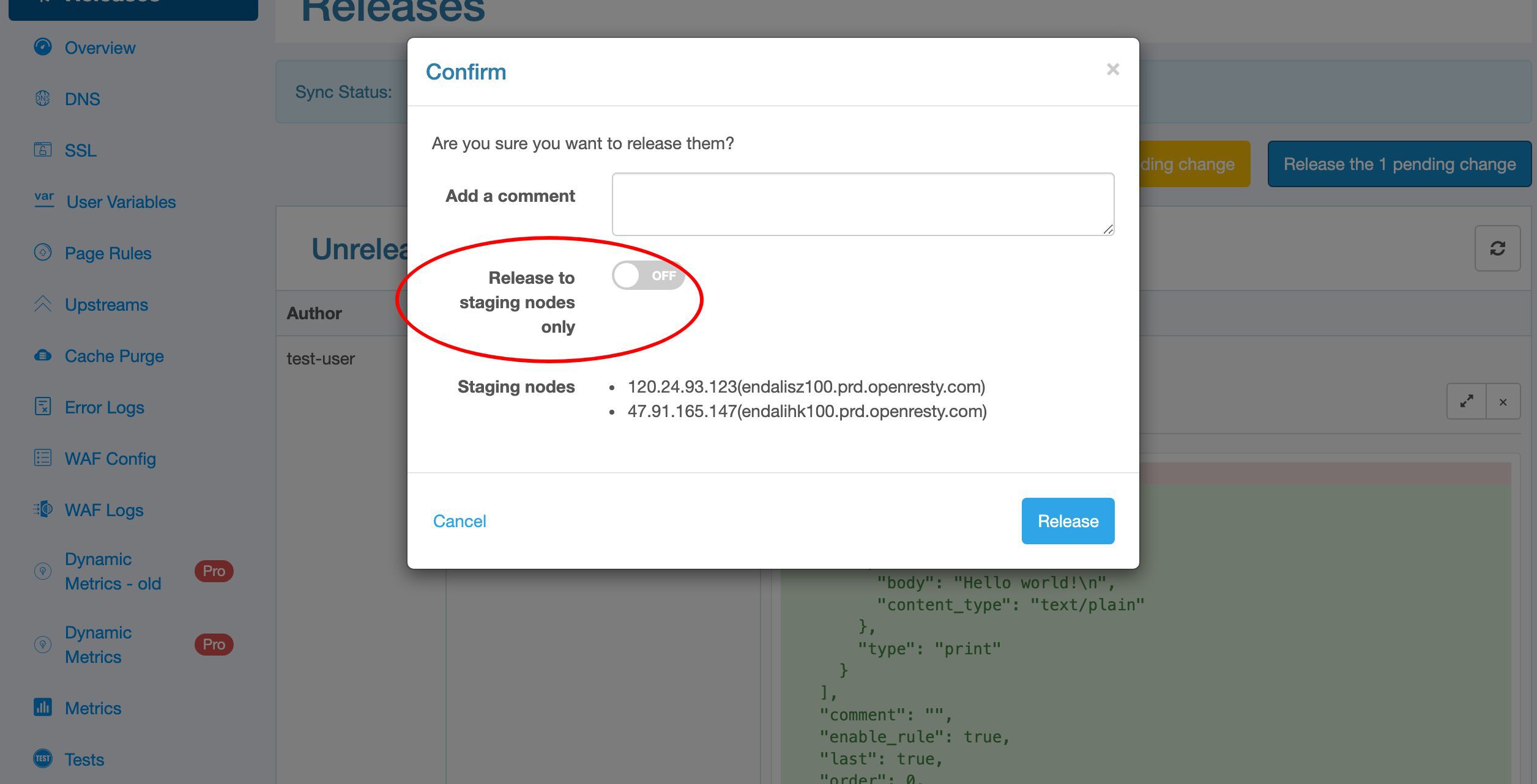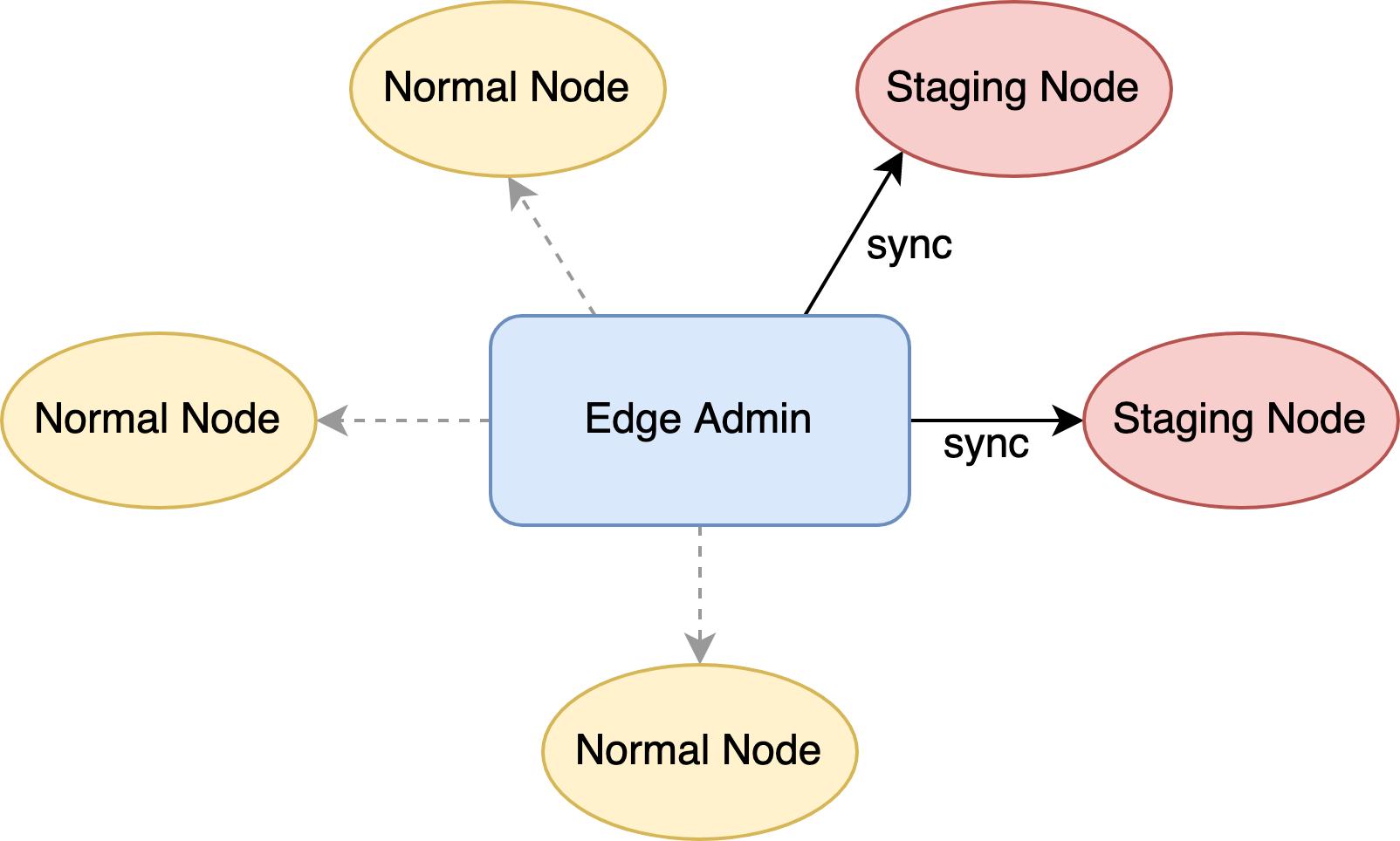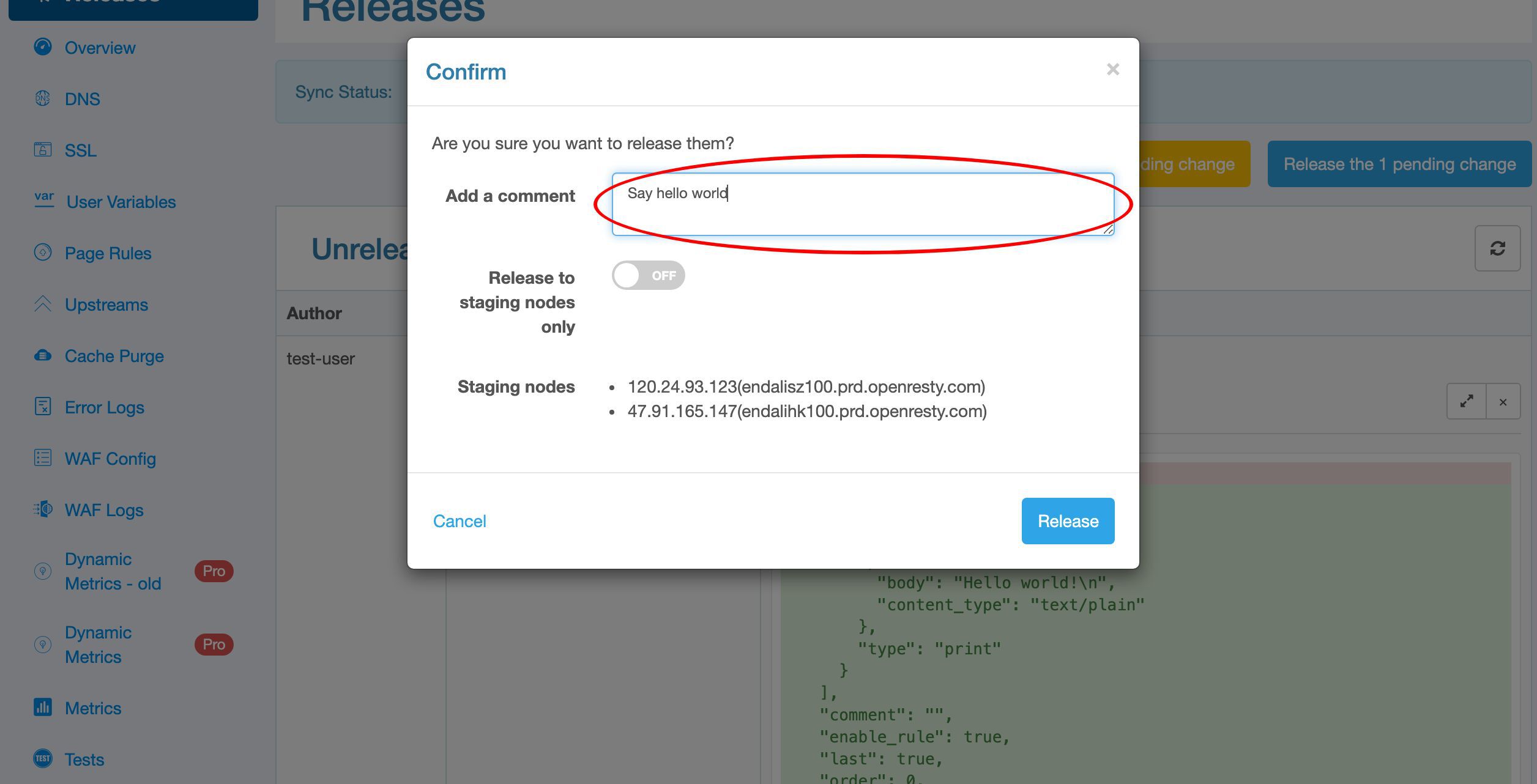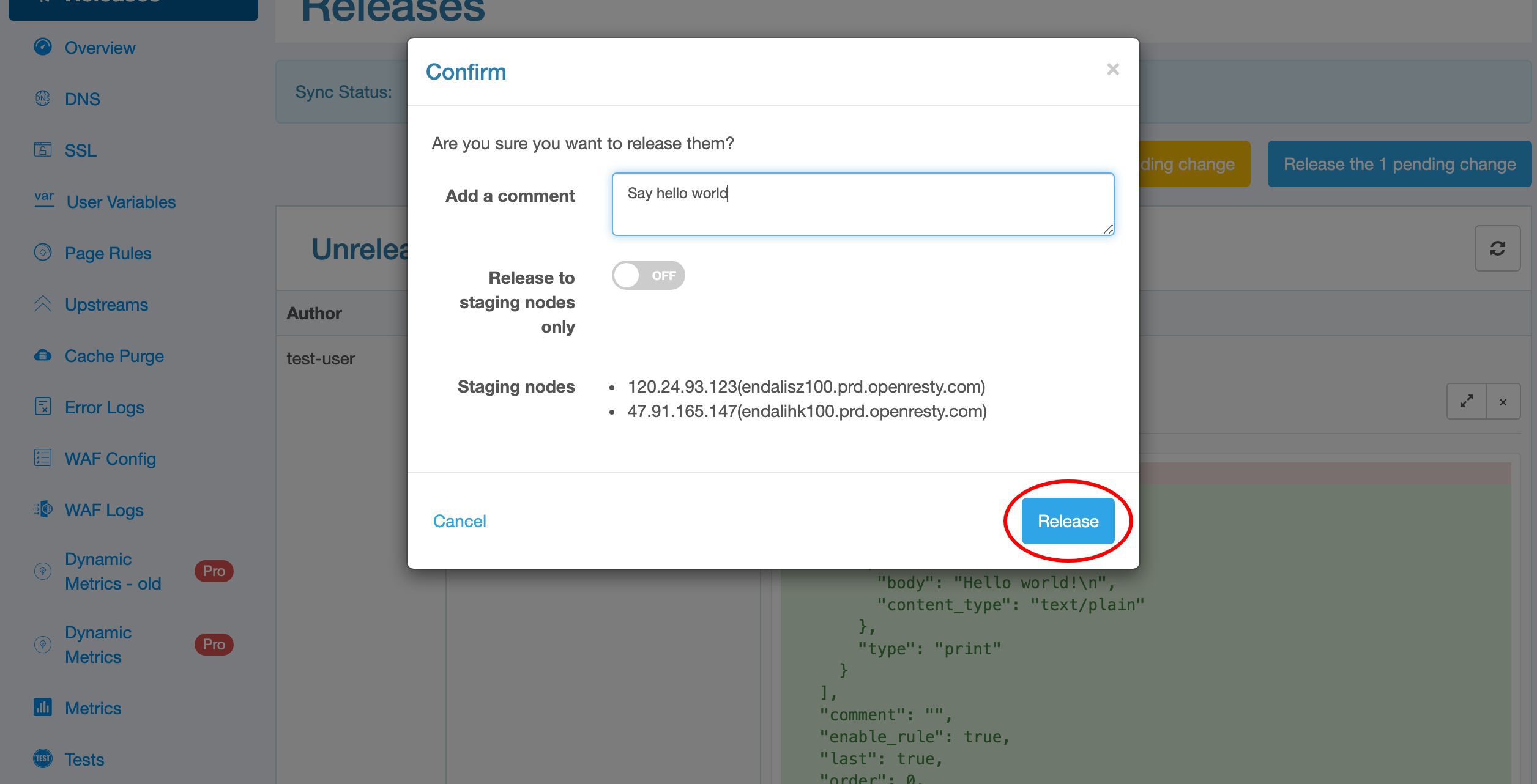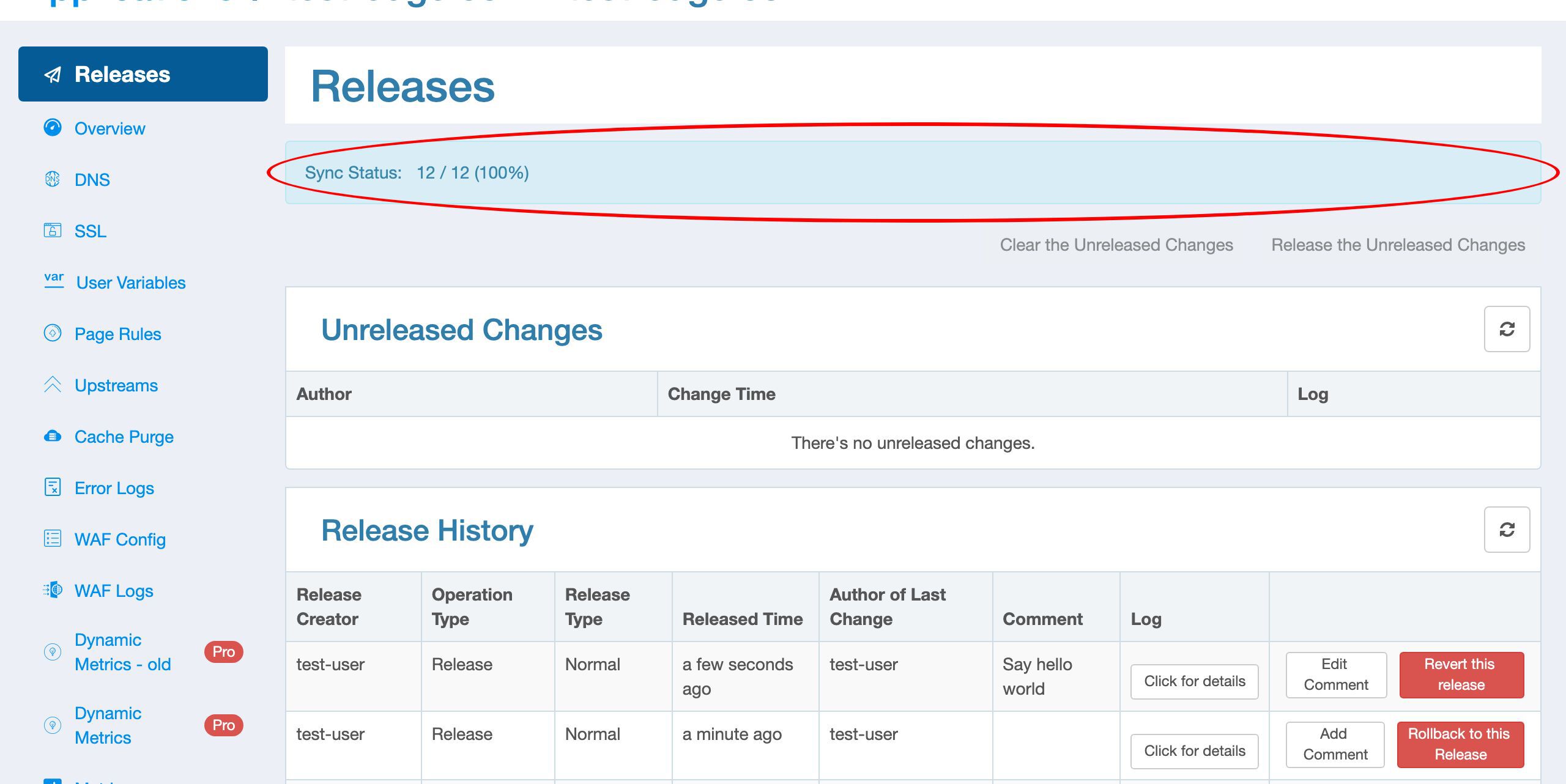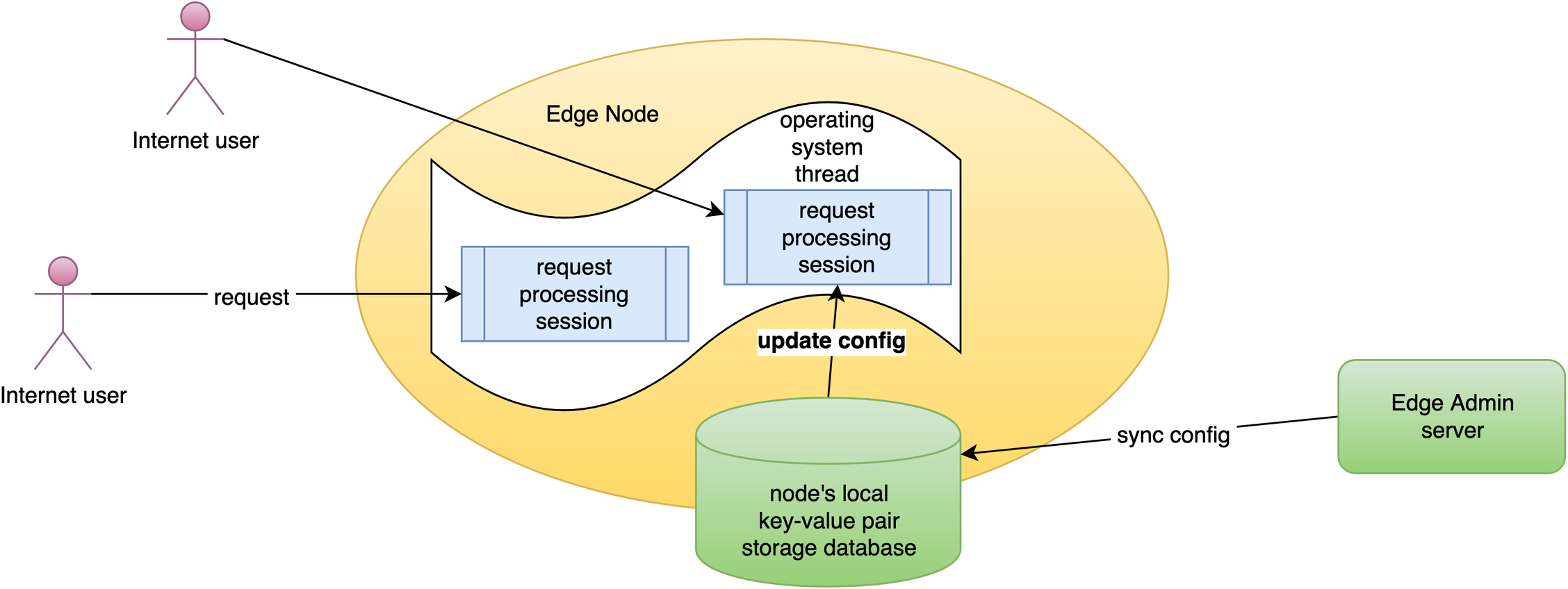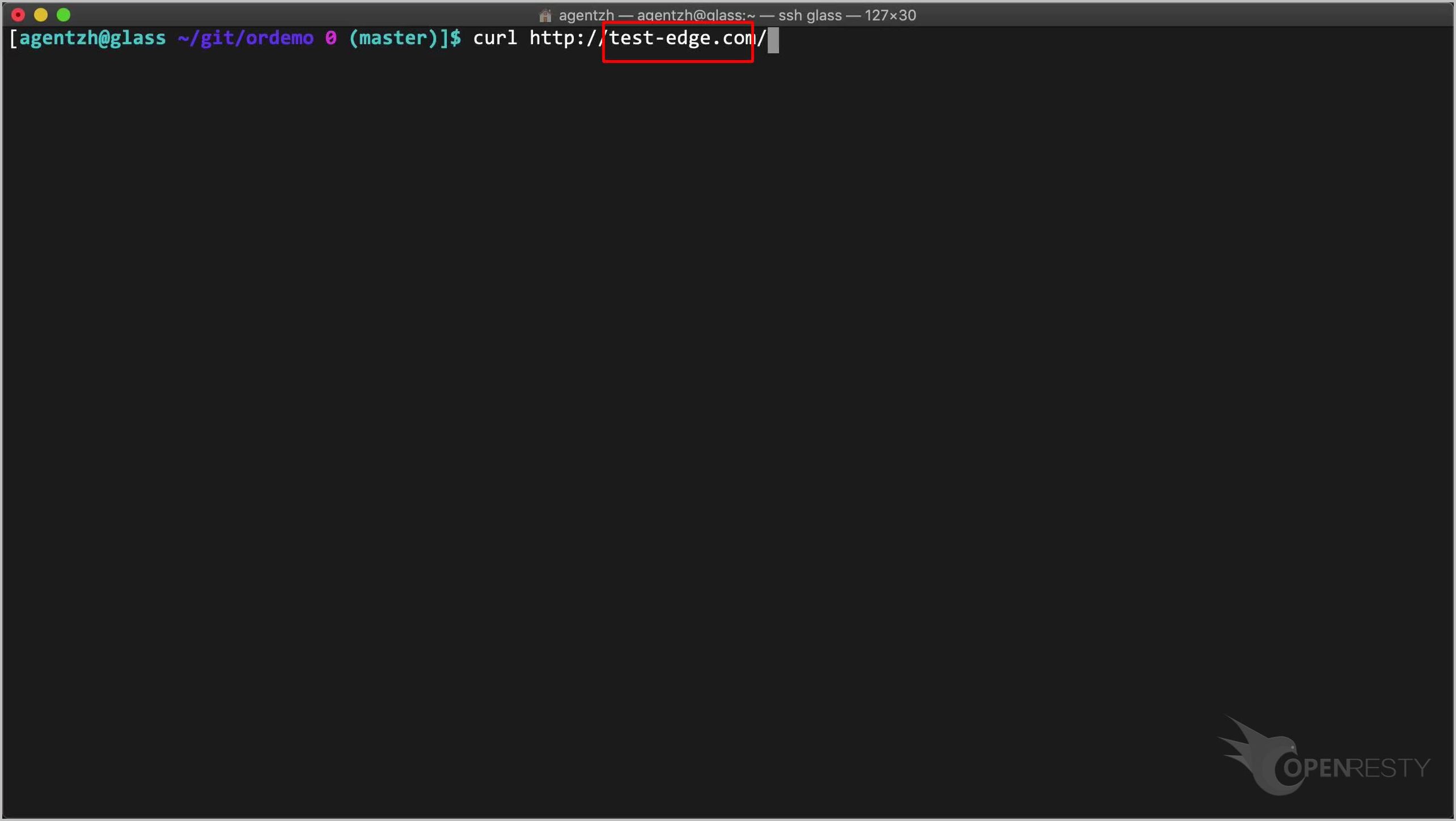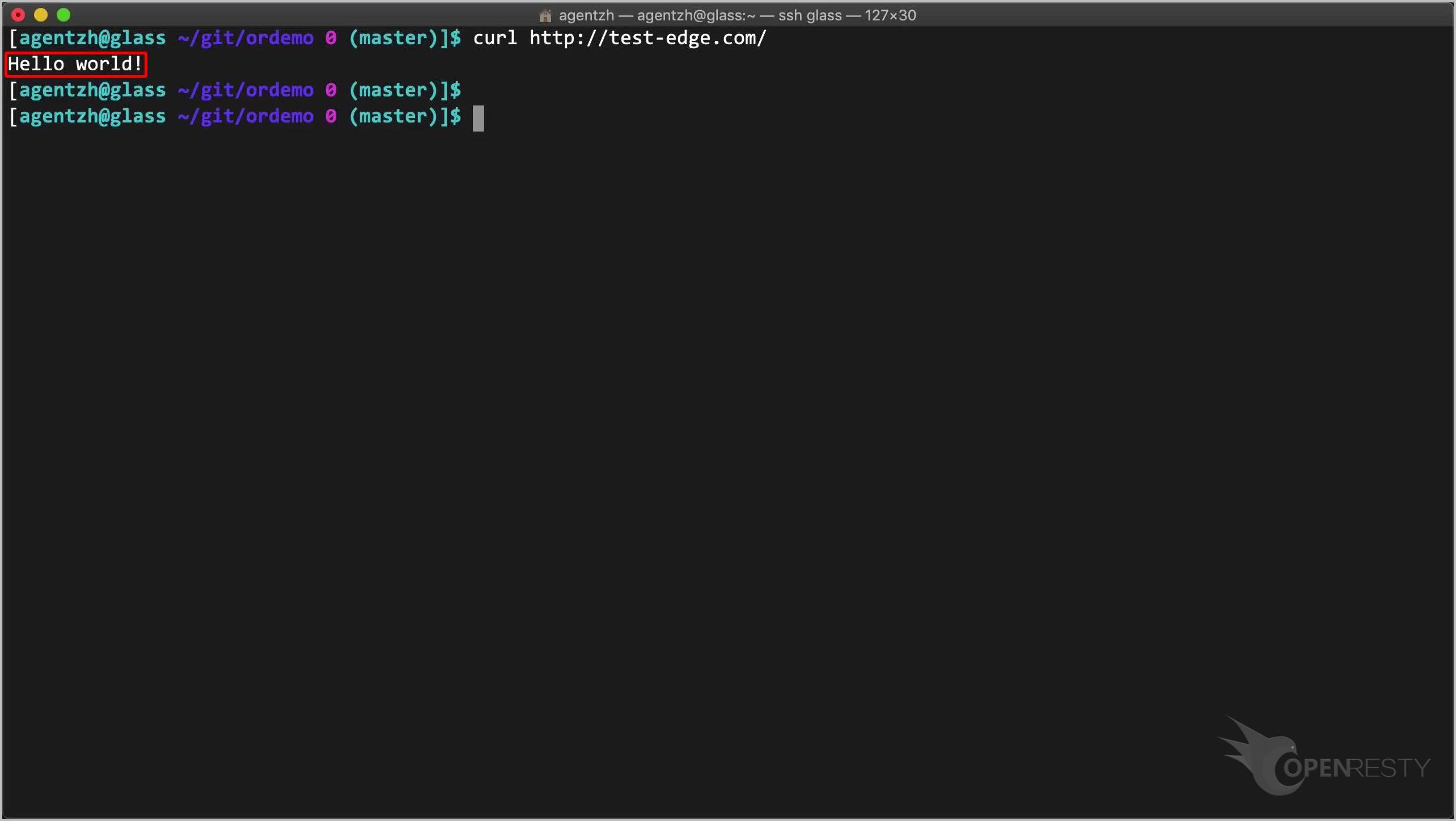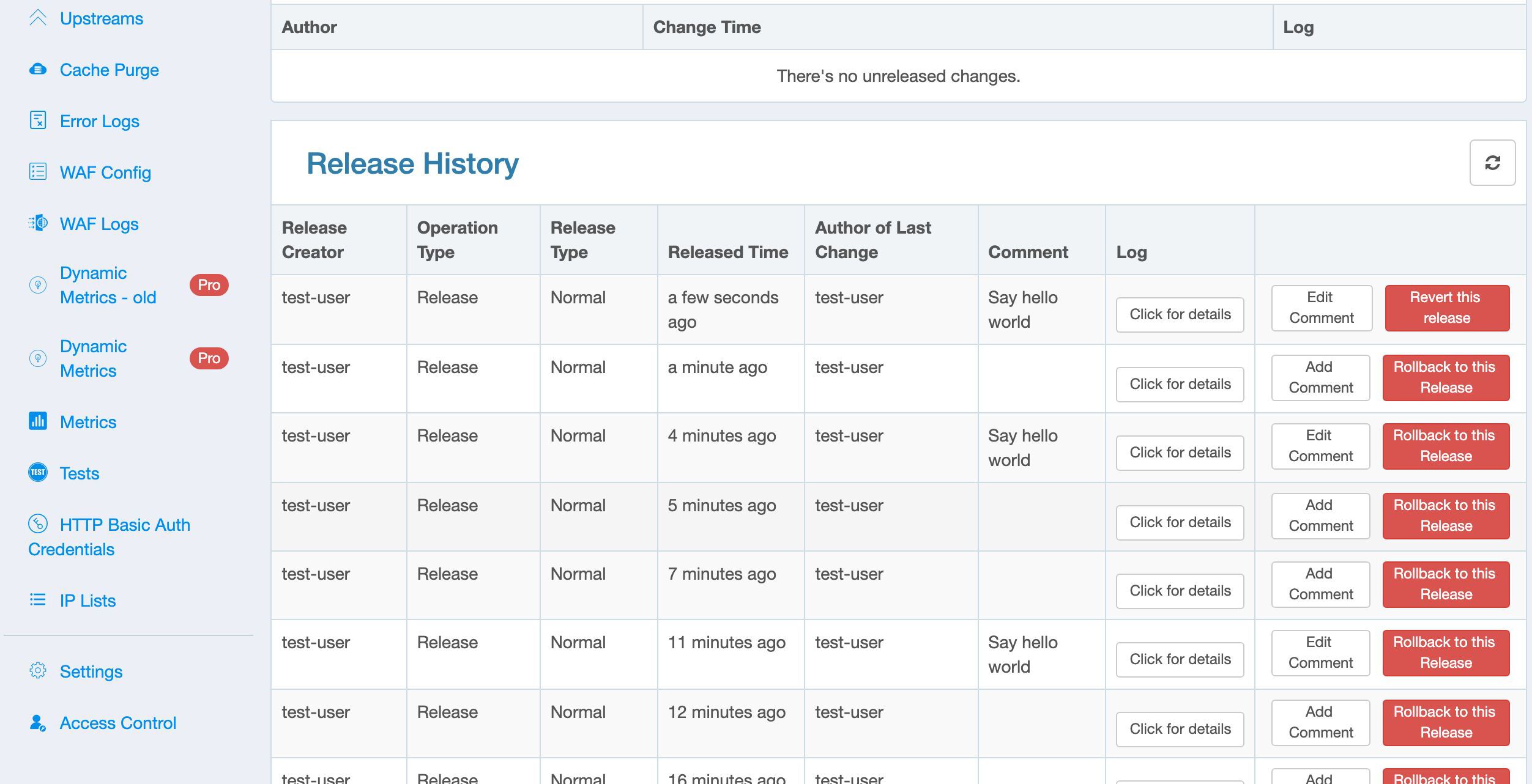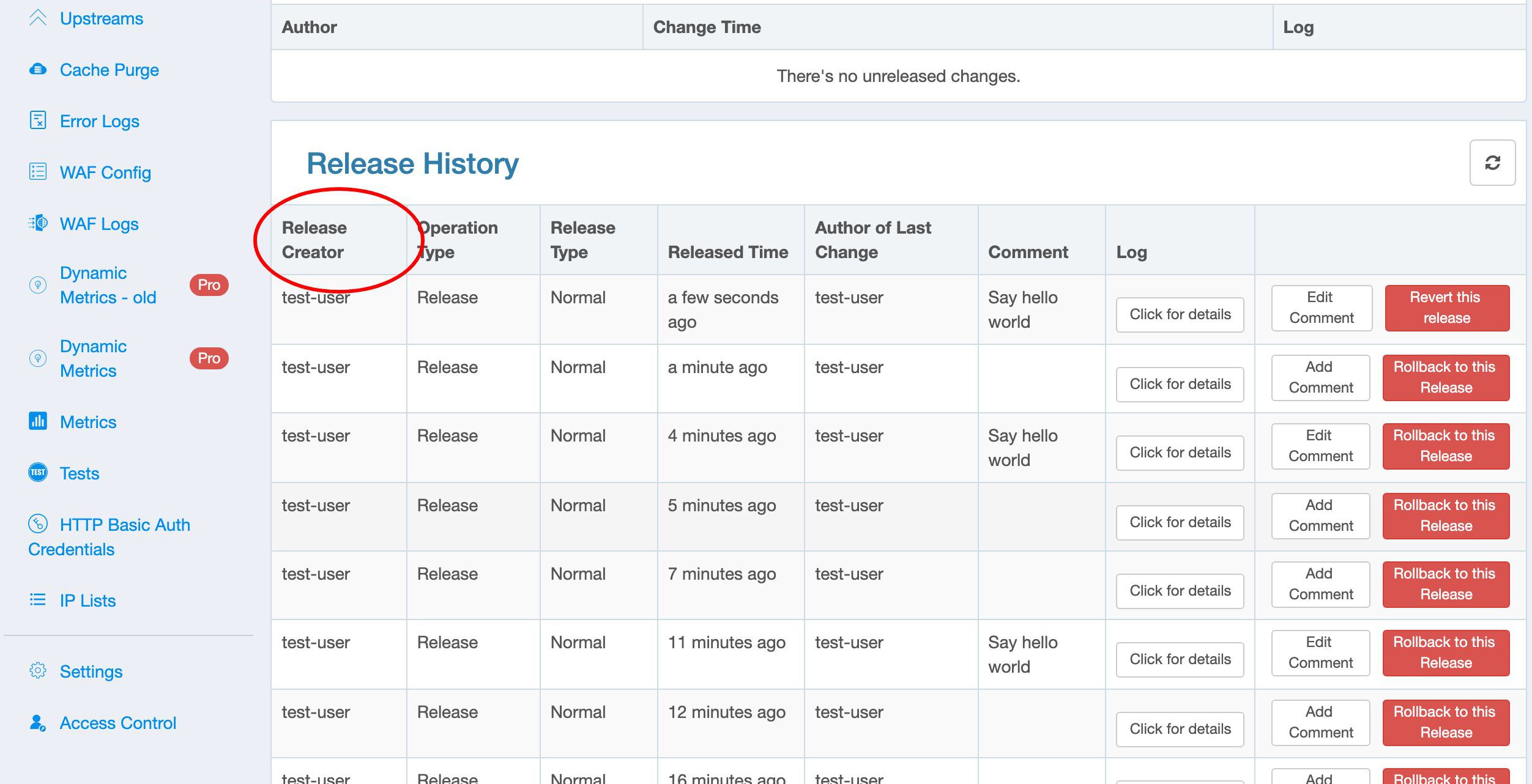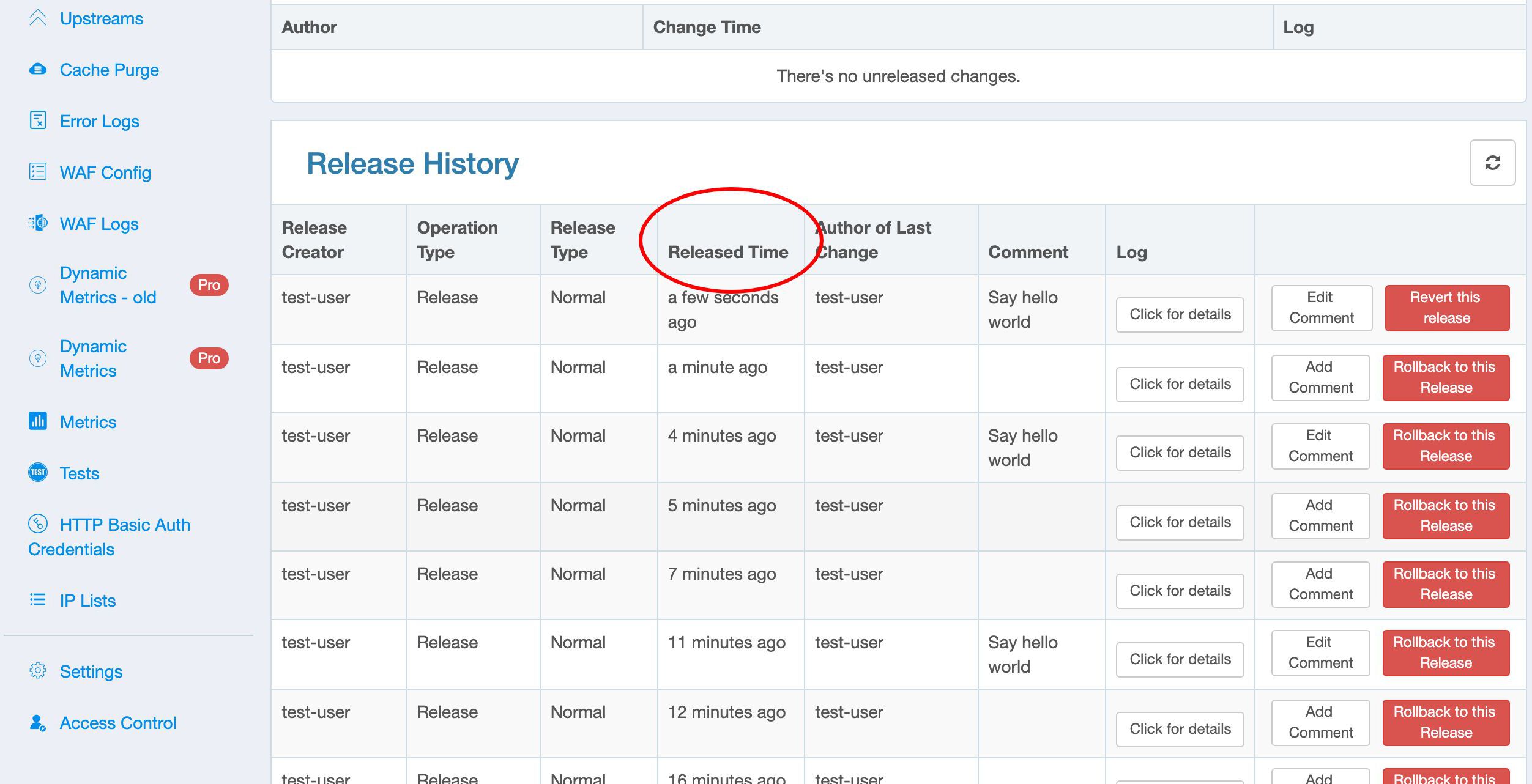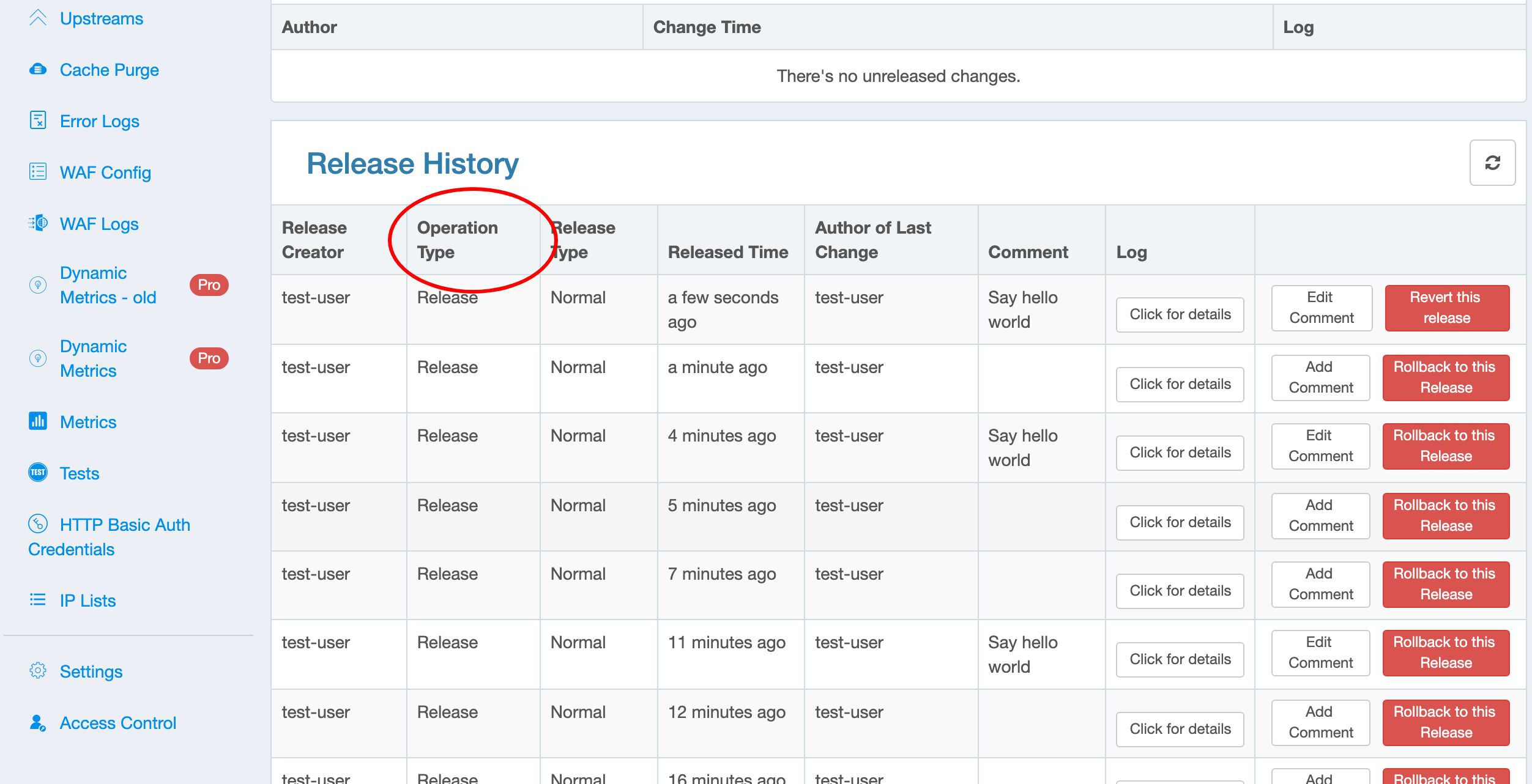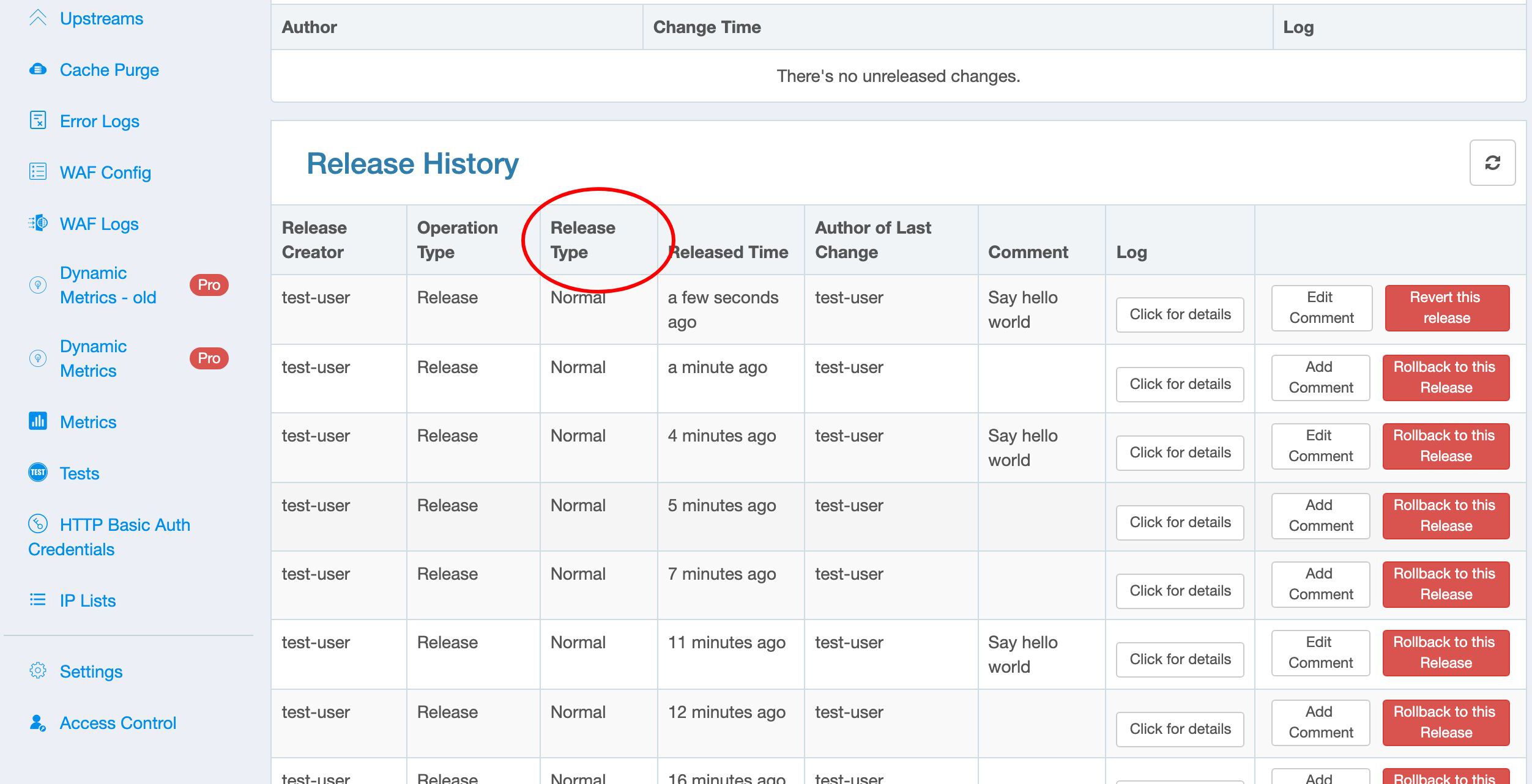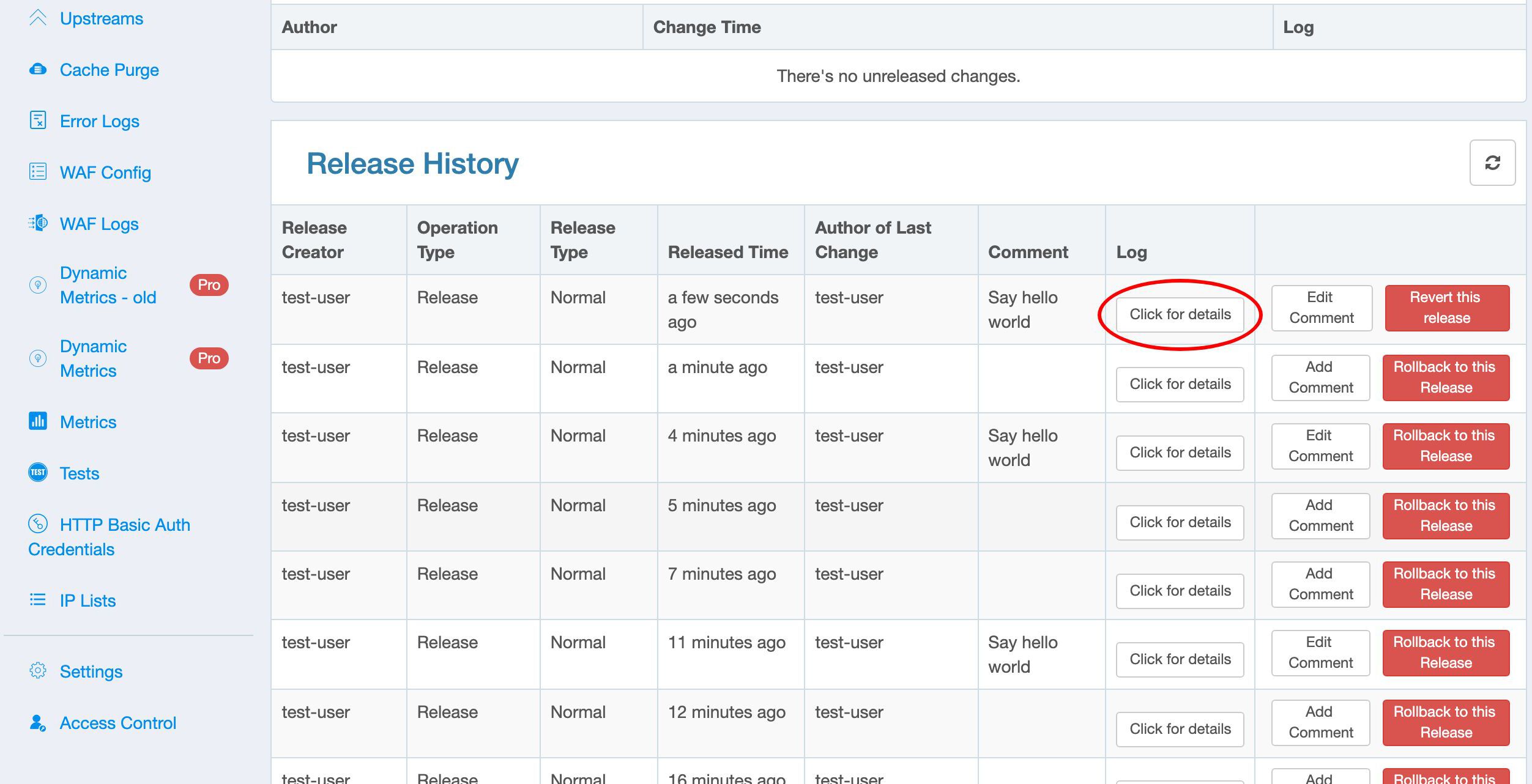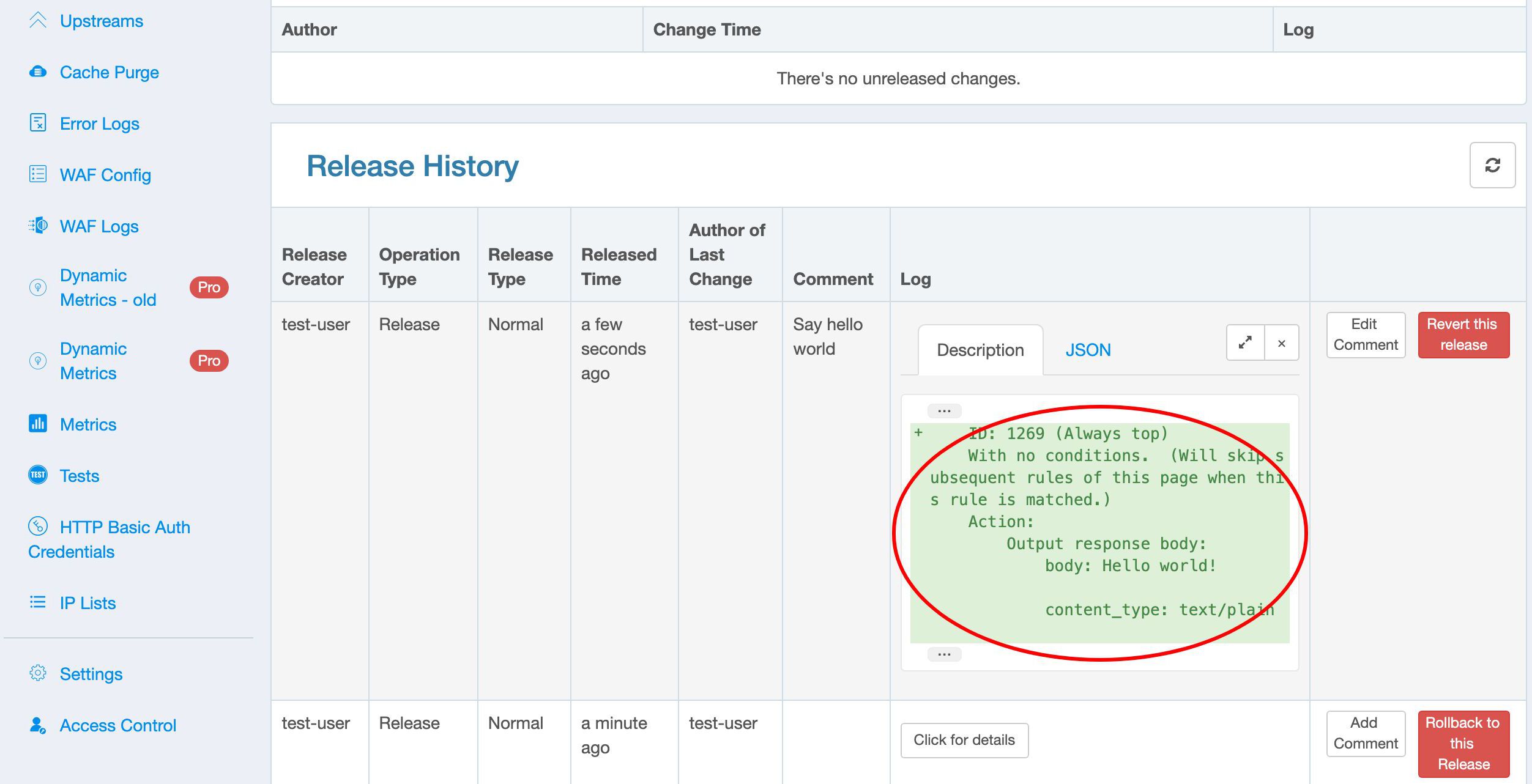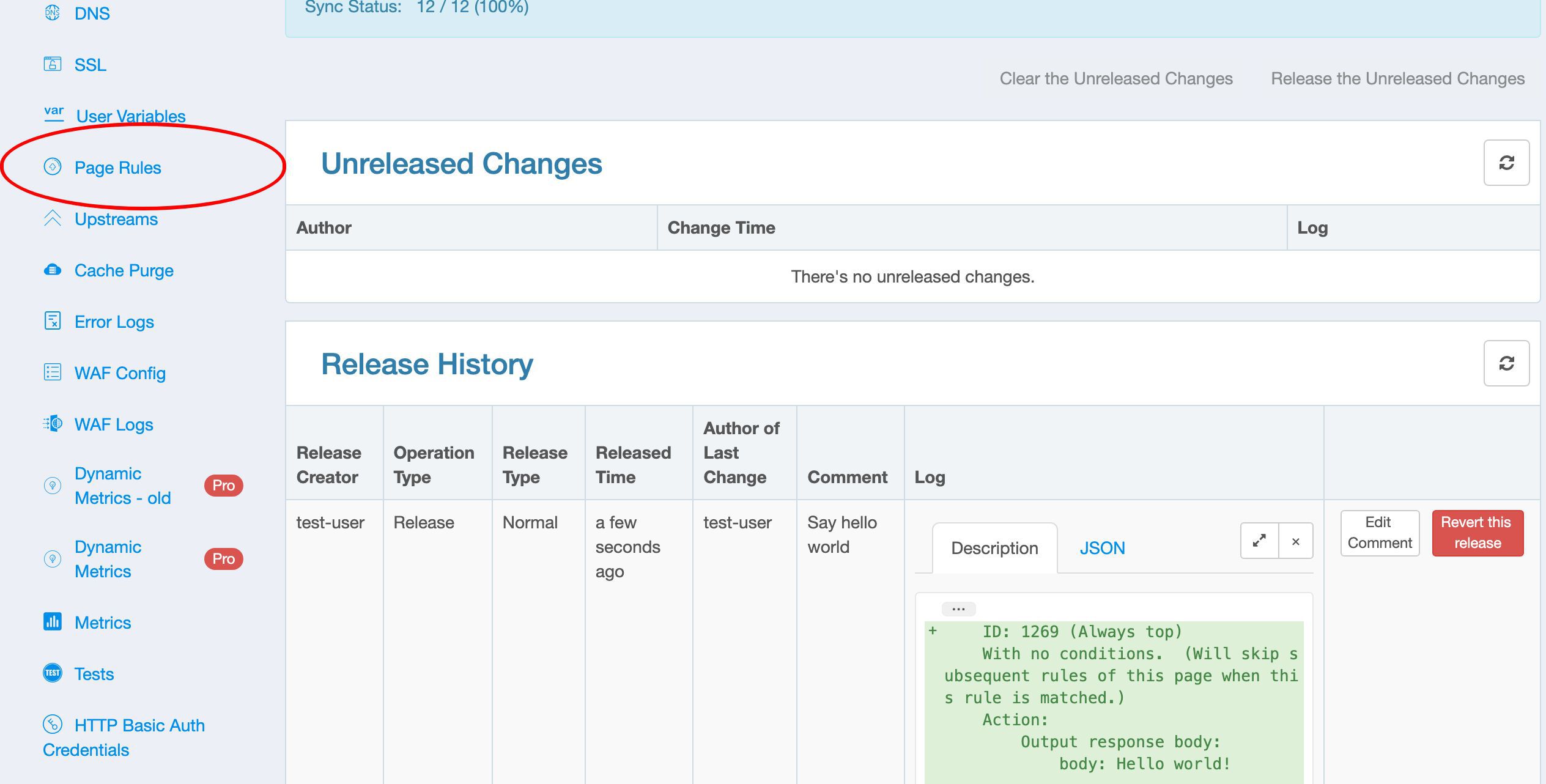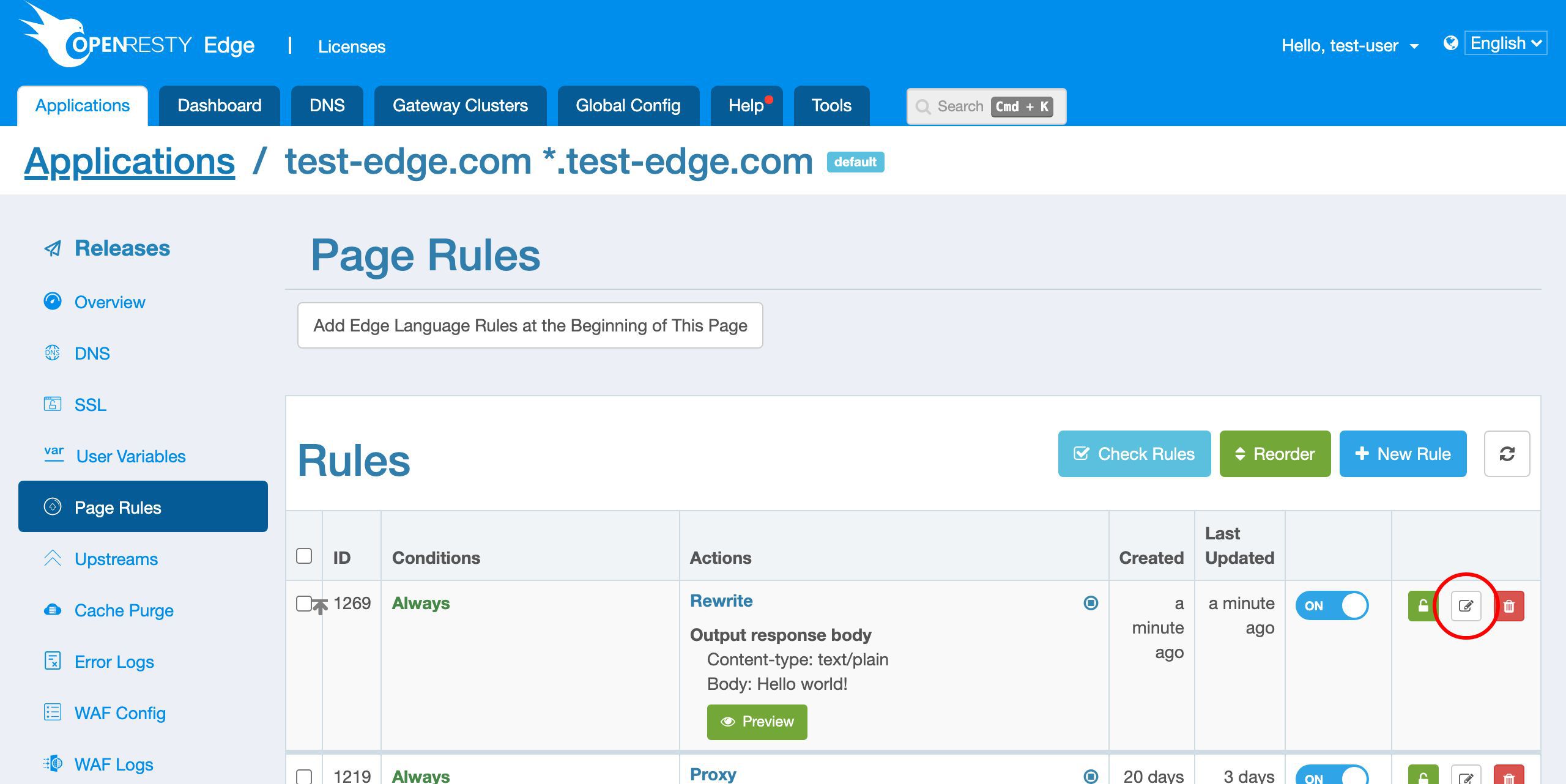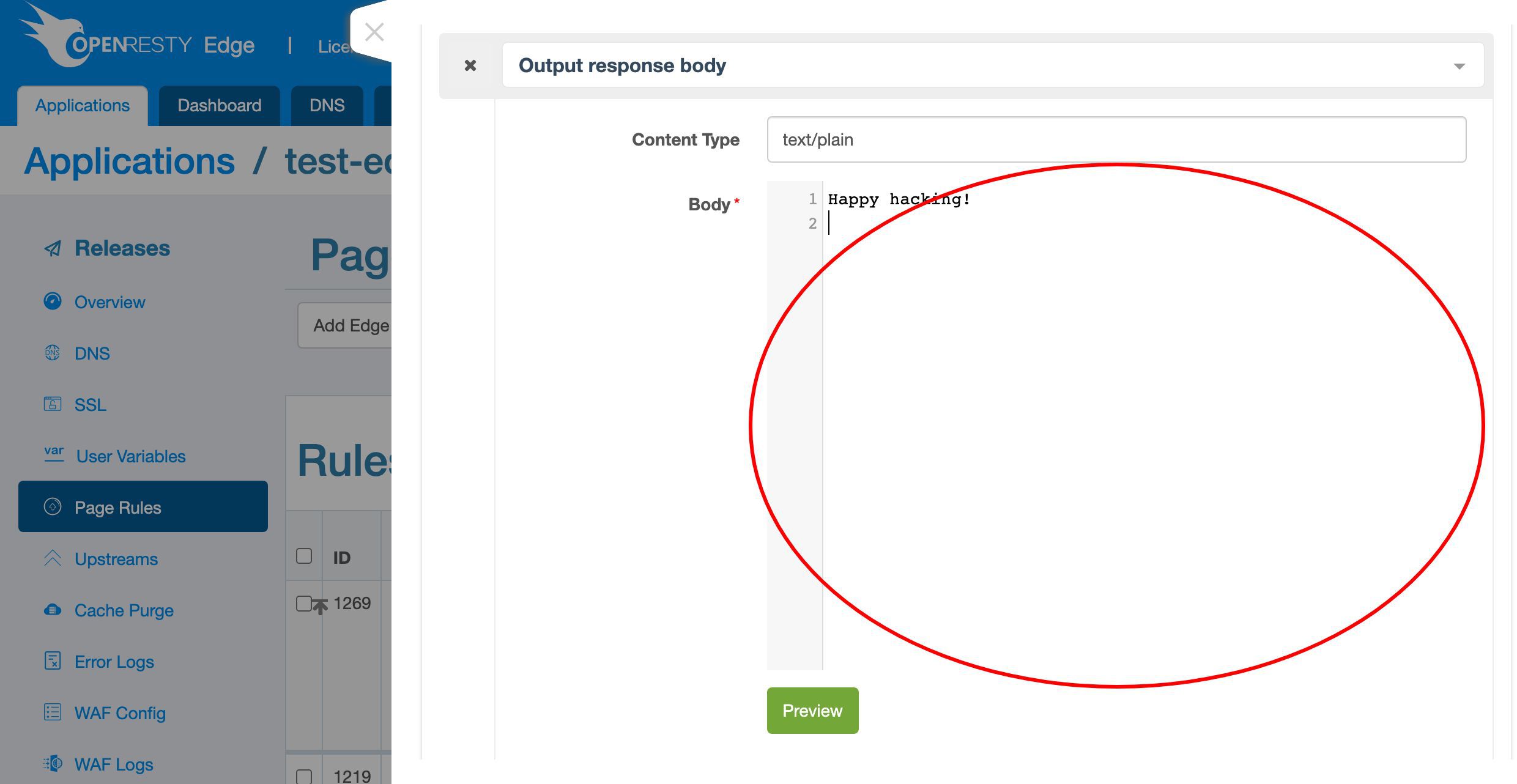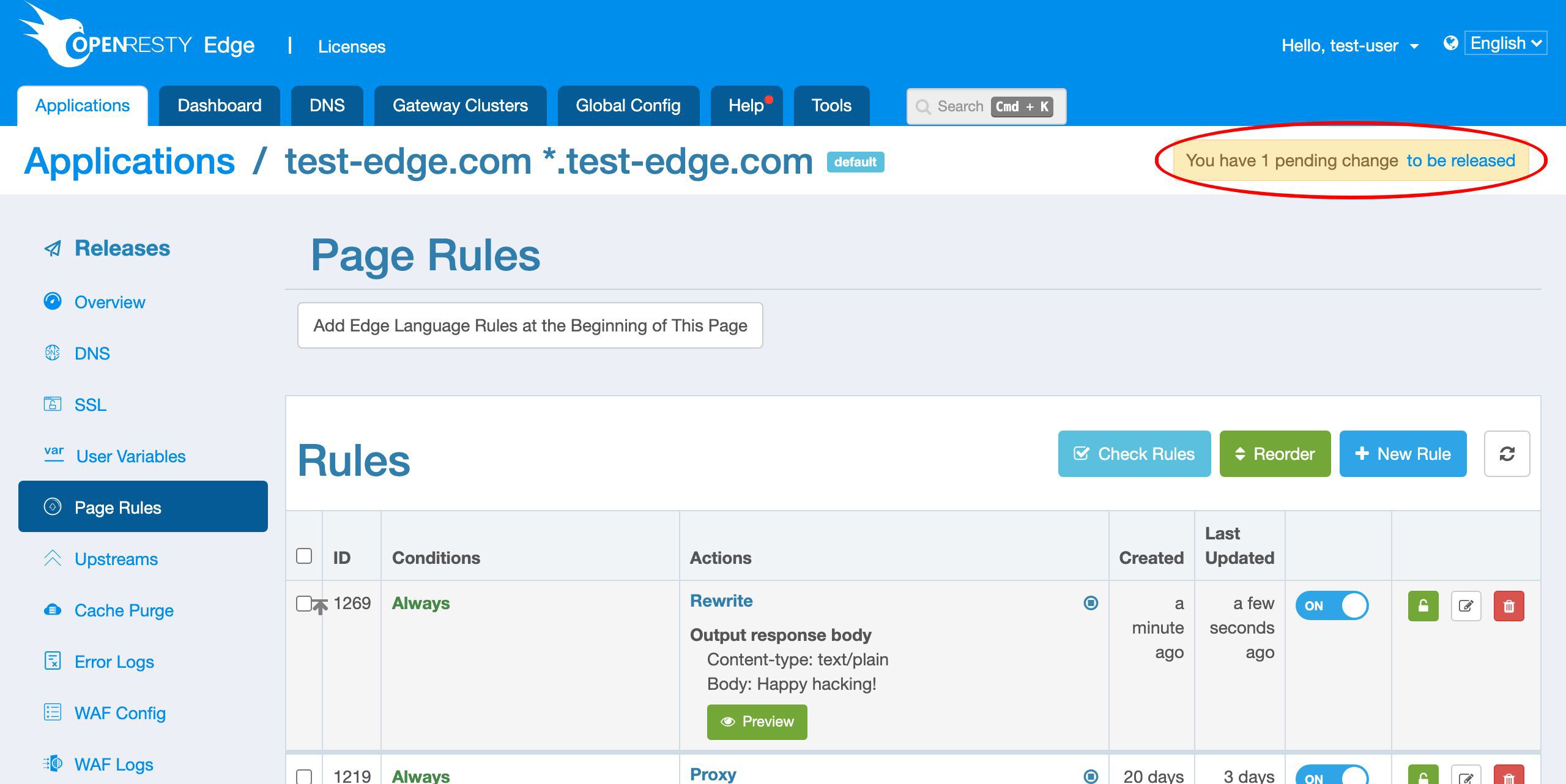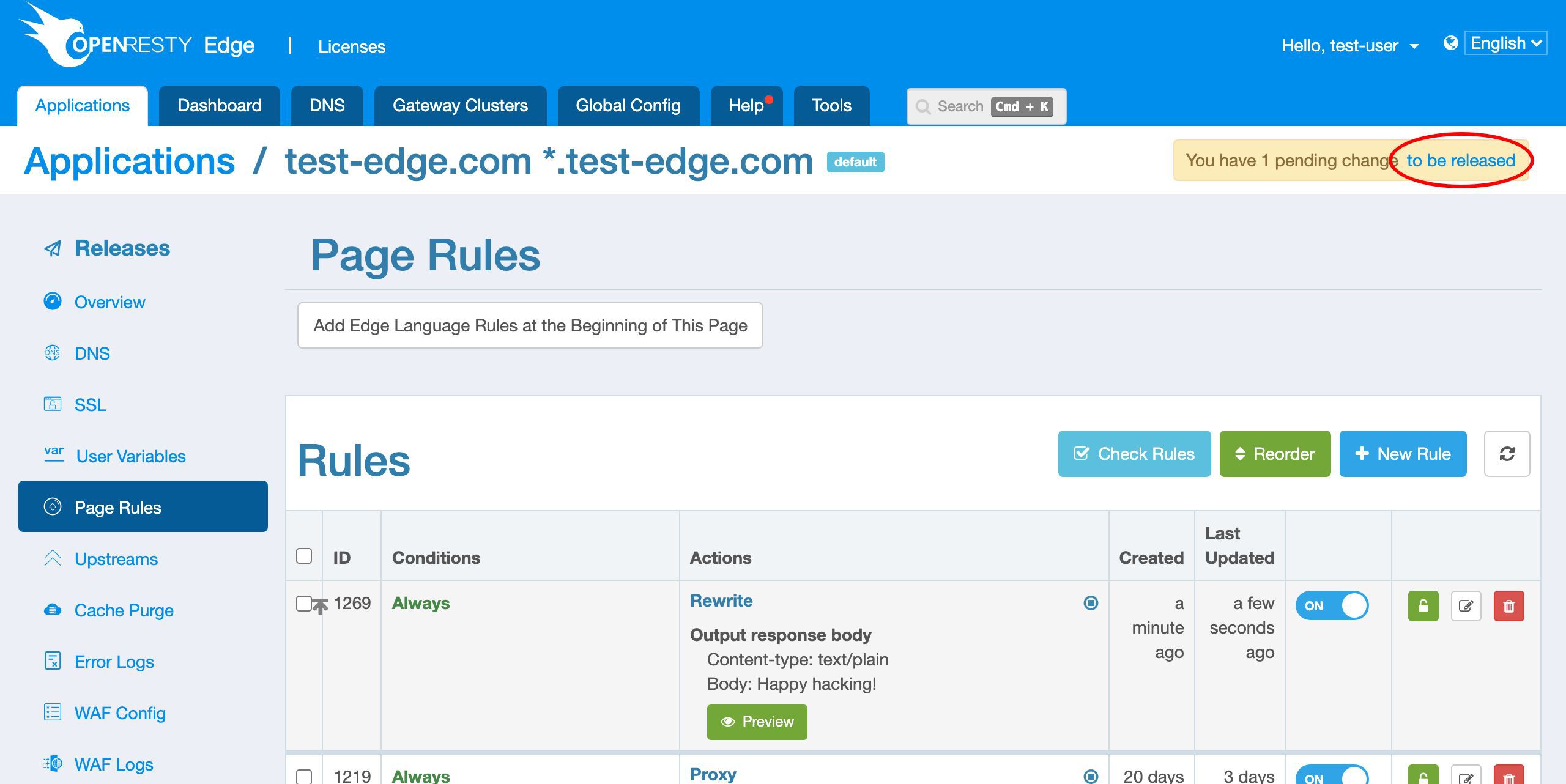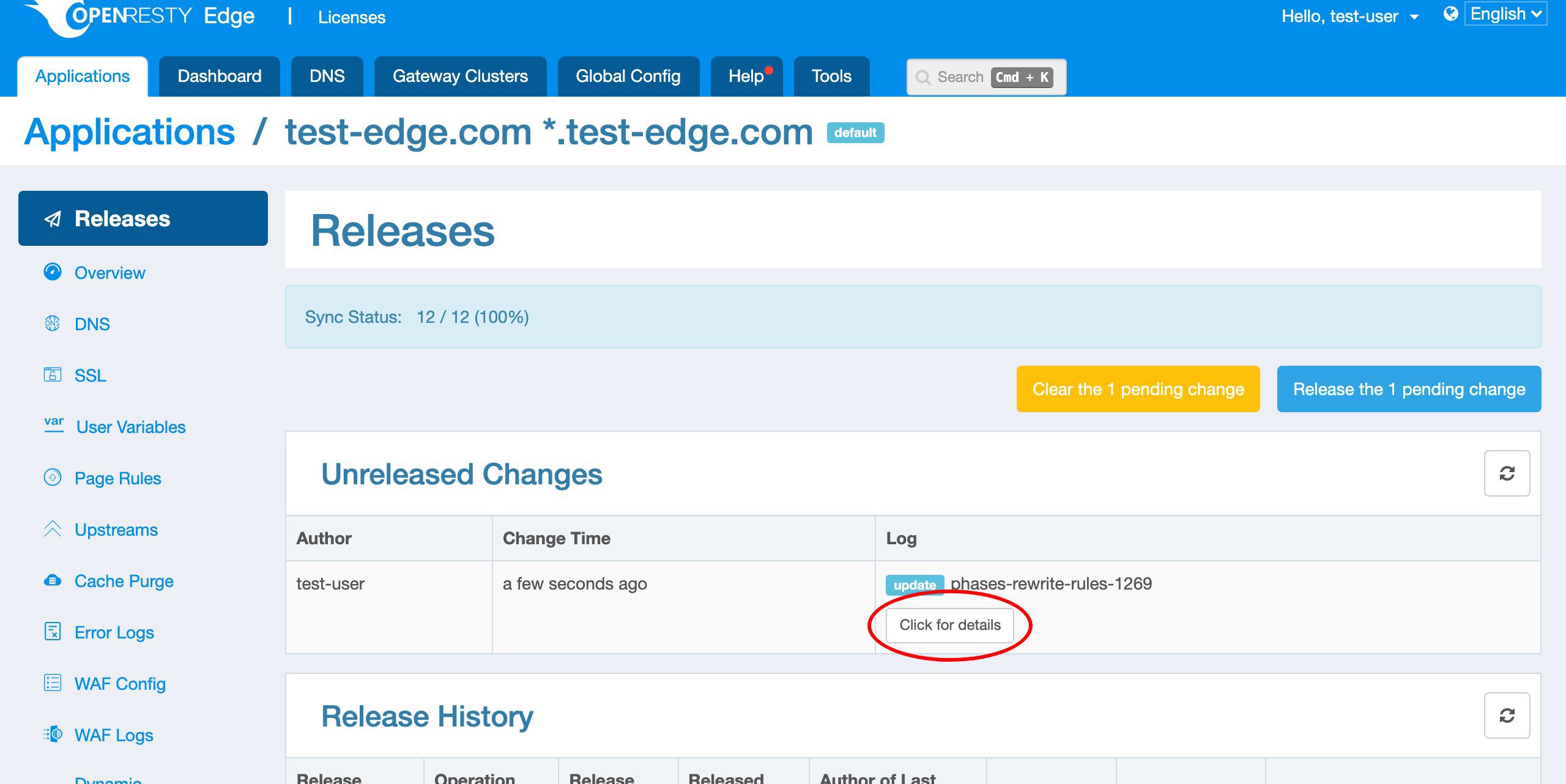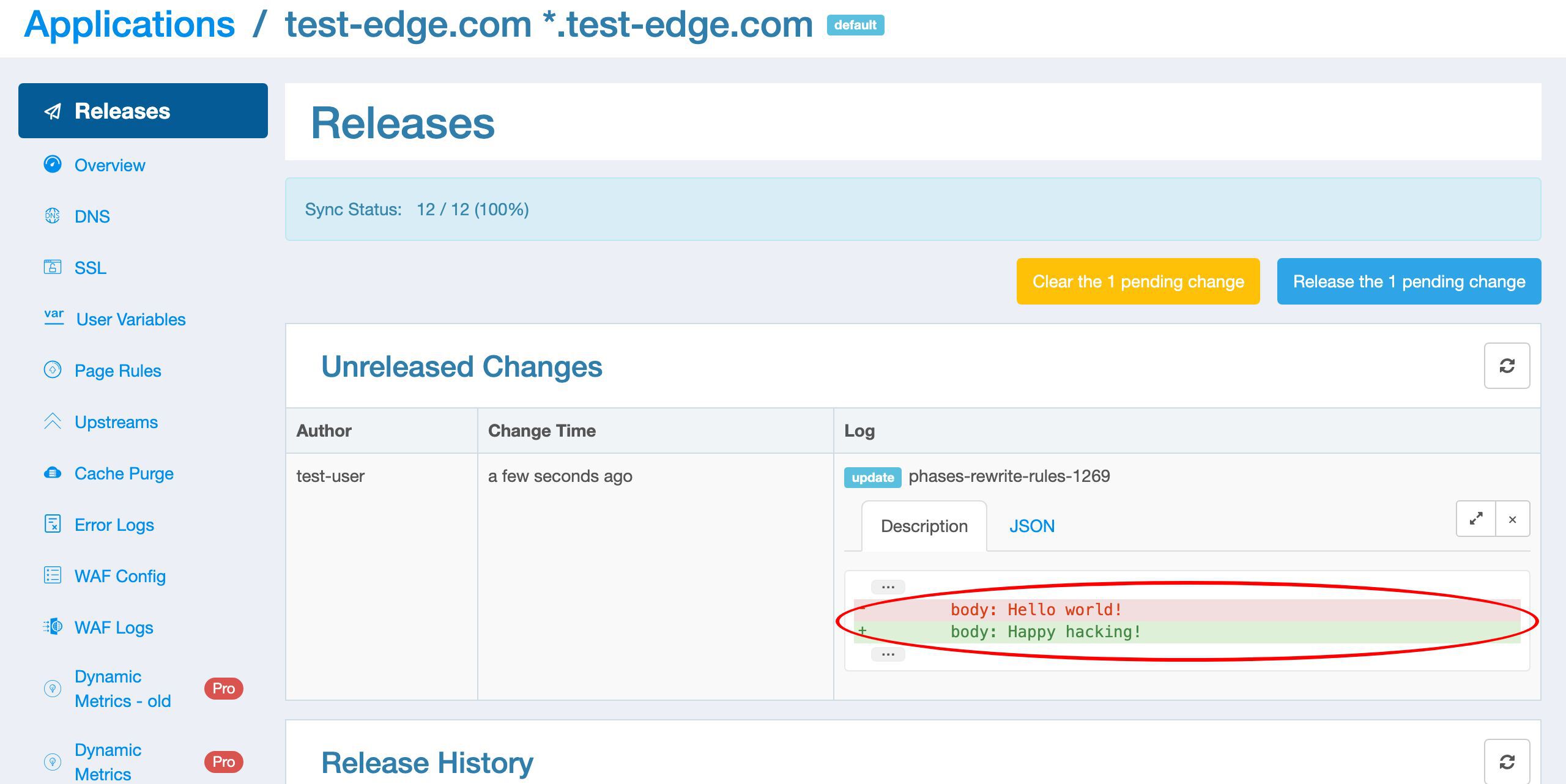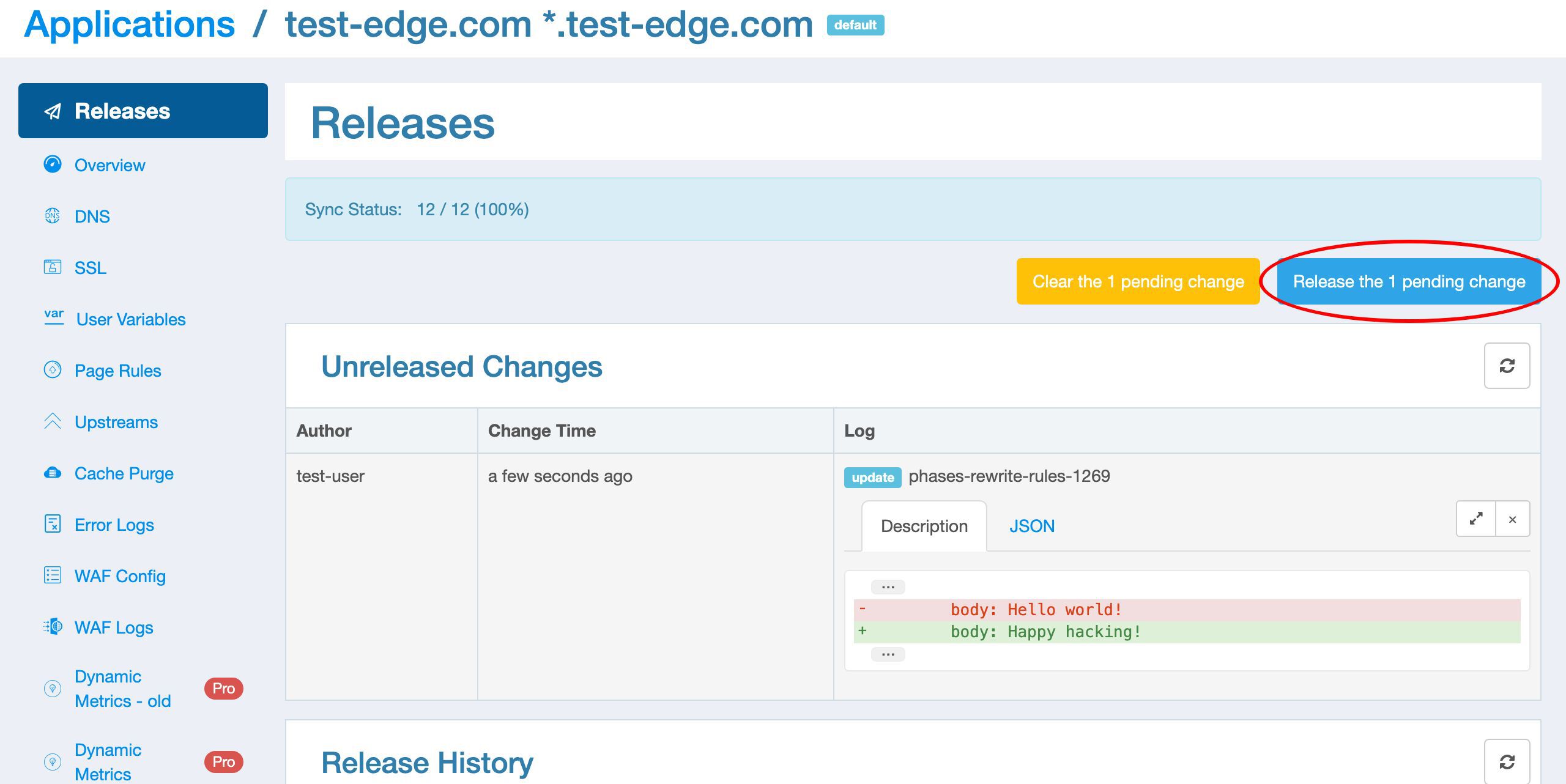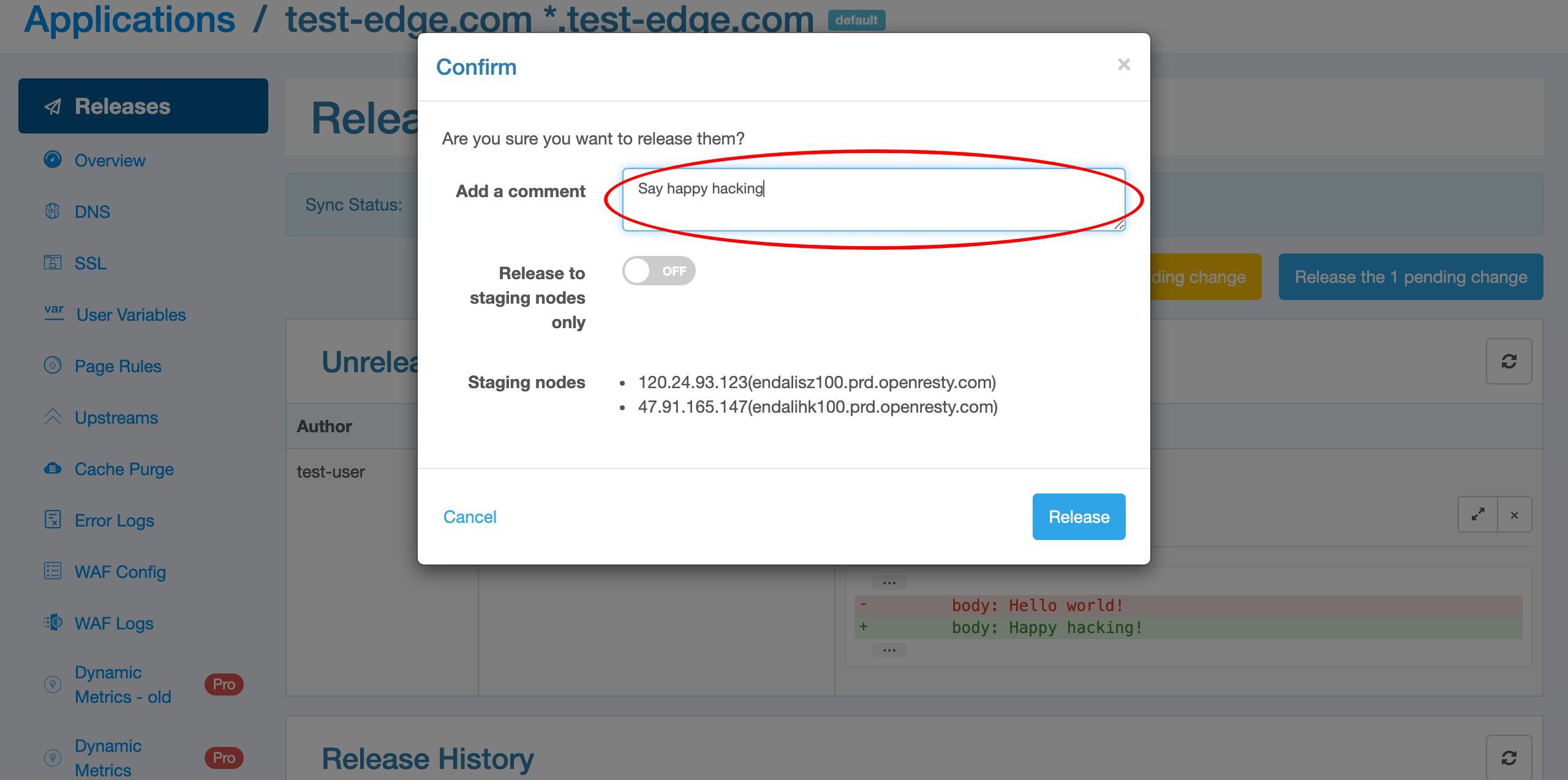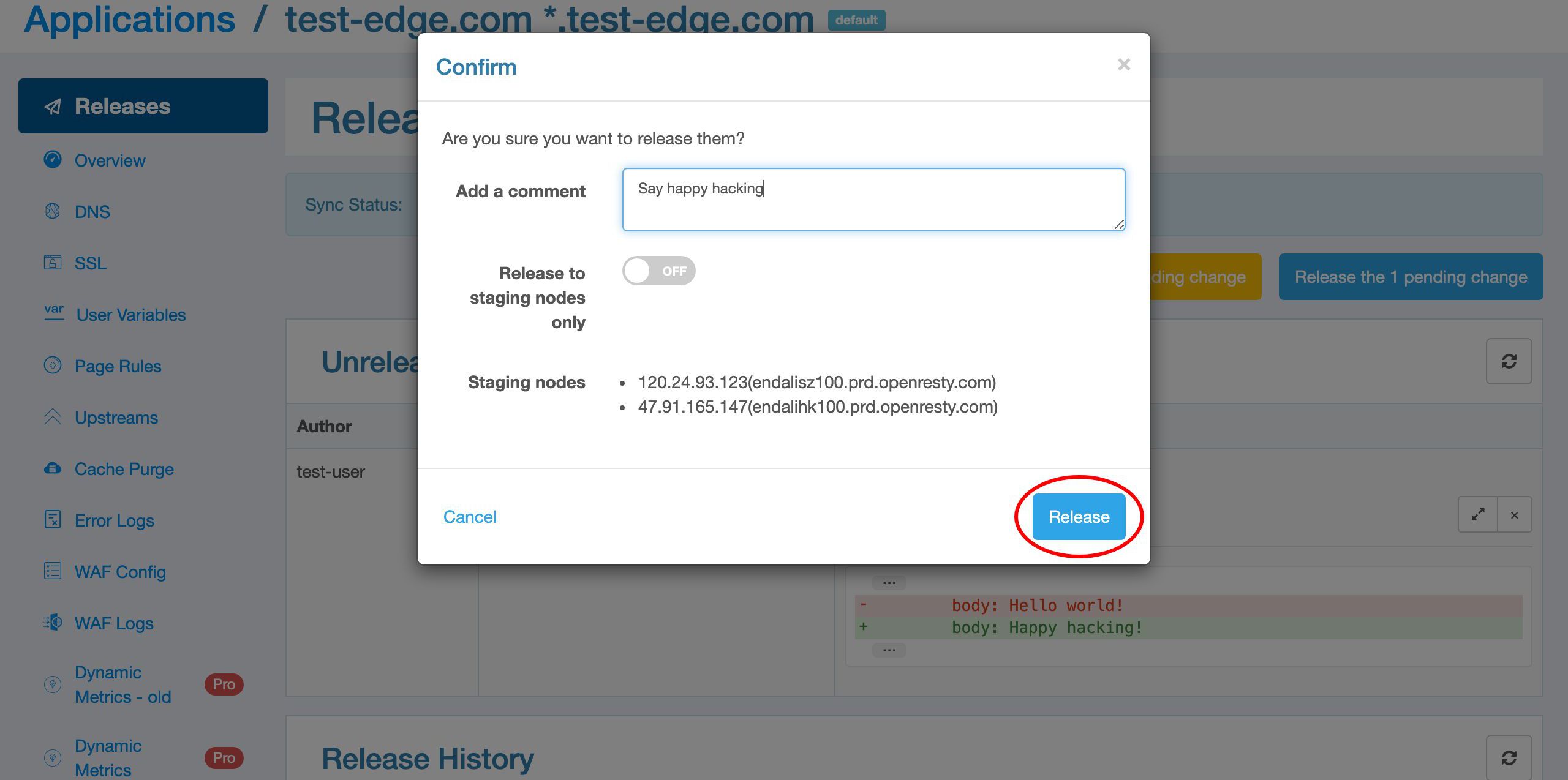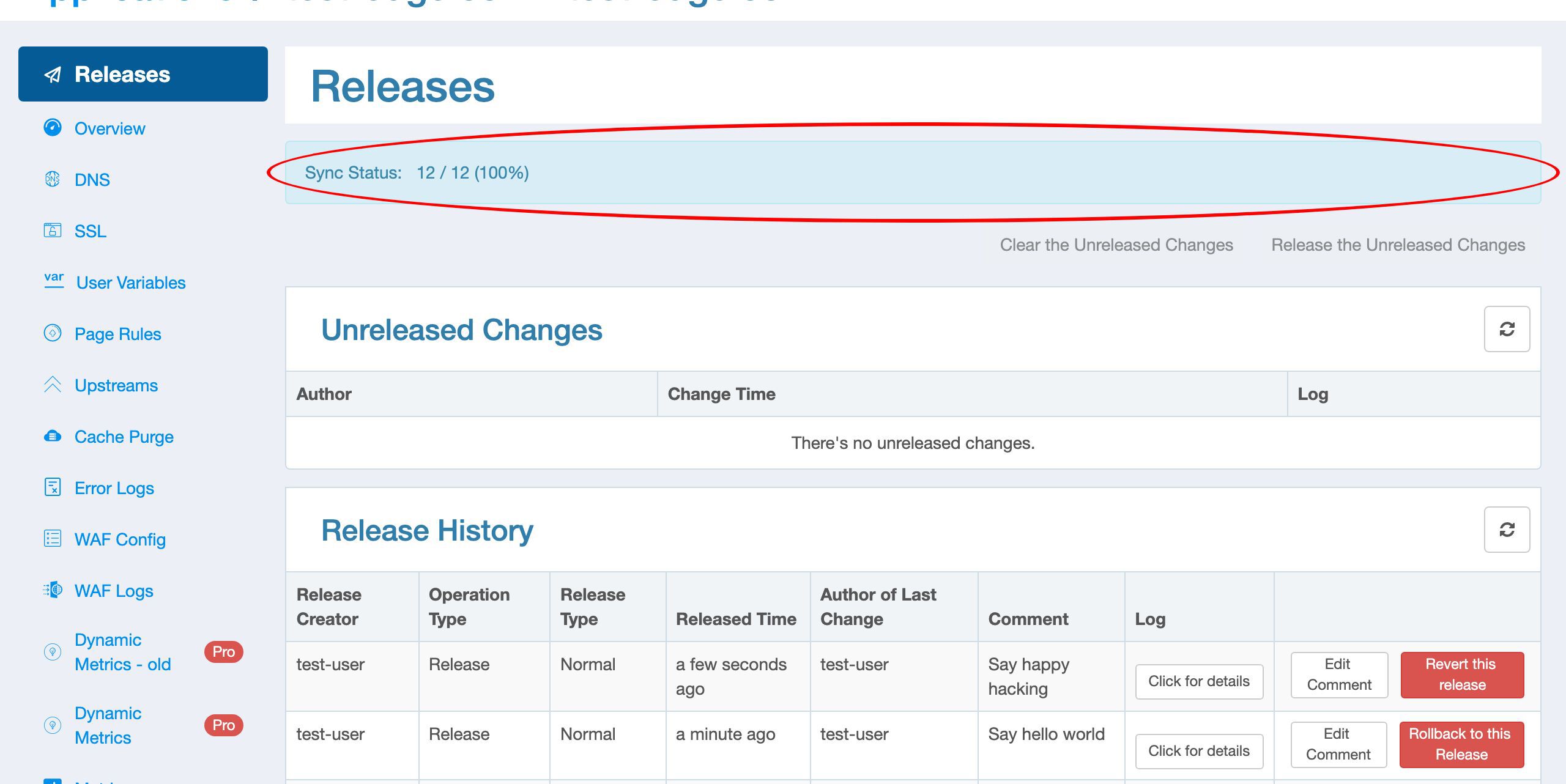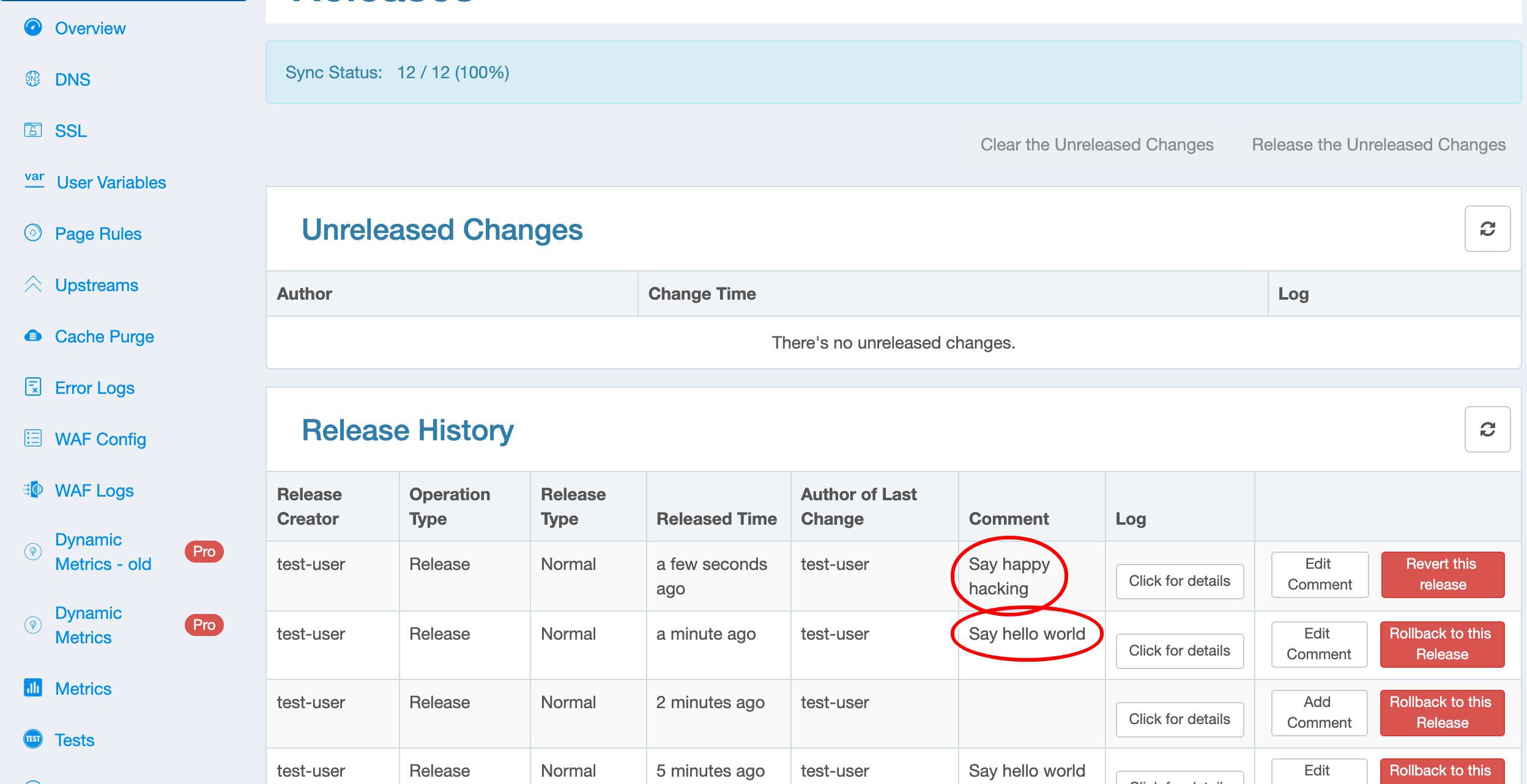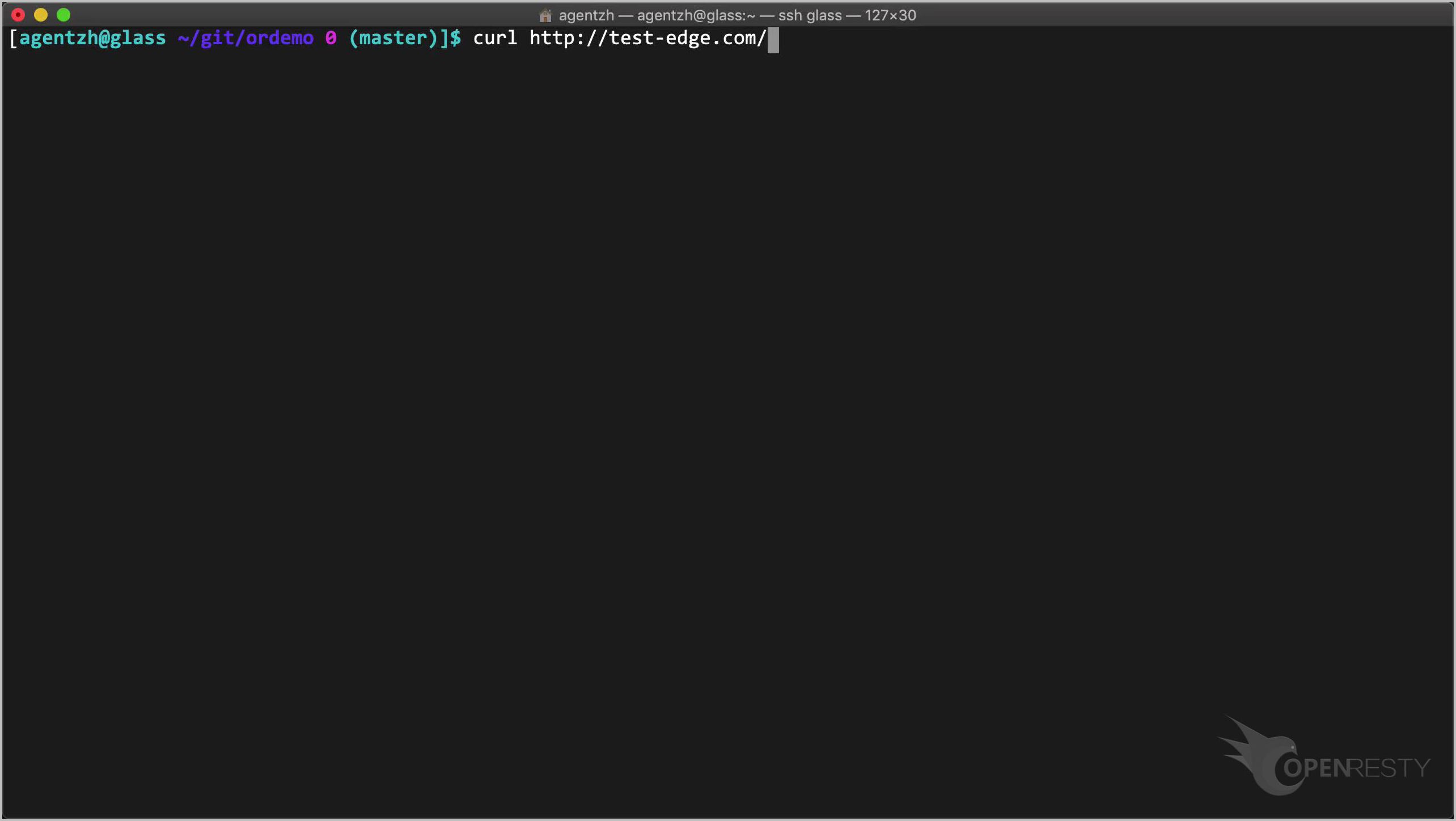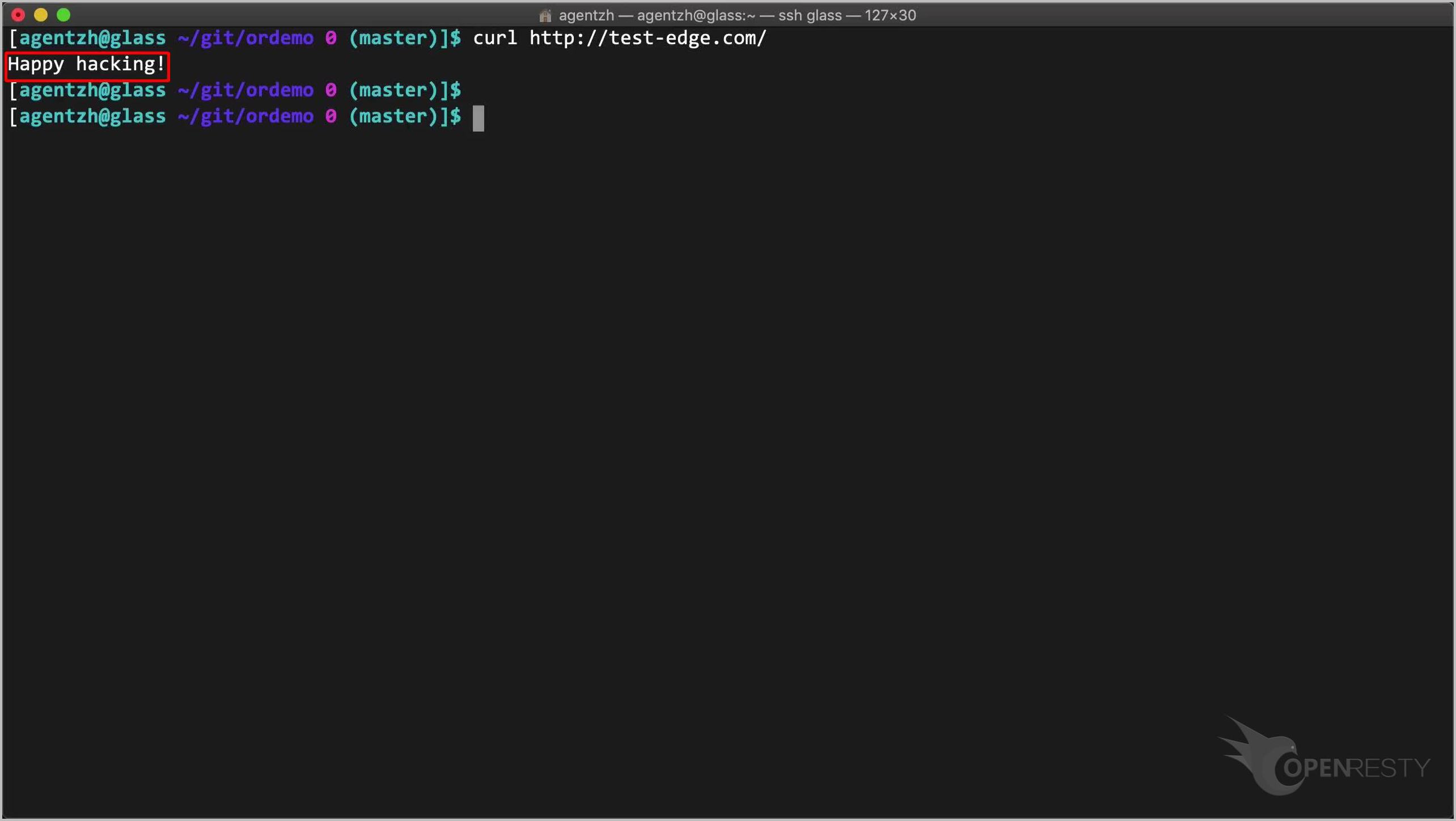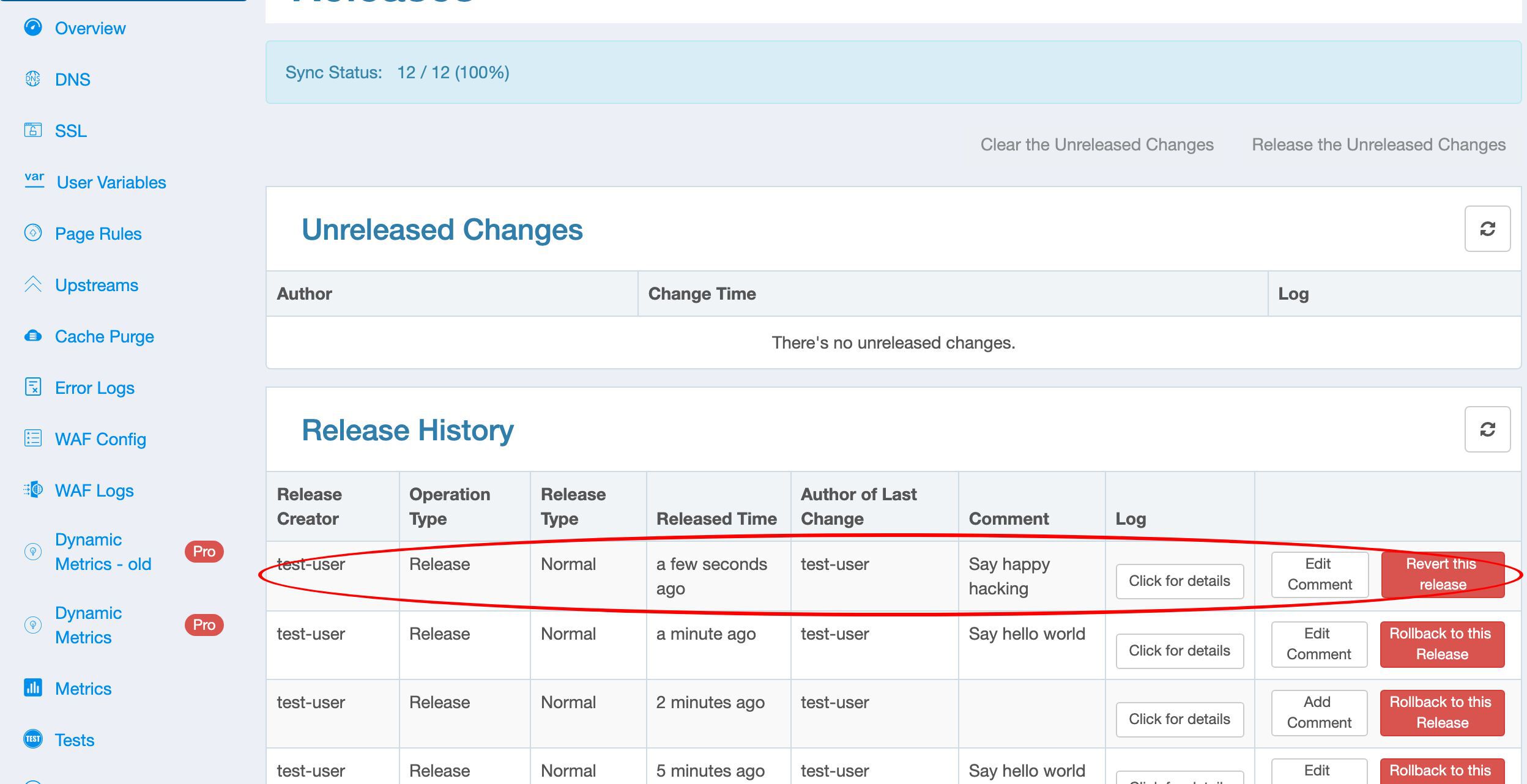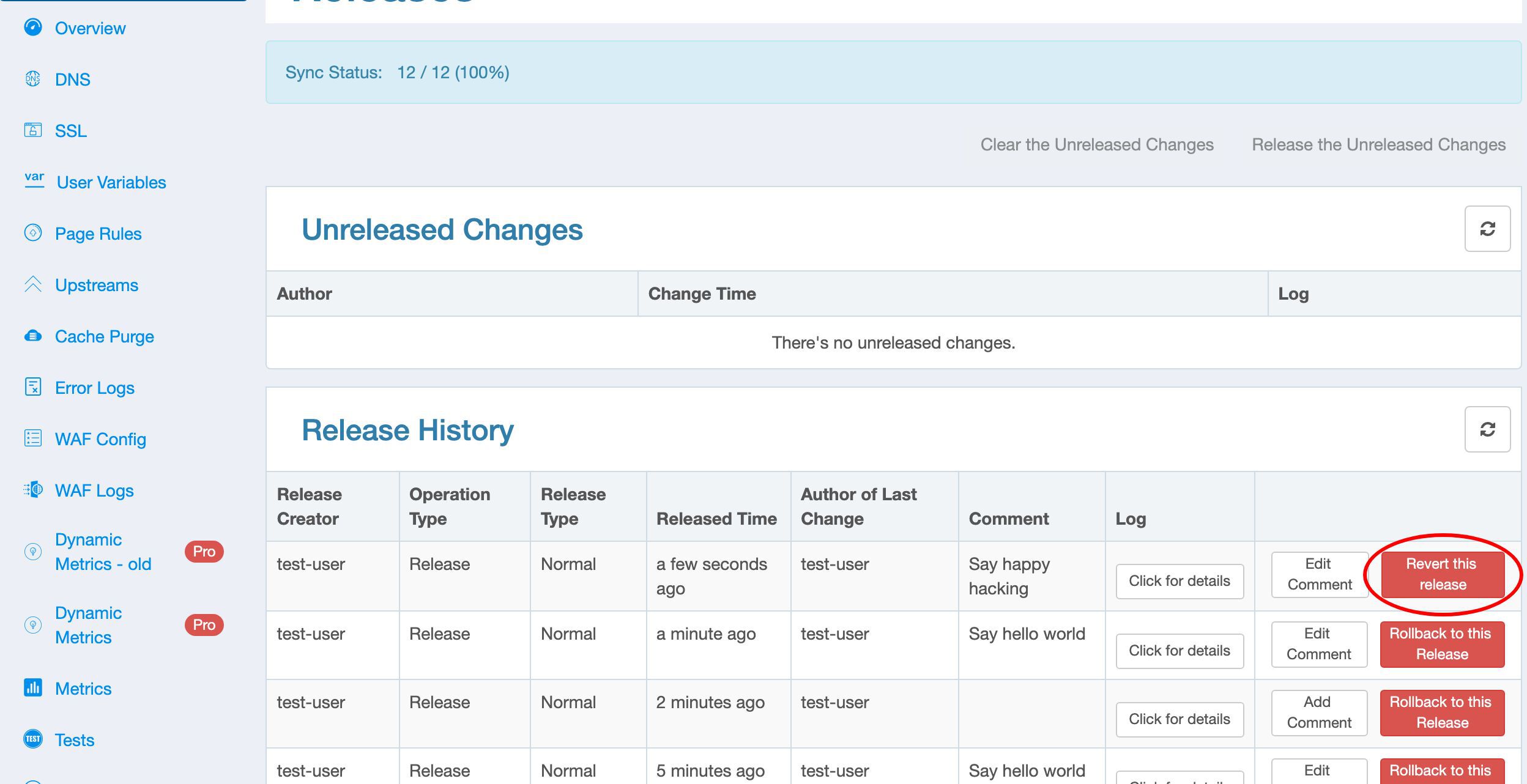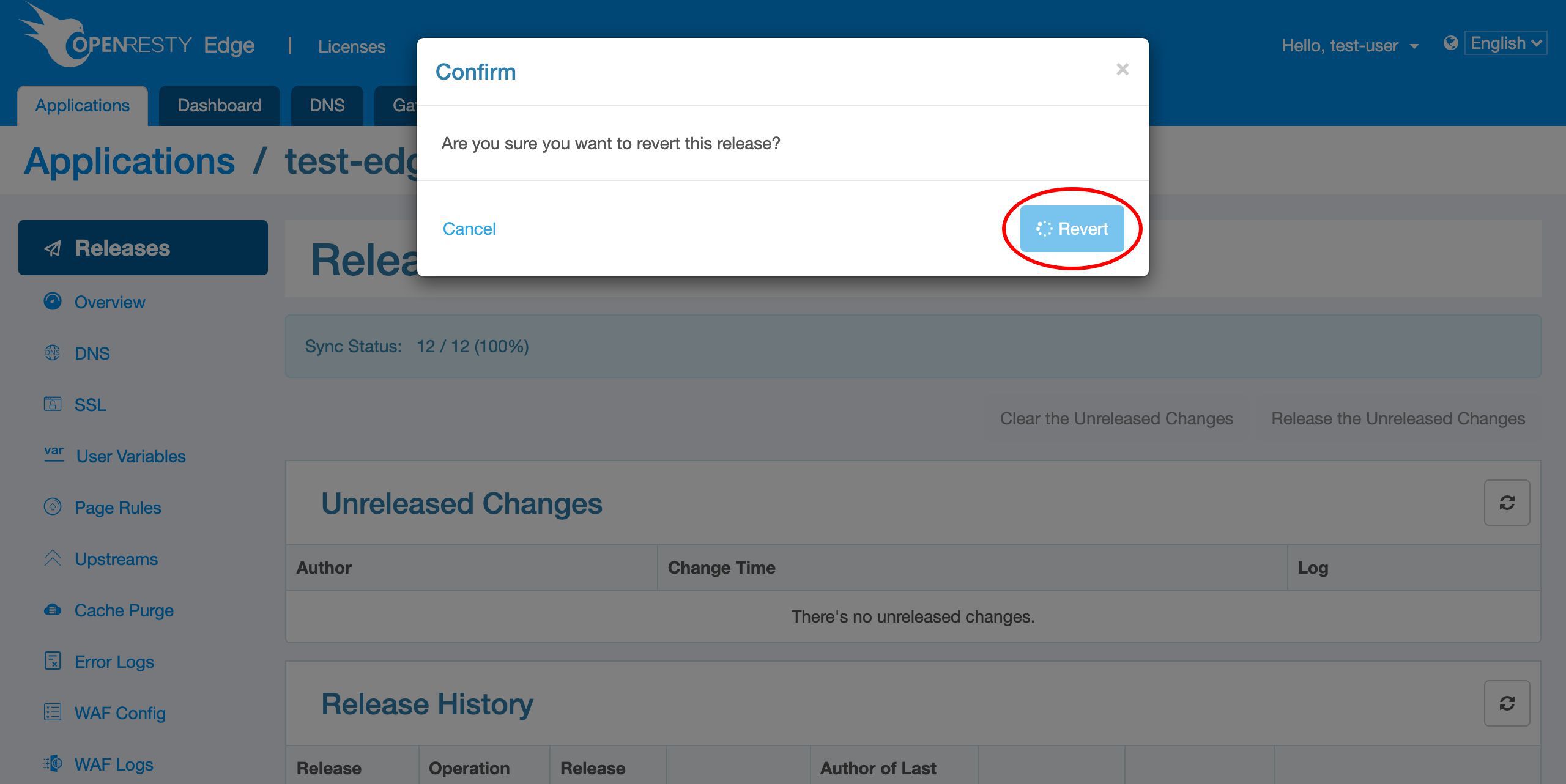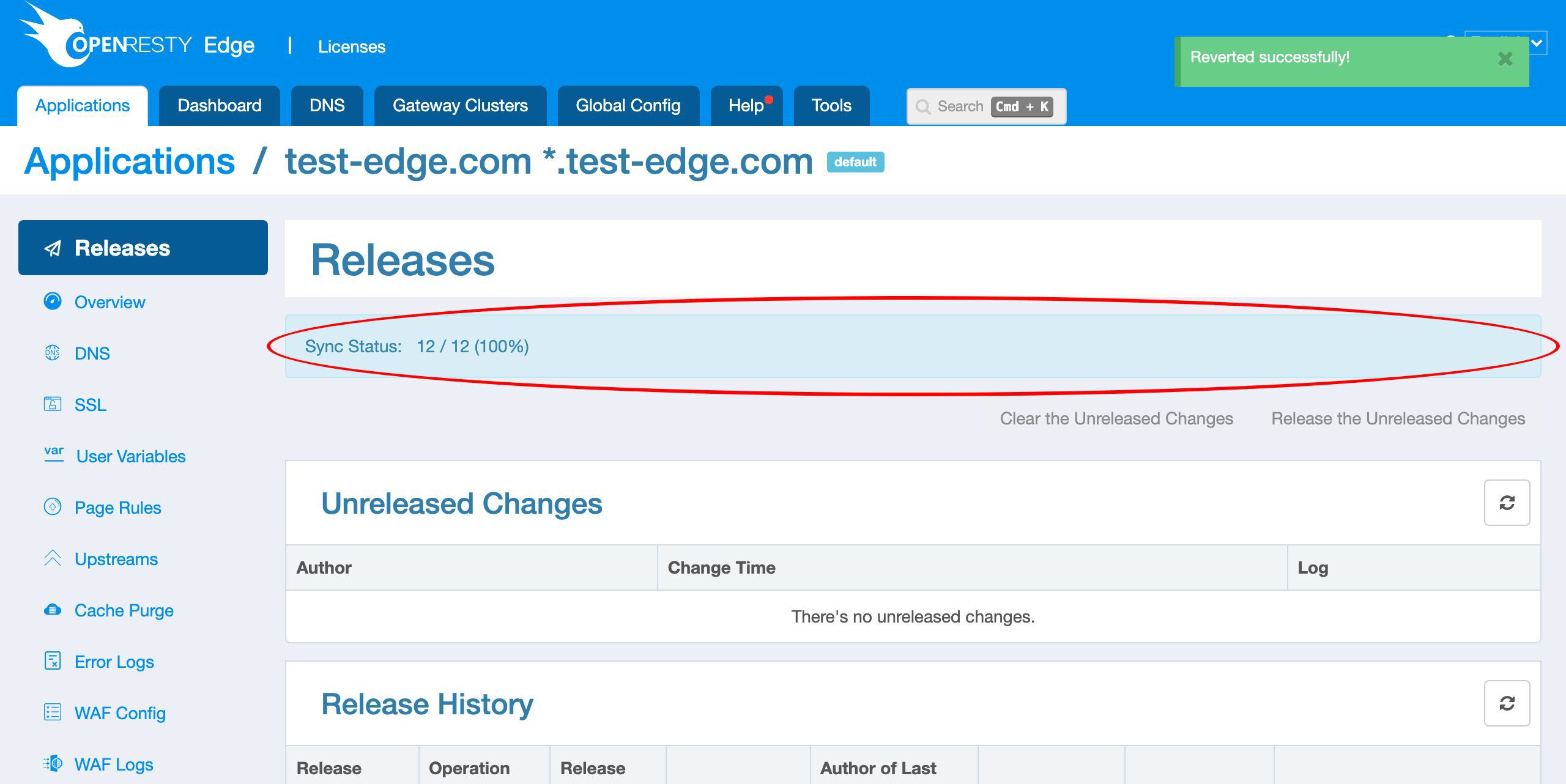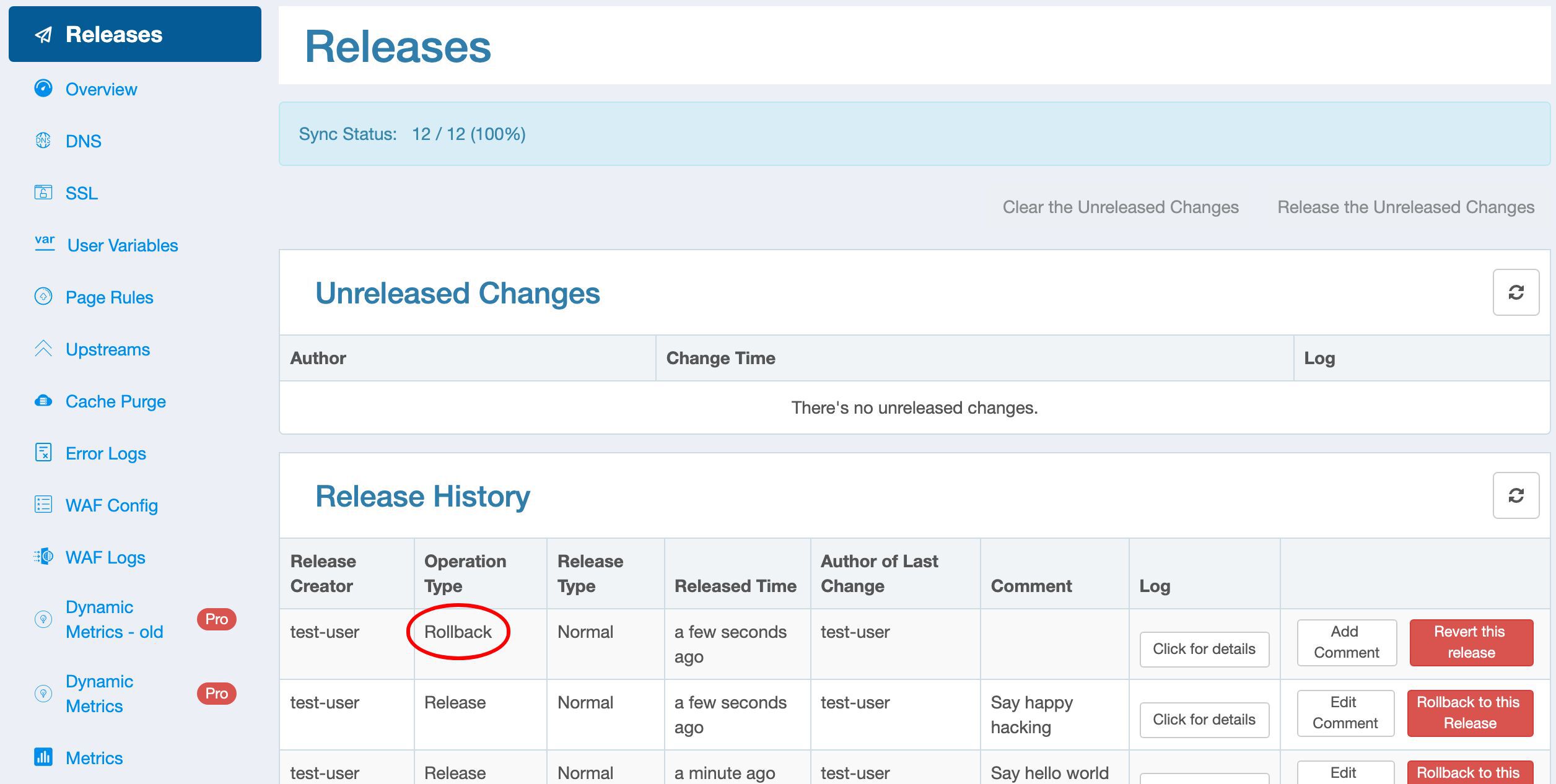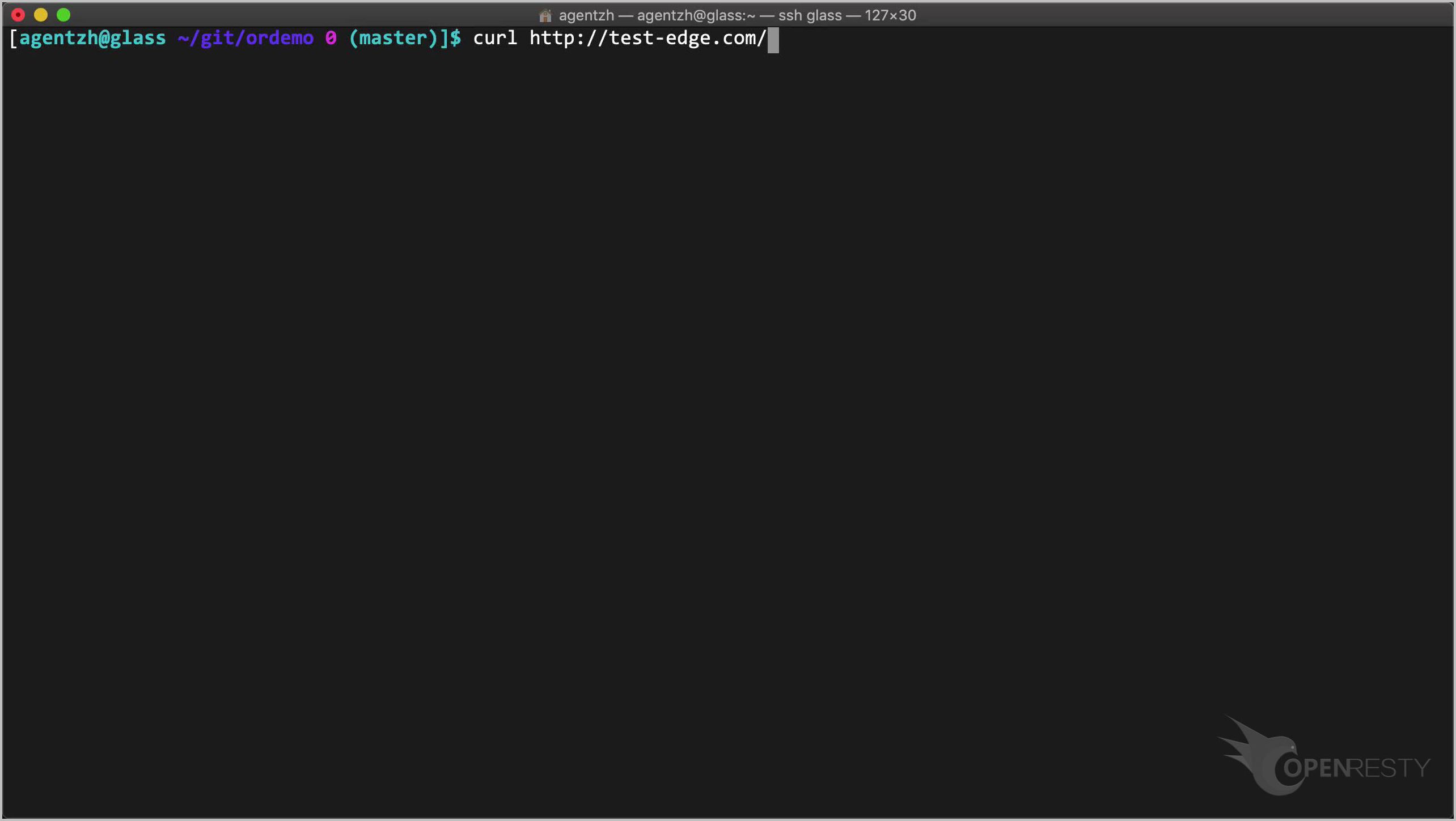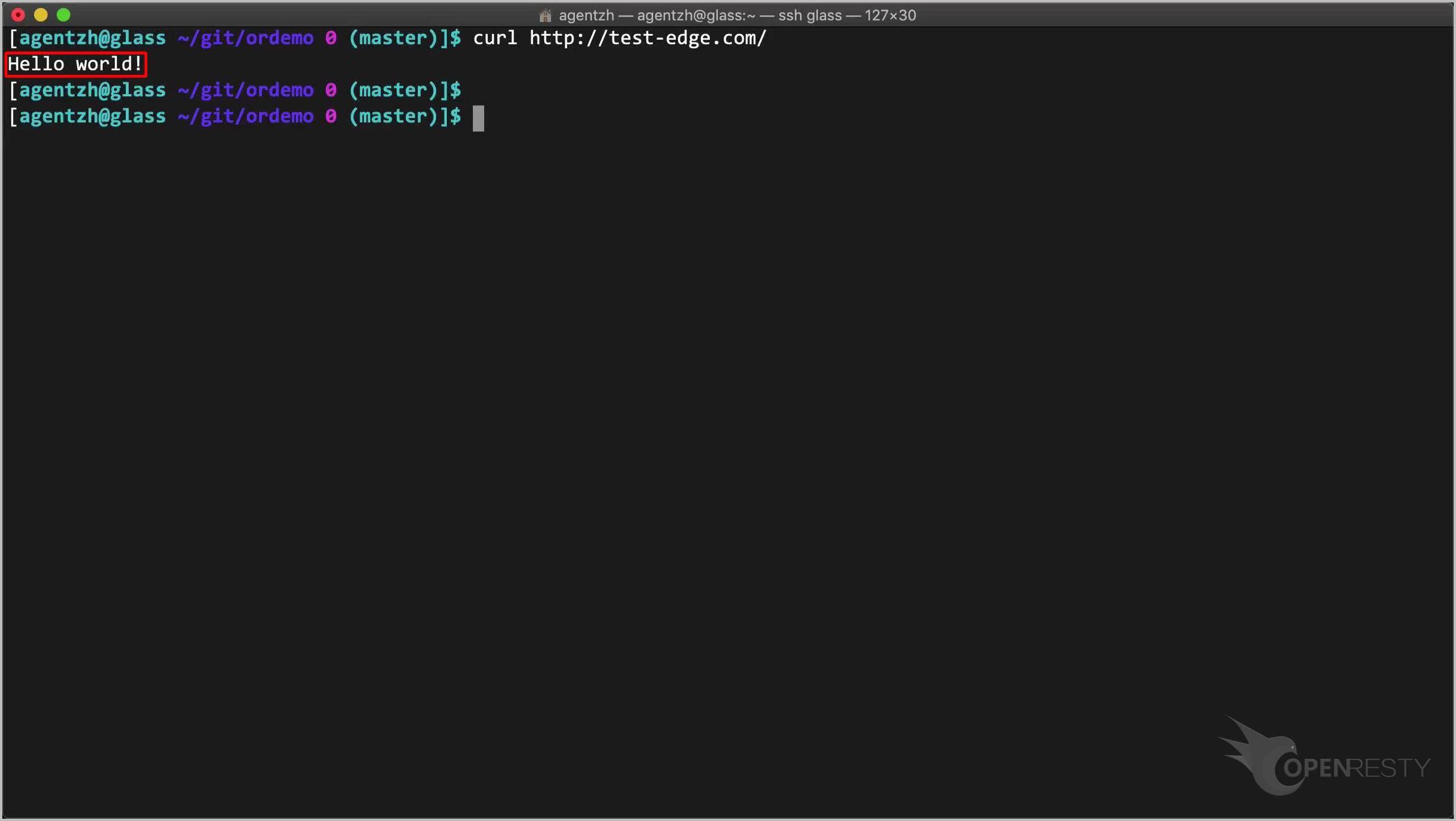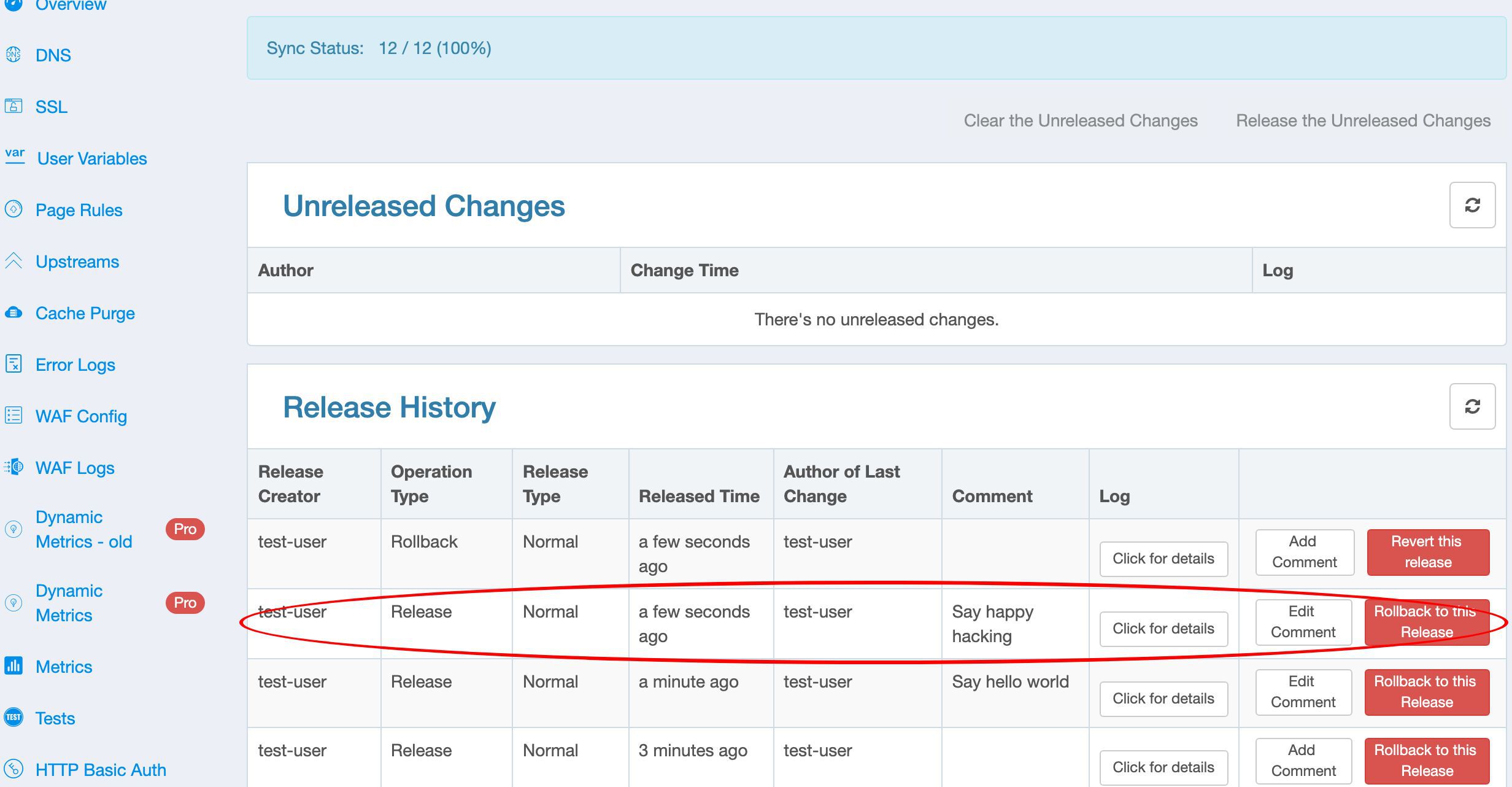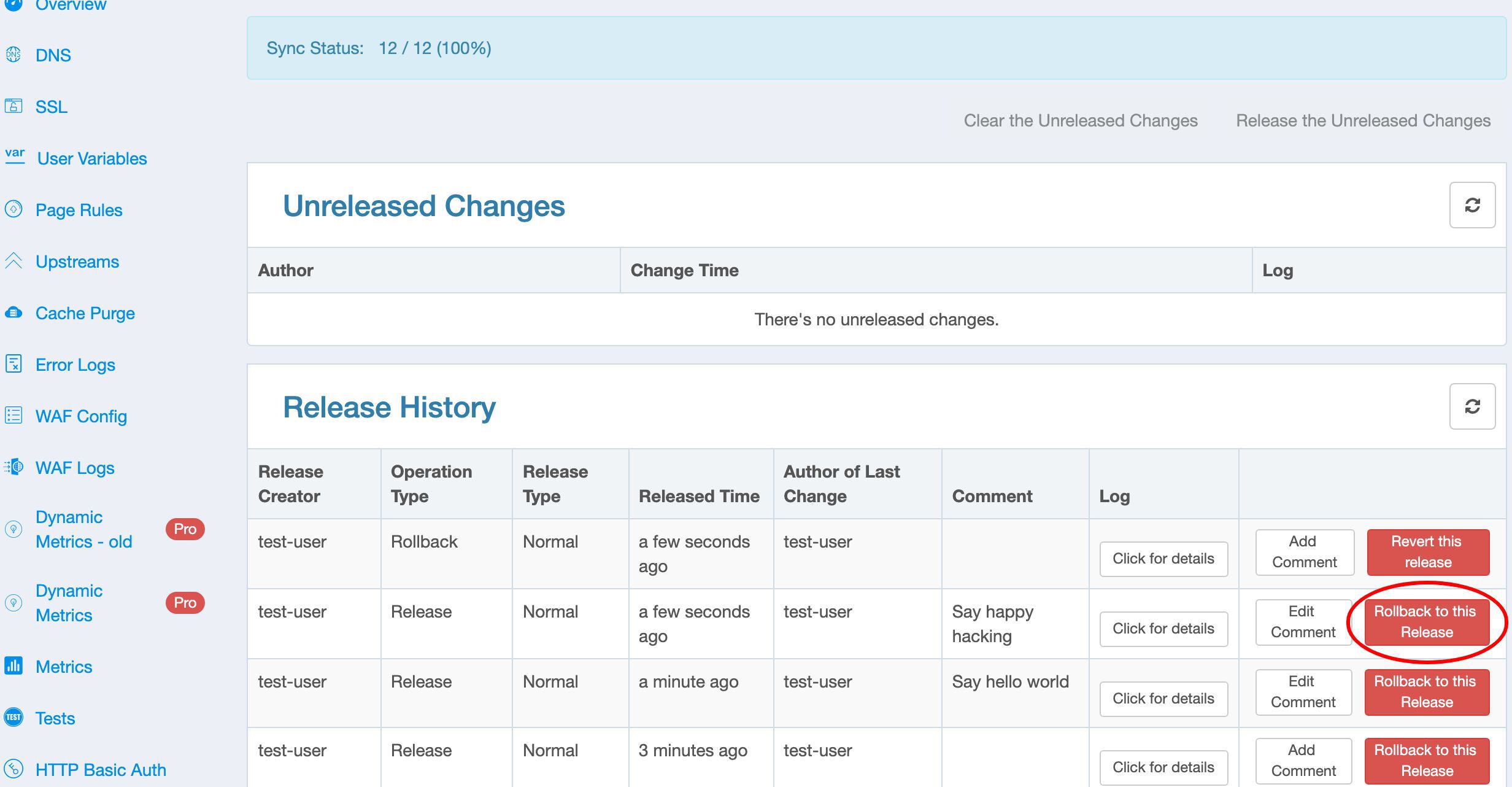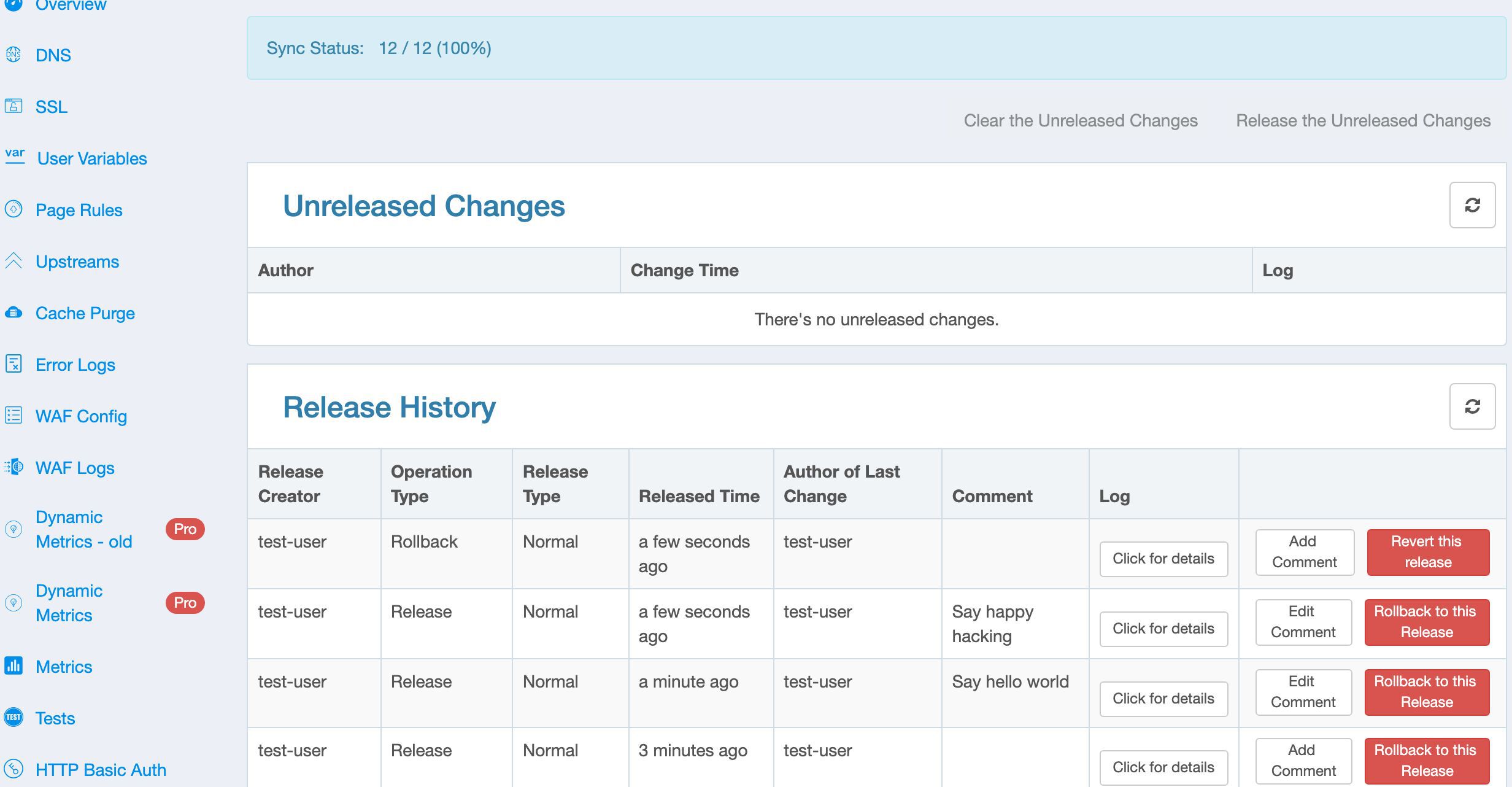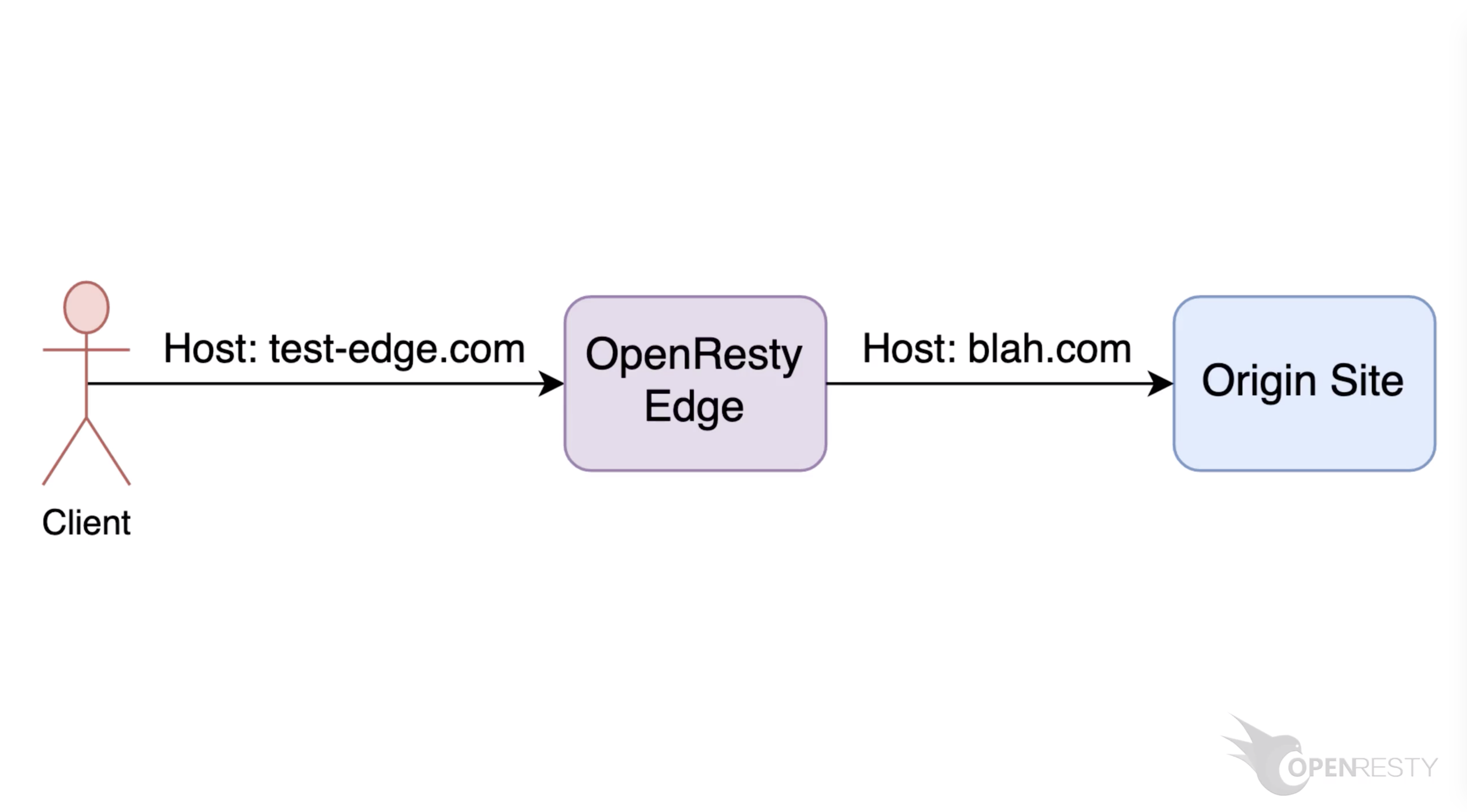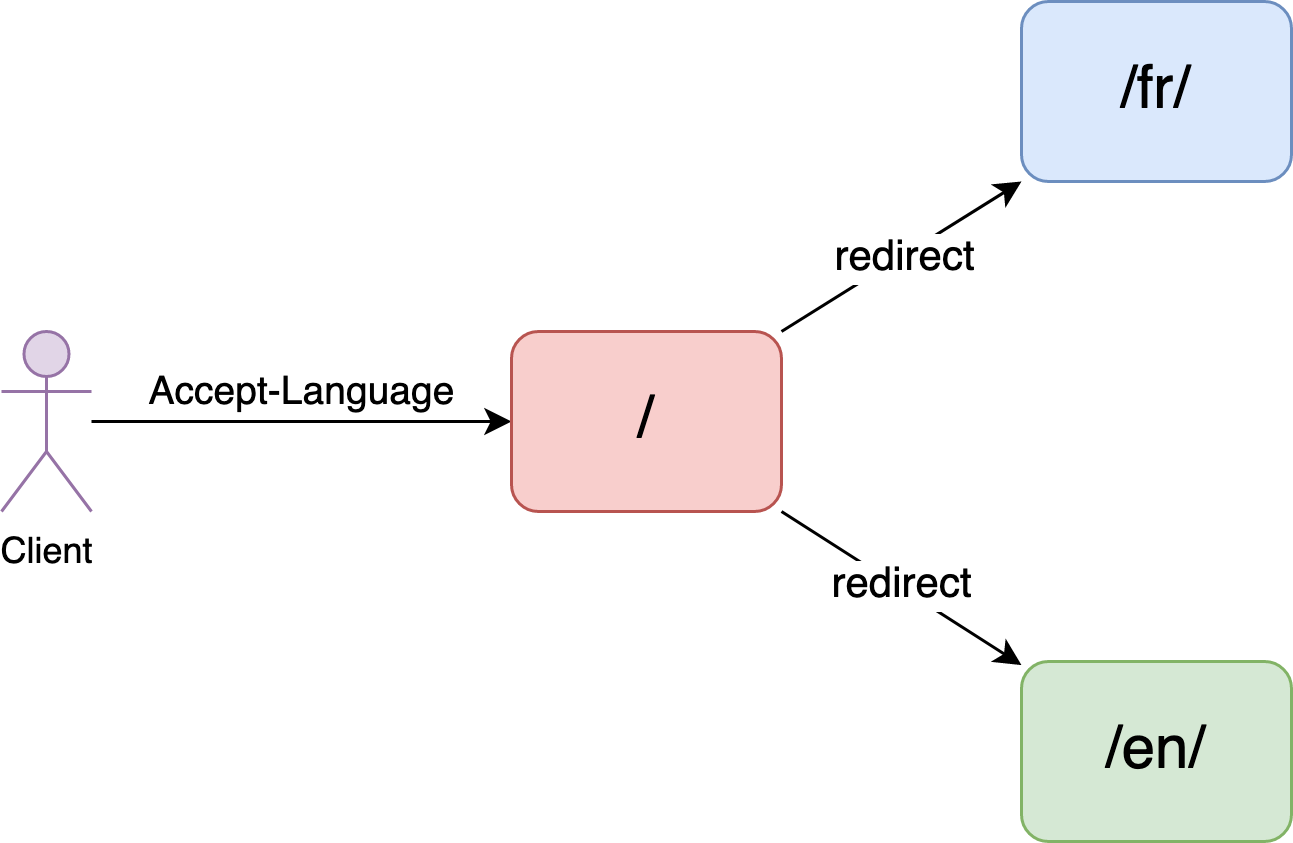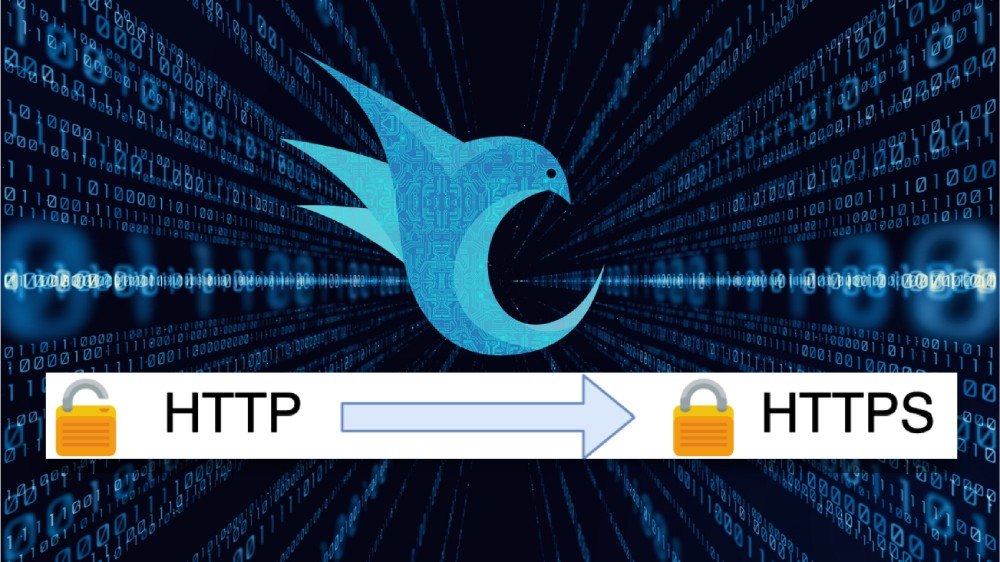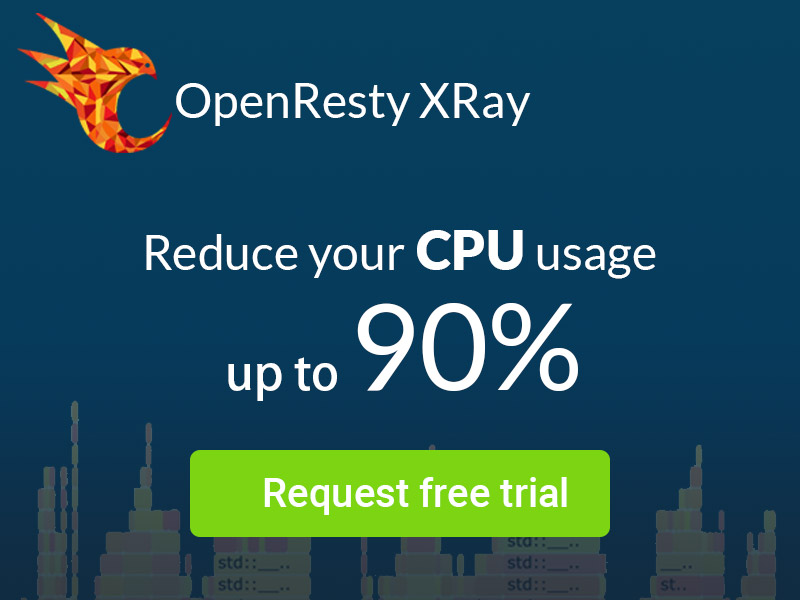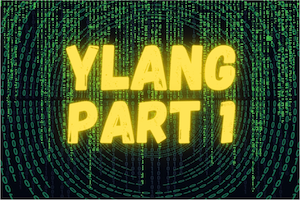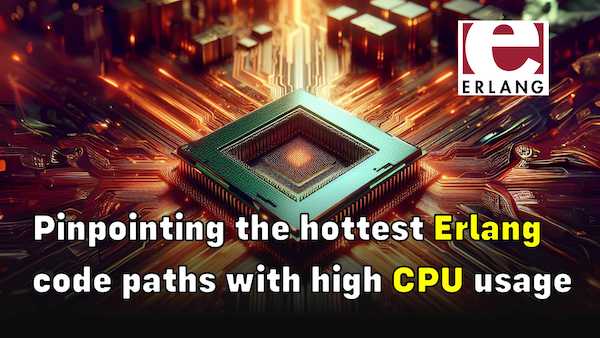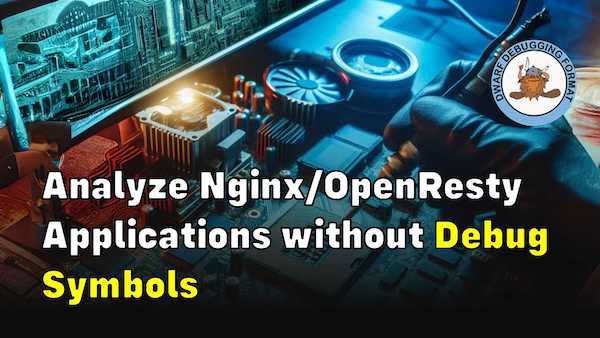Gateway Config's Version Control & Release Management in OpenResty Edge
This tutorial will demonstrate how to manage configuration versions and releases in OpenResty Edge. Our relational database used by the web console has built-in support for version control.
Create a page rule for the sample application
As always, let’s go to the OpenResty Edge’s Admin web console. This is our sample deployment of the console. Every user has her own local deployment.
We still use our continuing sample application for the test-edge.com domain.
Enter the application.
First we add a simple page rule to output a custom response body.
Create a new page rule.
We do not specify a condition for this rule. So it will fire unconditionally.
Add a new action for returning a response directly.
We can search for the “Output response body” action.
Select it.
Here we specify the “text/plain” Content-Type header.
And specify the “Hello world” response body.
We need to make sure that this rule always runs before other rules. Let’s mark it as an Always-Top rule.
We skip any subsequent rules if this rule is matched.
And then create it.
We can see our page rule is already listed here.
Release the page rule
Our new page rule is not online yet since it is still a pending change.
We can push it out by making a new configuration release.
We could use this Clear button if we want to clear any pending changes. We don’t want to clear it now.
Before making a config release, we can check out the details of the pending changes.
Just click this button to check out the diff for the change.
We provide a readable textual description for the changes.
And also the changes in the JSON format.
Let’s can make the new release now.
You have an option to release to your own staging gateway nodes only.
In that case, this config release will have the type “Staging”. We’ll demonstrate this in a future video tutorial. Otherwise it will be of the type “Normal”.
Add some notes or comments here to describe the release. This is optional though.
Then ship it by clicking on the Release button.
It is fully synchronized now.
Now the new page rule has been pushed to all the gateway clusters and servers.
Our configuration changes do NOT require server reload, restart, or binary upgrade. So it’s very efficient and scalable.
Test
Then on the terminal, we can send a test request to our application.
curl http://test-edge.com/
The test-edge.com domain is already resolved to our gateway node servers managed by OpenResty Edge.
Run it.
We indeed got the “Hello world” response body.
Back to the Releases page, we can browse all the release history in this table.
Here we can see who authored each release.
And also what time the release was made.
You can check out the operation type, which can be either a “Release” or a “Rollback”.
The Release type can be either a Normal one or Staging one.
We also can expand the details of each historical release here.
It still has the textual description.
Modify the page rule
Let’s edit our new page rule a bit. Go back to the page rules page.
Edit this rule.
Let’s change the response body to “Happy hacking!”
Save it.
We now have a new pending change again.
Release the modification
Make another new config release.
Check the details of the pending change again.
It shows that we replaced the “Hello world” message with “Happy hacking”.
Let’s release this pending change.
This time we add a comment “Say happy hacking”.
Ship it.
A new release is pushed out.
The release history is also updated.
Test the modification
Let’s send a test request on the terminal again.
curl http://test-edge.com/
Run it.
The response body is indeed changed to “Happy hacking”.
Revert the release
Next, say, we want to revert the latest config release.
Just click on this “Revert this release” button.
Confirm to revert.
The release revert is now pushed out to all the gateway servers.
Now you see the latest Operation log has the type “Rollback”.
Test of the release reverting
We test it out again on the terminal.
curl http://test-edge.com/
Run it.
It indeed turns back to “Hello world” now.
We can rollback to an even older release.
Say, we want to rollback to the second last release this time.
We could just click on this “Rollback to this release” button. Feel free to try it out yourself.
This is what I’d like to cover today.
If you like this tutorial, please subscribe to this blog site and/or our YouTube channel. Thank you!
About The Author
Yichun Zhang (Github handle: agentzh), is the original creator of the OpenResty® open-source project and the CEO of OpenResty Inc..
Yichun is one of the earliest advocates and leaders of “open-source technology”. He worked at many internationally renowned tech companies, such as Cloudflare, Yahoo!. He is a pioneer of “edge computing”, “dynamic tracing” and “machine coding”, with over 22 years of programming and 16 years of open source experience. Yichun is well-known in the open-source space as the project leader of OpenResty®, adopted by more than 40 million global website domains.
OpenResty Inc., the enterprise software start-up founded by Yichun in 2017, has customers from some of the biggest companies in the world. Its flagship product, OpenResty XRay, is a non-invasive profiling and troubleshooting tool that significantly enhances and utilizes dynamic tracing technology. And its OpenResty Edge product is a powerful distributed traffic management and private CDN software product.
As an avid open-source contributor, Yichun has contributed more than a million lines of code to numerous open-source projects, including Linux kernel, Nginx, LuaJIT, GDB, SystemTap, LLVM, Perl, etc. He has also authored more than 60 open-source software libraries.