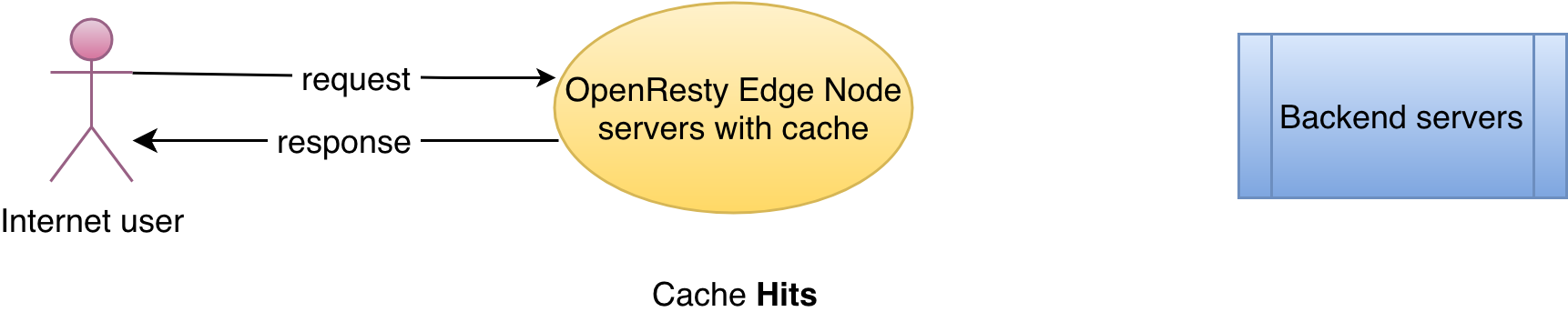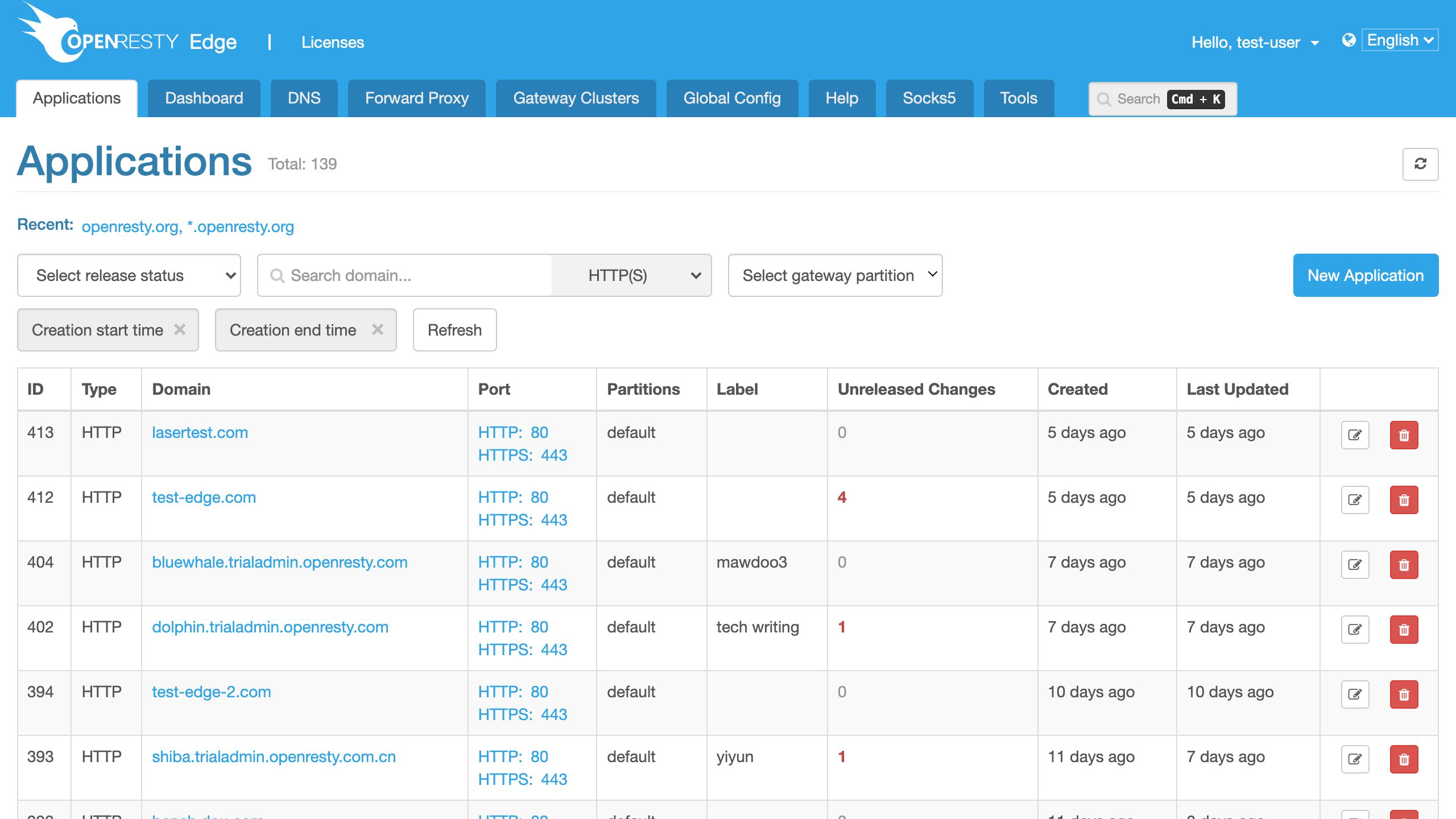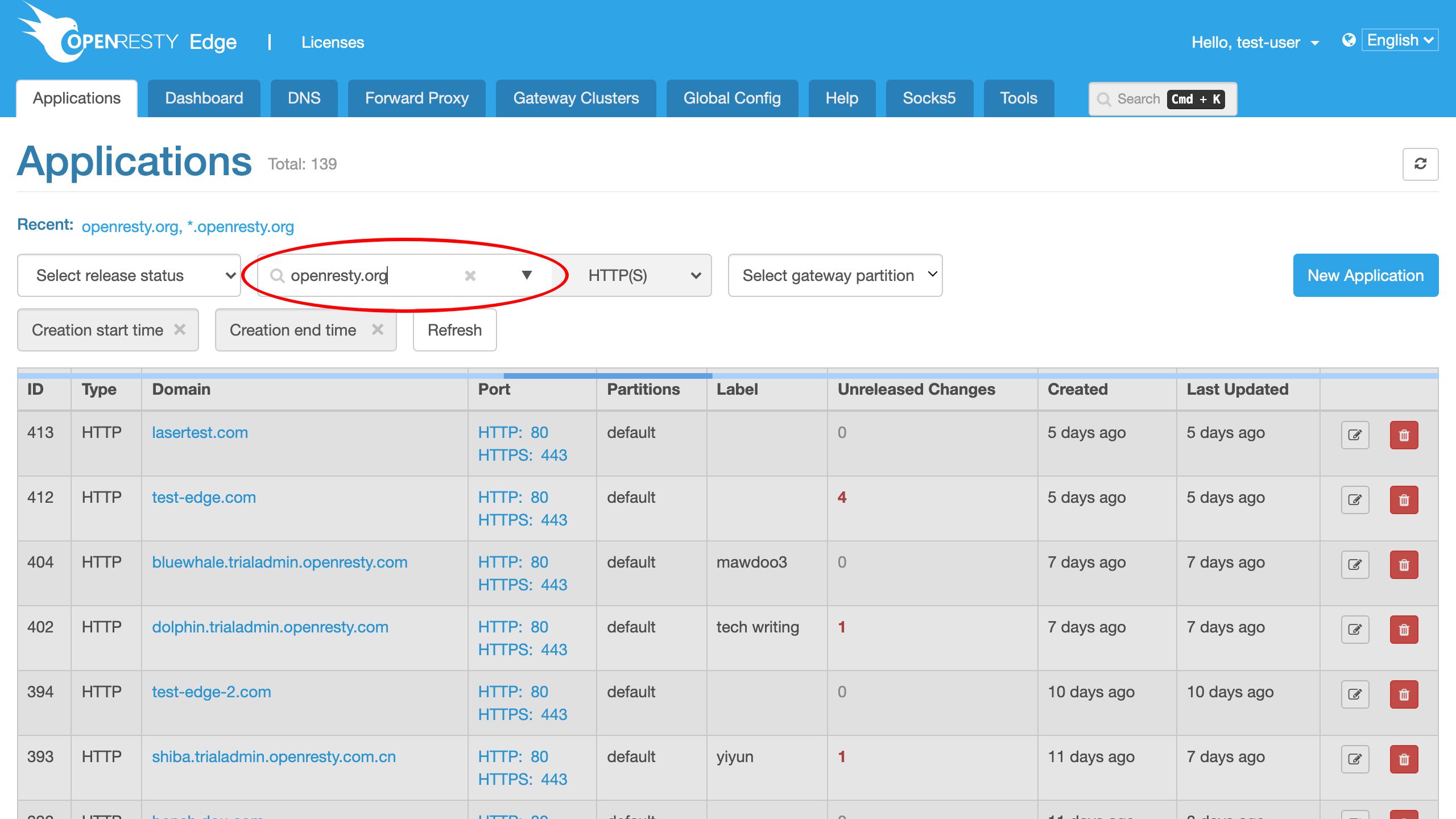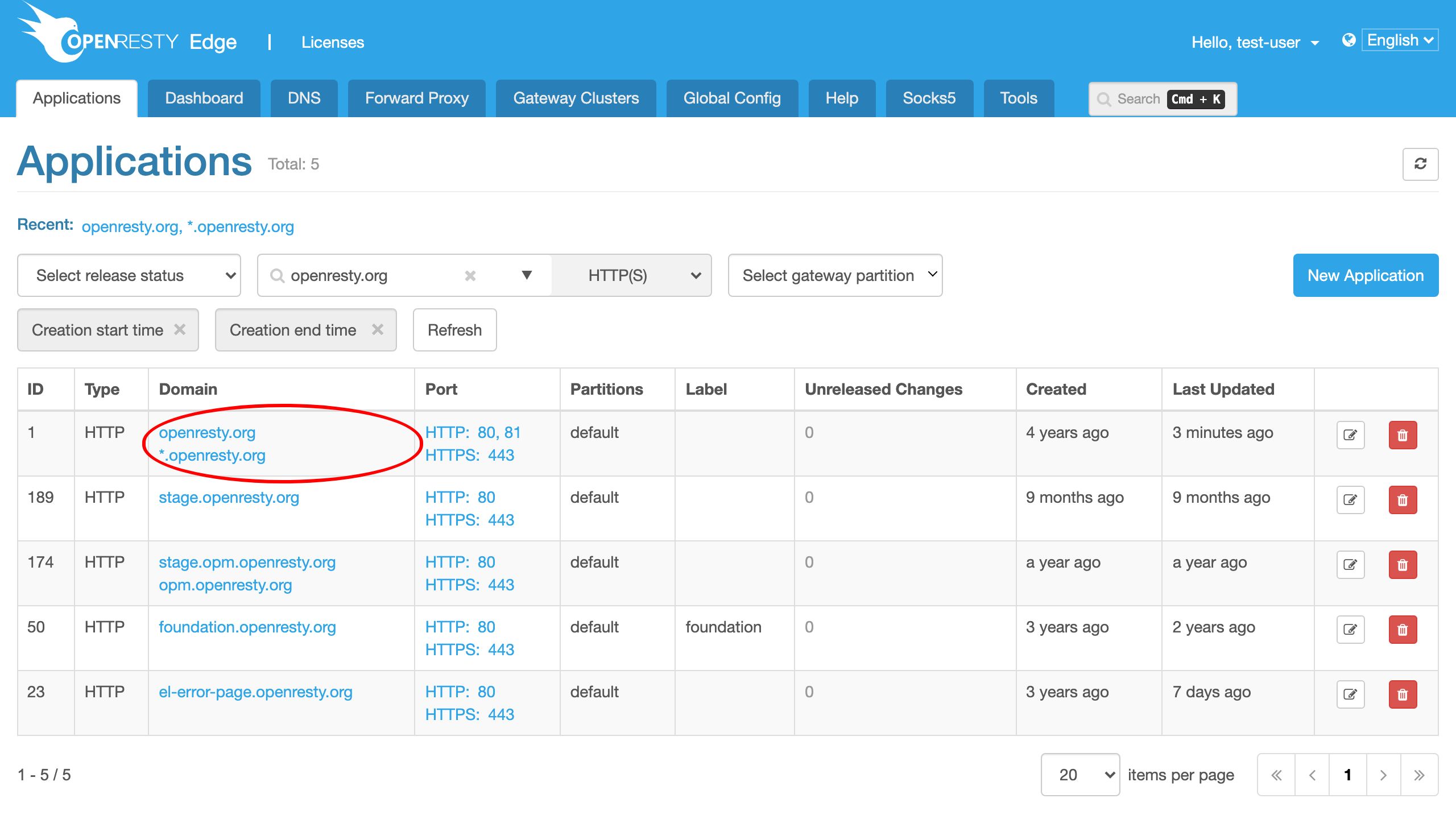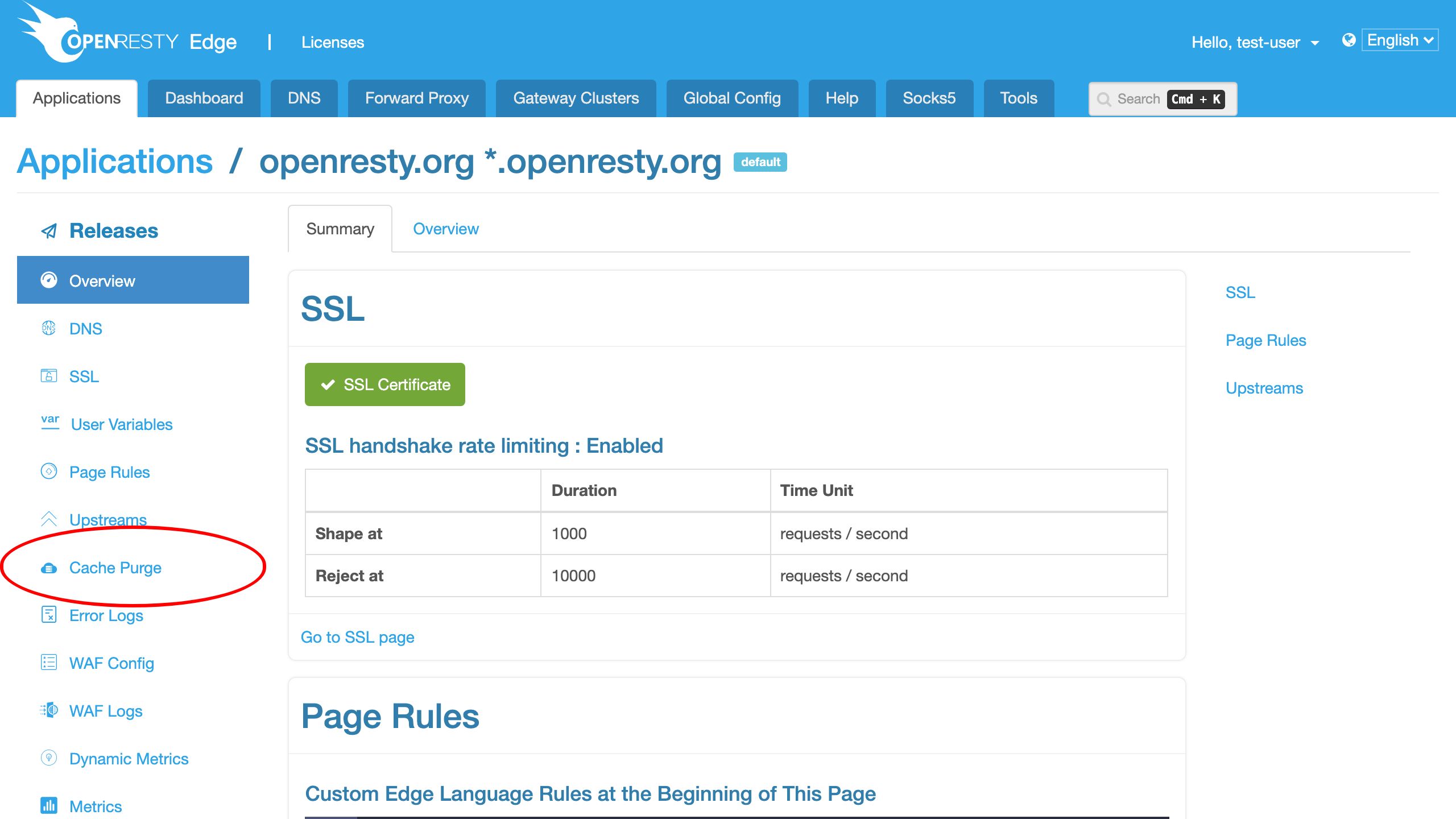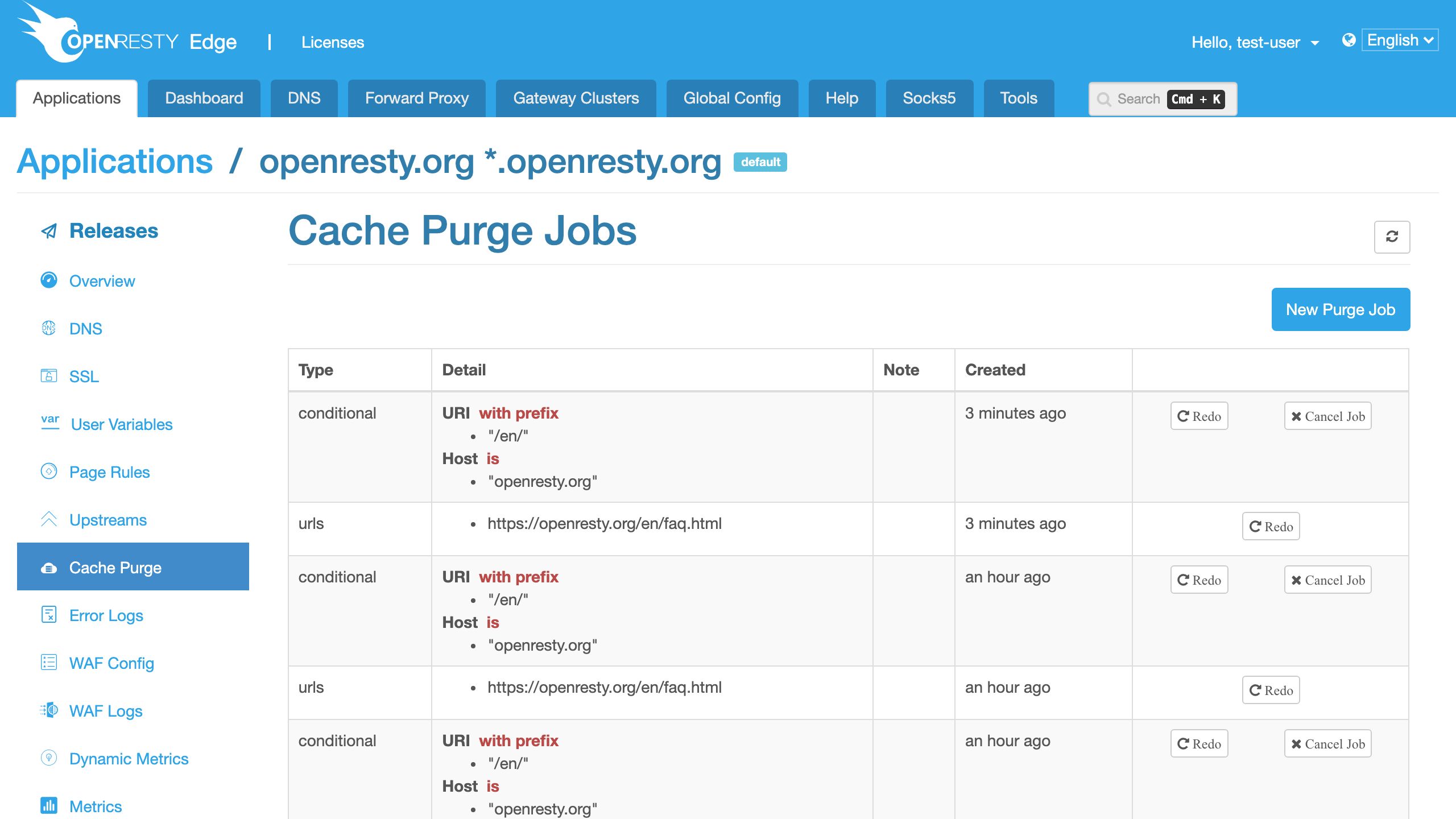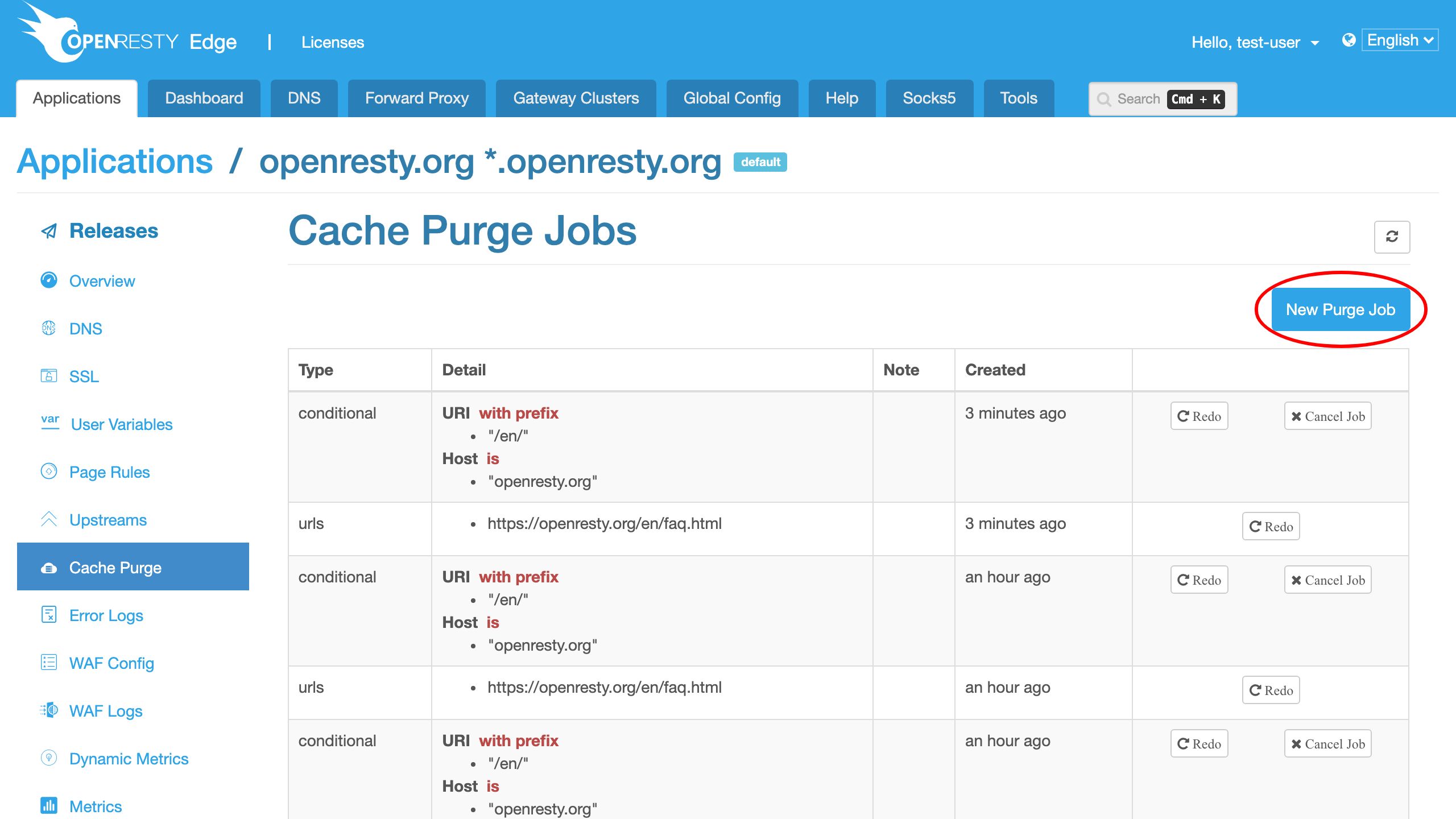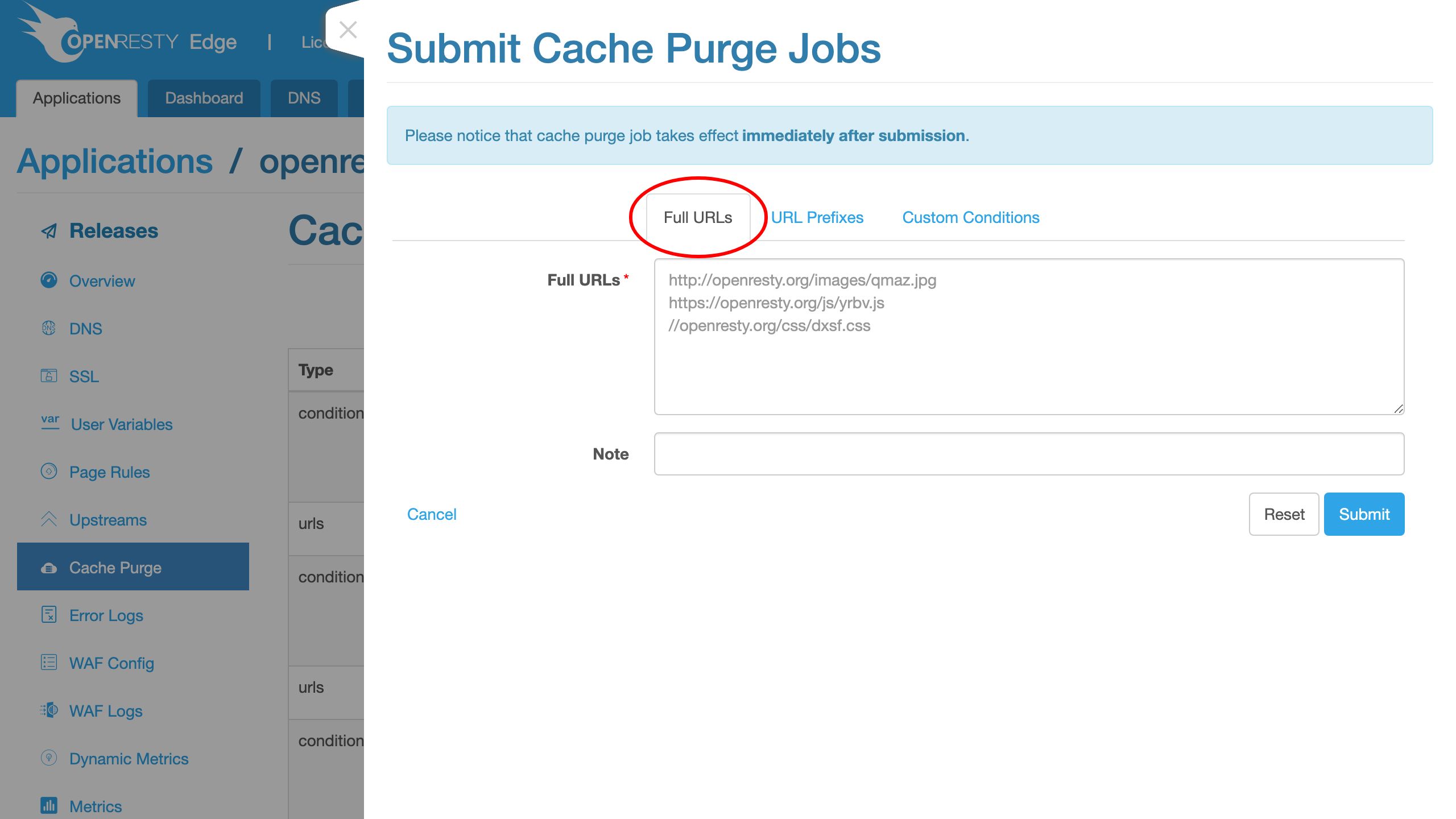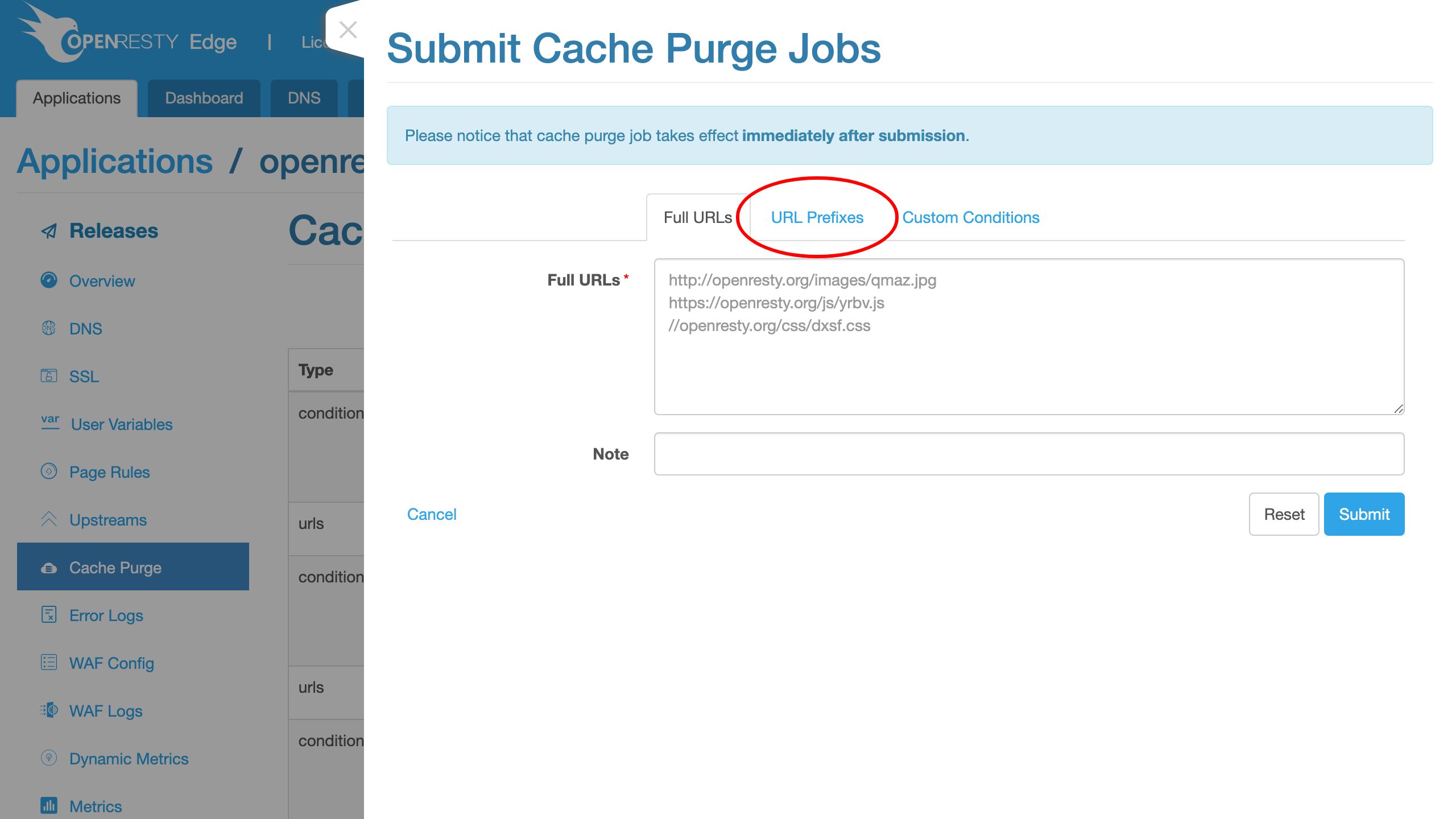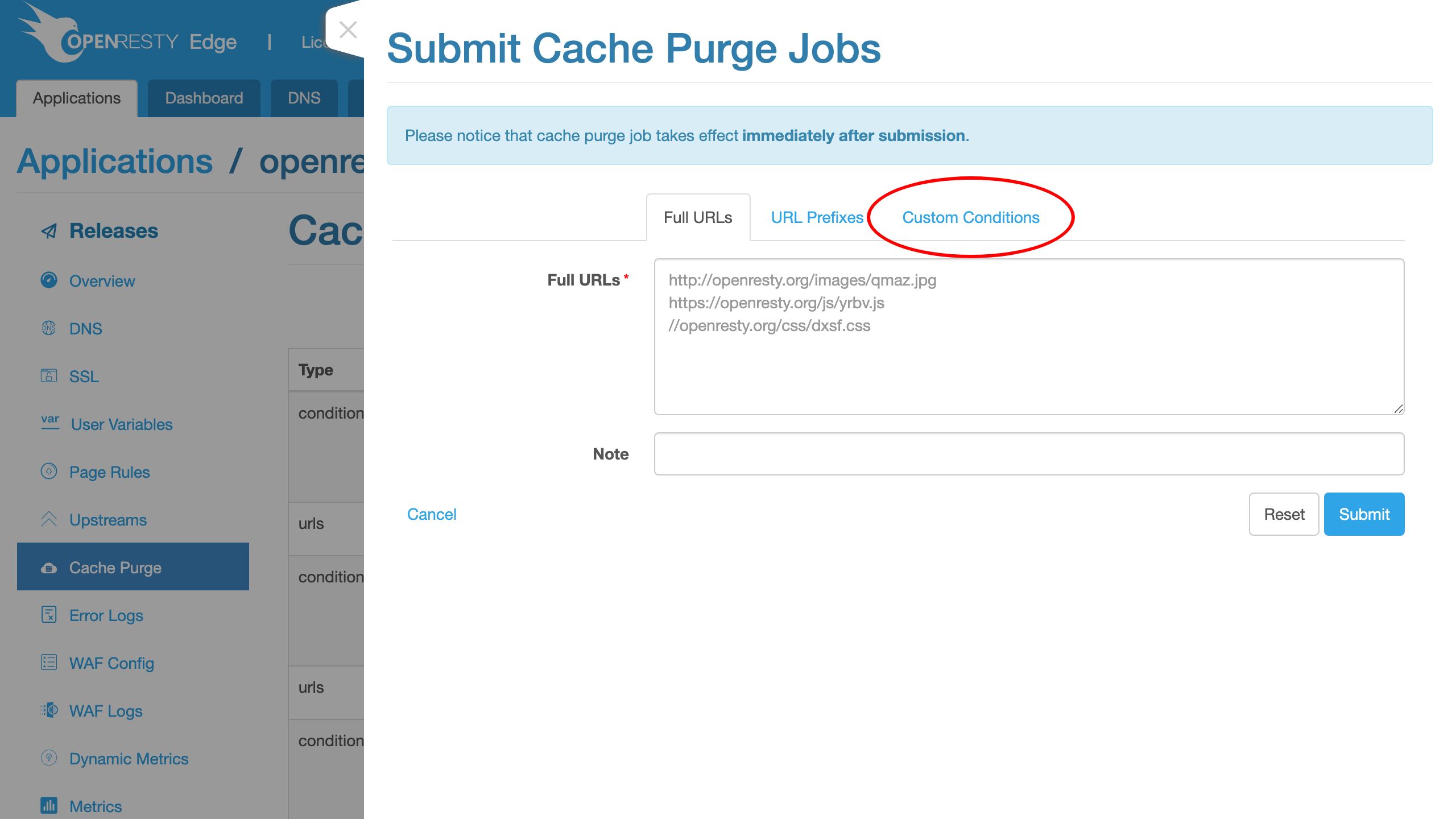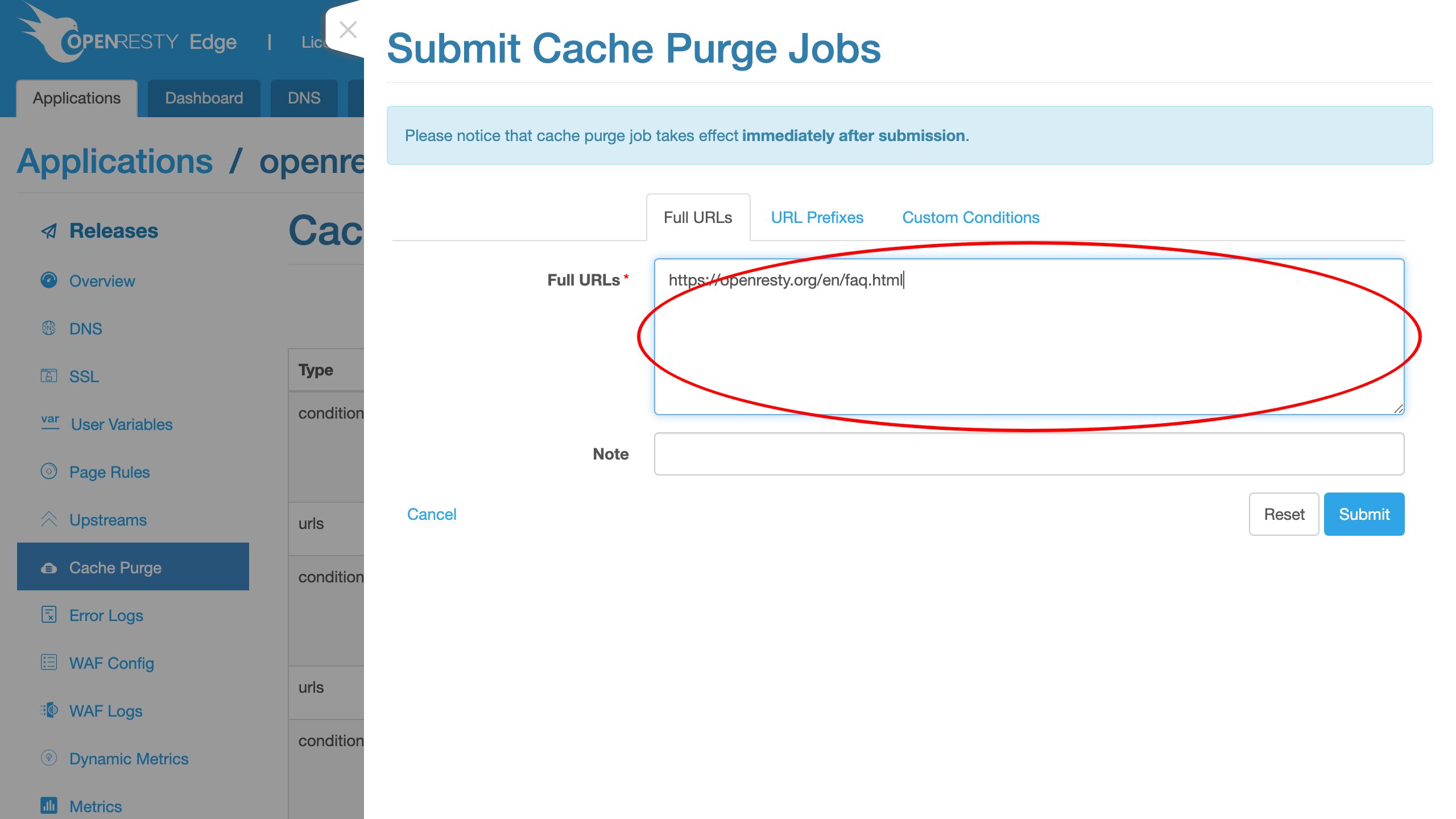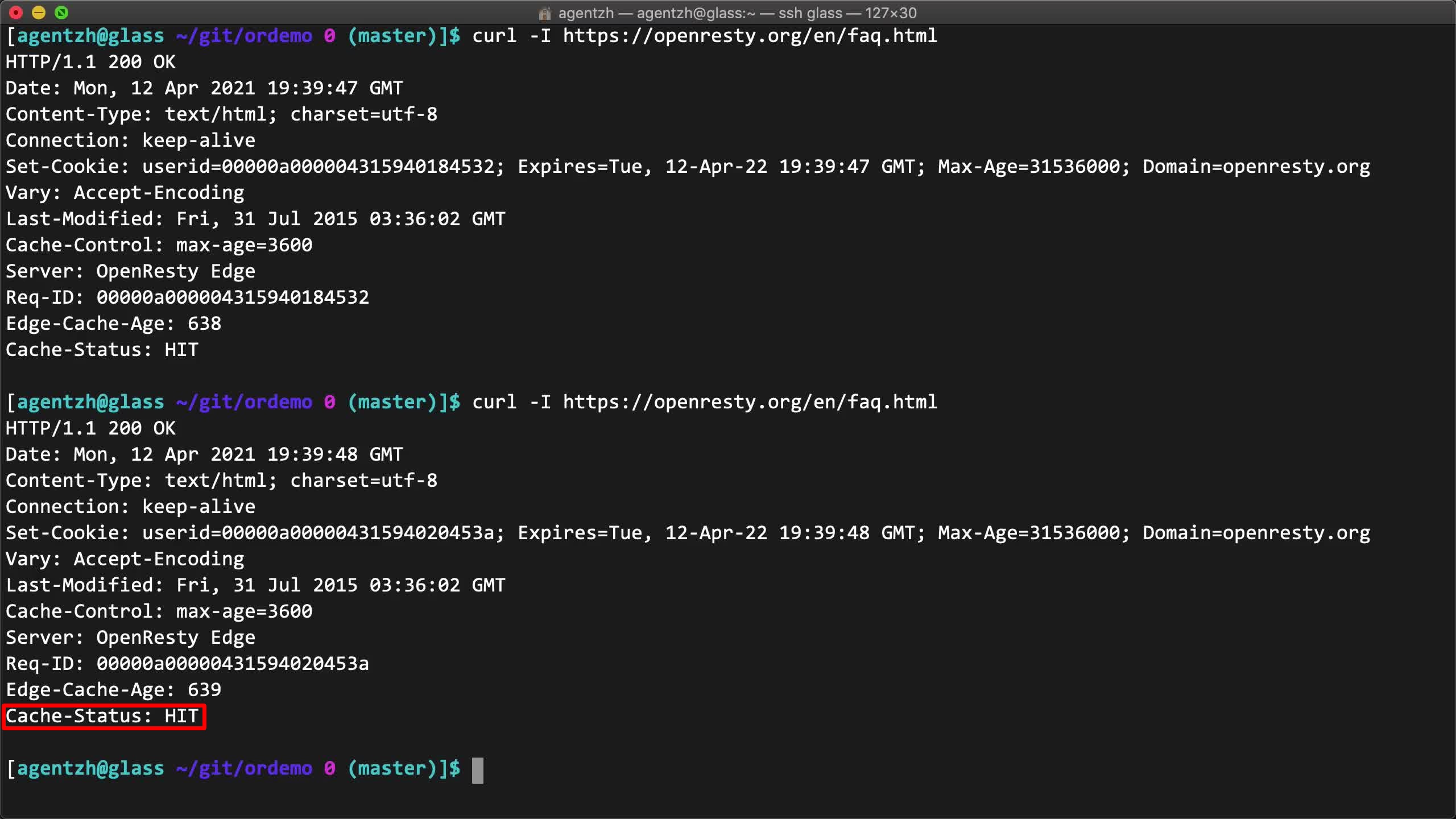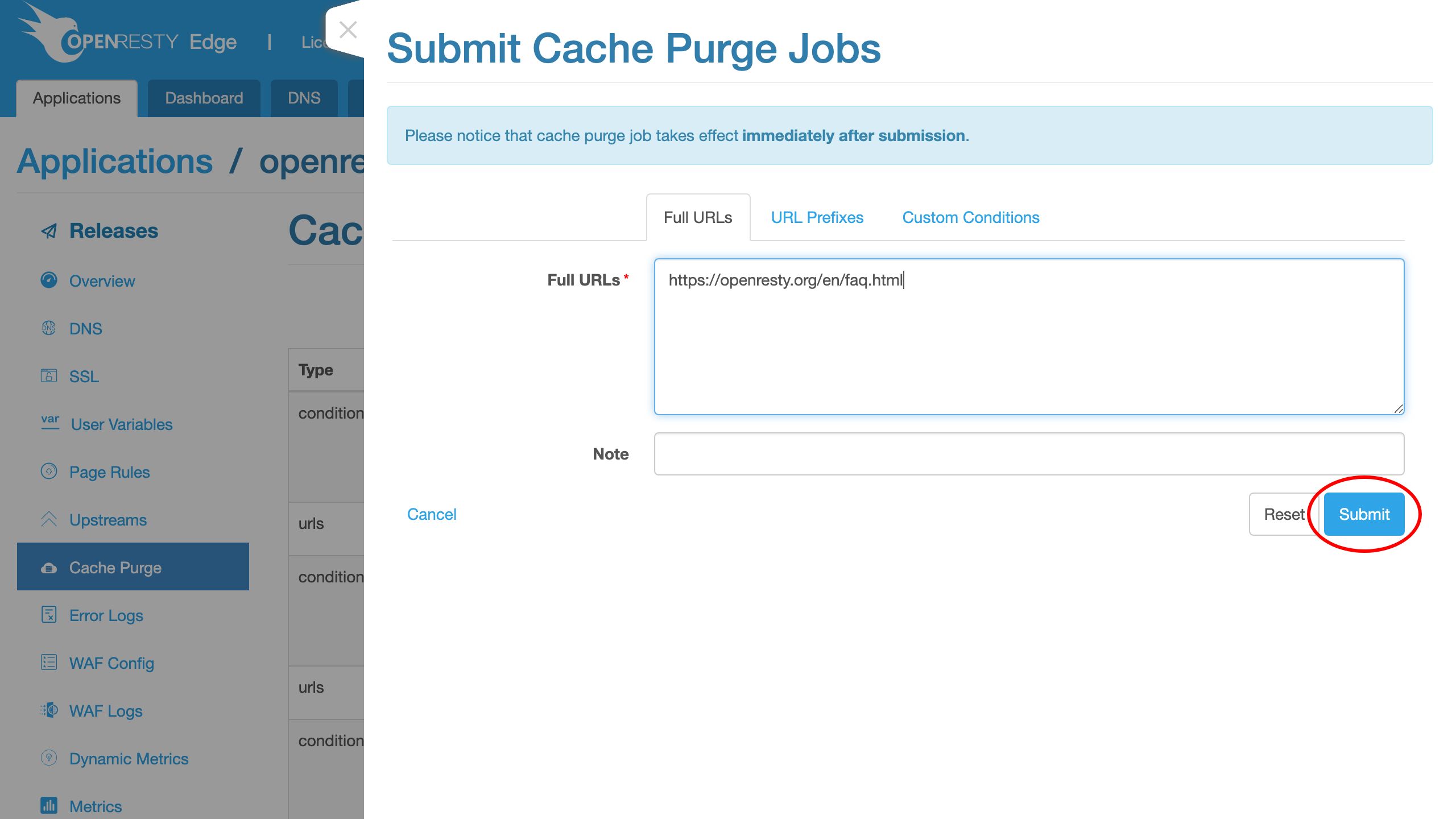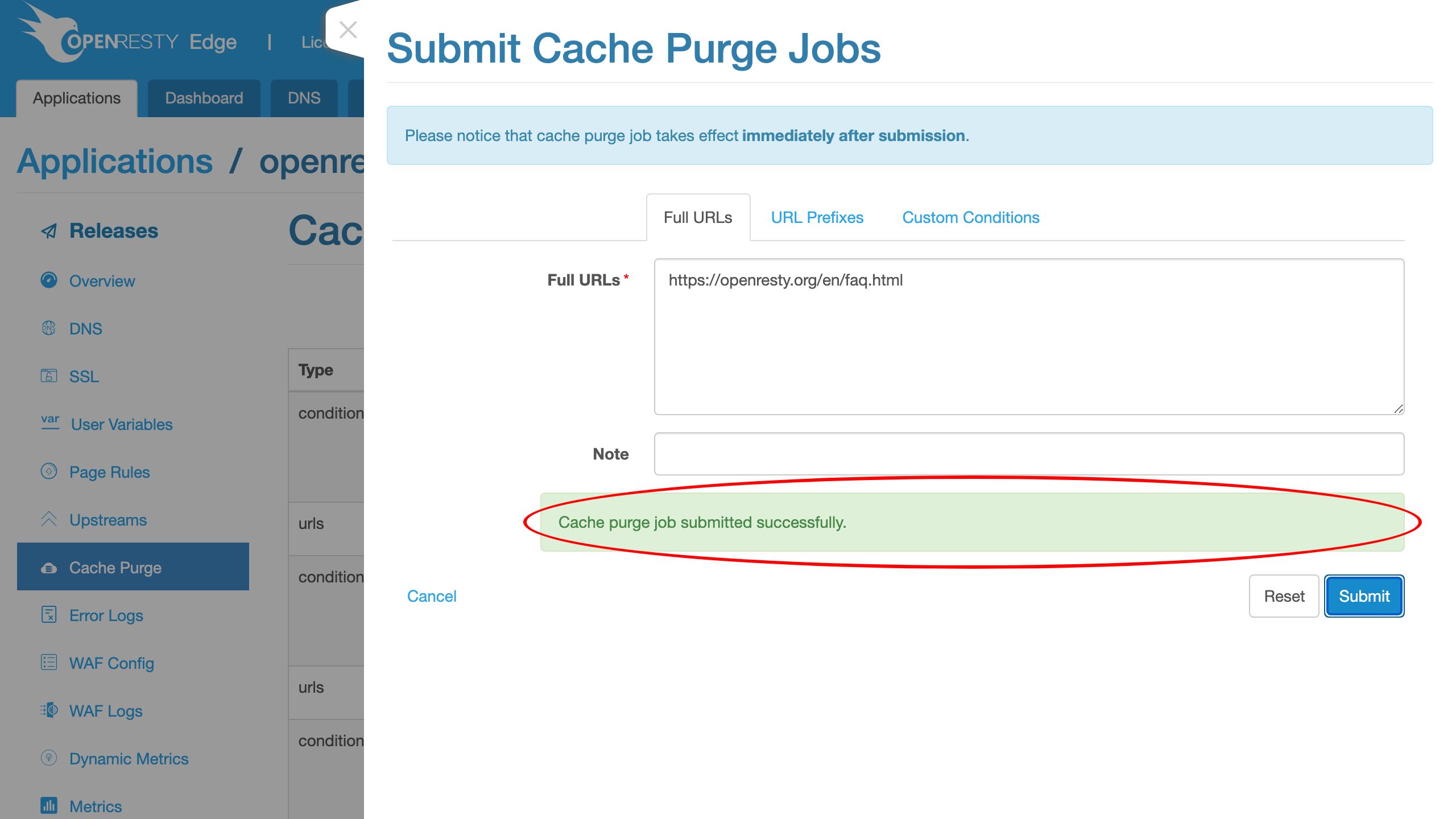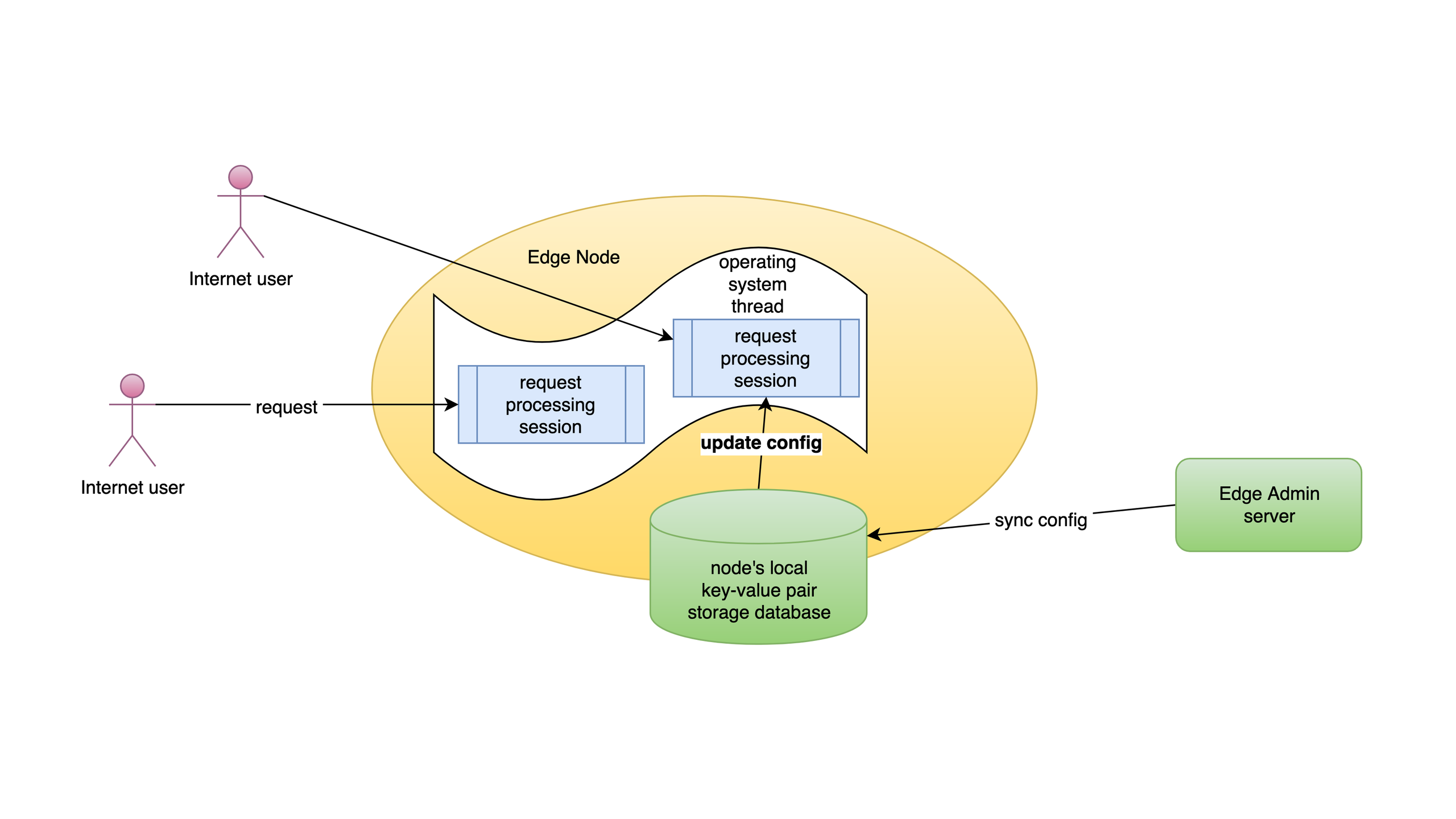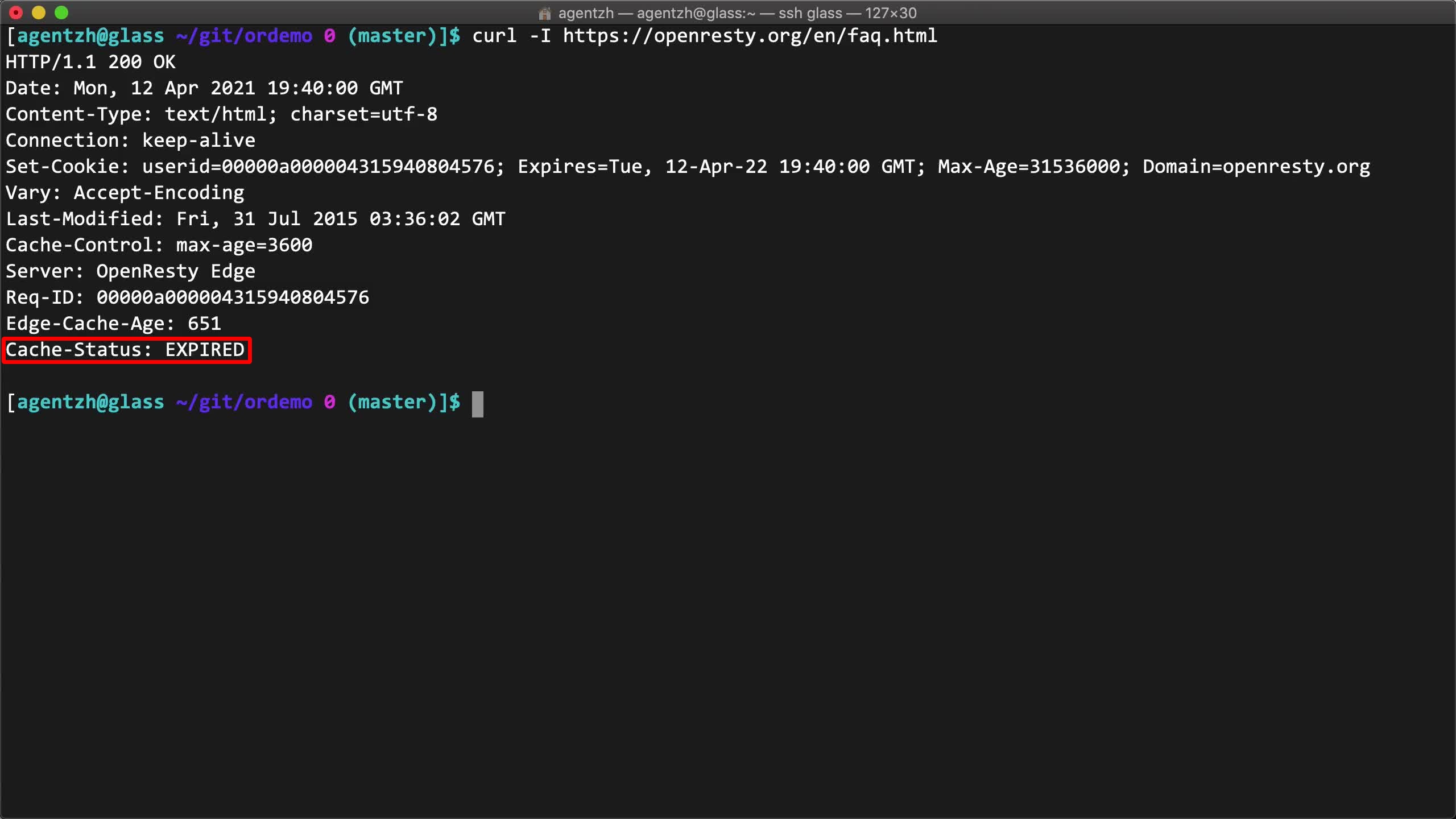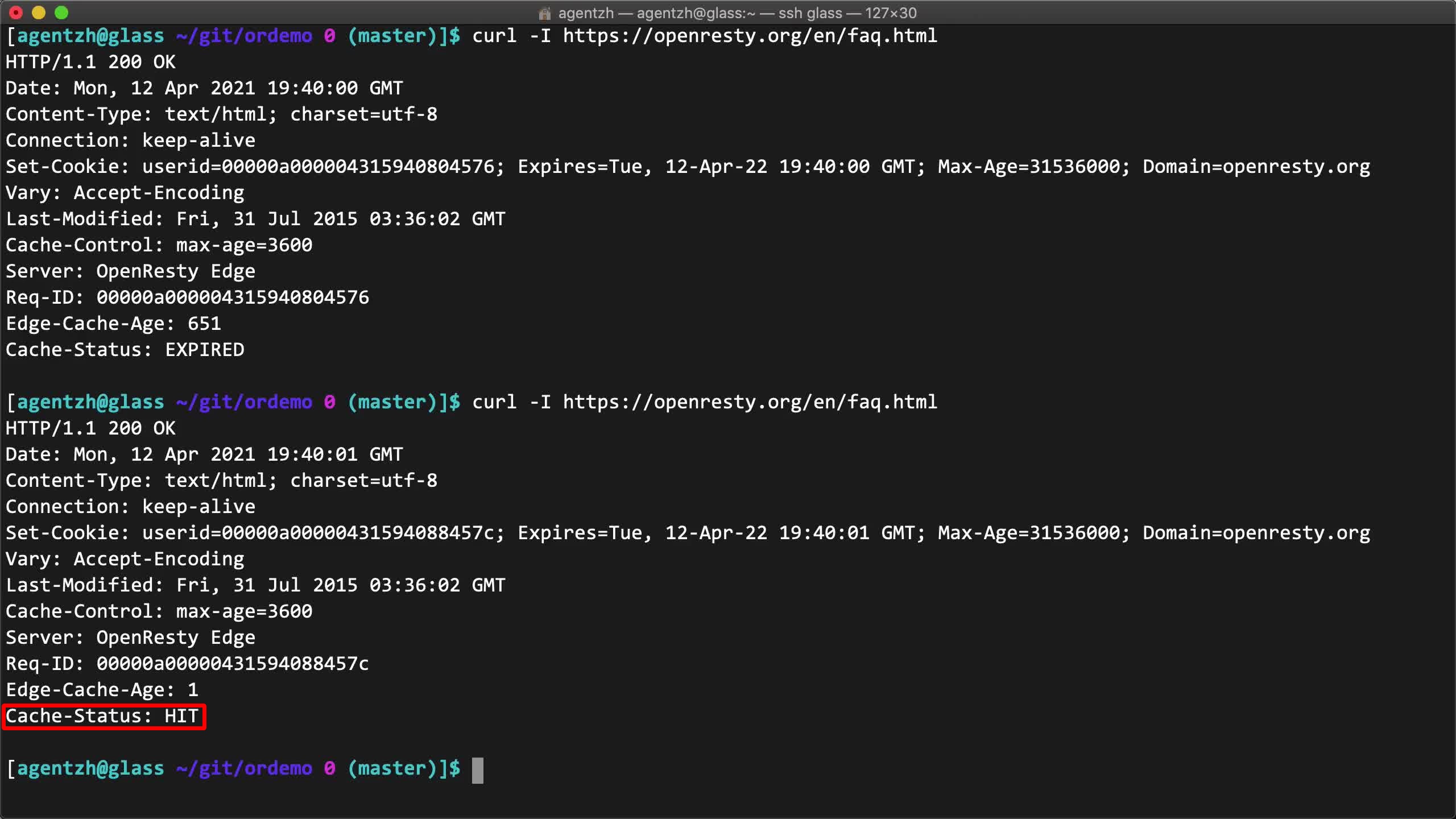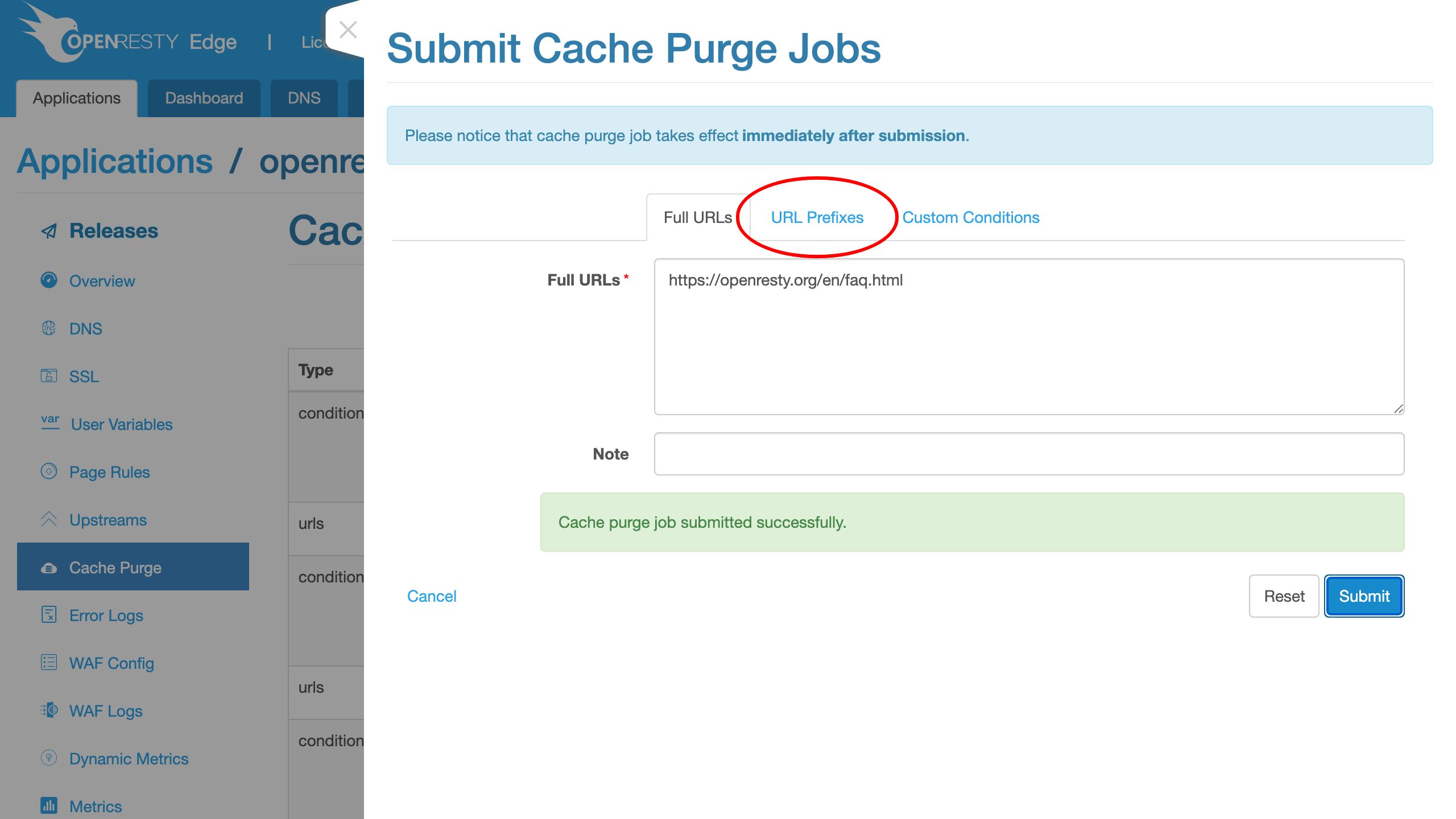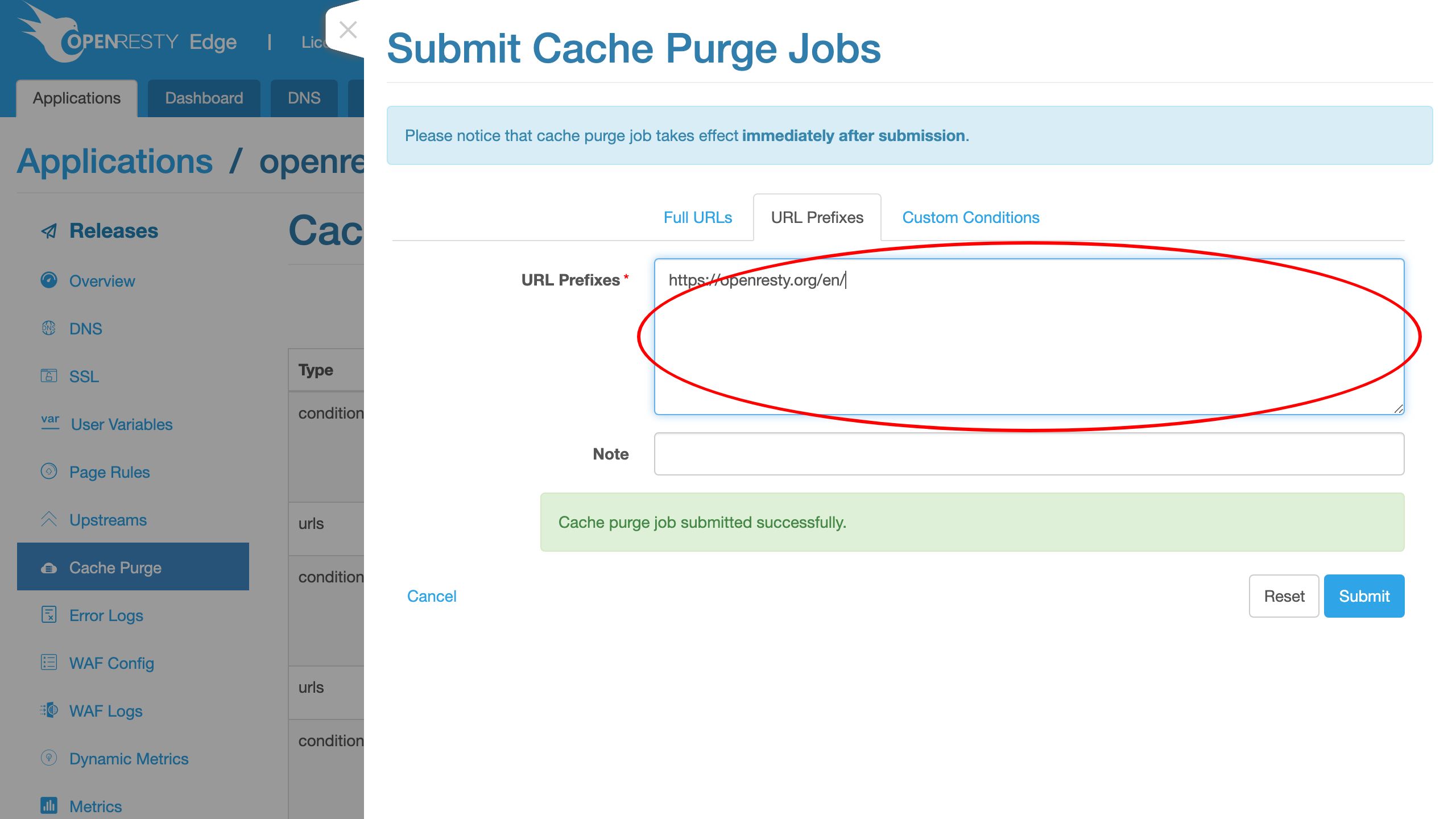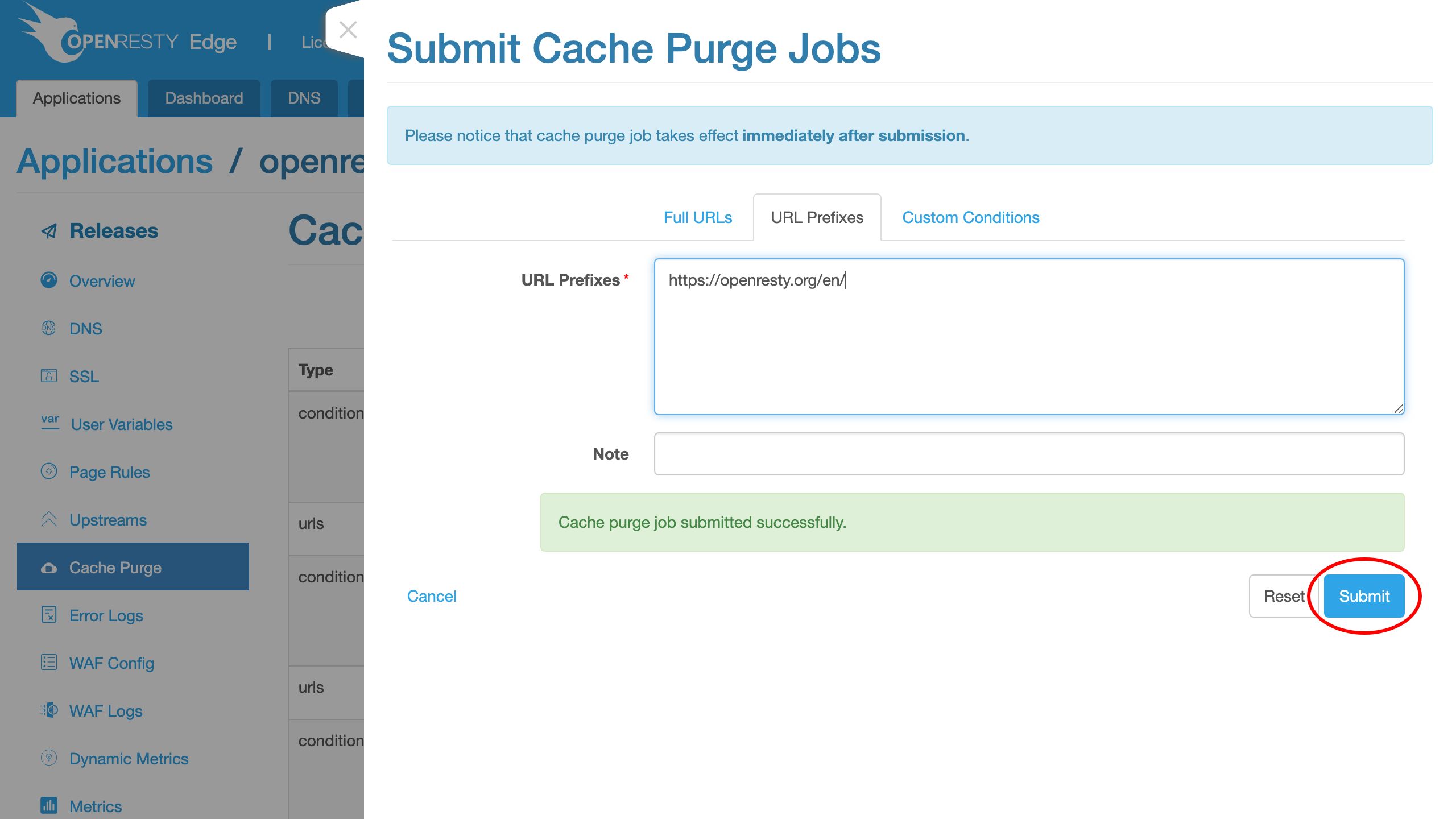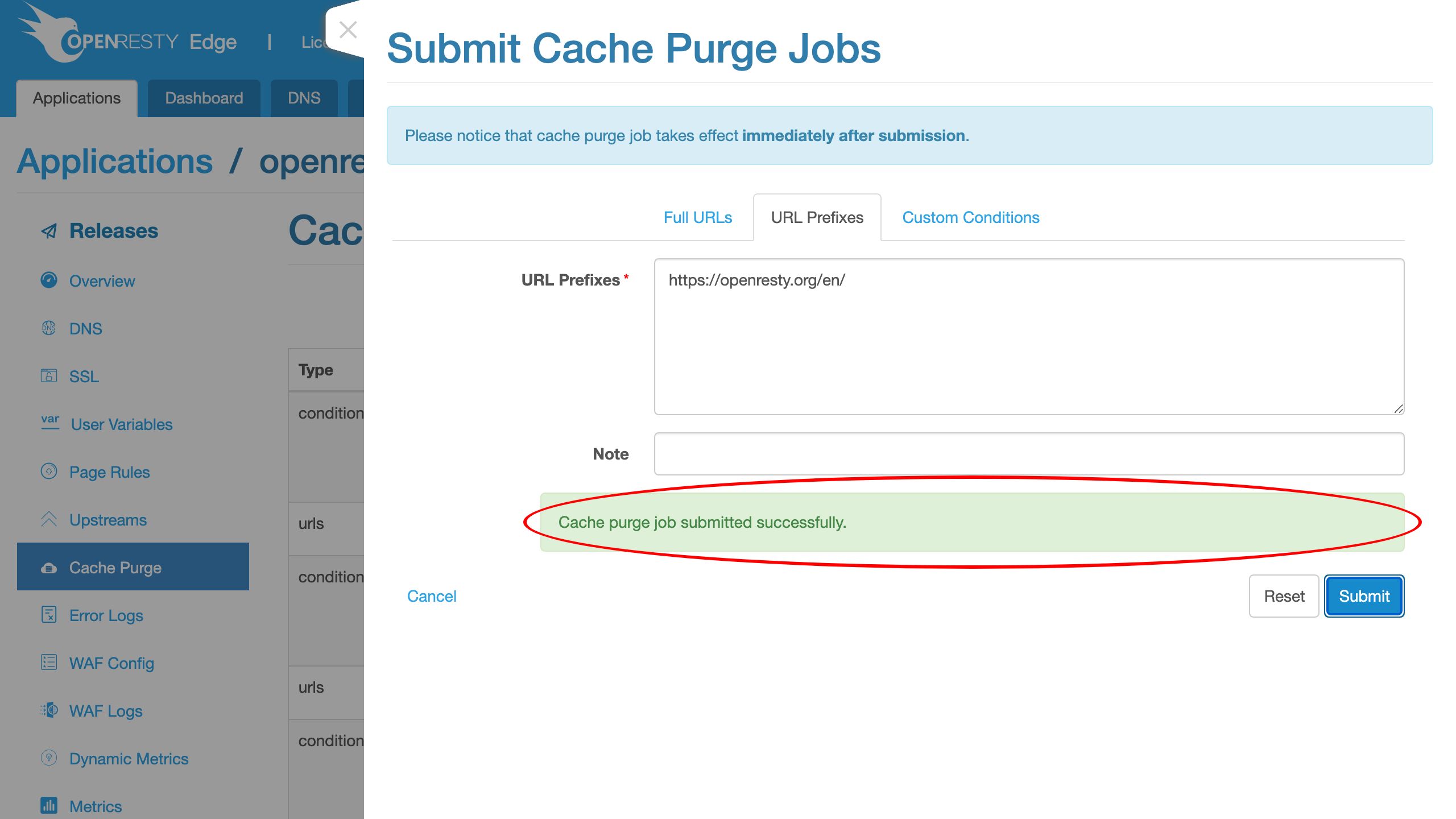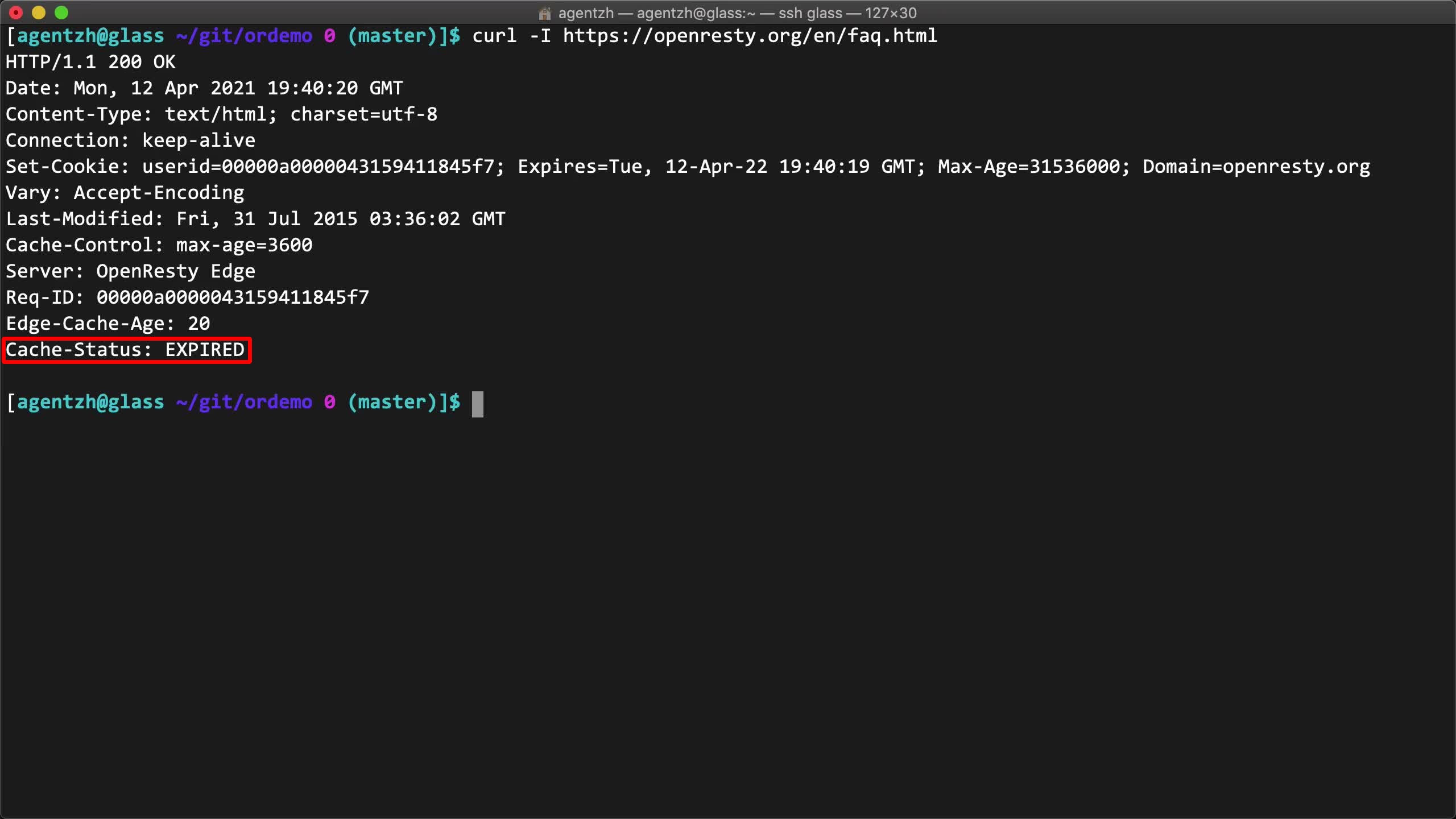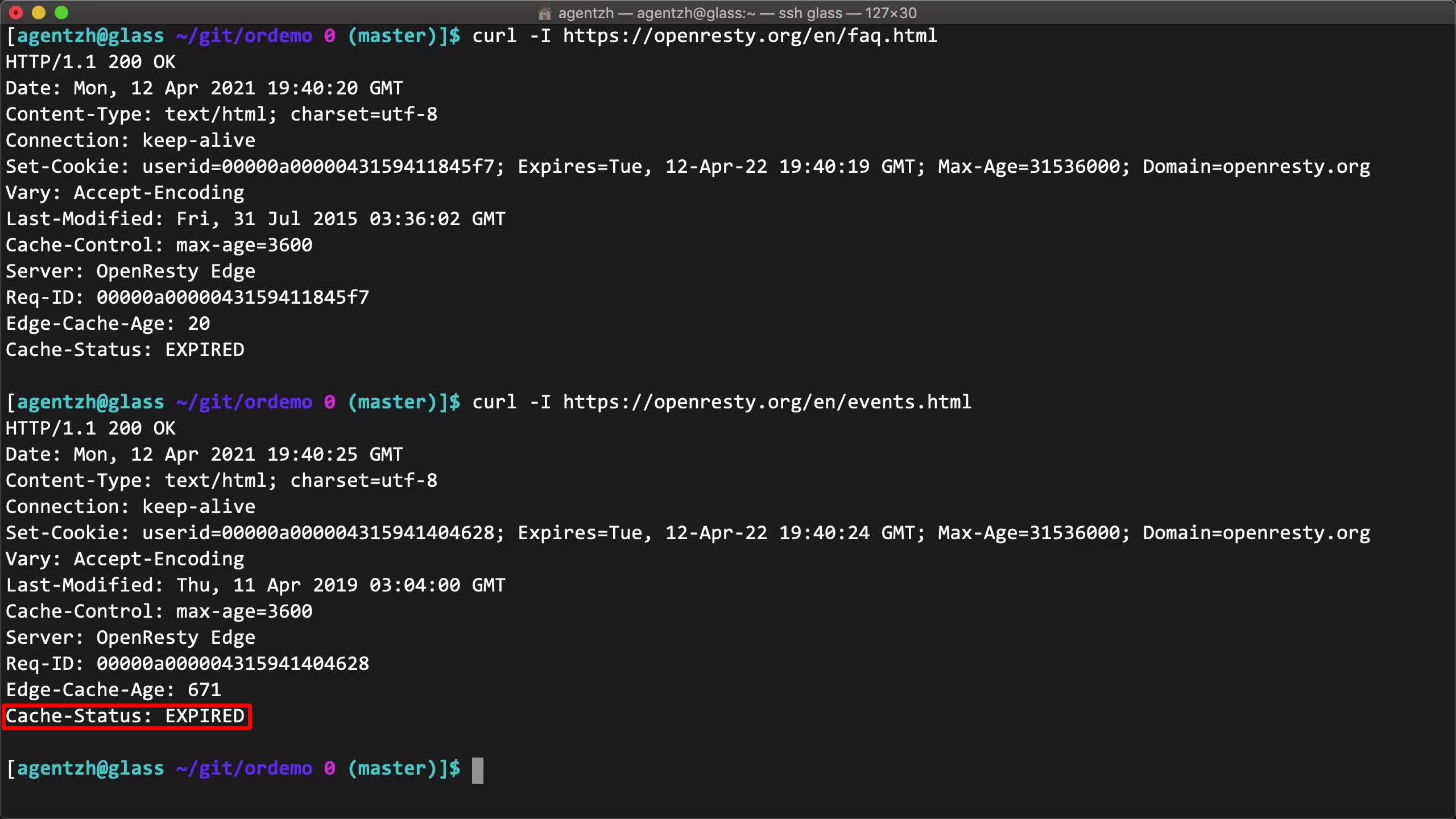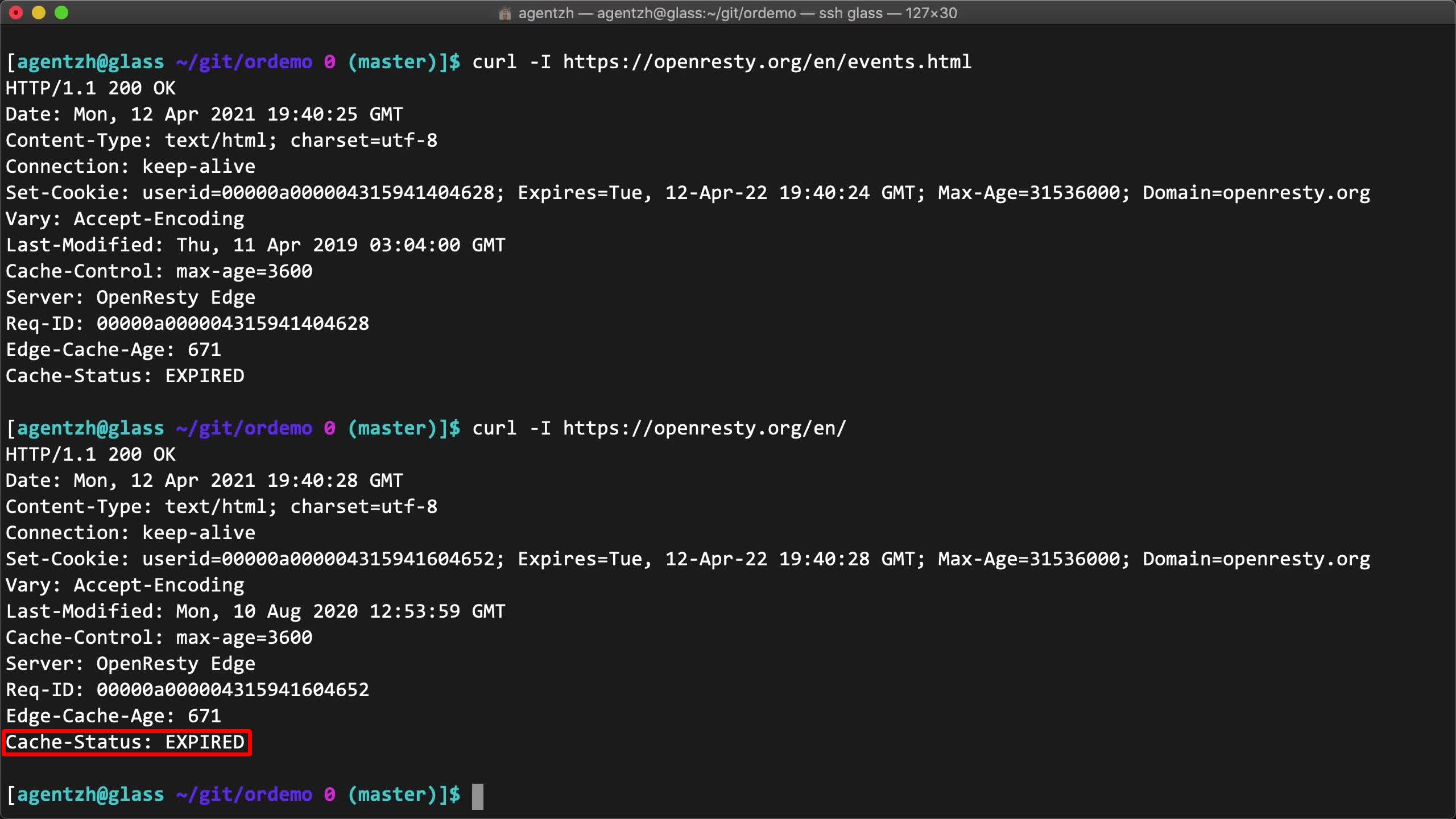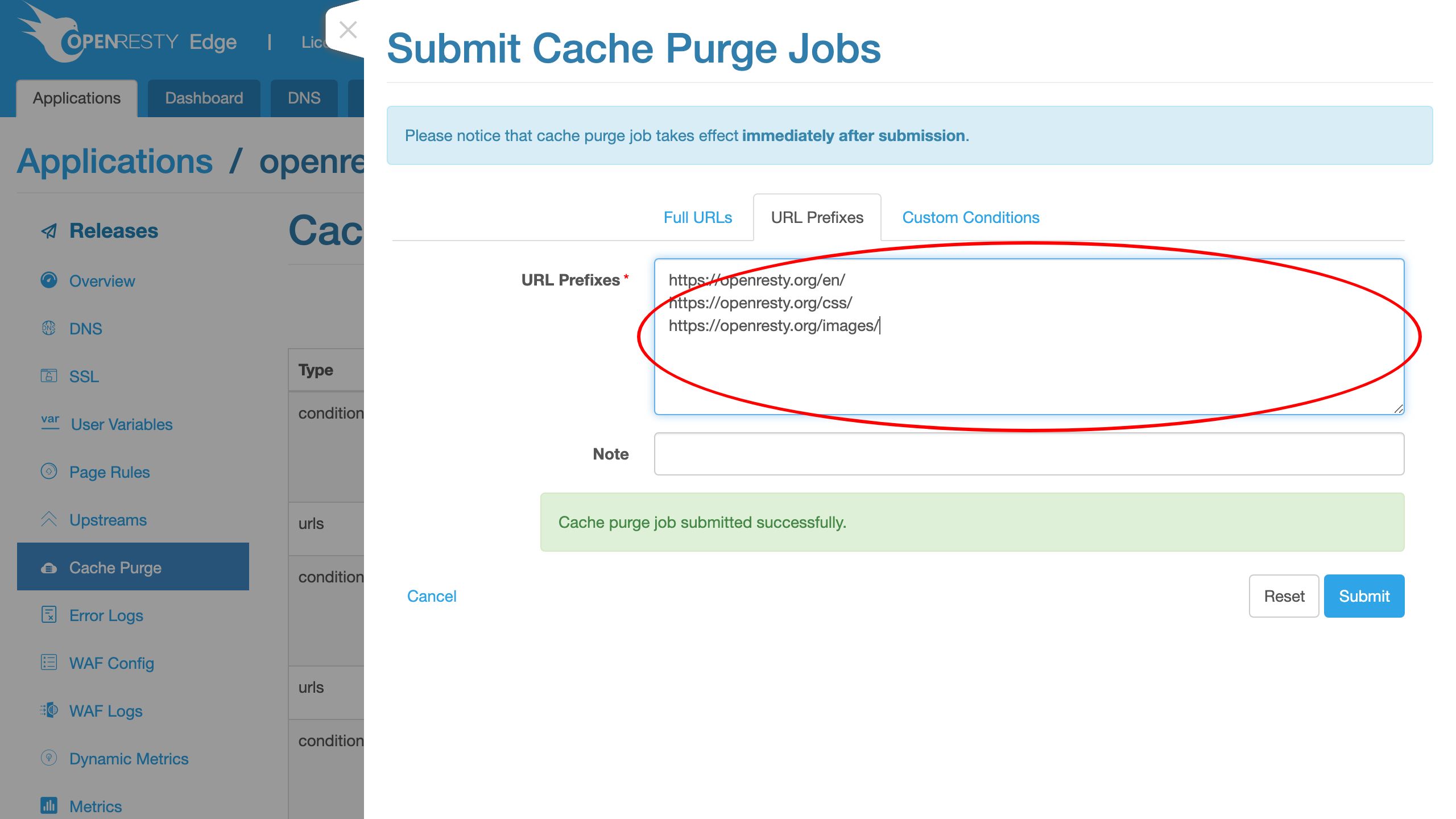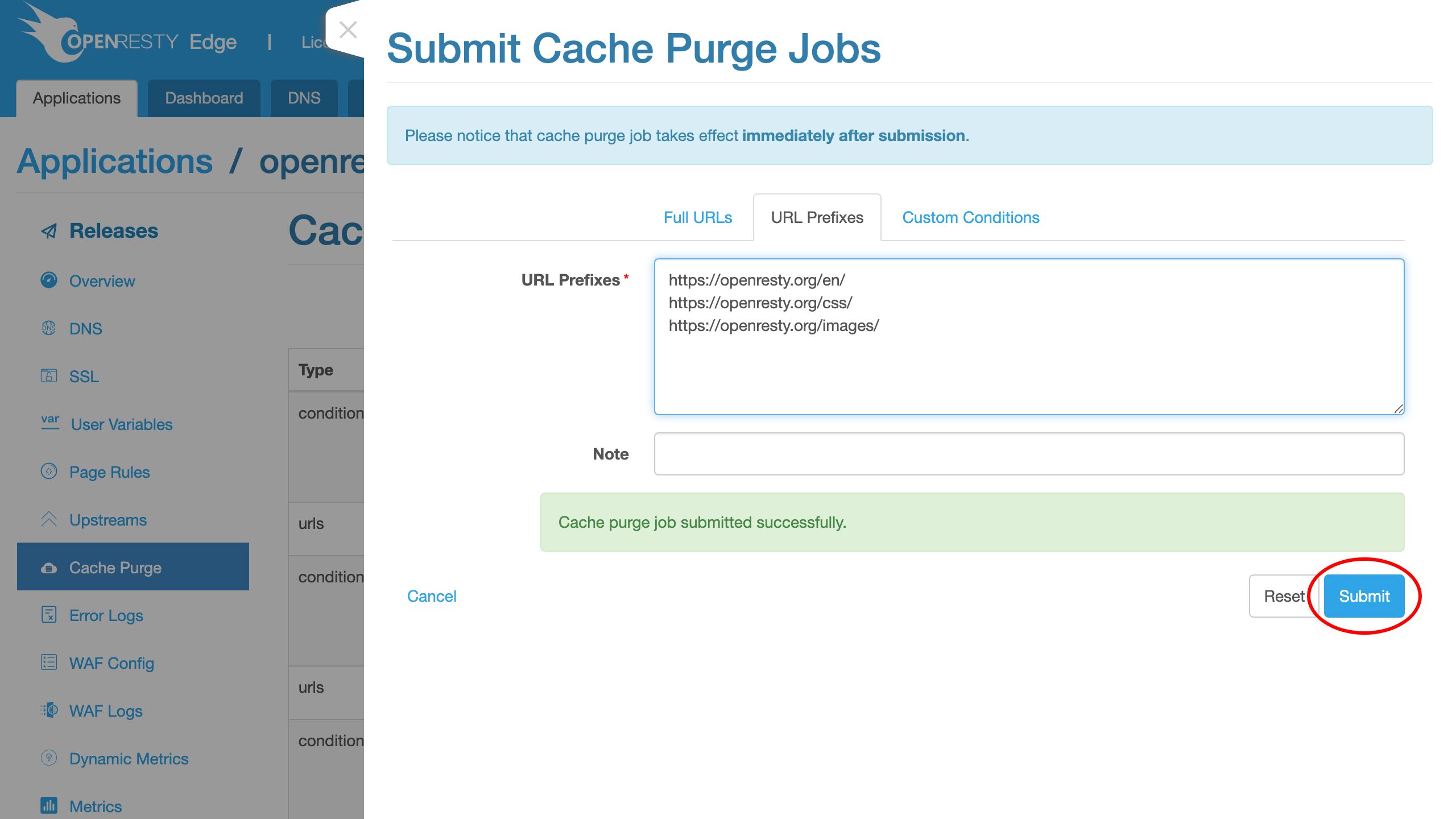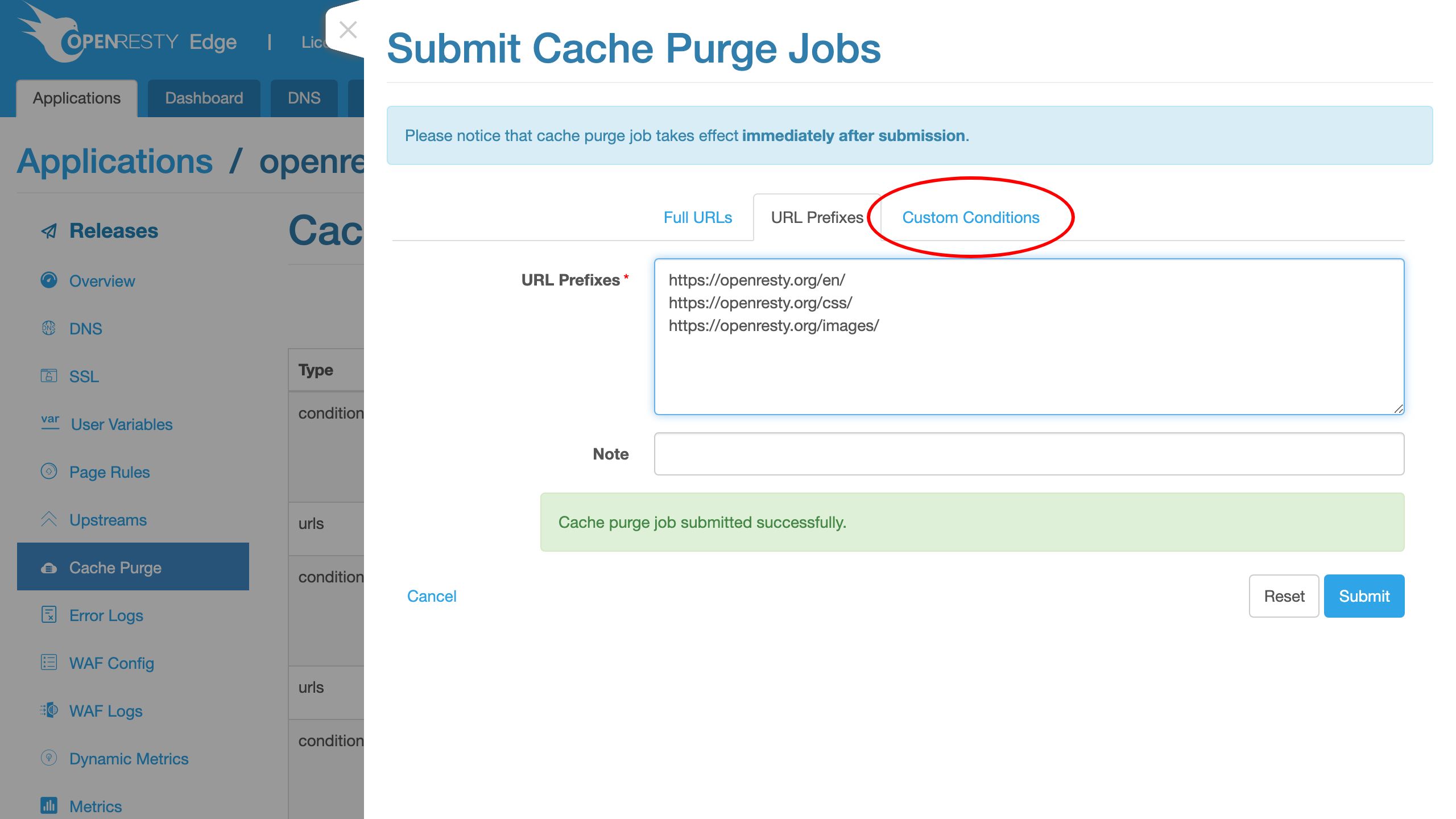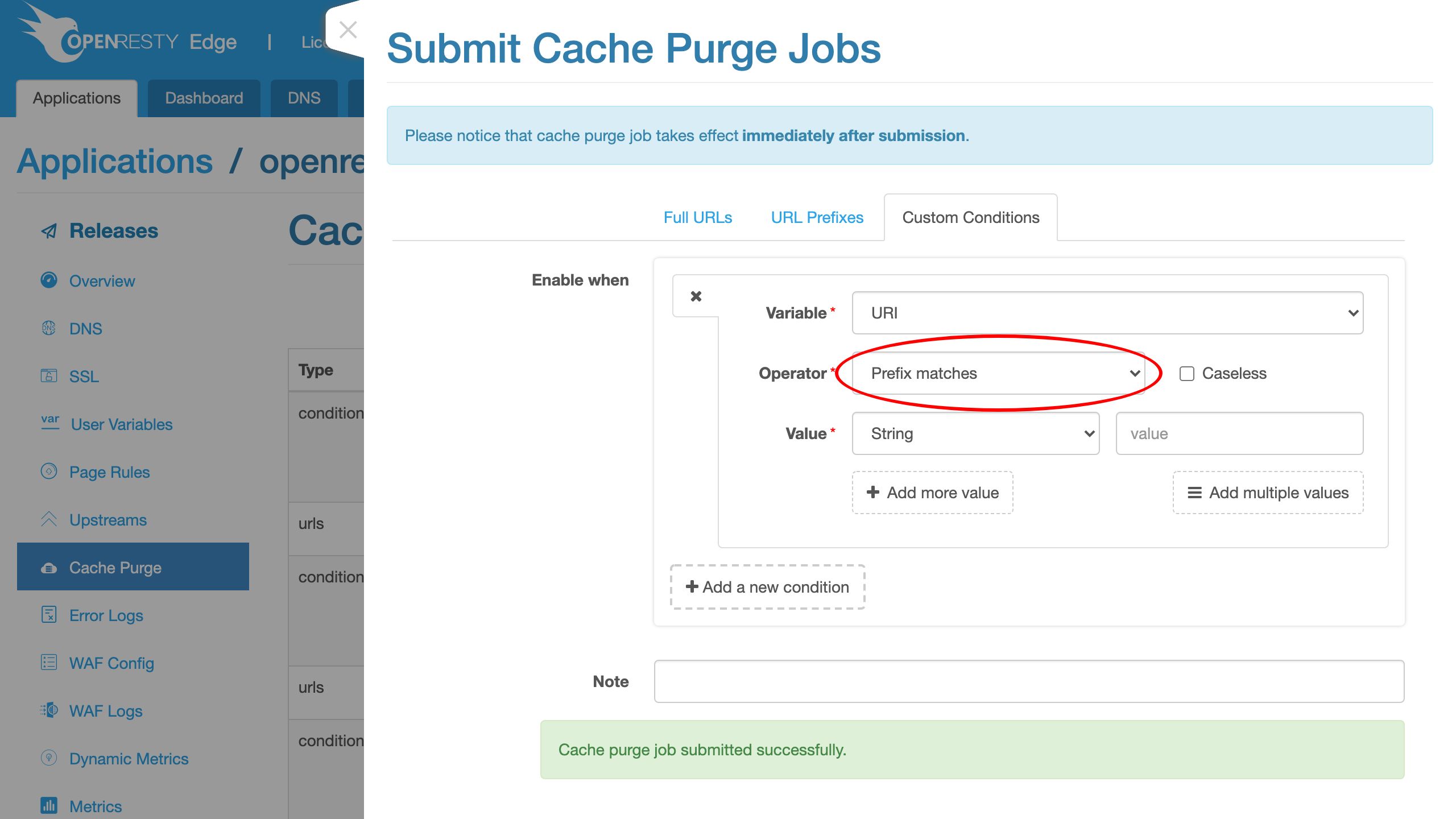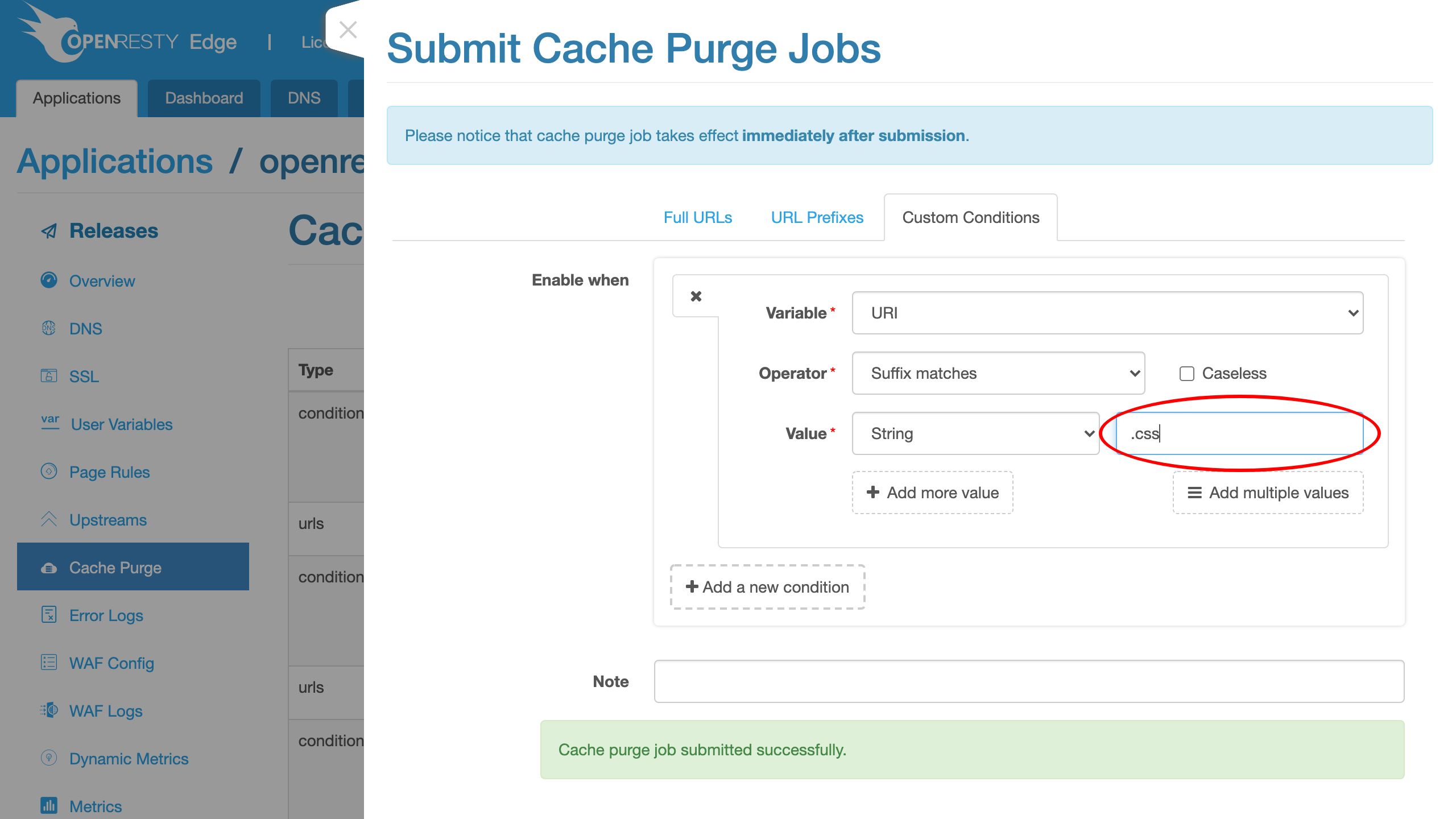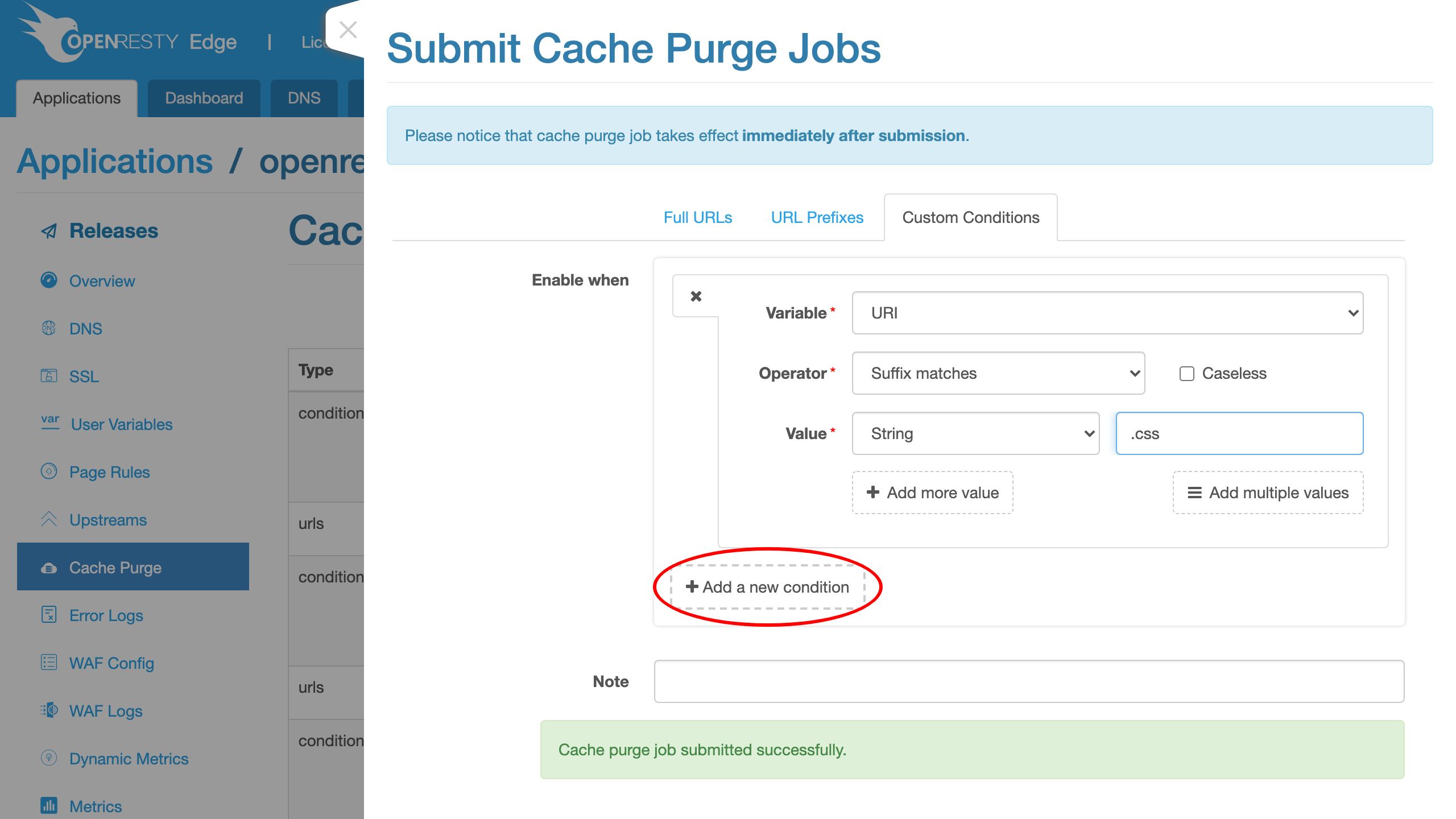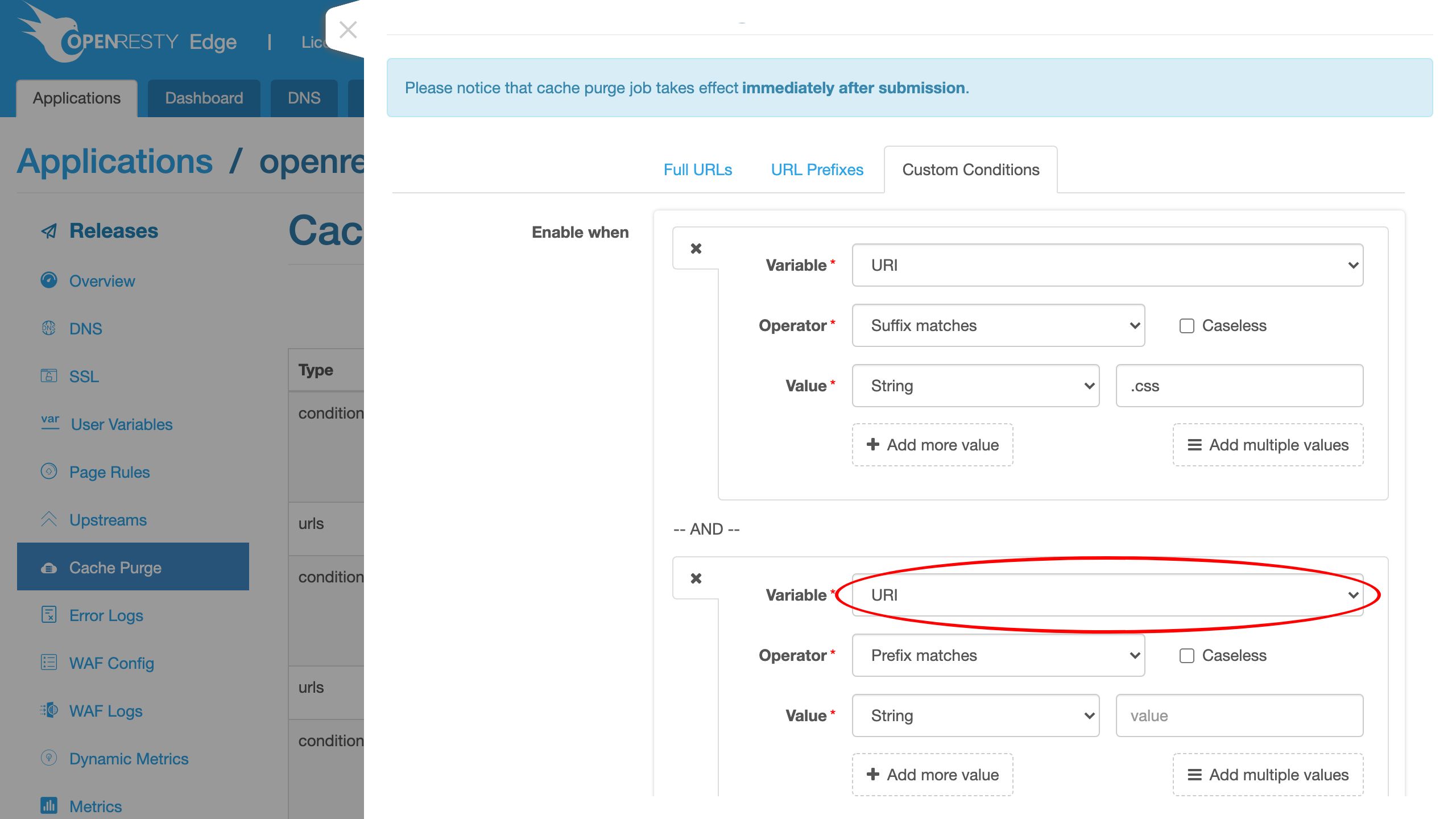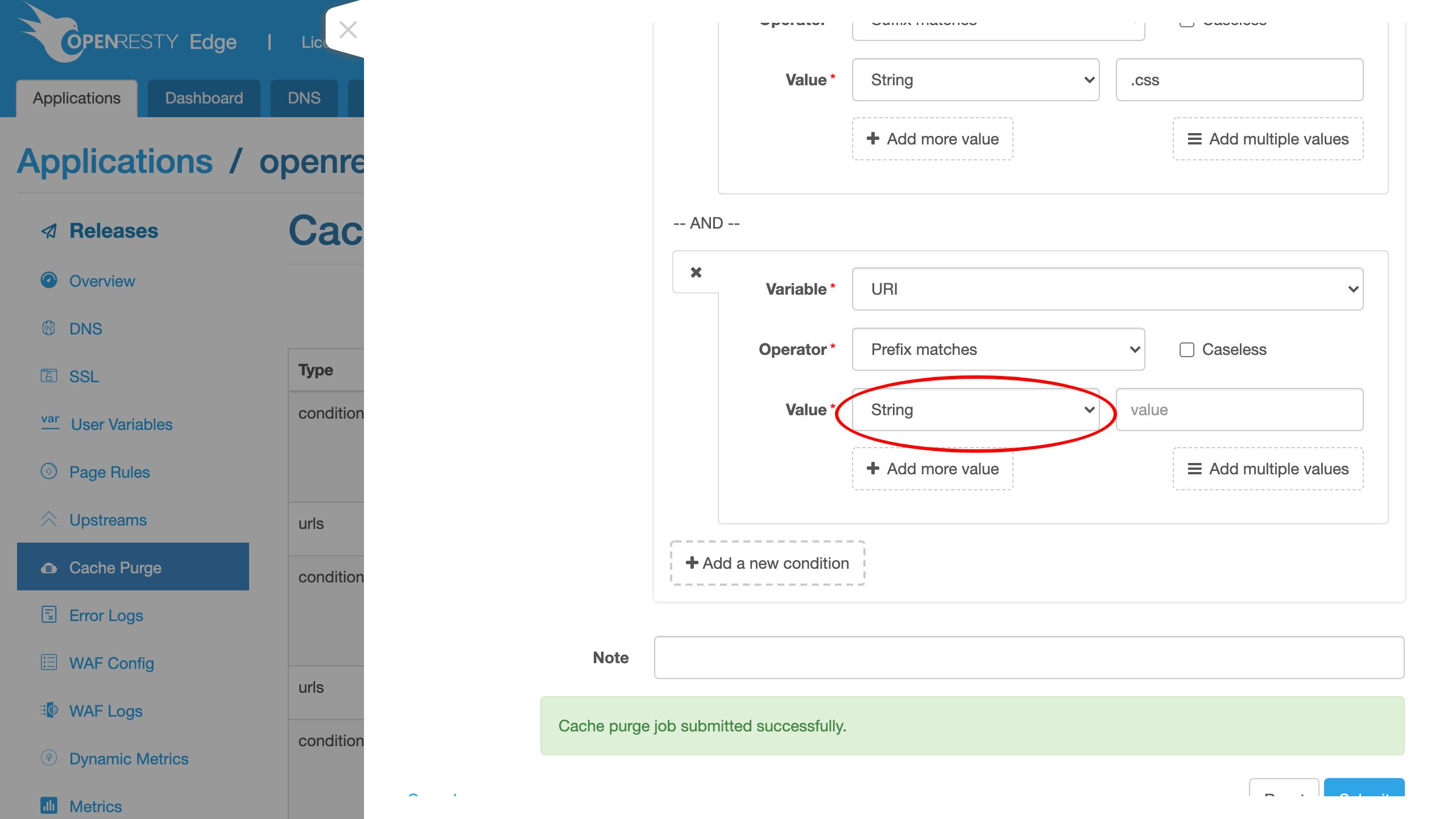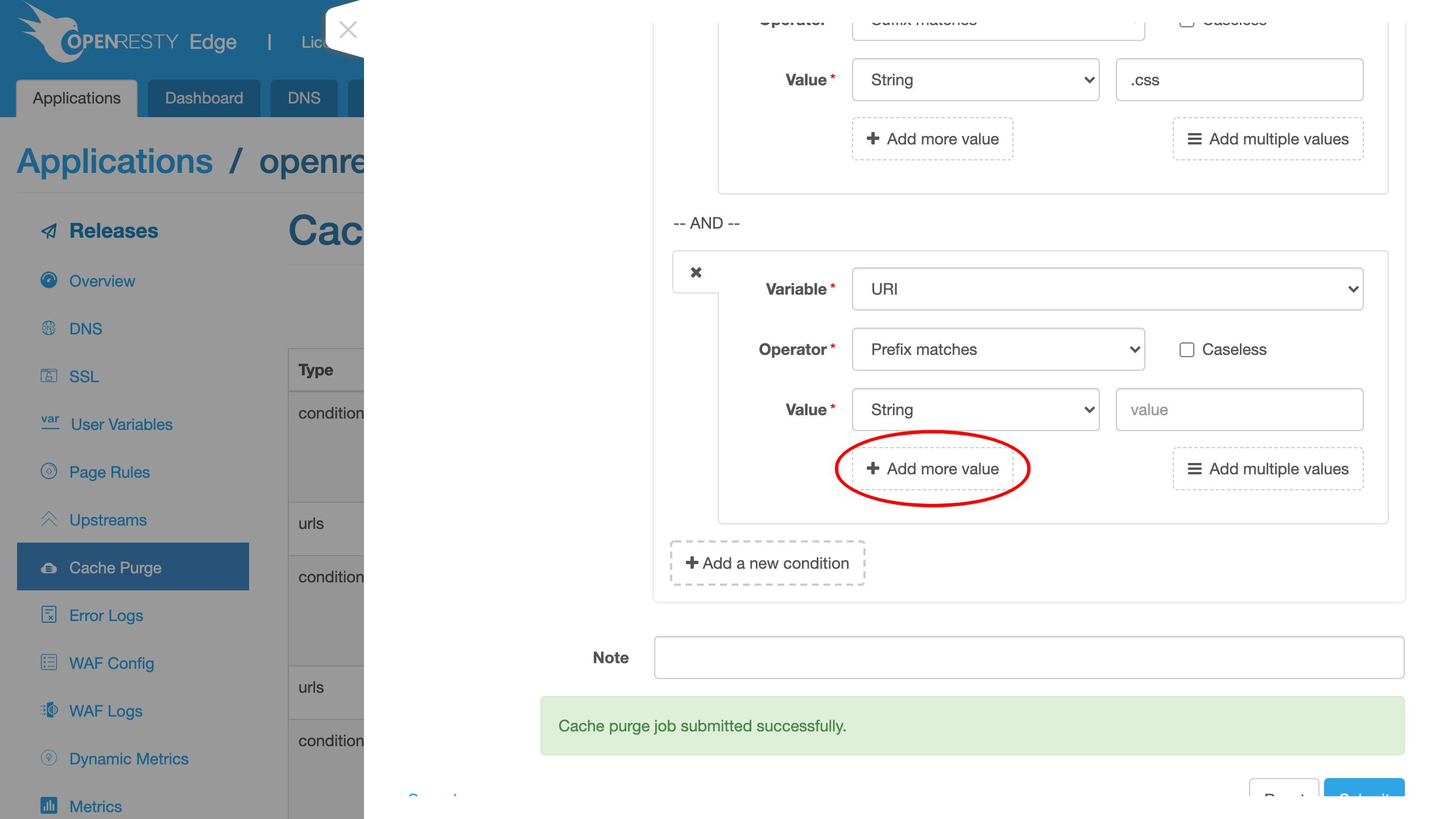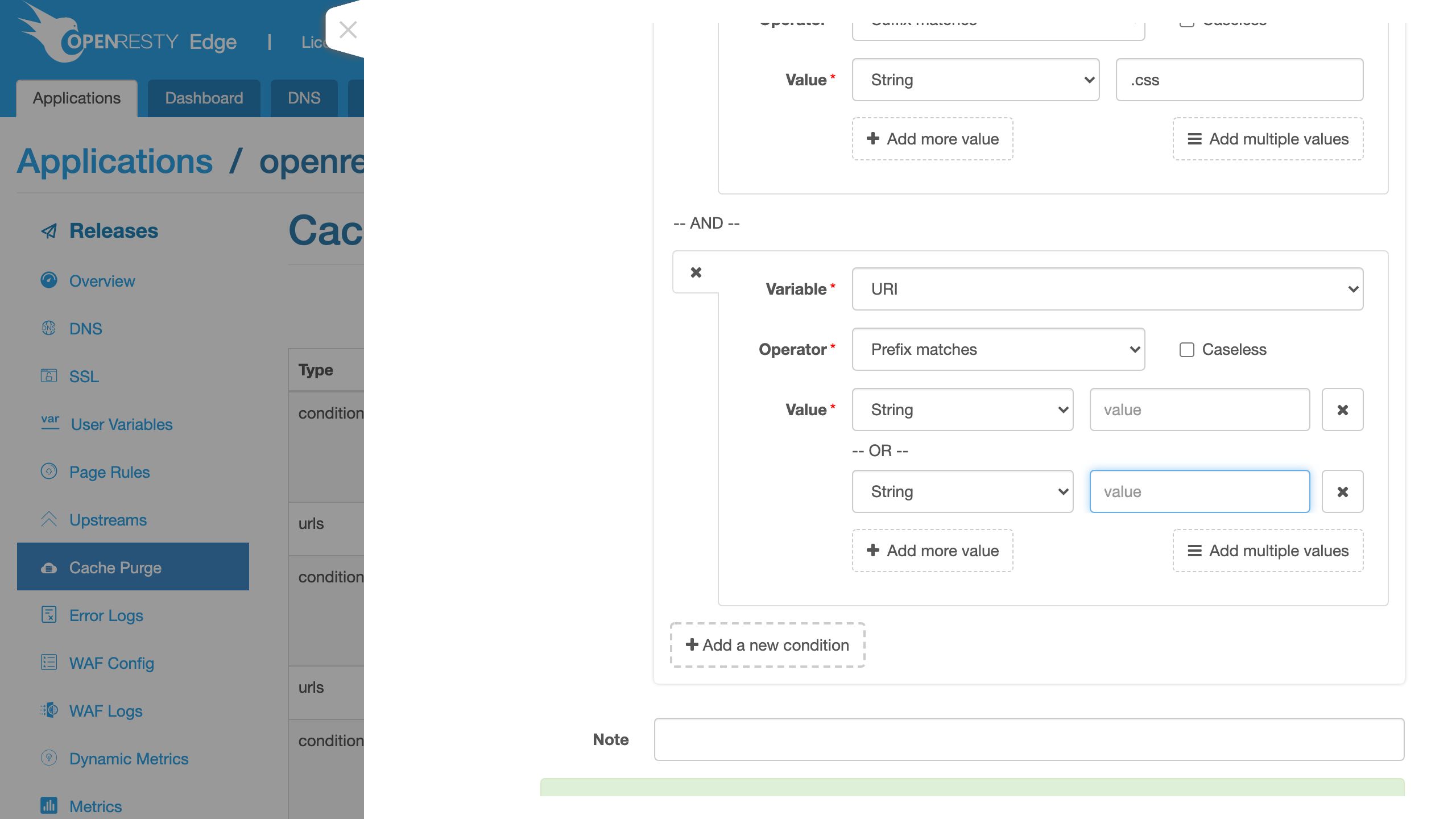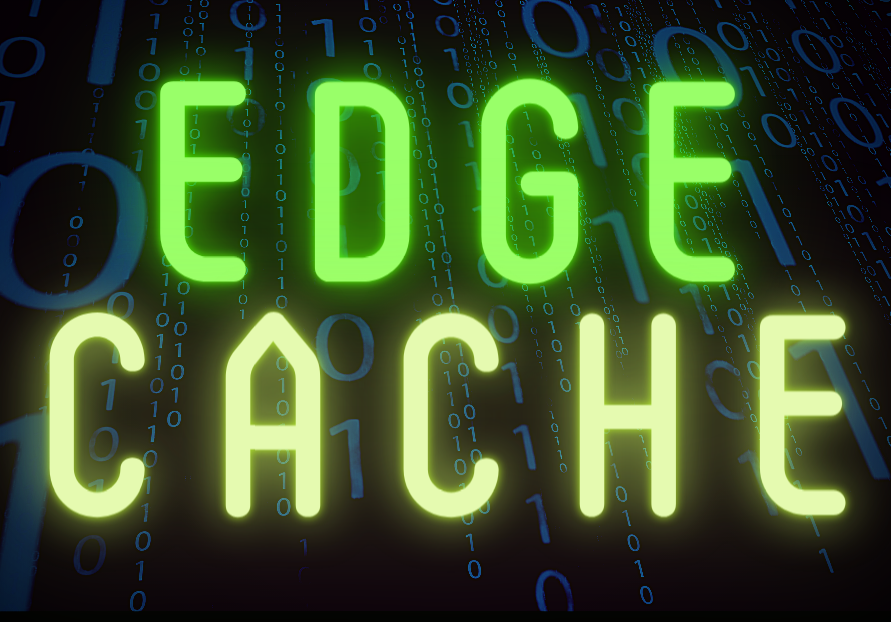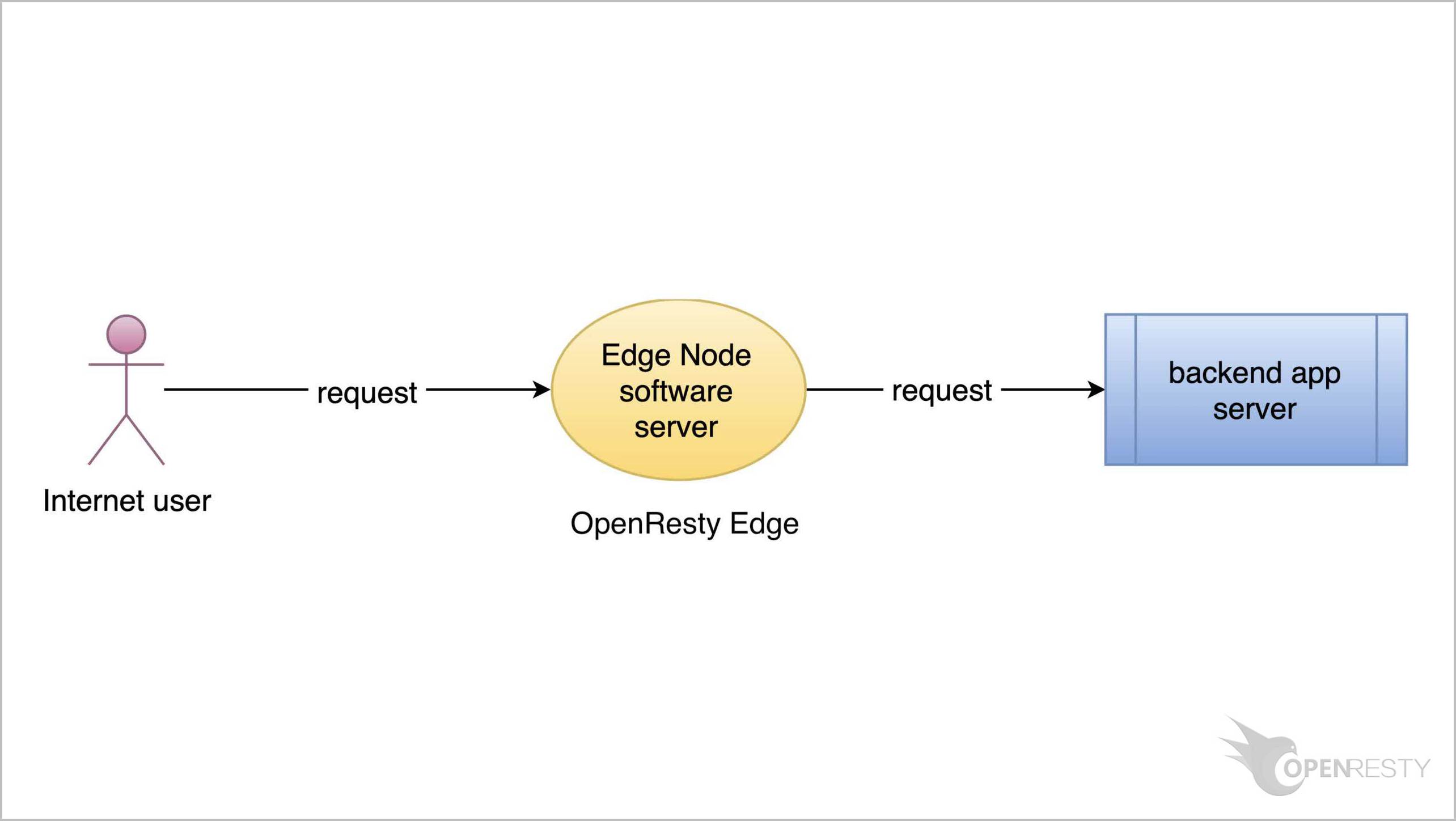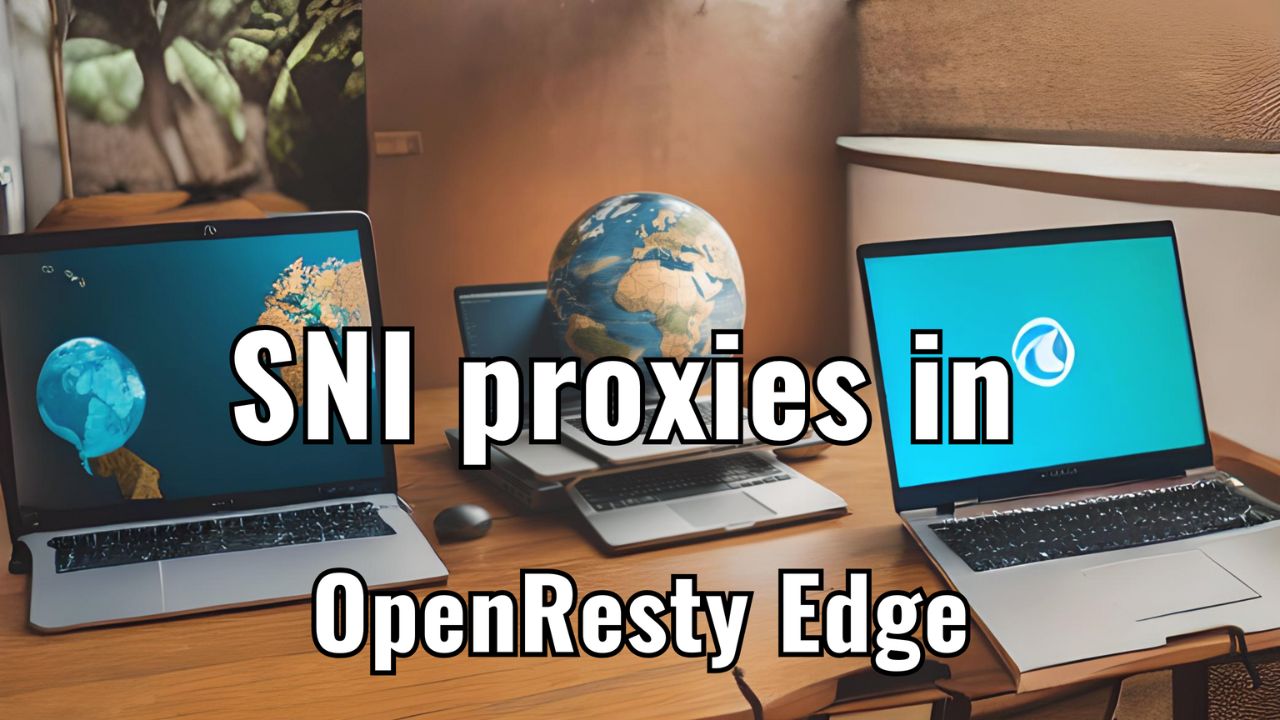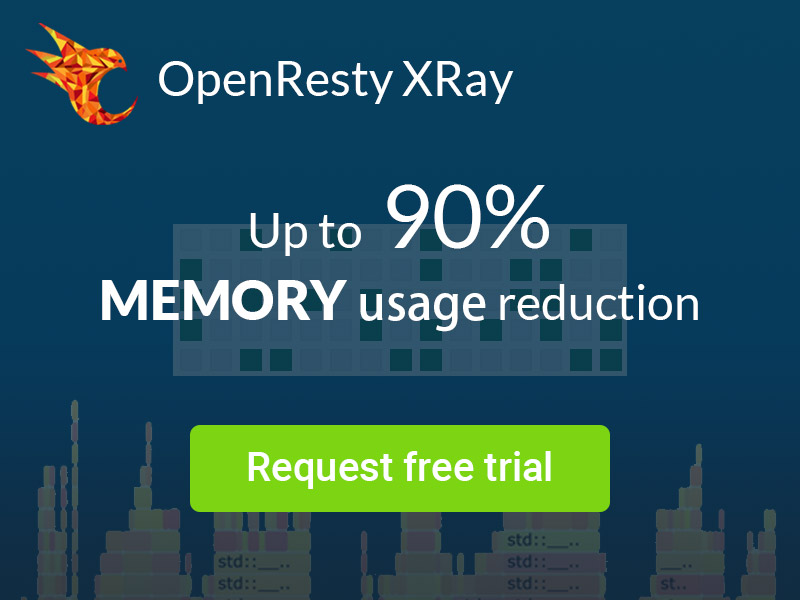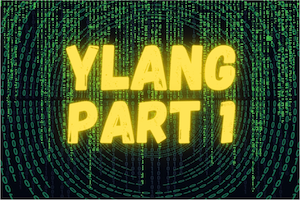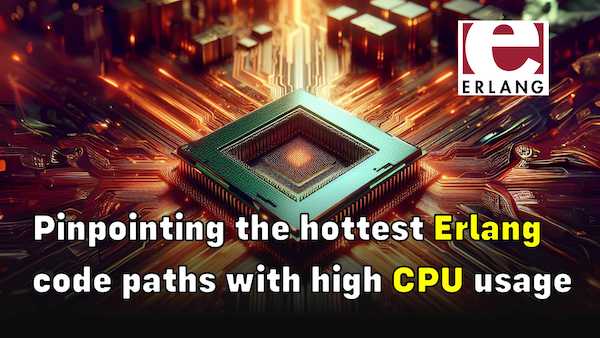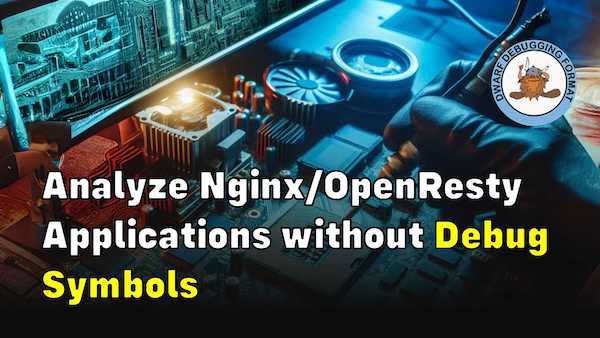Real-Time Purge HTTP Cache in OpenResty Edge
Today I’d like to show how to purge OpenResty Edge’s HTTP cache across the whole gateway network in real time.
Create a cache purge job for the sample application
As always, let’s go to the OpenResty Edge’s Admin web console. This is our sample deployment of the console. Every user has her own local deployment.
This time we use a real world application for our openresty.org website.
Enter this application.
Go to the Cache Purge page of this application.
We can see that we already have a lot of previous purge jobs.
Let’s create a new purge job.
We can see that we can purge either by full URLs,
URL prefixes,
or complex custom conditions.
We’d try the full URL mode first.
This is the FAQ page on that site. Note that it does not matter if we use http:// or https:// here. This is because we did not include the scheme string in our cache key. The scheme string is not included by default.
Before submitting the purge job, let’s make sure the cache is a hit for this web page so that we can test the effect of purges.
On the terminal, we can send test requests to the FAQ web page to make sure it is already a cache hit.
curl -I https://openresty.org/en/faq.html
And do it again.
Note the Cache-Status: HIT response header returned.
Then submit our cache purge job.
Great! It is already purged across the whole network.
Unlike the rest of the application-level configurations, cache purge jobs are synchronized across the gateway network immediately. It does not require making new application configuration releases.
Cache purges do not require server reload, restart, or binary upgrade.
Verify the cache status
Let’s verify the cache status again on the terminal.
curl -I https://openresty.org/en/faq.html
Note the Cache-Status: EXPIRED response header returned. It is indeed a cache miss now.
The second request should be a cache hit again.
Note the Cache-Status: HIT response header.
Try purging by URL prefixes
Let’s try purging by URL prefixes this time.
We purge everything under the /en/ location.
Now submit the new job.
It has been propagaged to the whole gateway network now.
Send the test request to our FAQ page.
curl -I https://openresty.org/en/faq.html
It is indeed a cache miss as expected.
Test another page under the /en/ URI prefix, the events page.
curl -I https://openresty.org/en/events.html
It is also a cache miss as desired.
Or the /en/ page itself.
curl -I https://openresty.org/en/
Also a cache miss.
We can also purge other kinds of resources like all CSS files, all our images, as long as these files are grouped under pre-defined URL locations.
We don’t bother actually submitting this new purge job.
Custom purge conditions
We may want to define more complicated purge conditions.
We could, for instance, purge all resources with the URI suffix .css, no matter what their URI locations are.
Choose the suffix match operator.
And then enter the suffix string value.We can add more conditions to the current purge job which are AND’d together.
We may add a condition checking URI arguments, request headers, cookies, and many more.
We may also use wildcard or regular expression patterns instead of a literal string pattern.
Or add more value patterns which are OR’d together.
Feel free to try these conditions yourself. As we can see, it is very flexible, just like our Page Rules' conditions. This is what I’d like to cover today.
If you like this tutorial, please subscribe to this blog site and/or our YouTube channel. Thank you!
About The Author
Yichun Zhang (Github handle: agentzh), is the original creator of the OpenResty® open-source project and the CEO of OpenResty Inc..
Yichun is one of the earliest advocates and leaders of “open-source technology”. He worked at many internationally renowned tech companies, such as Cloudflare, Yahoo!. He is a pioneer of “edge computing”, “dynamic tracing” and “machine coding”, with over 22 years of programming and 16 years of open source experience. Yichun is well-known in the open-source space as the project leader of OpenResty®, adopted by more than 40 million global website domains.
OpenResty Inc., the enterprise software start-up founded by Yichun in 2017, has customers from some of the biggest companies in the world. Its flagship product, OpenResty XRay, is a non-invasive profiling and troubleshooting tool that significantly enhances and utilizes dynamic tracing technology. And its OpenResty Edge product is a powerful distributed traffic management and private CDN software product.
As an avid open-source contributor, Yichun has contributed more than a million lines of code to numerous open-source projects, including Linux kernel, Nginx, LuaJIT, GDB, SystemTap, LLVM, Perl, etc. He has also authored more than 60 open-source software libraries.