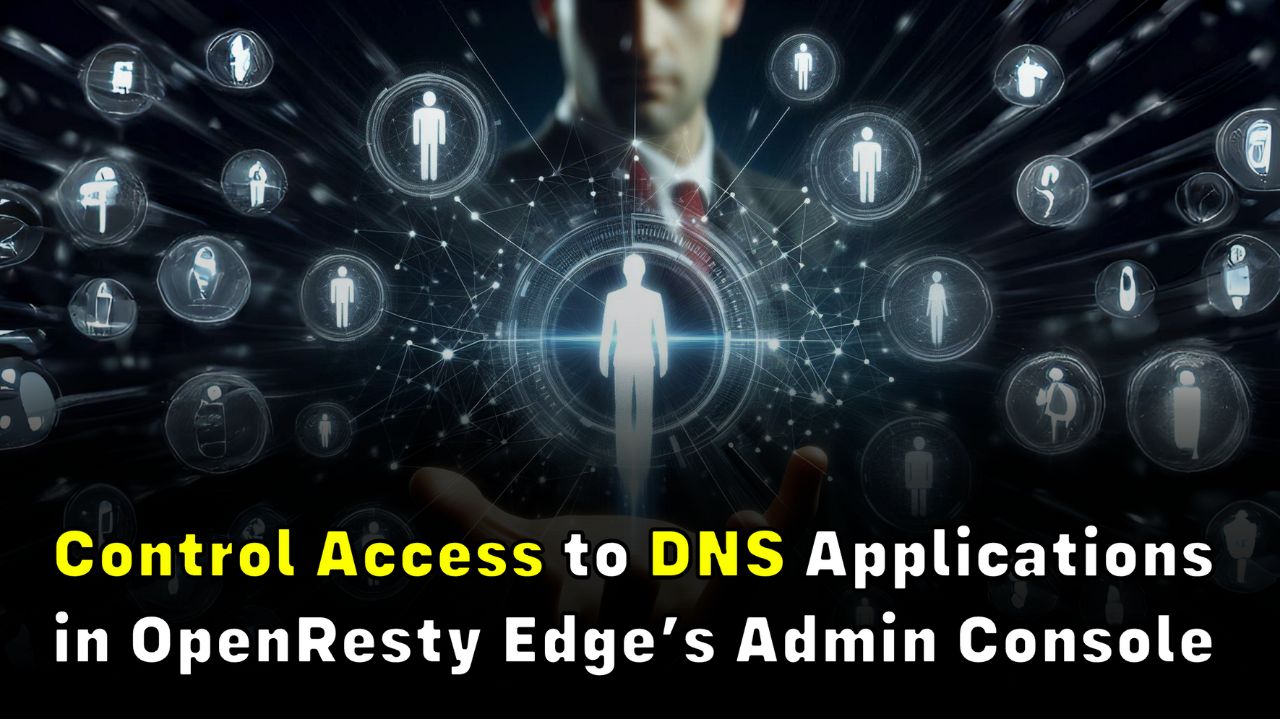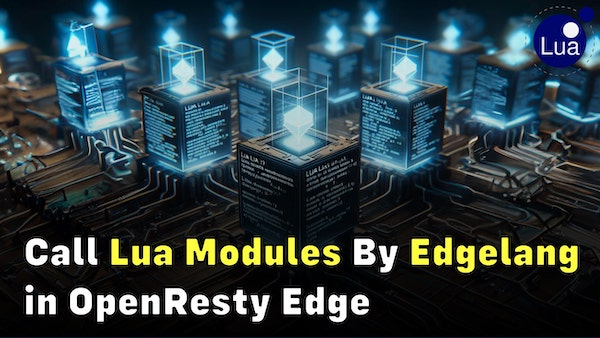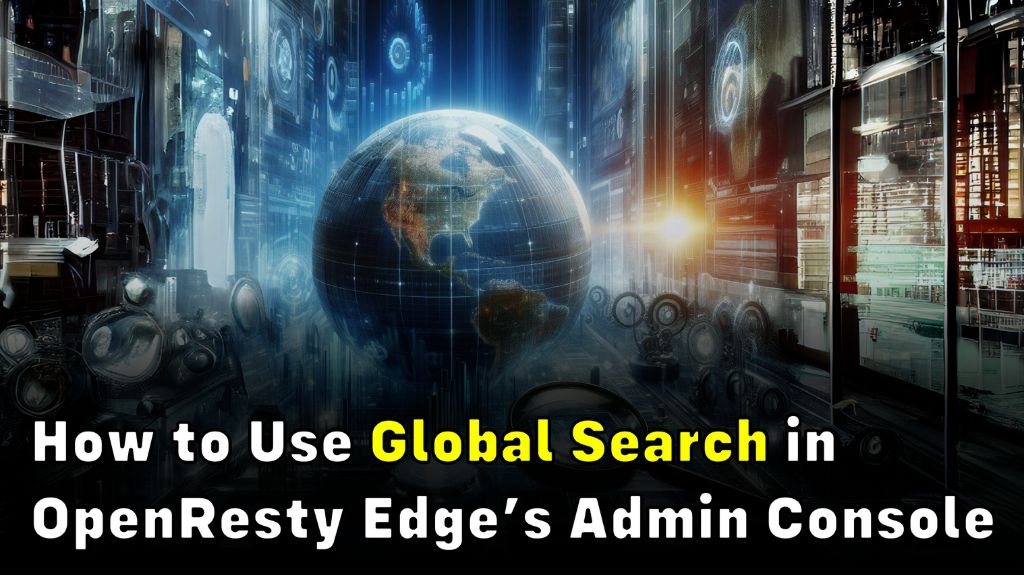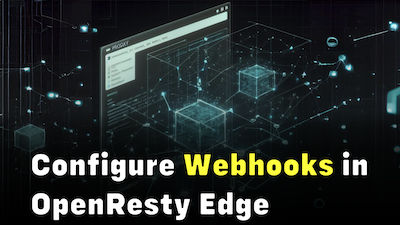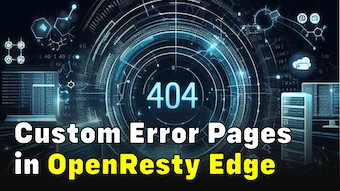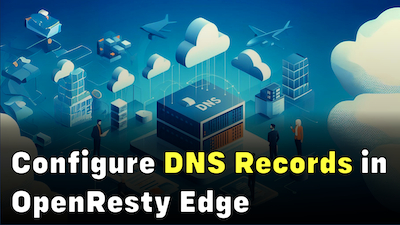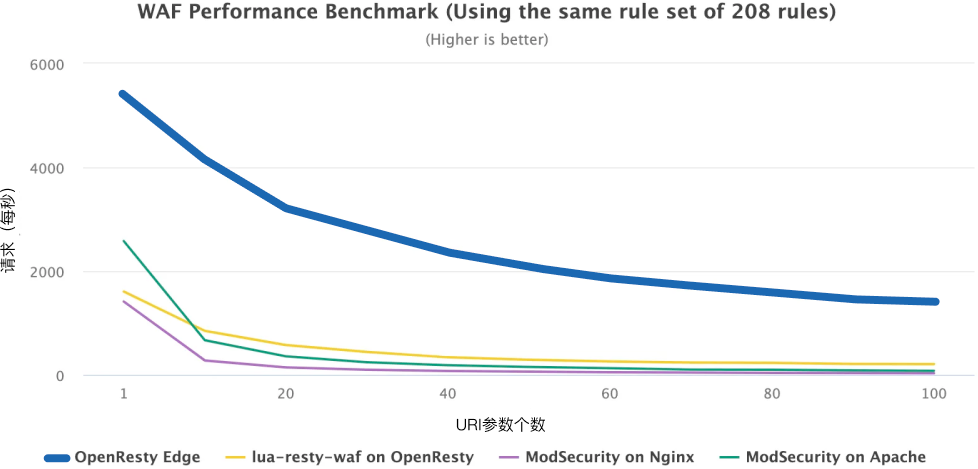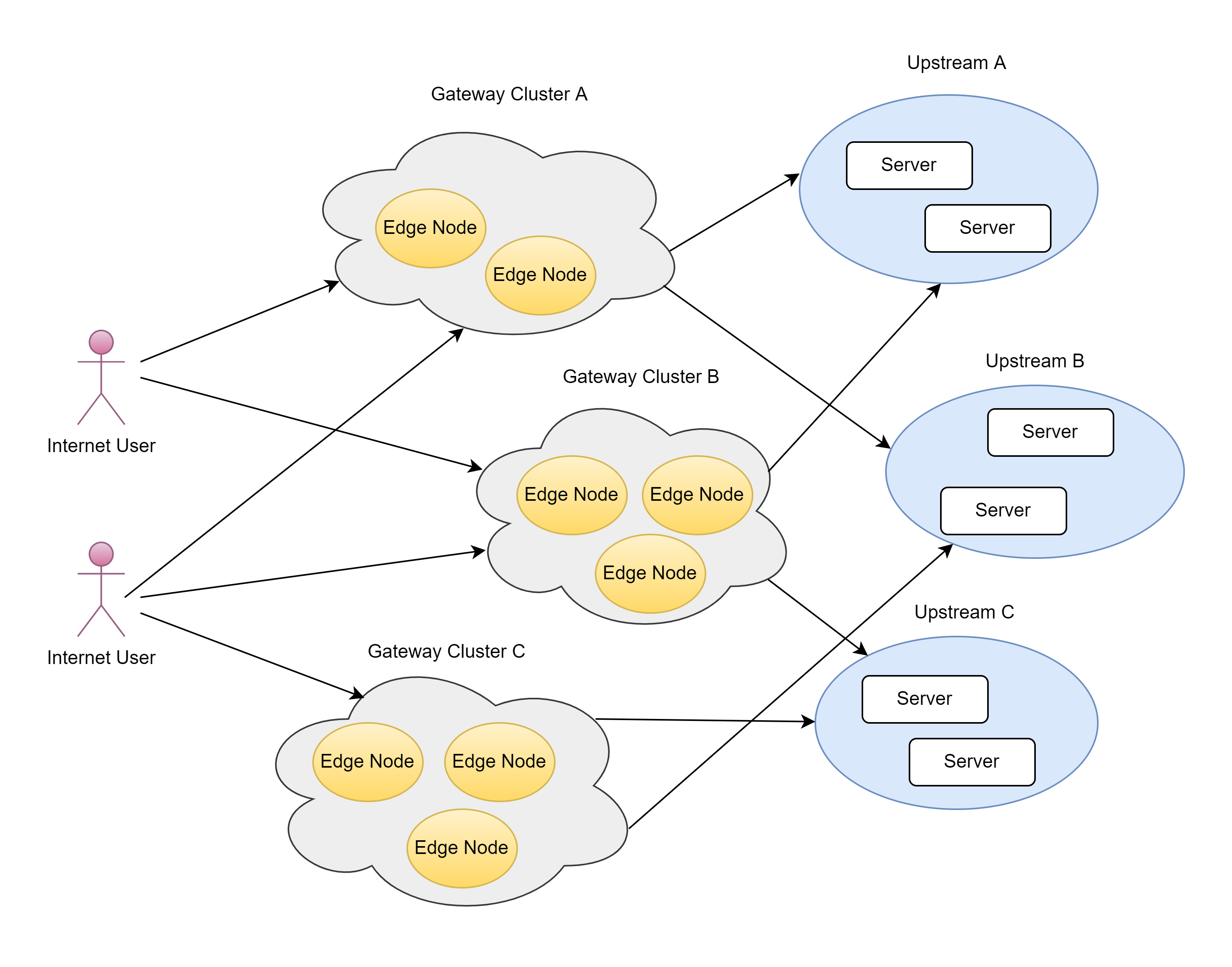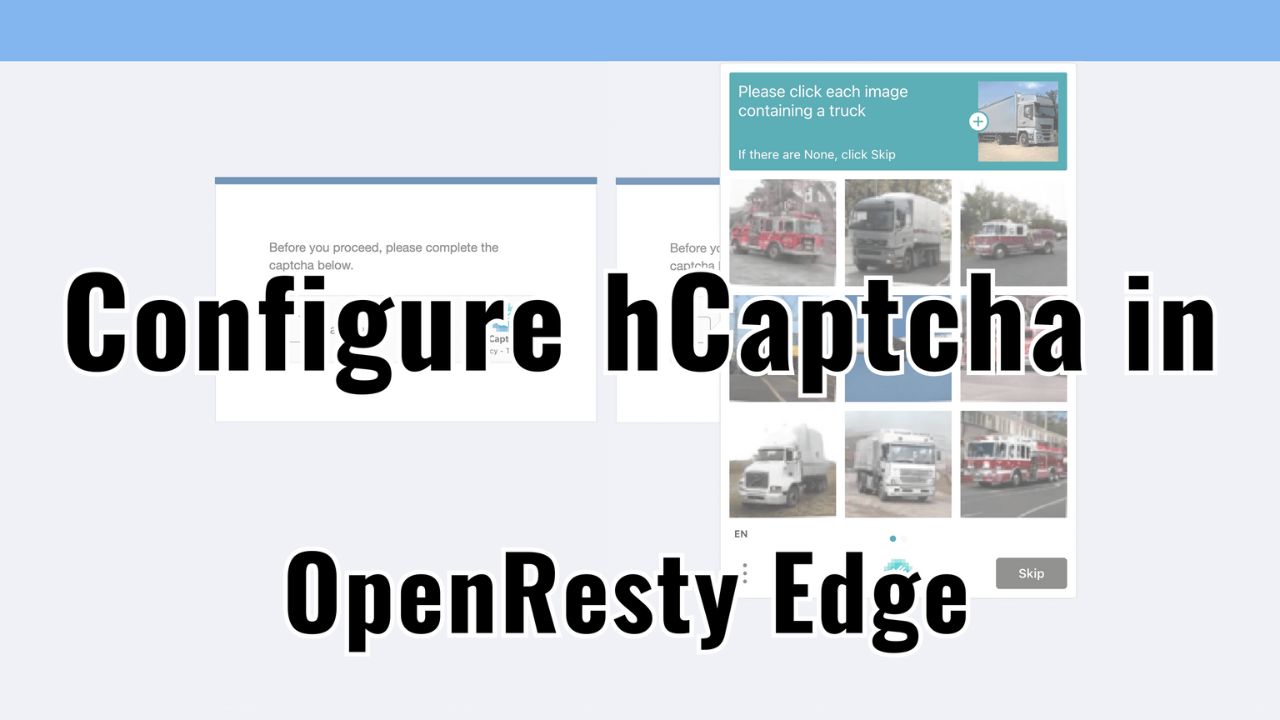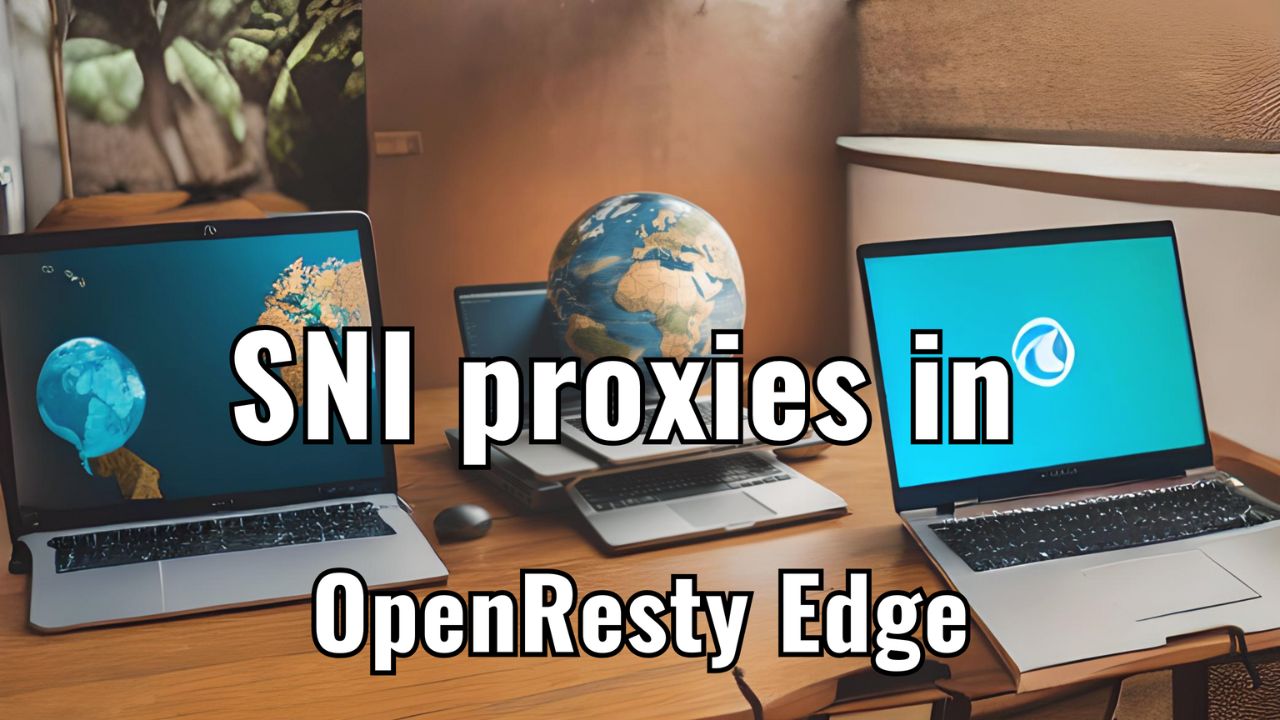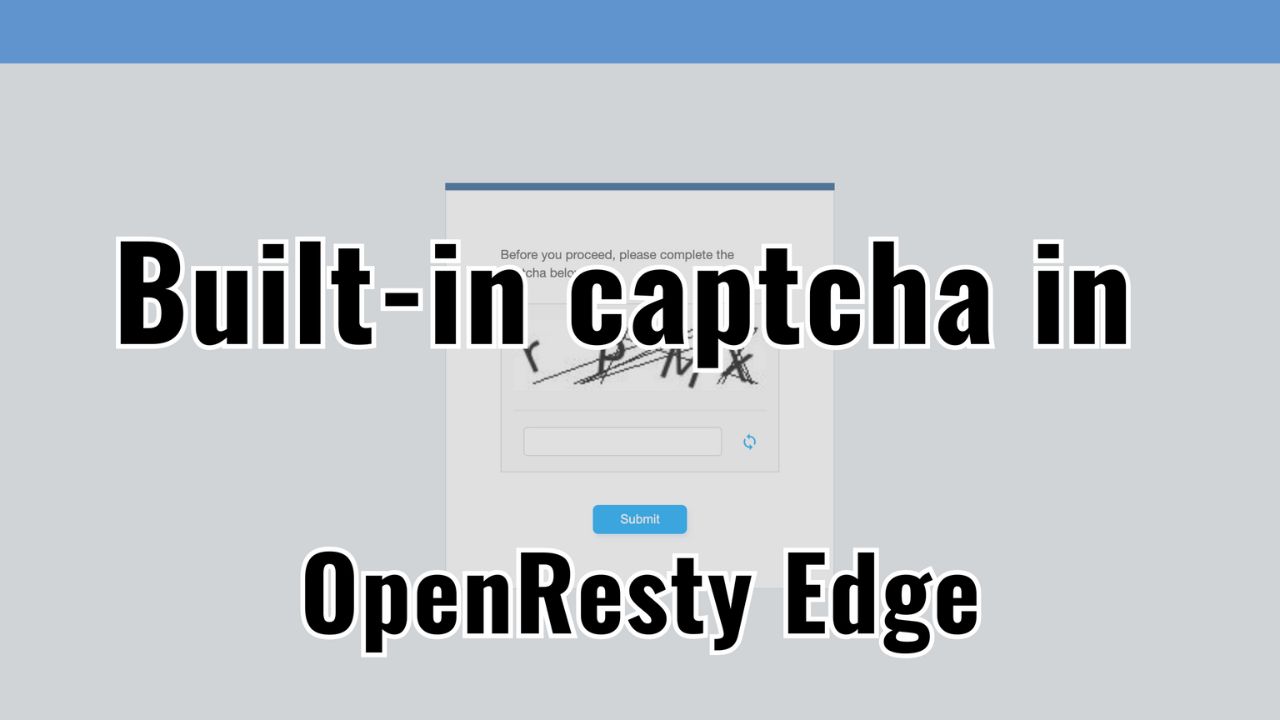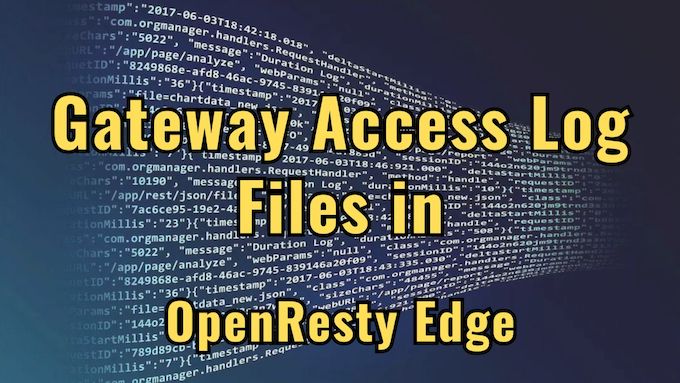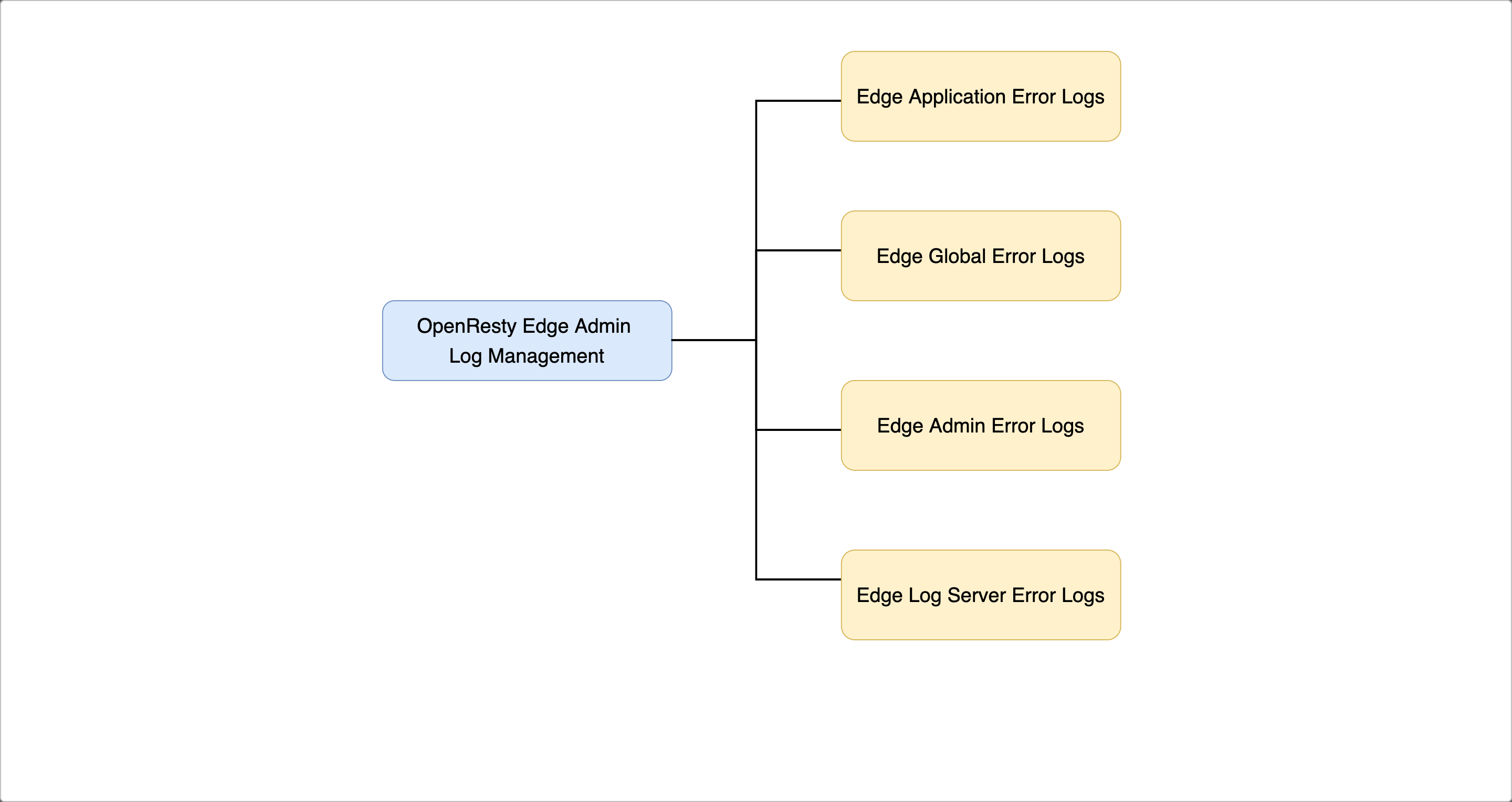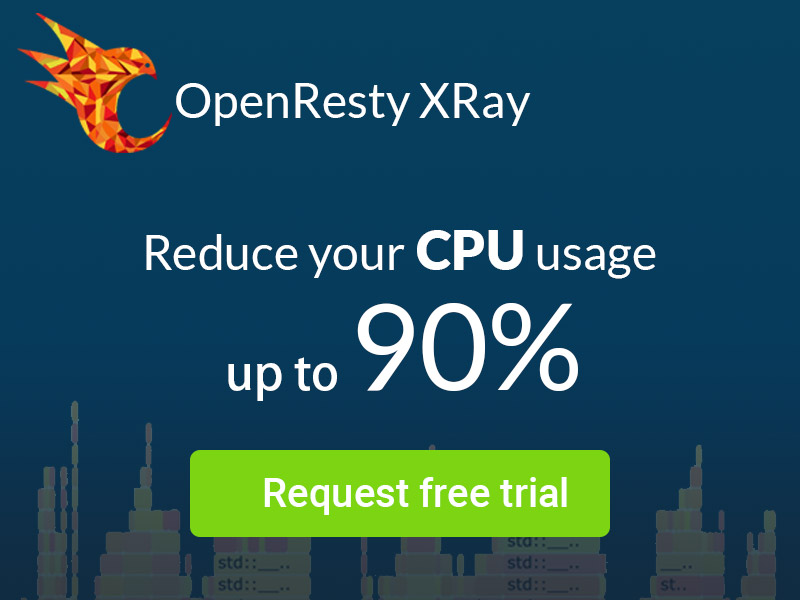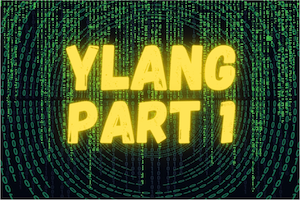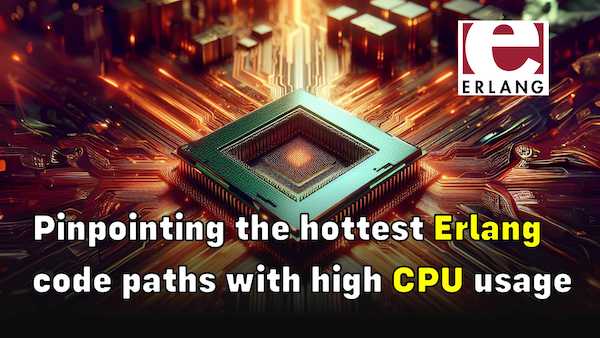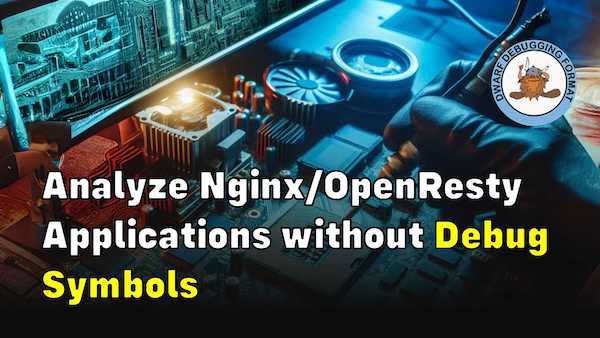Accurately Restore the Real Client IP Address in OpenResty Edge
- Set “Trusted hosts to set real IP” and “Real IP from” Globally
- Configure the Application to Output the Client Address
- Check the Client Address Received on OpenResty Edge
- What is OpenResty Edge

- Set “Trusted hosts to set real IP” and “Real IP from” Globally
- Configure the Application to Output the Client Address
- Check the Client Address Received on OpenResty Edge
- What is OpenResty Edge